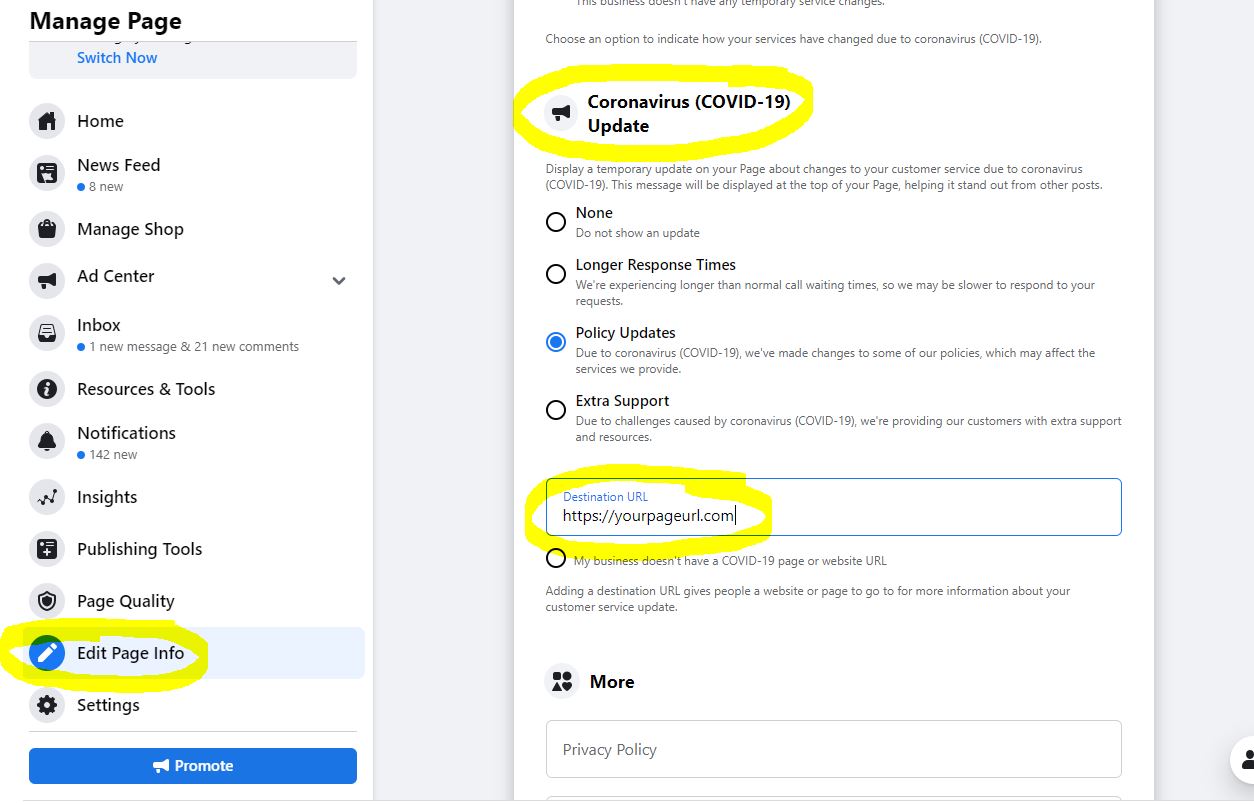As usual Facebook when they add (or delete) things, they tend not to let users know. This is one that I suspect not a lot of business owners know about as I’ve only seen it so far on two business pages.
If you are advertising additional safety measures that your business is doing to help keep people safe you may want to consider enabling this option. I suspect we may see additional changes in the next several weeks to a month as since I had done a SCORE workshop on the new business format there have been over a dozen small page changes since then.
In order to get the banner, go to “Edit Page Info” (on the left) or on the left alignment in the body of the business page and then scroll down towards the bottom (in the middle) and you will see various options. I’d recommend not just sending people to your home page unless you are actually advertising the information on your home page but instead directing people to specifically where on your website that information is listed so you don’t make people hunt.