by Heather T. | Sep 27, 2023 | Business, Marketing, Observations

Logo designed for the Lake Sunapee Chowder Challenge. circa 2009(ish)
(estimated time 2-15+ hours)
-Costs can range from $50-$500+.
Costs and time spent can vary for logos. You can design it yourself, hire a logo designer, or use a freelancer or logo contest site to design it.
What is the logo going to be used for? List all potential uses your business might use a logo for, not just in the start-up phase but down the road. Is it going to be embroidered? Will it be used for large banners at tradeshows?
It’s a good practice to look at any potential logos and shrink them down to a size that might used on your business cards. Can the graphic be seen and interpreted clearly? Can any text on it or incorporated on it be read easily?
How will the logo look in Black and White and Grayscale if the logo is color?
How many colors will you use? Two-color and three-color logos will be more cost-effective than a color using four colors or more. Because personal printers and commercial printers are sometimes going to have different color hues, keep in mind what looks good to you on the web is not necessarily going to be the same colors you see when you print your logo out on your home printer, or you send the logo to a printer to use on your business cards.
When I first designed the Lake Sunapee Chowder Challenge Logo years ago (above), I didn’t know nearly as much about logo design as I do now. If I had designed this now, I would have colorized the kettle and made sure it was the same design style. The fish is more cartoon-oriented, and the kettle (clip art with some modifications) is more 3D with shading. When translated into black and white, there was still enough definition in the uses we were using it for at the time, print advertising, website and Facebook, large banners, and T-shirts, but the kettle, if done in more bold lines vs. shading would have translated even better into black and white, and this would not have translated well if used for an embroidered logo.
For size, always design as large as possible; it’s easy to scale the size down. It’s impossible to take a small logo with a small resolution and enlarge it, as it will become very fuzzy and pixelated.
If you are doing the logo yourself (and it is a good idea to check whether you are using a graphic designer or another service as well.) Before officially putting it into use, check to see if other similar logos exist. Brand confusion and copyright infringement issues can come up; for example, your logo resembles the Harley Davidson logo. Many DIYers and low-cost designers will use stock graphics as the base for logos, which can be fine, but you can also run into brand confusion if the background graphic is used in other logos extensively and a possible copyright claim.
An example is an association that had someone create a logo for them a few years ago and spent a lot of money on it. Neither the association nor the designer did a back image search on it, and it turns out the main graphic used was used in dozens and dozens of other logos prior.
Upload the graphic to https://tineye.com/ and into Google Image Search https://images.google.com/ and see what pops up. This is especially important if you are planning on copyrighting the logo.
The U.S. Copyright Office at the Library of Congress registers copyrights:
https://www.copyright.gov/
Explanation of Copyright vs Trademark
https://www.uspto.gov/trademarks/basics/trademark-patent-copyright
If using a logo designer:
1. Make sure you get the logo in multiple sizes (including a large print size) and in as many digital formats as possible: JPEG, TIFF, PNG, Vector, B&W, Grayscale, Bitmap, and GIF (at the minimum). Clarify with the designer that this is being used for print AND digital. Digital only generally translates poorly to many larger sizes you might need for print.
2. Make sure they are giving you the name of the font they used or if you have a font preference (this is a consideration in advance to think about before talking to a designer as you need to provide them with this information up front), is this a font you want to use for other things? Are you going to have to purchase it if it’s not a standard font, and if you want to use it for your website, is it a web-safe font? See https://www.w3schools.com/css/css_font_websafe.asp.
3. Make sure they give you the color codes for the colors used in the logo. HEX codes and RGB codes as if you would want to tie those colors into your other branding (website, print items, etc.) https://negliadesign.com/ask-a-designer/whats-the-difference-between-pms-cmyk-rgb-and-hex/
Some addtional resources:
Should I copyright or trademark my logo?
https://www.shermanip.com/should-i-copyright-or-trademark-my-logo/
14 Of The Best Logo Makers To Design a Logo In 2020
15 Things You Must Know About Logo File Types
Reverse Image Search
Pantone Color Finder
Online RGB Color Picker
(GIMP) GNU Image Manipulation Program (an alternative to Photoshop)
Color Blind Image Simulator
Logo Design Sourcing and Contests
Experienced inexpensive designers/freelancers
Other resources:
by Heather T. | Sep 19, 2023 | Business, Operations, Security, Websites
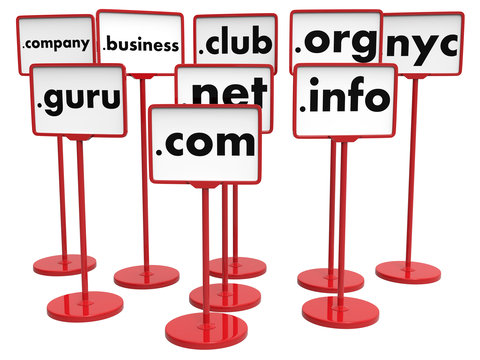 One of the first steps in starting a new business after you have chosen your business name is registering a domain name (or names).
One of the first steps in starting a new business after you have chosen your business name is registering a domain name (or names).
(estimated time 2 hours+ (10 minutes to register the domain, additional time searching for the perfect one (or more) + spend a few minutes on the https://archive.org/ and see whether the domain has been used before and for what* )
-Cost-Your time spent plus $15-30 per year, depending on the registrar**)
Make sure you (the business owner) “own” it. You have sole access to the domain registrar, and it gets billed to YOUR credit card. *make sure to keep track of login information, what email is used to access it, and that your credit card information is up to date (very important!). If someone else registers it for you, ensure it ends with you as owner and full access.
Make sure any domain registrar you use (for example Godaddy and Namecheap) have 24/7 phone and email support. Stay away if it’s only email support and/or a submission form on their website.
**Many legitimate domain registrars will offer you an introductory price for the first year of domain registration. Just be aware of this when writing your business and marketing plans in terms of expenses. A first-year registration could be $2 but it will generally go up to $20 or more per year with internet fees and taxes.
Having an SSL certificate is very important for Search Engine Optimization. Some domain registrars include a free SSL certificate with the domain name, and some offer it at a low cost. There are also a few who only let you add a free or otherwise purchased SSL to the registration if it’s done through the registrar company, so investigate this prior to settling on a service.
Some hosting companies offer free SSLs as part of website hosting services. If you register your name with Godaddy (as an example), who charges for an SSL certificate, you can get your SSL through your hosting company instead.
If you want more information on SSL Certificates, Hubspot has an excellent beginners guide to understanding SSL https://blog.hubspot.com/marketing/what-is-ssl
Always make sure you keep your login information in a safe place where you can retrieve it, and VERY IMPORTANT, make sure your credit card information on file with the registrar is up to date. If you change your email address and no longer will have access to the email address on file, make sure that it is updated.
If your domain name expires, there are companies out there who will buy your domain, and make it either impossible to get back or try to charge you thousands of dollars to retrieve it (many times unsuccessfully).
Your domain registrar will NEVER send you a snail mail reminder to renew your domain. Many fraudulent companies and scammers send snail mail to try to trick you into switching your domain name to them using scare tactics.
If you get a letter in the mail from (to name a few common ones), shred it, it’s a phishing/fraud scheme.
- Domain Listings
- Domain Info
- IDNS
- Domain Registry
- Domain Registry of America
- Web Listings Inc
- Domain Networks
- United States Domain Authority
A good reference article is Domain Name Solicitation Fraud – brand owners beware https://www.jdsupra.com/legalnews/domain-name-solicitation-fraud-brand-8729877/
*A domain may have been previously registered, and the business attached to it may have closed or just not renewed the domain. One: if it was used prior; were there any bad connotations attached to it? Two: There may be websites out there on the internet that may have the old domain listed. You want to track these down and see if this is something that could cause brand confusion or other issues down the road. Not every website and directory will have contact information (or the attention) and allow you to remove outdated information.
Example. Your business is in Manchester, NH, and you own an auto repair shop (you do not work on classic cars, and you do not do auto restoration. The domain was previously registered to another business; the old business was in Illinois, it was an antique car restoration shop, and the domain is listed on multiple websites.
You can also have private domain registration, which hides your personal information (i.e., name, address, phone, email, etc.). This option is more expensive, and while some marketers say you “should” do it, I’d like businesses to consider if it’s really worth it. If you own a business and on your business website, you have your name, email, etc., and it’s all over other places on the internet, what’s the point? Anyone (including scammers/spammers) can get that information easily anyway. The only time I would suggest (and this is a personal opinion) that you use private registration is if you have a home office and your billing information is your house address instead of a P.O. Box and you don’t want that info out there.
If your only option for registering a domain name is .net and the .com is already taken, what is sitting on the .com? Can it impact your business? How many potential customers/clients/guests might you lose if someone wasn’t paying attention (or didn’t know) and went to the .com version?
Is it worth it to register multiple domain names? It is worth it to grab the .net extension of your name. If your name is easily misspelled, it may also be worth it to register any variations of the name that might commonly be mistyped. While you can have the .net extension and any other domain names forwarded to your main website, be mindful of the cost. Are you really using them for anything or going to use them for anything? Is there a point in registering them? two domains, .com and .net will run you about $40+ per year; the more you buy, the more you will have to pay to keep them registered every year. Instead of saying yes, it is worth it to buy more names, or NO it’s not worth it, here are some articles to review, and you can decide whether it’s worth your time for marketing and expenses.
Keep in mind several of these articles are written by domain registrars.
My personal take on buying additional domain names? Yes, it can be worth it, IF you use them and if you forward them or direct them to specific pages or unique landing pages, but in my experience, most people buy them, and they just sit there (not directed to anything) in the domain registrar for years and people keep paying for them year after year.
by Heather T. | Sep 9, 2023 | Business, Marketing, Observations, Operations, Safety, Security, Social Media
 This is my 2 cents based on what I know about AI so far. Since I am still spending several hours per day learning new AI platforms, and new information it’s going to be a moving target info wise, this is my knowledge and my personal take on all of this so far.
This is my 2 cents based on what I know about AI so far. Since I am still spending several hours per day learning new AI platforms, and new information it’s going to be a moving target info wise, this is my knowledge and my personal take on all of this so far.
AI Platforms output is not always correct, ALWAYS fact check especially if you are using it for a research tool. Hopefully that information is out there already for most people, but I’m still running into people just testing the waters for the first time that don’t actually know that.
Keep in mind anything added to AI engines is being used to train the AIs; don’t ever put confidential or private information in. Also, be cognizant of putting any personal information in. Just like you shouldn’t be using your favorite vacation spot as a password, hackers are also using personal information to train AIs to hack into accounts.
There has been a recent uptick in hacked social media accounts that is being attributed to AIs being trained by hackers to browse for personal information used publicly online, and that can include data being put into AI generators.
Some AIs are allowing you to opt out of data gathering as well as some platforms and programs that also integrate AI into their software.
To opt out of ChatGPT
- Go to your account at far left bottom, click on the three dots
- Go to settings
- Go to the Data Controls tab on left
- Slide “Chat history & training” to off
Meta/Facebook
Adobe
Don’t use text straight from an AI platform for website text, blog text, or any other online published article text (social media posts are an exception as far as I can tell). Always rewrite and reword a bit. Google can tell it’s AI-generated content, and it can affect your Search Engine Optimization (i.e., how a business website gets found in Google search)
Don’t sign into any AI platform with your Google account or social media accounts, ALWAYS use an email and a unique password to login. Giving access to your Google account creates a backdoor which from a business and personal standpoint, can compromise your email account, and any other Google accounts you own: (Google Suite, Google Drive, Google My Business, Youtube, Google Docs, etc.).
If you are not familiar with Data Breaches and the cost of how it can affect a business (The global average cost per data breach was 4.45 million U.S. dollars in 2023.), please read https://www.upguard.com/blog/cost-of-data-breach and https://www.statista.com/statistics/273575/us-average-cost-incurred-by-a-data-breach/ .
This is also how many social media accounts get hacked. Granting access to Facebook through a backdoor can cause an account to get hacked, and just changing the password to the account, does not remove access, you have to remove app access too.)
If someone does give access to a Google account, and needs to unlink it/revoke permissions , here is a walkthrough https://support.google.com/accounts/answer/2541991?hl=en#:~:text=Select%20Connected%20accounts.
Revoke app access/external Access (social media)
Facebook https://www.facebook.com/help/942196655898243
Instagram https://help.instagram.com/588549329146493
Linkedin https://www.linkedin.com/help/linkedin/answer/a519947
Pinterest https://help.pinterest.com/en/article/connect-to-other-apps-with-pinterest
X (formerly Twitter) https://help.twitter.com/en/managing-your-account/connect-or-revoke-access-to-third-party-apps
Tiktok https://support.tiktok.com/en/safety-hc/account-and-user-safety/connect-to-third-party-apps
Please be extremely careful adding browser extensions to your browser to extend AI capabilities, there are A LOT of unsafe, unsecure and malicious browser extensions out there that can compromise people’s computers and contain malware or keyloggers, a good overview of browser security can be found here https://security.berkeley.edu/education-awareness/browser-extensions-how-vet-and-install-safely .
Malware can use known software vulnerabilities to infect your PC. A vulnerability is like a hole in your software that can give malware access to your PC. When you go to a website, it can try to use vulnerabilities in your web browser to infect your PC with malware. Apple computers can also be compromised as malware and virus programs designed specifically to attack Macintosh operating systems can be even more malicious and destructive than ones designed to attack PCs.
A keylogger is a form of malware or hardware that keeps track of and records your keystrokes as you type. It takes the information and sends it to a hacker.
A best practice is to NOT download any AI software. If there is a web-based version, use that instead. Before downloading any kind of software, do your research. Just Googling the name and reviews, or the name and whether it is safe will not give you legitimate search results. Insecure and malicious sites and software have a lot of sites that are either set up by them or paid to have them set up to make software come across as safe and legitimate. If you do download anything, make sure you have a good antivirus AND a good malware program, and it’s up to date; scan the program files before installing. When in doubt (even a little) don’t do it.
*Most antivirus programs say they cover malware, but they only cover a fraction of what’s out there. It’s best practice to have both. On average, over 500K malware and virus programs are created daily. I recommend Malwarebytes (free and paid versions are available). There are other good ones out there as well.
Be cautious when using AI photo editors/generators. This is a big gray area online at the moment, but watermarks and digital watermarks are being pulled into AI-generated works. Remember that AI-generated art aggregates other online media and creates something with it, including copyrighted artwork and photos.
Currently, it’s best practice not to use AI-generated art on anything online “owned” by a business—a website, blog, etc. There is a spate of lawsuits going on currently regarding copyright, and until things are officially ruled on, it’s better not to take a chance. I look at it this way: if a business gets sued for using a copyrighted image that was integrated and generated by an AI platform, the AI platform has Terms of Service that give themselves a waiver (the platforms) from liability but not the business, and even if the suit does get dismissed, there is the time, money and reputation of the business that is risked.
Until the courts have consistently ruled about this and more AI art generators start to accept their own liability for using copyrighted art in generated work, it’s better to be safe than sorry.
If a business gets hit with a claim by Getty images, the beginning claim will start at around $1500, they don’t care if you remove the image online, they WILL send collections to harass a business until they pay up. If you want some background on Getty copyright claims just Google: “Getty images copyright claims small businesses” or email me. I’ve been told horror stories by hundreds of businesses, and had to help several dozen businesses over the years who have been hit with Getty claims.
Keep in mind as well that many AI art generators claim copyright to the images produced and many only state that you can use the generated images for non-commercial use.
(September 7, 2023) Microsoft announced it will protect users from Copyright claims. (Which is terrific news, hoping additonal platforms will step up to this).
https://blogs.microsoft.com/on-the-issues/2023/09/07/copilot-copyright-commitment-ai-legal-concerns/
Canva (Canva.com) terms of service regarding AI generated content (as of 9/8/2023)
https://www.canva.com/policies/text-to-image-terms-2022-12-06/ *Note: Read the Legal Notice
I’ve talked to Canva about this, and they refer to this (above link) and have stated by email that to date, they will not be liable for any copyright claims. I first found this as a potential issue because certain prompts in their text to AI image generator, particularly using the watercolor feature, return a large portion of the time images that look like they have copyright signatures in them. From our 17 email exchanges about this topic: “We understand that the appearance of signatures on AI-generated images can be surprising and even concerning. We’re exploring solutions to mitigate their occurrence. However, the signature generated by Text to Image is just that: generated by the AI model. The AI model (Stable Diffusion) has learned from reviewing billions of pieces of data that some forms of images, such as paintings, often have a signature in a bottom corner, so it generated its own variation of one in response to the prompt.” Interesting that the AI platform only seems to be assigning “create a watermark” to the watercolor feature and not concept art, color pencil or ink print, to name a few options, and it doesn’t explain things that pop up like on the image to right where you have a double signature……. I have noticed (so maybe they paid a little attention) that the number of images has decreased in recent testing, but the one on the right I generated on Friday in Canva, so they still have some work to do. And since Getty Images is in the midst of a lawsuit with Stable Diffusion about this very topic…….
Example:
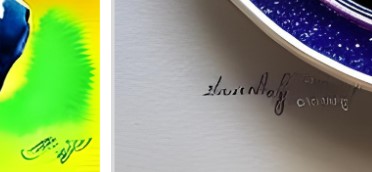
I love Canva, it’s incredibly useful, don’t get me wrong, but I also have a much greater concern that someone i.e. a small business, will use an image generated by the Canva Image generator and get sued not understanding that Canva isn’t going to protect them. So make sure the TOS is read and more importantly understood!
Stability AI https://stability.ai/terms-of-use (as of 9/8/2023)
Midjourney https://docs.midjourney.com/docs/terms-of-service (as of 9/8/2023)
DeviantArt https://stability.ai/terms-of-use (as of 9/8/2023)
The better the prompt the better the results, a good resource for learning how to use prompting is https://learnprompting.org/
I found using several AI platforms at once and putting in the same prompts gives in some cases, very different and varied feedback/results, if you’re using it for marketing, use it to cherry pick the best of the best.
Useful AI Platforms (there are many many more)
https://chat.openai.com/ (free and paid versions, the paid version is $20 per month)
https://claude.ai/chats
https://bard.google.com/
https://www.bing.com/?scope=web&cc=US
https://elicit.org/ (for research from papers and publications)
How can it help small businesses? and What can AI be used for?
To date this list (and it’s the tip of the iceberg) is what “I” have used AI platforms/generators/sites for and found useful. There are 100’s of additional uses besides these listed, these are just the ones I’ve used so far. I find I’m using AI on a daily basis as it is so incredibly useful for a wide variety of things.
For marketing and business development:
- Research (always fact check)
- Business and consumer trends (always fact check)
- Article rewrites (see above #3)
- Social Media Posts
- Email scripts and scripts for autoresponders
- Keyword Research (always fact check)
- Generate video scripts
- Creating chatbots for customer service
- Automating emails
- Writing social media ad copy
- Writing print ad copy
- Writing Google Ad words and Bing Ad words copy
- Create, edit, and modify media and video files (mostly paid AI platforms including ChatGPT plus)
- Blog titles
- Blog posts (see above #3)
- Email marketing subject lines
- Email marketing content
- Website content* (see above #3)
For operations:
- Training Manuals
- Employee Manuals (always run by an HR pro)
- Transcribing text
- Automating tasks
- Voice assistants
- Help with grant writing/grant writing
- Cover letter and resume writing
- Inexpensive marketing ideas for small businesses
- Generate customer surveys
- Proofreading and Editing
- Create contracts (always run by a business lawyer)
- Scripts for lectures and talks (or a speech for an event or wedding)
- Lesson plan outlines
- Writing and debugging code
- Creating WordPress plugins
- Creating WordPress themes
- Write product descriptions
- Create tests
- Explain complex topics in layman’s terms
- Create content in other languages (please use a human being to double check)
- Create Interview questions
- Translate text
- Create outlines for a book or other content
- Creating job descriptions
- Creating job applications
- Creating job search listing content/text
- Extract data from text
- Product/service name ideas (same caveat as business name ideas below/Please check!)
- Business name ideas** (see below screenshot). Please make sure any business names are checked online before registering, in testing most of the major AI generators/platforms they are ALL making suggestions that when do a search in Google, many of the business names are already being used. This is a screenshot from the paid version of ChatGPT. Highlighted names for example are names already in use (9/8/2023)
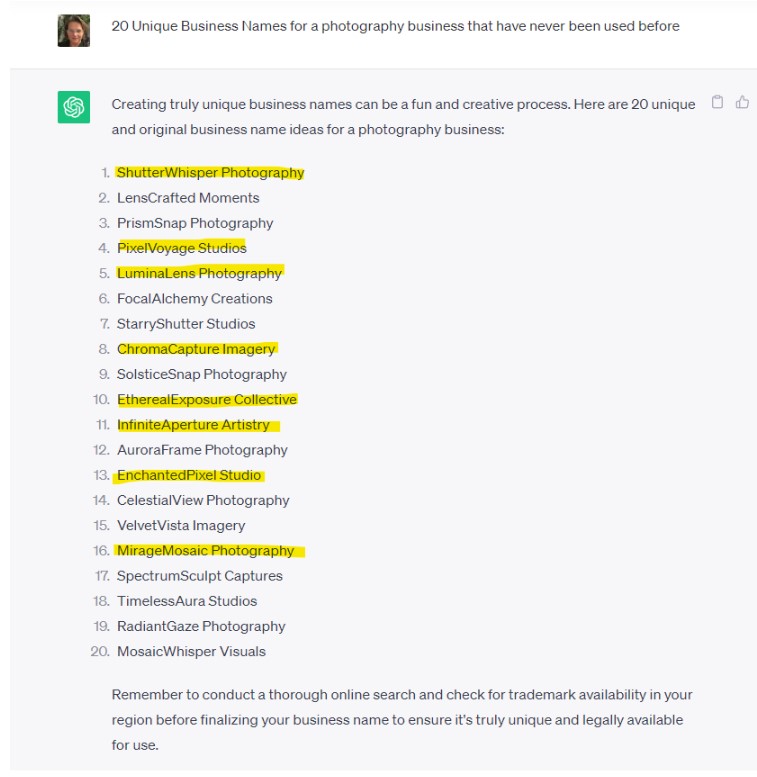
Again this is the TIP of the iceberg on what a business can do with AI, with the exception of the video editing, all of the above were done using the free versions and free tools that were out there without adding browser extensions, or giving access to my Google account. So until the wild west of AI platforms has some more security and rules and regulations in place, how safe do you want to keep your business??
AI Program/Platform Directories (Many more out there, I found these useful to start)
One of the good Newsletters I subscribe to: (there are hundreds +++ out there. This one is an aggregate)
Articles of Interest:
by Heather T. | Sep 5, 2023 | Blog, Business, Marketing, Observations, Operations
 How many of you get stuck on a project when you’ve got too much on your plate? Or more specifically encountered a roadblock and not moving forward.
How many of you get stuck on a project when you’ve got too much on your plate? Or more specifically encountered a roadblock and not moving forward.
The next time you’re feeling defeated or overwhelmed, take a step back and resist the urge to look ahead. Instead, take a moment to look back.
If you are familiar with the concept of emotional intelligence, you might be familiar with this term, but I want to elaborate a little for those who are not.
What is Reappraisal?
Reappraisal involves mentally reframing an event to reduce the negative emotions you feel.
This is not the same thing as reconsideration, which is the act of “thinking” about something again, especially to change a decision or opinion.
Reappraisal is the act of “assessing or evaluating something again,” often to determine its current value or worth.
While both involve revisiting a previous decision, reconsideration involves a potential change in opinion or decision, while reappraisal is focused on reassessing value or worth. And to help change your mindset.
For example, let’s say for example that I spilled the soda that I was going to have for lunch, and I now only have water left to drink.
I might tell myself that well, “It’s okay because at least I have water; there are people who have nothing out there to drink in countries with food and water insecurities”.
That can also be self-limiting, though, because if anyone grew up with parents who said things like “eat your peas; there are people starving in other countries.” I did. There was no direct connection to the reasoning. I never knew someone from another country when I was a child who didn’t have enough to eat, and while I have met people over the years with those challenges from other countries and sadly this country as well, I didn’t have a personal connection with them then.
If I reframed that reasoning now as “it’s okay because at least I have water, clean water to drink, there are people who have nothing out there in my town with food and clean water insecurities.” It’s a lot more relatable.
But you can also look at things from a self-improvement standpoint, which is how I prefer to reframe things.
“I dropped my soda, and maybe that’s a good thing because it’s high in sugar and calories, and this can help me stay on my diet.”
There is no wrong way to do this; it’s only about reassessing and reevaluating.
Let’s take a business example.
You are a software engineer, and you just programmed a new AI platform and released it into the wilds of the internet for use.
After just 2 hours, you have reports of the AI giving people bad and inaccurate information, and you have to pull the plug.
You are depressed and unmotivated because you and your team spent thousands of hours programming this AI, AND now you have to reinvigorate and remotivate your team (and yourself) to redo it and fix it.
Instead of dwelling on the issue and bringing your team and yourself down with your failure, reassess and apply the Rule of Reappraisal.
You don’t want reconsideration, which is the act of “thinking” about something again. You want the assessment of the issue AND to identify and practice the core questions around reappraisal.
You don’t have to use all of them, but identifying a couple can help change the mindset.
Questions to ask yourself:
-Were there, or will there be, any positive outcomes that result from this situation?
-Are you grateful for any part of this situation?
-In what ways are you better off than when you started?
-What did you learn? (Maybe the most important one)
An example might be your need to leave a new program in beta longer and get more testers before opening it to the public.
-How did you grow and develop as a result of this situation?
An example might be you learned how to knit your team into a very cohesive working group during this project, and because of that, future projects will be more efficient.
-Why is it important to build reappraisal ability?
When we change the way we think about our experiences, it helps in not letting things get to us that can drag us down.
We are able to see challenges as opportunities and begin to view our lives in terms of strengths instead of weaknesses. It also helps to reduce negative emotions.
Don’t focus on the path ahead. Look back at what you’ve already accomplished.
The next time you feel that your day, your week, or even your year was a failure or the latest project you deep-dived into just didn’t make the cut, resist the urge to look ahead only.
This is especially important as a business owner because you can get mired down in not rethinking and reassessing something that perhaps didn’t work or didn’t go the way you planned, and it can derail your motivation, which can affect how your business operates.
Instead, take a few moments to look back and reappraise. You would be surprised by all that you have already accomplished.


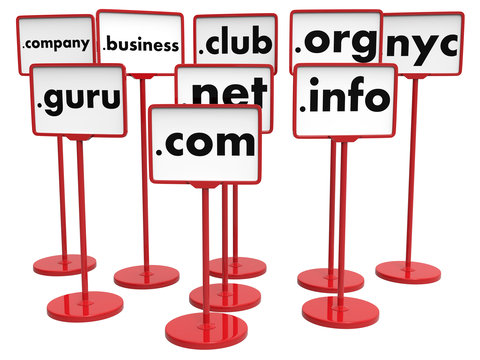 One of the first steps in starting a new business after you have chosen your business name is registering a domain name (or names).
One of the first steps in starting a new business after you have chosen your business name is registering a domain name (or names). This is my 2 cents based on what I know about AI so far. Since I am still spending several hours per day learning new AI platforms, and new information it’s going to be a moving target info wise, this is my knowledge and my personal take on all of this so far.
This is my 2 cents based on what I know about AI so far. Since I am still spending several hours per day learning new AI platforms, and new information it’s going to be a moving target info wise, this is my knowledge and my personal take on all of this so far.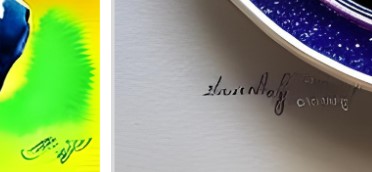
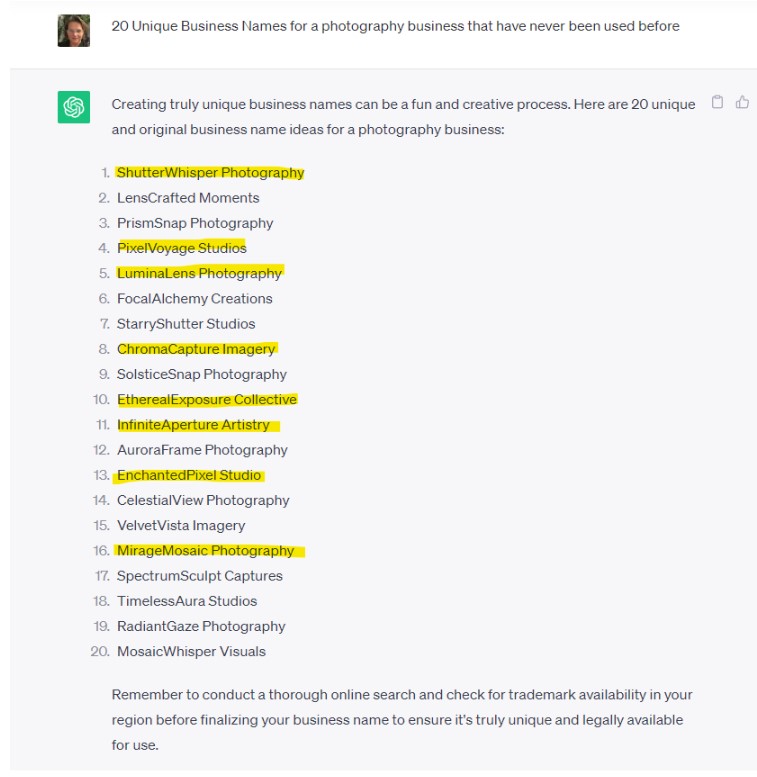
 How many of you get stuck on a project when you’ve got too much on your plate? Or more specifically encountered a roadblock and not moving forward.
How many of you get stuck on a project when you’ve got too much on your plate? Or more specifically encountered a roadblock and not moving forward.