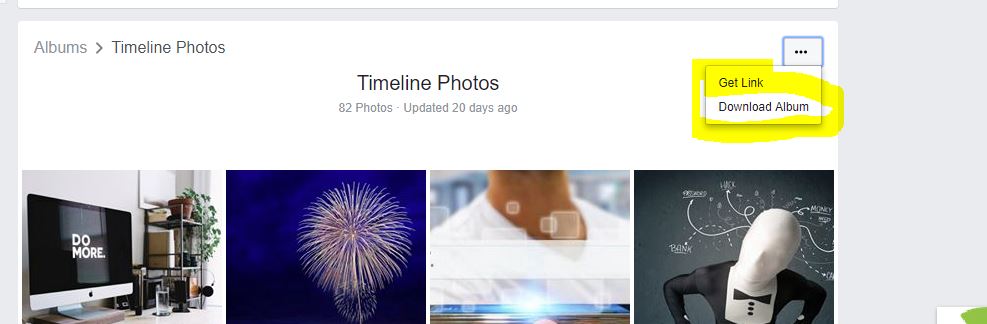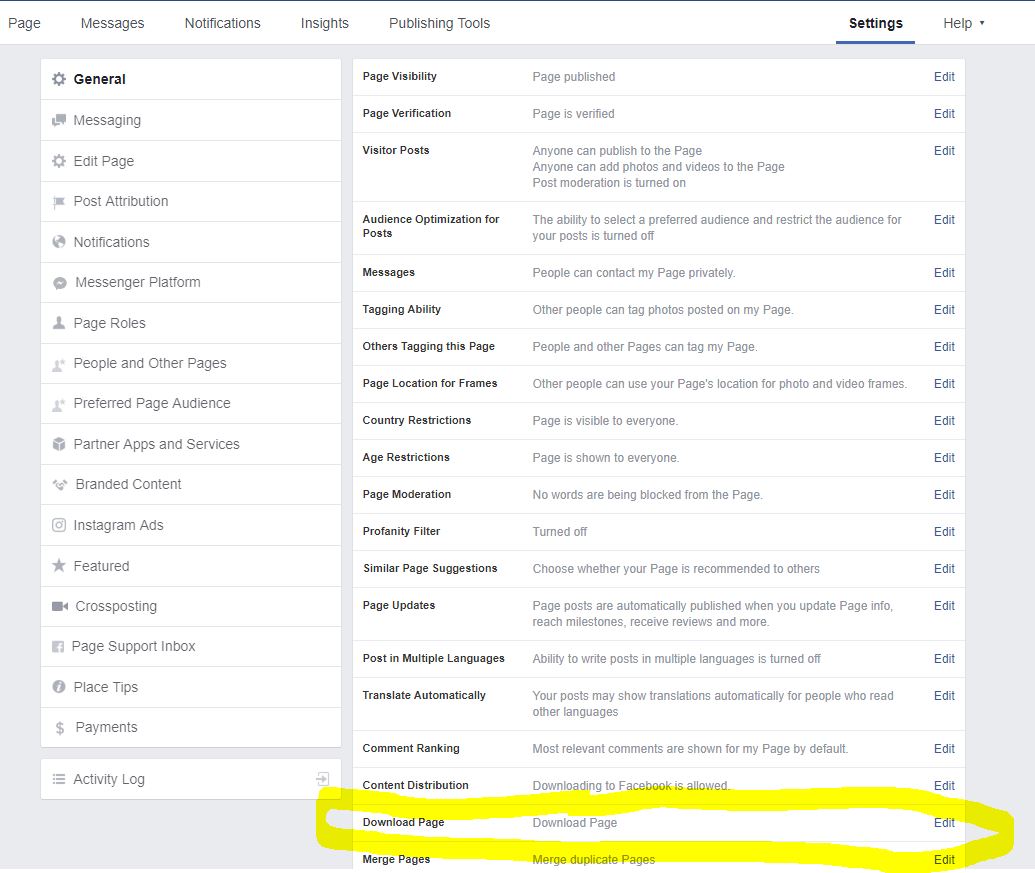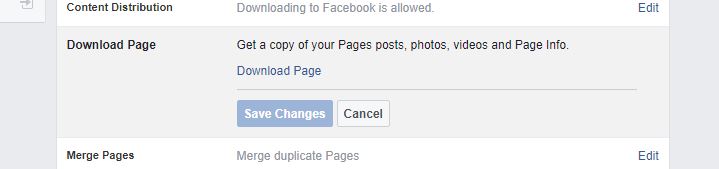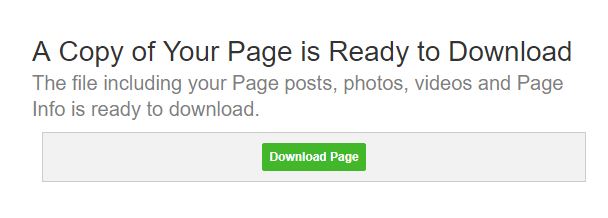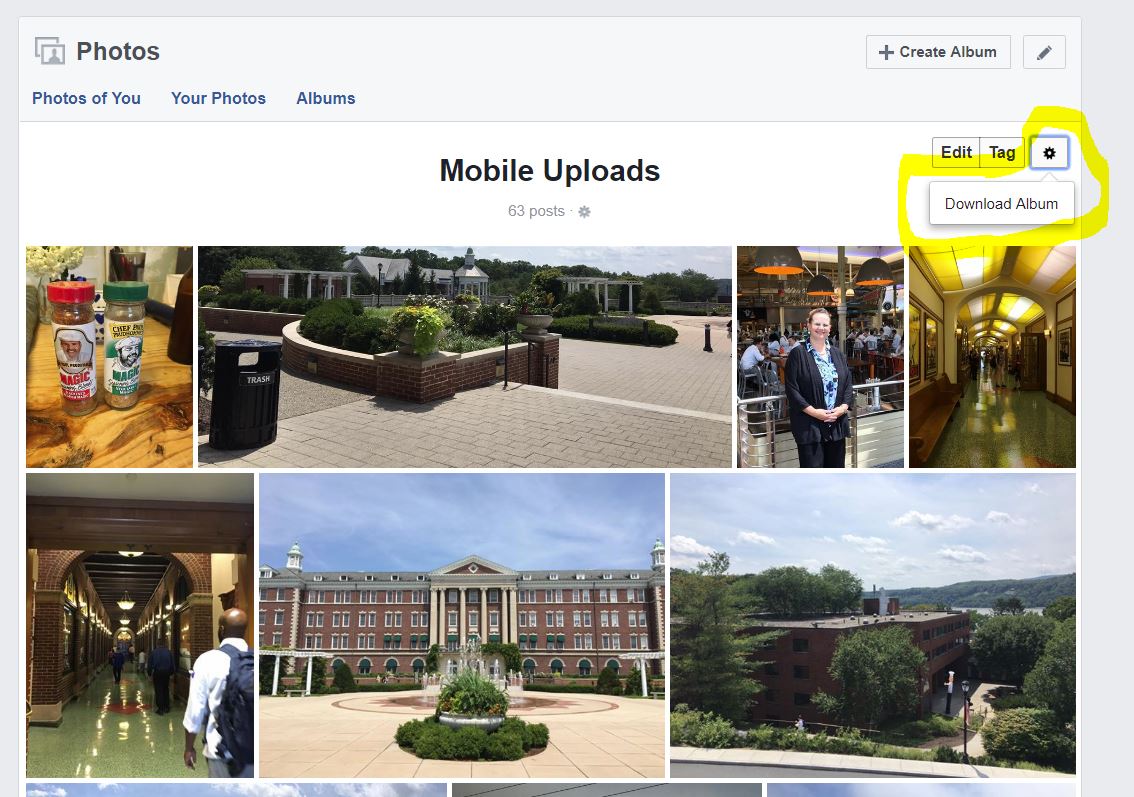Youtube Slideshow Creator retiring with some alternatives for B&Bs
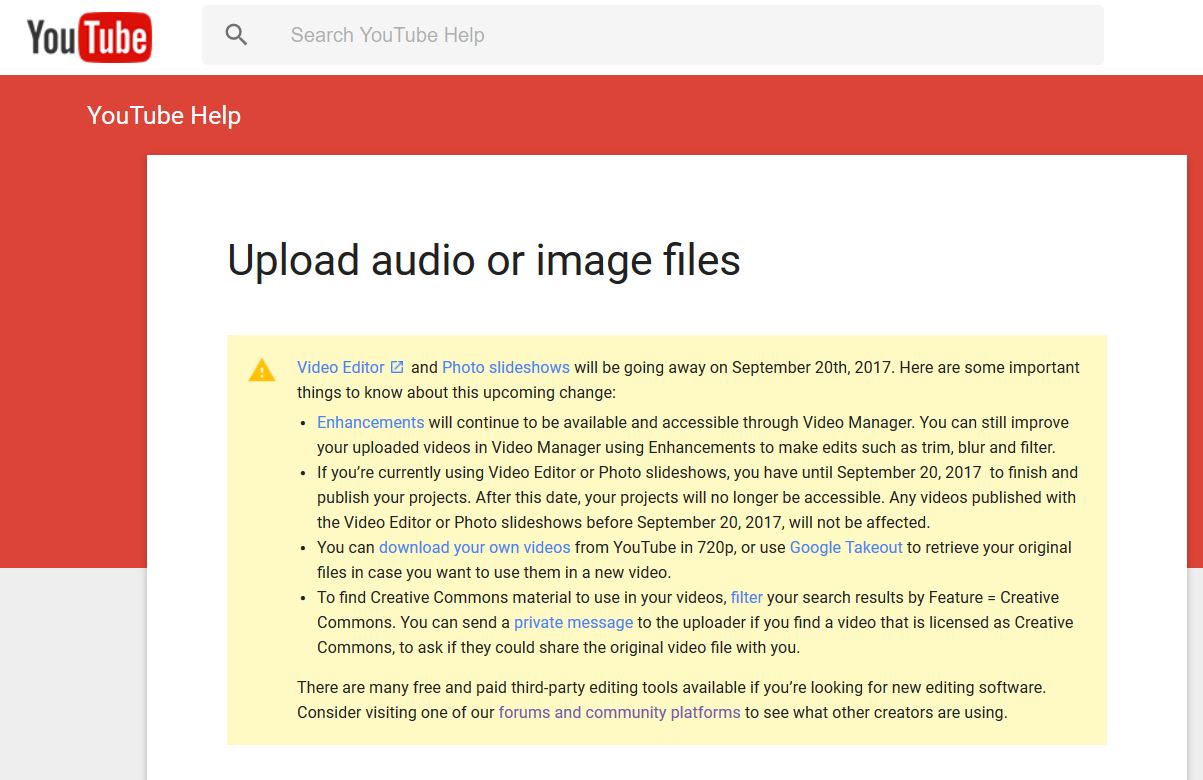
Today I was supposed to teach a short instructional webinar on using Youtube Slideshow Creator. A very useful tool that I found out this morning (when I logged in to Youtube) that it’s being retired on September 20, 2017. Apparently, they had put out a notice (not very widely apparently) that is was going away permanently a few months ago. I did know that Youtube is revamping it’s Creator studio, which I have Beta access to, and am quite excited to see the full version of, but I was unaware of this. Caught a bit by surprise as I usually know about most social media changes way ahead of time, I am to say the least, extremely disappointed they are retiring this feature as it was very useful for B&Bs. The explanation is “that it was not widely used”, similar to Facebook retiring it’s lists feature earlier this year (and there is a workaround for them at least) the feature was a victim of the fact that hardly anyone used it, because most didn’t even know about it.
If you do want to explore Youtube slideshows, you have until the 20th to do so. Youtube says it won’t be doing away with any videos created with it prior, so if you have a few minutes and some good still photos, take advantage of it now. The slideshow feature can be replicated with other programs (I am looking into good suggestions for replacing) but access to the availability of royalty free music (that Youtube provides with the slideshow creator) is not as easily replaced.
I had done a blog in 2014 about using the slideshow option, so if you would like to play with it in the interim of the feature going away, please visit https://chefforfeng.wordpress.com/2014/02/27/how-innkeepers-can-leverage-youtubes-photo-slideshow-option/. You may need to use Firefox (recommended), Safari or Internet Explorer as Google Chrome is blocking the Flash plugin used to create the show.
If you have a current version of Powerpoint (within the last 4 years) there is an option of turning your slides (with effects) into a video that is uploadable to Youtube.
While there are literally 100s of options for programs to do slideshows and export to video ranging from $29.99 to $99.00, and many more in the higher price ranges with more bells and whistles, there are not many options out there for free.
Windows Movie Maker (PC only) (http://www.windows-movie-maker.org/) is one option that Windows users can download for free. Avid Media Composer (PC or Mac) is another, but maybe for the more technological inclined (http://www.avid.com/media-composer-first). I would very much recommend not downloading many of the other options that tout themselves as “free” without first checking them out heavily online. Many contain Spyware and Adware which can be even more malicious, and in many cases much harder to get rid of than regular viruses.
Kizoa (https://www.kizoa.com/) is one online option, but the free version limits what you can do. I have not trialed the paid version but it looks promising. There are several others online as well that offer “free” but with limitations as well. I’d recommend testing out the online ones available, with the caveat be careful what links you click on, especially if the program landing page has lots of ads on it, similar to the downloadable options for slideshow editors, be cognizant that some links may take you to malicious sites.
We are continuing to research other options for this and will post an additional post when (and sadly if) we find more comparable (free) equivalents to Youtube Slideshow Creator, Avid we had been aware of prior, and Kizoa we came across today and trial tested (and recommend to check out as a possible option) after looking at and testing about two dozen other options today.