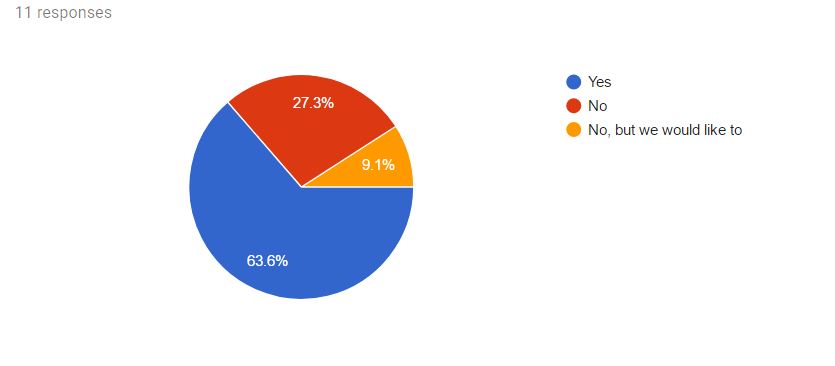by Heather T. | Jun 20, 2017 | Lodging, Marketing, Websites
Remember those domain name email verification emails you used to ignore?
ICANN (Internet Corporation for Assigned Names and Numbers) has made changes to the process that you must follow to update the Registrant contact info in your account, including any changes to name, organization, email address, or ADMIN email address on your domains. Plus as of January 1, 2014, you MUST verify your email address, You MUST click the validation link in the email and enter the key provided, otherwise the domain name will be suspended (i.e. this means your website goes down as well). Some instances within after 72 hours, others within 15 days.
When you update your Registrant info on a domain, this new process sends an email to BOTH the existing email address being replaced and the new email address for the Registrant contact. Both recipients are now required to approve the update.
In the new ICANN agreement, the WHOIS Accuracy Program Specification has been updated. Not only are registrars required to verify the whois data, section 1 (f) outlines the new requirements for email or phone verification:
Verify:
- the email address of the Registered Name Holder (and, if different, the Account Holder) by sending an email requiring an affirmative response through a tool-based authentication method such as providing a unique code that must be returned in a manner designated by the Registrar, or the telephone number of the Registered Name Holder (and, if different, the Account Holder) by either (A) calling or sending an SMS to the Registered Name Holder’s telephone number providing a unique code that must be returned in a manner designated by the Registrar, or (B) calling the Registered Name Holder’s telephone number and requiring the Registered Name Holder to provide a unique code that was sent to the Registered Name Holder via web, email or postal mail. In either case, if Registrar does not receive an affirmative response from the Registered Name Holder, Registrar shall either verify the applicable contact information manually or suspend the registration, until such time as Registrar has verified the applicable contact information. If Registrar does not receive an affirmative response from the Account Holder), Registrar shall verify the applicable contact information manually, but is not required to suspend any registration.
Unfortunately innkeepers are just now becoming aware of this, as some domains that were originally registered. were in many cases registered years ago. What this also means, and is very important for innkeepers to be aware of, is if they sell their inn and all the marketing attached to the sale, including a domain name, that if you make an owner change, and you forget to verify the domain name, then the domain name will be parked on other DNS (Domain Name System). This means that if you use it for a website, then the website will go down until reactivated.
If you don’t verify the email address, you may end up with this on your website.
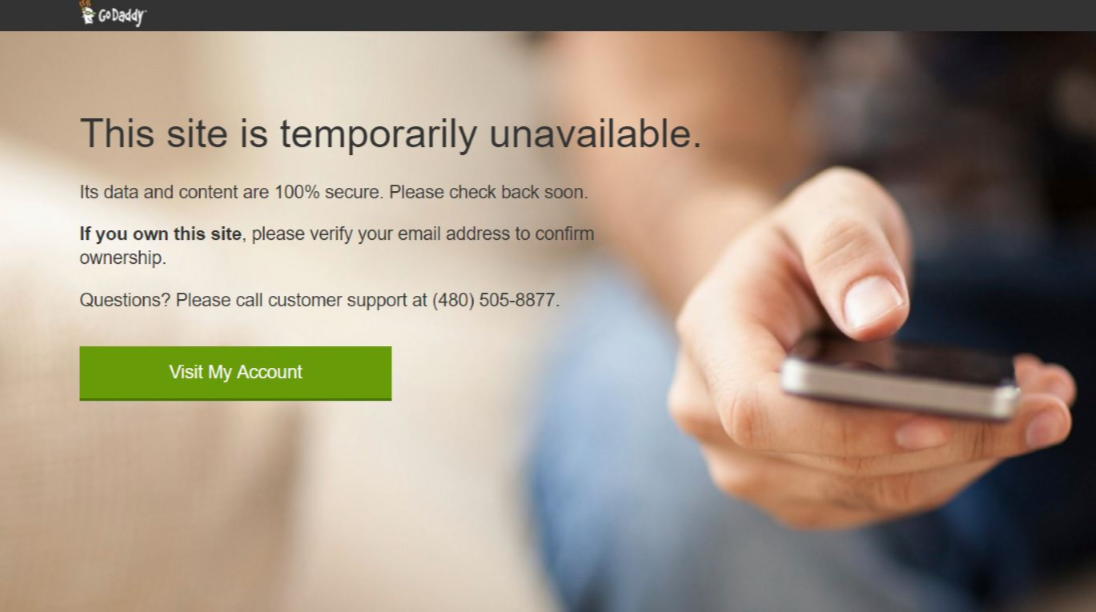
ICANN will never send you domain renewals or verifications by postal mail, nor will your domain registrar.
The Internet Corporation for Assigned Names and Numbers (ICANN) is an internationally organized, non-profit corporation that has responsibility for Internet Protocol (IP) address space allocation, protocol identifier assignment, generic (gTLD) and country code (ccTLD) Top-Level Domain name system management, and root server system management functions. Originally, the Internet Assigned Numbers Authority (IANA) and other entities performed these services under U.S. Government contract. ICANN now performs the IANA function.
As a private-public partnership, ICANN is dedicated to preserving the operational stability of the Internet; to promoting competition; to achieving broad representation of global Internet communities; and to developing policy appropriate to its mission through bottom-up, consensus-based processes. The DNS translates the domain name you type into the corresponding IP address, and connects you to your desired website. The DNS also enables email to function properly, so the email you send will reach the intended recipient. (From: http://archive.icann.org/tr/english.html)
While there are hundreds of legal domain name registrars, whoever you choose to register or transfer a domain name to, make sure it’s on ICANN’s list of accredited registrars: https://www.icann.org/registrar-reports/accredited-list.html
Acorn Internet wrote a blog post about this a few months ago as well “IGNORE THOSE ICANN EMAILS AT YOUR PERIL“, unfortunately we are seeing more innkeeper’s websites show up weekly that are not paying attention to these emails, and don’t know or don’t recognize the importance of this, and their websites are offline and losing them business.
Here are some often used and affordable registrars for small businesses:
Some Domain Basics for Innkeepers
First and most important of all, make sure you own and have access to your domain name. Webmasters will frequently register a domain for a client, but will sometimes put it under their own name as the owner. Even if a website company registers the domain with you as the owner, if you don’t have access to the account, that doesn’t help you if the company is unresponsive, has an issue with you, forgets or neglects to renew your domain, or the company goes out of business.
Check to see where your domain is registered, and if you don’t have access to it under your own account, make it your first priority to have it moved immediately. Most domain registrars are very helpful with transferring a domain to another account. Remember if your domain goes, so does your website.
When signing up for a new domain name or transferring one to another registrar. These are some things to look for, they are sometimes buried in the fine print of the registrar’s website, but are important to be aware of, as they can cost you extra money, and in some cases a huge hassle down the road.
Contract, Duration and Transfers:
Registrars offer a variety of registration options, many offer discounts for multiple year registrations. Always check out the fine print because there can be a significant bump in price when renewing, as well as there may be fees attached to transferring to another registrar. There may also be a time stipulation regarding transfers.
Customer Service:
Make sure the registrar has a 24/7 customer service support number and has a good customer service record. Check the Better Business Bureau, as well as Google the name and look for reviews. You want to also make sure they have stated policies on compliance issues, and that you are able to get a hold of them in case of a problem or issue.
Additional Fees:
Most domain registrations come with standard pricing, but registrars differ in pricing by quite a bit on things like private registration, domain forwarding (if you have multiple domains and want to forward them to one primary one), email, email forwarding, DNS management (The Domain Name System (DNS) is a hierarchical decentralized naming system for computers, services, or any resource connected to the Internet or a private network. It associates various information with domain names assigned to each of the participating entities), and domain name protection.
Additional Services:
Many registrars offer full packages and services, like hosting, email, SSL certificates (SSL is an acronym for Secure Sockets Layer, an encryption technology that was created by Netscape. SSL creates an encrypted connection between your web server and your visitors’ web browser allowing for private information to be transmitted), website builders and SEO (Search Engine Optimization Tools). Because Google is now requiring sites asking for information to be SSL encrypted, it’s also recommended to ask which types of SSL certificates are offered. For more information about the types of SSL certificates out there, check out A Comprehensive Guide To Different Types of SSL Certificates and Types of SSL Certificates. Your webmaster (if you have one) should be able to help you decide which type of SLL certificate you need on your site.
by Heather T. | Jun 13, 2017 | Lodging, Marketing

In today’s market, when innkeepers have limited time to try to concentrate on running a business, online marketing and more, the use of technology for guest management is almost a must have!
Plus booking management systems can streamline finances, track reservations, record and report on a variety of aspects of your business and keep online an updated visual availability calendar so guests and potential guests can see if you have rooms free, without having to call or email you.
As with website designers, there are hundreds of Booking Engines and Channel Managers out there in the Hospitality Industry. Some of them designed specifically for smaller properties, some for larger, and many service both. Most of the booking engines out there integrate with OTAs, but some don’t integrate with all of them. Some of them also integrate with Airbnb for those legal B&Bs that are leveraging the service to compete.
Here are a few of the better known ones for the B&B industry:
Do your homework first when selecting your reservations systems. Most of them now have demos that you can sign up for and test the features.
Call or email each company with your questions prior to taking the time to do a demo, and pick what is most important to you, ease of use, what it integrates with, price, etc.
Those specifics will help you choose when it comes time to make a decision on what systems to use for the first time, or when you consider switching to an alternative booking system.

Here are some considerations when choosing a booking company:
- Does it integrate with OTAs and if so, specifically which ones?
- How long have the companies been in business?
- How many current users do they have?
- Is the software easy to use for both yourself, and most importantly the guest making a reservation?
- Is it mobile friendly?
- How customizable is the booking engine itself in the ability to match your branding? Does it offer the ability to add large scale and multiple pictures to it?
- Can it keep track of guest preferences and options, and does it have the ability to flag past guests, or inquiries for potential or past issues?
- How often and when are the systems backed up?
- Is it web based or desktop based?
- How can you access the backend of the system? Is there an app, or is it easy to use the back-end on a mobile device?
- What is their plan in the event of a data breach (on their end for their system)? And on your own end if you have a data breach? (very important!)
Optional:
- Can you add packages and specials to the booking process?
- Can it send emails at specific dates to guests in the system?
- Does it integrate with a online gift shop, or have gift shop capabilities?
- Can you offer gift certificates or gift cards through it?
When in doubt, go with a company that offers a few more features than you need, switching reservations systems is a time consuming, and often problematic exercise.
Make sure the systems are compatible with all computer operating systems and browsers (Google Chrome, Safari, Firefox and Internet Explorer), both from the innkeepers end, and the guests end. Some reservation cloud based systems can only be used in Internet Explorer by the innkeeper for the back end, and I.E. is one of the most unsafe browsers out there.
This should be standard, but check that they are PCI compliant. And what current standard they are at. For more information about PCI compliance visit https://www.pcicomplianceguide.org/pci-faqs-2/.
Attend some lodging trade shows, and talk to the reservations systems people one on one. This will give you a better idea of the type of company they are personally, as well as be able to do a little comparison shopping at the same time. Many state and regional lodging shows have multiple booking software vendor booths, including the yearly PAII conference (http://paii.com/Innkeeping-Conference) and AHLA’s yearly conference (http://www.thehotelexperience.com).
Ask fellow innkeepers what they use, including listening in and asking questions on innkeeping forums. Ask about ease of use, options and customer service as priorities. Of utmost importance is finding out how quickly and how responsive they are to fixing problems.
A suggestion when evaluating booking software, is do some trial run reservations on some websites that use the software before even calling the vendor for a demo. From a guest’s perspective, is it easy to use? Is it clear and well laid out? Is it mobile friendly?
Booking abandonment is a huge issue in the lodging industry. If it takes more than 2 minutes to make a reservation, or if options are not clear, you may be losing a lot of potential bookings. Test them out first.
by Heather T. | Jun 5, 2017 | Blog, Lodging, Marketing, Websites
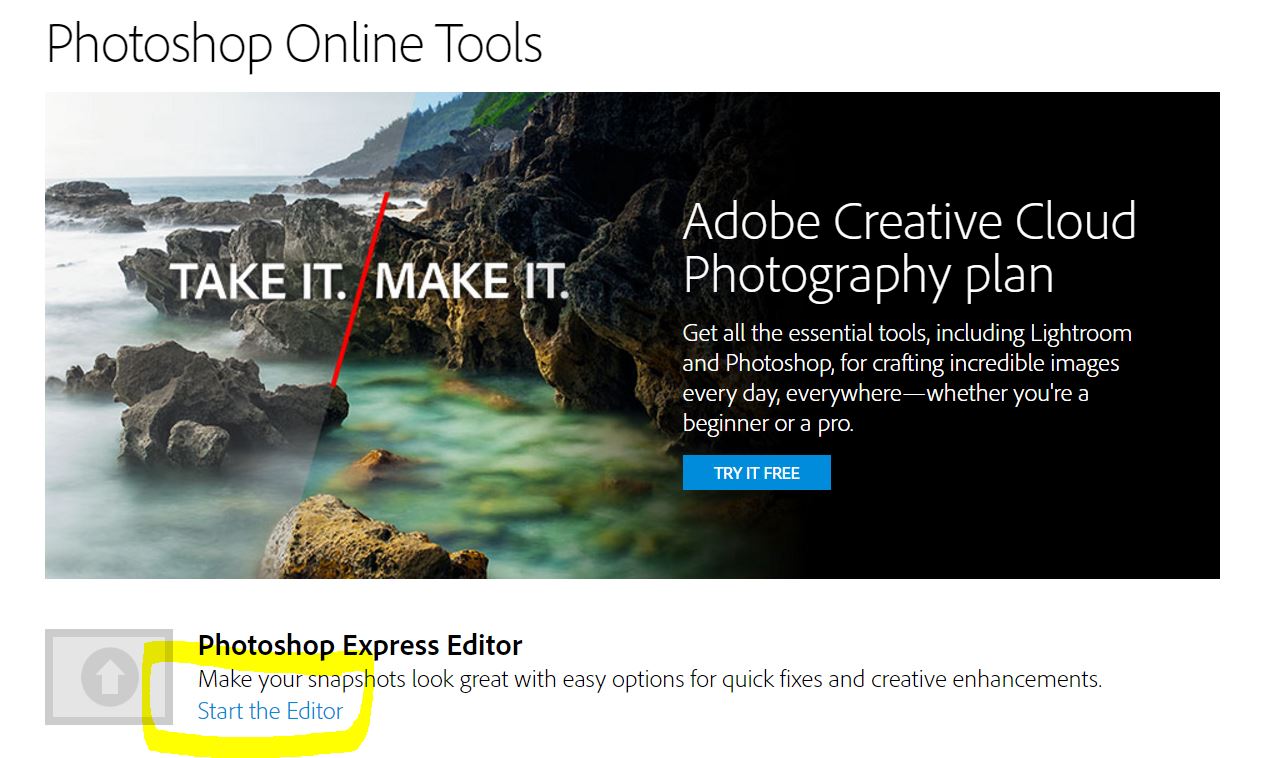 Image Editors: A good image editor is hard to come by, and rather than spending money on a desktop or cloud version of image editing software, many of which can have a high and time consuming learning curve, take advantage of some of the free online editors out there. All are easy to use and have different effects and options. There are many other free editors out there as well, but be aware some may try to install add-ons or malware on your computer, or simply have an excess of pop-ups or ads, if a site asks you to download or install something, STOP right away. When you go to the editors, before you click on a link or button, look carefully at the page to make sure you are clicking on the correct thing. The snapshot above is a good example, many people will log onto the Adobe site and think the “try it free” is the editor.
Image Editors: A good image editor is hard to come by, and rather than spending money on a desktop or cloud version of image editing software, many of which can have a high and time consuming learning curve, take advantage of some of the free online editors out there. All are easy to use and have different effects and options. There are many other free editors out there as well, but be aware some may try to install add-ons or malware on your computer, or simply have an excess of pop-ups or ads, if a site asks you to download or install something, STOP right away. When you go to the editors, before you click on a link or button, look carefully at the page to make sure you are clicking on the correct thing. The snapshot above is a good example, many people will log onto the Adobe site and think the “try it free” is the editor.
My personal favorite for doing social media headers and other social media images that need specific image dimensions is https://www.canva.com/.
And size matters! If you are using these tools to edit photos and other images make sure you size them for the web! It speeds up loading time of images on your website. A great online photo size minimizer is http://www.jpegmini.com/. They do have a paid downloadable version as well, but for the price you can buy Adobe Photoshop Elements, which gives you quite a bit more options.
Web/Submission Forms: Are you looking for some decent submission forms for your website or website in progress? While there are a variety of plugins for WordPress, as well as some templates have submission or other types of forms already integrated into them, they may not have all the options you may be looking for, or your website may be based on another type of website platform like a basic HTML site, Drupal or Joomla. Some WYSIWYG (What You See Is What You Get) website builders like Wix or Weebly may have forms in them as well, but again they may not suit all your needs.
There are several caveats to using forms on your website, many people, ie. guests and potential guests don’t like them, they prefer email, phone or a text, and second, but also very important, is all of them have glitched (and some permanently) at one time or another. If you have a form, whether you are integrating a new one into your site or you already have one, make sure you test it frequently! I know quite a few B&Bs out there with submission forms that dont’ work. Why check? Lost reservations perhaps??? While I do understand that some innkeepers prefer not to put their email on their websites because they think spammers scurry around the web looking for email addresses, this is not the case.
Forms do have their places though, if you offer catering services, host weddings or events and engage in any type of activity at your inn which requires getting an extensive amount of information from a guest, than forms are terrific for that use. Or a form (like a Google form) with a link can be sent by email to someone when more information is needed for an event. Google forms are on of my favorites because they are easy to set up and all of the information migrates into a spreadsheet, so information can be viewed individually in the forms itself or aggregated. This can also be useful if you are sending an survey or a request for additional information and feedback to a guest after they have stayed. The results also turn into graph formats, so if you send out 200 requests and 190 said yes to something and 10 said no, you would have a chart that gives you the results in easy to use format.
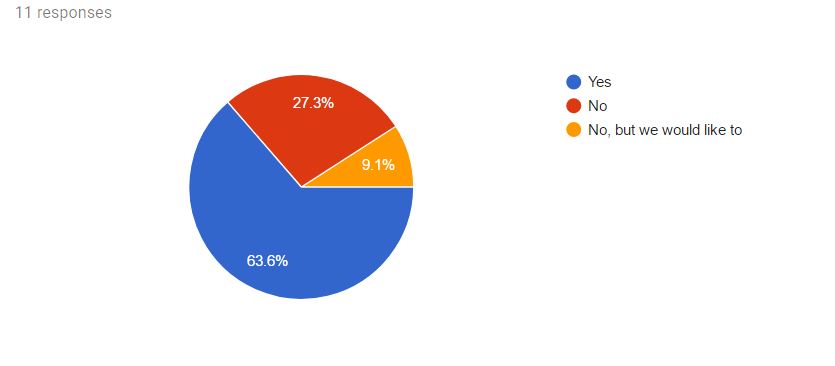
I would suggest one of my favorite alternatives to a website submission form and that is a fillable PDF. While most small businesses don’t have, and have very little use for, the full program to create fillable PDFs (Adobe Acrobat Pro $199+), there is a terrific free online alternative at http://www.pdfescape.com, you don’t need to download anything or even sign in, just use the online version.
I would suggest before integrating a form into your website to make sure it is secure (the site has an SSL certificate), even if you are not asking for confidential information. While SSL compliance is something Google is pushing for on all websites, an exterior form still needs to have SSL compliance, so if you have WordPress and are exploring additional plugins, check the plugins security, reviews and reliability ratings before installing.
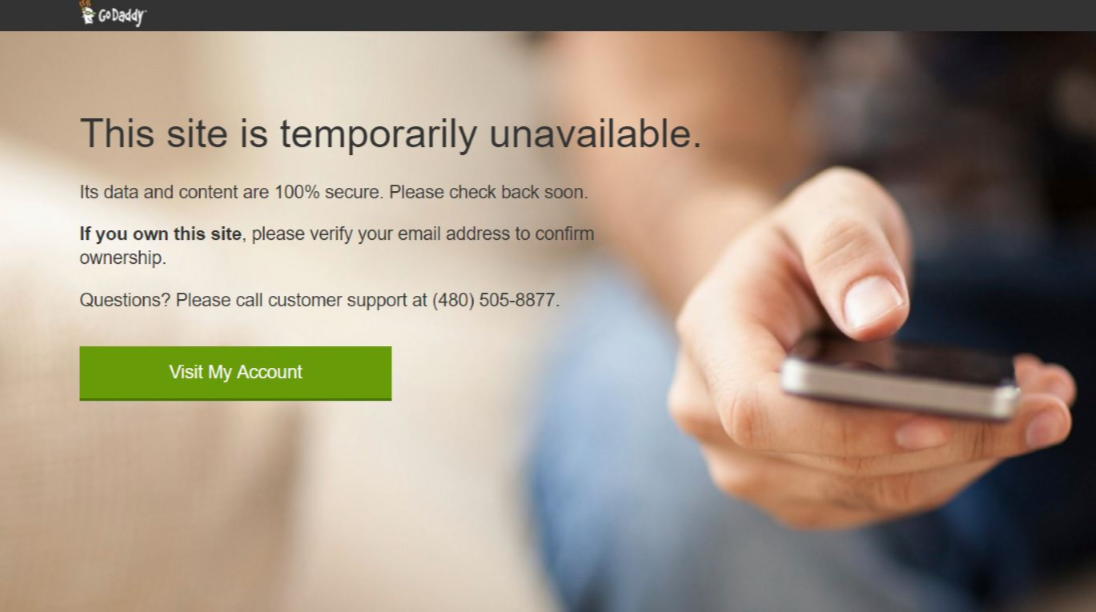



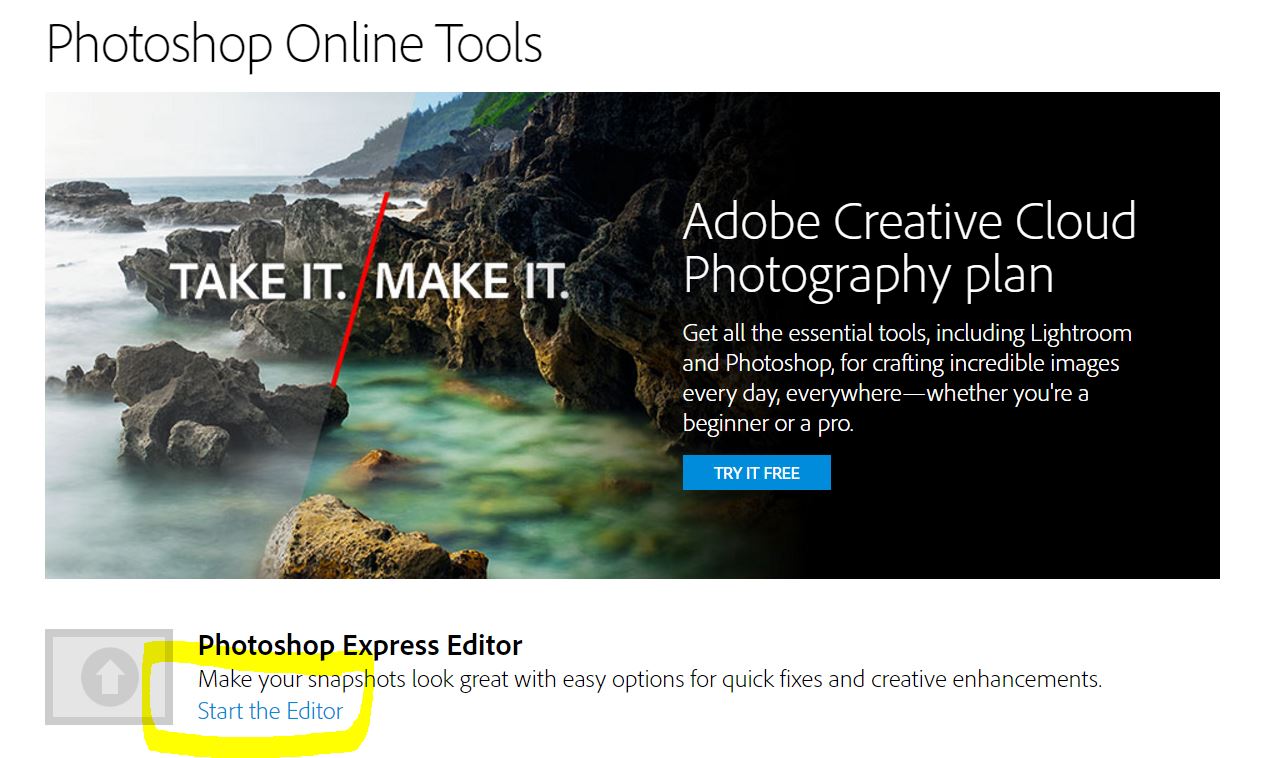 Image Editors: A good image editor is hard to come by, and rather than spending money on a desktop or cloud version of image editing software, many of which can have a high and time consuming learning curve, take advantage of some of the free online editors out there. All are easy to use and have different effects and options. There are many other free editors out there as well, but be aware some may try to install add-ons or malware on your computer, or simply have an excess of pop-ups or ads, if a site asks you to download or install something, STOP right away. When you go to the editors, before you click on a link or button, look carefully at the page to make sure you are clicking on the correct thing. The snapshot above is a good example, many people will log onto the Adobe site and think the “try it free” is the editor.
Image Editors: A good image editor is hard to come by, and rather than spending money on a desktop or cloud version of image editing software, many of which can have a high and time consuming learning curve, take advantage of some of the free online editors out there. All are easy to use and have different effects and options. There are many other free editors out there as well, but be aware some may try to install add-ons or malware on your computer, or simply have an excess of pop-ups or ads, if a site asks you to download or install something, STOP right away. When you go to the editors, before you click on a link or button, look carefully at the page to make sure you are clicking on the correct thing. The snapshot above is a good example, many people will log onto the Adobe site and think the “try it free” is the editor.