Jeepers Creepers, The New Facebook Page Experience
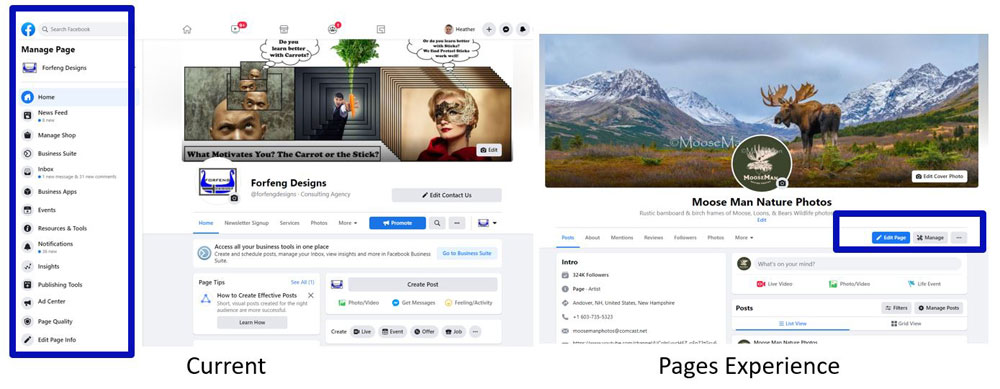
So if you are like most people, you are going “WHAT!!!!!! Facebook Just Changed our Business Pages last year!” Well, folks, Facebook changes business pages looks/formats and options actually about once a year. Sometimes the changes are small, sometimes large, but they do a major revamp approximately every three years and then do some tweaking of settings and looks.
Recently, I had gone through old PowerPoints for workshops I had taught since 2011 and I had screenshots from a decade of Facebook changes. It’s pretty interesting if you have a minute, check it out!
Last year’s change was a major one; this year’s changes are not “quite” as dramatic but do change some things of note.
There have been a few articles written about this, but not many to date, mostly because the switch over seems to be extraordinarily slow for this conversion. Of the 100+ pages, I am an admin on, only two have been switched over so far.
Roaming around on Facebook daily as I normally do for business, I’ve only come across a few other pages so far that have switched. The option to switch does not seem to be connected to the page like count.
You can’t sign up for an early switch, and if you do switch, you apparently have less than a week to decide you want to go back to the old format but no information on how long you can keep that option. Since presumably, we will have to switch over the new format eventually, that one is up to you.
Read a bit more from Facebook about the new version.
About the New Pages Experience (from Facebook) and
Introducing the New Pages Experience (from Facebook)
I do want to mention some of the significant things to note if and when you switch.
- When the option is available, an email will go out to all of the admins and anyone else holding a page role that the new option is being enabled within 3 days. You (and anyone else with any access) will also get a notification in Facebook about it. Please also see notes a few bullet points down re: admins.
- The admin controls are moving to the top (again) right under the banner image instead of on the left.
- Instead of the page administration options of Admin, Editor, Moderator, Advertiser, Analyst, and Custom, this new version only has two admin options. The two being; People with Facebook Access, and People with Task Access. Admin access has full control over everything. Task Access has almost all controls, but it’s more limited. For more specific information, visit https://www.facebook.com/business/help/582754542592549?id=418112142508425.
- Important! Please note that of the pages I admin that have moved to the new format and from several other people I have talked to with the new format. Anyone with access below Admin level with the new page switch will become a full Admin. So your former editors, moderators, advertisers etc. will have FULL access to the page. Please address that immediately, as this also means they can boot you off the page and delete your page as well.
- Page likes go away, but page followers stay.
- Your banner “appears” to be the same size as it was prior, but your profile image moves to the middle of the page and looks like it’s slightly larger than the prior version.
- The new page is basically a “public” profile and has a lot of extra options, not quite sure why a page would want to have: hobbies, sports, TV shows etc., but hey someone I “guess” will find a use for them. The worst part of this, though is there is already some confusion between personal pages and business pages, which was bad enough before, but now this makes it worse.
- A note on the prior bullet point. Currently (for most pages), we have the options of switching page templates, plus we can also hide some tabs (most notably “reviews”). The new option takes away templates. You can hide some of the new options (book etc.), but it does take away the ability to hide the reviews tab and “so far” if you had any external integrations for tabs like an email signup through Constant Contact or Mailchimp or external app application like Woobox (which can bring other social media channels into pages as tabs with other capabilities) no longer. Those options are apparently AWOL in the new version.
- Insights also has some major changes going on. The detail you get now when you check insights is being significantly slimmed down. Facebook does this when this option isn’t used much by users. While there are plenty of people that look at Insights (Facebook’s page analytics), the vast majority don’t. I know this for a fact because 1 out of every 15 people I talk to per month on average about FB business pages has ever actually looked at the Insights. Facebook giveth and Facebook taketh away. I would suggest if you have any interest in tracking past posts, videos, photos, etc. in-depth, you download the variety of data available, and do a last download before switching over to the new format. You can only download the data in 3-month increments, which makes it kind of a pain, but well worth it to be able to have that information if needed.
- I’d also recommend downloading/backing up your page information. While there have (so far) been no reports of data loss or loss of other content. It doesn’t hurt to have a copy anyway….. We had written a post about this prior. Steps to Backing Up Your Personal and Business Facebook Pages.
- Some information from your “About” section does not migrate, so with the page switch you may want to review any information that you had previously, including hiding some of the tabs you might not find applicable or appropriate.
- With current pages, you go to the left and find “Pages” in the list. In the new version, You will switch between your personal profile and your page or pages on the top right, but they don’t call the new version pages anymore, it’s now profiles. (Just to confuse people even more).
- On a smart phone, when you log in to the regular Facebook app it seems to automatically bring you to the page (or in my case) one of the pages I admin, instead of my personal profile so you need to switch back to use your personal account. This may be unique to the iPhone app as I talked to one other person with an iPhone that was running into the same thing and a client with an android phone who had the switch done didn’t think it was happening to him but he is rarely on Facebook.
- This, I think currently is the most annoying thing about the switch. In order to run an ad or schedule a post, you need to switch back to your personal profile to do so. You will also administrate some things through Facebook Business Suite.
I do want to add one more thing of note that Facebook has done without apparently telling anyone. Your formerly private personal accounts (ie, personal profiles), that it used to be someone had to be logged into Facebook to see anything from your account, like your banner photo and personal photo are now public to the world, i.e. people not logged into Facebook at all.
From a business standpoint, this may be a plus; on the other hand, it does expose not just yourself but also any friends who have commented on a personal banner, it allows access (view) to their accounts and makes their comments public to the world. Clicking on the Likes/Loves does not bring someone (not logged in) to a user’s account, but a comment does.
You may also want to see what else is visible now to the whole wide world. Capture your URL, so https://www.facebook.com/yourusername and either open up an incognito window in Chrome, log out of Facebook and put the URL in, or open a browser you don’t use for Facebook and put the URL in. One of the reasons this blog post is titled Jeepers Creepers is because Facebook continues to let the world see your life, whether you want them to or not. Please do note though, there is a fairly new option on your personal profile to add a short line of text plus a website URL, this is public on your personal profile while not logged in. So take advantage of this if you own a business.
I suspect more changes are coming, and I’ll add another post as any new developments that are important for a small business to stay up on are rolled out.
