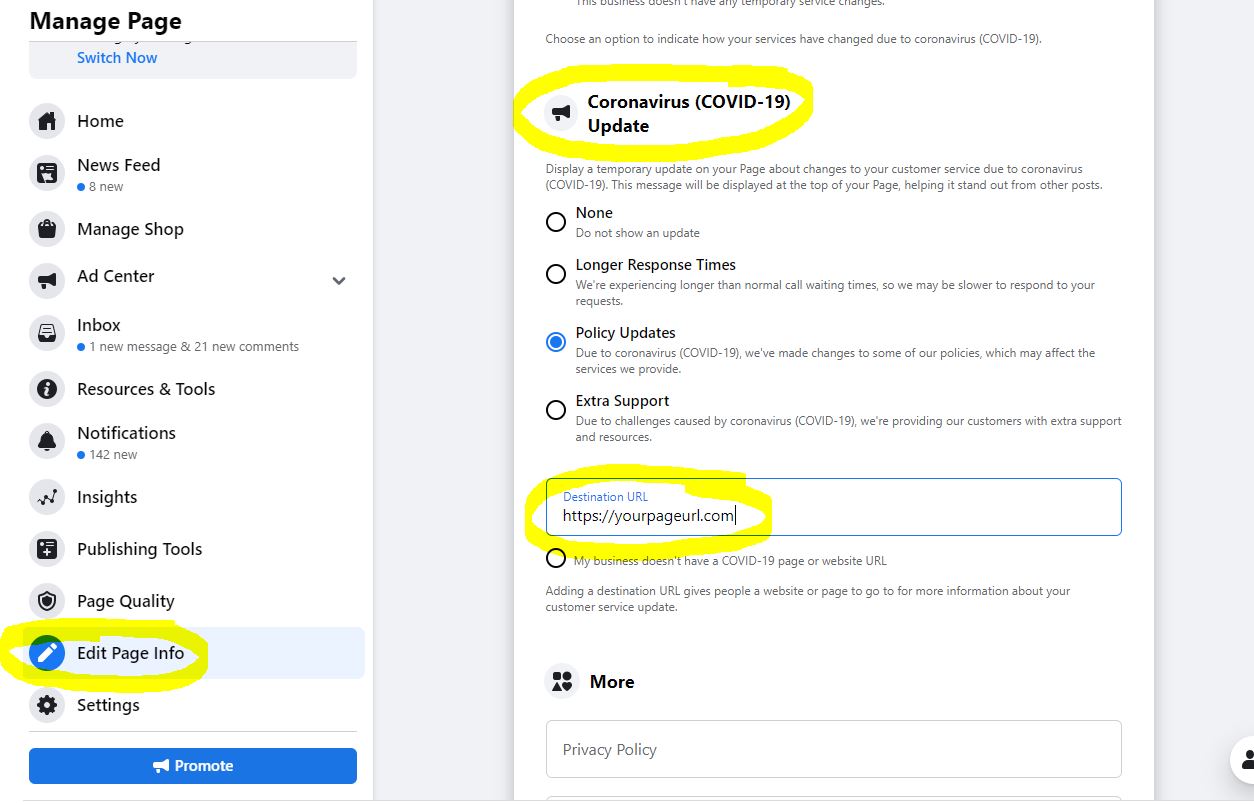by Heather T. | Aug 10, 2021 | Operations, Reputation Management, Social Media
 Unfortunately, yes you probably should, but before anyone yells, “invasion of privacy,” I mean the public face of your employee’s social media, so what they post on public forums, Facebook pages, and groups, Twitter, Instagram, etc. You legally can’t ask them for passwords and access to closed accounts, so I wouldn’t recommend it.
Unfortunately, yes you probably should, but before anyone yells, “invasion of privacy,” I mean the public face of your employee’s social media, so what they post on public forums, Facebook pages, and groups, Twitter, Instagram, etc. You legally can’t ask them for passwords and access to closed accounts, so I wouldn’t recommend it.
This periodically comes up when I see employees posting negative content about their employers or, even worse in the case of a boutique hotel many years ago in Maine, posting about guests, by name!
One of my favorite examples is the infamous Damian Cardone, who almost caused the restaurant he worked at to close down because of his public Facebook comments about serving gluten dishes to gluten free guests. And this wasn’t Tavern on the Green, but the restaurant he was working at when he made the posts.
I know it’s one more thing to do on top of trying to do your regular marketing, plus run a business, But…. If any employee’s posts can very negatively impact your business, it’s worth periodically double-checking. Loss of income, especially now, is never a good thing.
Yesterday on a local very active Facebook forum with over 18 thousand members, someone posted a picture of a few people picketing about their workplace’s new mask mandate. Whether you wear a mask or not, or believe we should be vaccinated or not, I’m not going to comment. As someone who last year lost several relatives and friends to Covid, I think you can probably tell where my thoughts lie, and I’ll leave it at that.
On the post, a very vocal young woman was ranting about not getting the vaccine and refusing to wear a mask, and when you hover over her post, you can see where she works.
As someone quite concerned about safety, especially with the Delta variant circulating, this was quite disturbing. She presently works at a local convience store (with the town listed on her profile), and even worse, is a housekeeper/cleaner at a large lodging facility (business name listed on profile). I certainly know I won’t be visiting that local convience store anytime soon nor booking a room at the facility which is in a neighboring state. Which, according to their website has both a mask mandate and an employee vaccination mandate.
I think other people may have commented/messaged both her, and possibly her workplaces about this already because she had removed the information about employment from her Facebook profile as of this morning. I did not report this, but was seriously thinking about it which is why I looked, but someone or someone(s) apparently already did. And I think they posted on the Facebook Business lodging pages reviews tab as well, which was public yesterday, because the review tab is now hidden.
So how many people have those businesses potentially lost or people who have now a negative opinion of the business? Even one is a potential lost customer and loss of revenue and future revenue. From this reference point, on this forum of 18K people, this thread already has 199 comments and who knows how many hundreds or perhaps a thousand or more people have read the post AND the comments and perhaps also saw who this person who ranted worked for…. Food for thought….
If your business falls on that side of the fence where you don’t care if you dissuade people from using your business (for whatever reason), that’s your prerogative and nothing I say or anyone else says will change your mind, so be it. But if you care about your business’s reputation, you should be keeping an eye out.
Sadly, Covid, masking and vaccinations are not the only reason, and the only time, you should be monitoring your employee’s public-facing posts. I have documented hundreds of instances where employees are publicly badmouthing employers, managers, and the businesses that they work at. Great examples for reputation management workshops and I do try to be cognizant of not sharing names of people or businesses unless they are permently closed, like Union Street Guest House, not a case of an employee misstepping online, but instead the owner’s misstepping, but a perfect example of what can backfire online and come back to haunt a business.
This boils down to essential reputation management of your business, where you should be monitoring what people are saying about your business, whether its customers, guests, clients OR employees.
I’d recommend you check your state for what is allowable and what is not in terms of social media and access, as well as specifics on what you are allowed to view on your own company’s computers in regards to employee’s social media. I’d also recommend checking what is considered just cause for termination or fines for employee’s posts.
Posting about bad working conditions or harassment at work falls into personal postings that can’t, and in most cases shouldn’t, be a fireable or finable offense. If an employee is tweeting about being harassed at work, as an employer, you need to look into this pronto, not punish the employee. I’d recommend reading Can You Get Fired if Your Boss Doesn’t Like What You Post on Social Media? from Jackson Spenser Law Group.
NOLO also has a good overview by state, but I would check on your state government-specific website for specifics and the most up-to-date laws as they do change when asking about permissible information to ask and have access to in regards to employee personal accounts.
As a business owner, setting up Google Alerts (free) for your personal name and your business name is suggested. Putting the information in quotes will give you better results.
Periodically doing a Google and Bing search for your personal name and your business name is also suggested (again putting in quotes gives you more specific results), Google Alerts and even the other paid monitoring tools don’t catch 100%.
In terms of employees, before hiring, take a gander at their social accounts (the public side) before hiring. Over 70% of employers do look at that information before hiring, and I have many clients that will ask me to take a look at possible employees who are applying and see what I can find. Considering I’ve found public posts about drinking on the job, stealing products from a current workplace and a lot more that for an emploer would raise some big red flags. It’s scary what’s out there and what people will post publicly.
A tip on looking for a potential employee’s or current employee’s public-facing social media accounts, most people use the same handle or username across most platforms.
Know the law before acting on something that an employee posted. And protect yourself by being proactive; your own business reputation can be at risk. And loss of revenue as well.
From an employee’s perspective, consider what you are posting and where, and who can see it, and the potential repercussions. If you don’t care, again just like an employer’s prerogative to post or believe what they want, that is entirely up to you, but if it meant the potential loss of a job, only you can decide whether it’s worth it or not. If it’s harming the business you work for, that IS on you.
by Heather T. | Apr 21, 2021 | Marketing, Operations
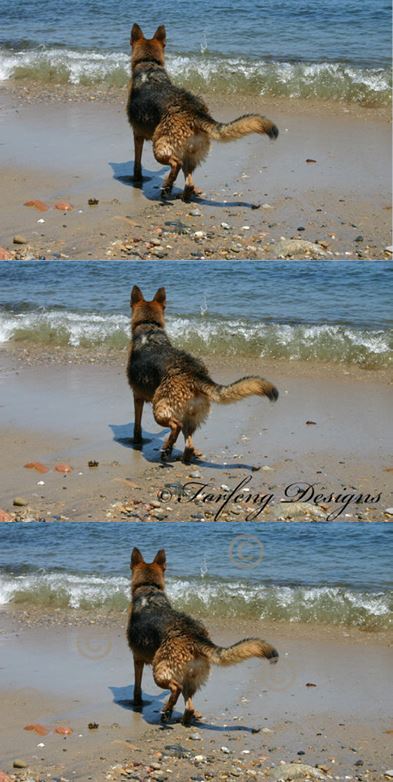
On the second two photos you can see a watermark, see one on the first one? No? But it “might” have a digital watermark.
As anyone who has sat in on one of my workshops or seminars and heard me stress the importance of making sure any photos you use on your website are legal, this will be preaching to the choir. If not, I want to revisit this for anyone who has not heard me rant about the importance of checking provenance.
What IS the provenance of images? Making sure you know where they came from legally.
In the last few years, I’ve lost count of the number of people who have run into copyright-related issues because they, OR their website developers, have run into an issue with copyright and photo/image usage.
If a client provides a photo to a web developer for use on the client’s website, the client is clearly at fault and needs to work with the photographer and/or agency to resolve the copyright claim.
Unfortunately, some web developers also provide stock photos (provenance unknown) for clients’ websites. The client gets hit with a copyright suit, and the web developer does not take responsibility for it, even though they were the ones who supplied the image.
A few more things to note, this can also happen when a web developer (legitimately) buys stock photos for a website. Then a client transfers the site away from the web developer to someone else and doesn’t obtain the licensing information for the photo.
Or the photo is obtained from a “free” stock photo site, and the site is not 100% safe (I’d say most of the free stock photo sites are questionable) because who knows if the photographer claiming ownership is the owner) and you also can’t see what’s called a Digimarc watermark or other types of invisible-to-the-eye watermark systems. Many copyrighted photos have tracked back to Getty Images from free stock photo sites, so I tend not to trust any of them.
I’m particularly anal-retentive about photo copyright because many, many years ago, when I was still doing website design, I obtained a photo that I thought was free and clear from what at the time was a legitimate free stock photo site and used it on a client’s website.
My client received a cease and desist letter from Getty Images, and even though we removed the photo immediately and provided documentation about where the photo was obtained, they still sent collections after her. And the collections agency was calling the inn literally every hour during the day to harass her.
I paid the fee to get it cleared up, because it was my fault for providing the image. Since then, I’ve lost count of the hundreds of people coming my way and looking for advice having run into similar problems. Either they used a copyrighted photo unknowingly or their web developer provided a photo or in a couple of cases, multiple photos and they got nabbed for it.
Very recently, a related issue came up, and this topic reared its ugly head again, so I thought it would be a good time to revisit this.
A website that myself, one of my clients and about a dozen other commercial photographers had a written agreement with an association that in order to use our photos, there were to be photo credits with links back to our websites on the website itself and this was done prior.
The website recently got redone with the new web developer not transferring any photo credits for any of the photos.
I won’t detail the issues and communication that arose from this, but my photos and my client’s photos (which was my primary concern) were removed from the new site as this issue did not get resolved to our satisfaction.
Unfortunately, dozens of other photos remain that need to be credited to the other commercial photographers. If my client had caught this before I had, he would never have reached out and tried to get this resolved; he would have just sent them a cease and desist letter/copyright infringement notice plus tacking on usage fees.
I know some of the other photographers that contributed photos, and I suspect they would and may do the same. I did my due diligence and let both the site owners and web developers know about this, which has not yet been addressed looking at the site this morning.
What bothers me most about the recent issue is that one, the web developer not only failed to transfer the photo credits in the first place. If they were on the old site (which they were) that it should be common sense/a good legal move, to move them as well.
Two, the web developer did not even bother to check the provenance of the photos.
Three, and this is a little detail from above, when asked to give photo credit, added photo credits to photos that were not the photographers, leaving the photographers open to liability for copyright infringement themselves.
For businesses, the takeaways should be:
- Know where you got your site photos. Are they documented? Are they legal? If you have photos on your site that you have had for years, and you are not sure where they came from, it doesn’t mean your safe; it just means you might not have gotten caught yet. Sometimes it can take years for a copyright issue to come up.
- If a web developer provides photos, where is the provenance for them, and will they take responsibility (they should!) if a site they developed for you gets hit with a copyright infringement claim for an image or images they provided? If they refuse to when asked about this issue (and I’d get this in writing), you need to use your judgment about whether that’s someone you want to use as a vendor.
- If you switch web developers, keep in mind you need to either get provenance of any stock photos that the prior site developer has provided for you or replace them with new ones that you know are legal.
- if you buy stock photos from a stock photo site make sure you take a screenshot of the site with the page that photo is getting purchased from including the licensing information. Document, document, document. Sometimes photographers remove their photos from stock photo sites and then do image searches or unscrupulous firms do searches for them (unknown to the photographers). If you have proof it was bought legally, your in the clear.
- If you do source photos from free stock photo sites, include the URL of the page the photo came from and screenshot and date the screen of the page it came from. This won’t protect you from one of the big stock photo companies but may help if a private photographer claims copyright.
Here are a few sites where you can do a reverse image search on your images.
https://tineye.com/
https://www.labnol.org/reverse/
https://smallseotools.com/reverse-image-search/
by Heather T. | Dec 9, 2020 | Bed and Breakfasts, Blog, Marketing, Operations, Social Media
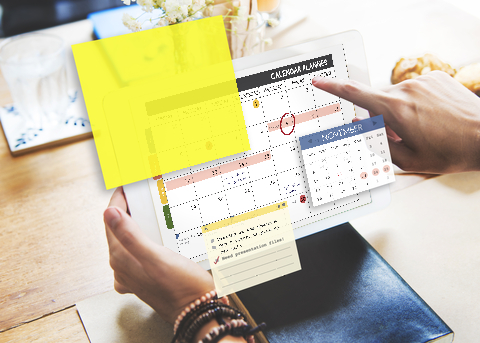 About 4 years ago I had written a blog post about Planning Ahead for Your Bed and Breakfast Promotions and this ties into the new calendar I’ve put together (below) and your content scheduling, or you can adapt or just use one format or another. Here is the online spreadsheet from that post (don’t forget you can download it and it does have multiple tabs). Tips on downloading or copying if needed near the bottom of the post.
About 4 years ago I had written a blog post about Planning Ahead for Your Bed and Breakfast Promotions and this ties into the new calendar I’ve put together (below) and your content scheduling, or you can adapt or just use one format or another. Here is the online spreadsheet from that post (don’t forget you can download it and it does have multiple tabs). Tips on downloading or copying if needed near the bottom of the post.
At the beginning of this year with Covid hitting and B&Bs being closed or having a limited business, the big question was what to post, so I had designed this campaign with posting ideas https://betterwaytostay.com/campaign/. And the idea can still be used at any time.
I’ve had several questions from friends and other B&Bs if I was going to do the annual National and other Days of interest list that I do once a year compiled from a bunch of sources around the web. Since I had just finished next year’s calendar I am happy to share, but I also added some other tips (in the additional documents in the post) that might make posting and figuring out when to post for specials and other events (like Holidays) a bit clearer and hopefully easier.
It’s much easier to take about an hour at the beginning of the year, if not before, and develop at least a rough outline for your content calendar for the year and add to it (or subtract) as needed. Here are some content calendar ideas that I hope will help you start to develop a content calendar. The National Days is just a starter and I know every marketer under the sun pushes it, but it is admittedly a great “starting” point. I spent about 4 hours collating National, International Days and other Days of interest including as many food ones as I could find. This might be useful for restaurants as well looking for a few ideas to post. If you know of any I missed please let me know and I’ll add them in.
National and More Days for B&Bs (with some specific days as prompts)
National and More Days for B&Bs (no selections/prompts)
Calendar Example for a B&B. This is an example of a property going through the list and leaving the ones they might be interested in using for potential posts or blog or video posts. It doesn’t mean a property will do them, it just means a property found something interesting in the list, something that speaks to them (military family), a love of fun (Soylent Green Day or UFO Day for those with a sense of humor and love of Sci-fi), particular food days that resonate with things the B&B serves for breakfast, etc. Note this list is 11 pages pared down from 17.
Calendar Example for B&Bs with Specials. This is an example of preplanning your yearly calendar for posts and promotions that can be used stand-alone or in conjunction with the spreadsheet mentioned at the beginning of the blog. I only did the first couple of months but hopefully, you can get a good idea of how to go about adding information both for notes for yourself and scheduling posts for any ongoing specials or holidays you want to promote.
This is a PDF fillable calendar. (please download to fill) that you can fill in and print off or just print off and write in ideas (note please save it as a separate document or it may not save any inputted text). I would suggest making a checkmark next to the ones you’ve done, plus making any notes about engagement, likes, shares, and comments, these will help direct you in the following years if you want to do similar posts or promotions.
Content Calendar Sample Format. If you prefer a calendar type format instead of a spreadsheet or word document for figuring out your posting schedule you can use a format like this. There is no wrong way to do this, you find the format that works the best (and easiest) for you and go from there.
Blank Calendar-Sample Tracking. (I like to track likes, comments and shares on a seperate sheet, but you can also handwrite if that works for you (see below example). It helps if you note what you started with for each channel and ended with for each channel. Facebook January 1-352 Likes, January 31-386 Likes, etc. this will help you track progress and you can review quarterly to see whether what you are doing is actually working or not.
Content Calendar with Handwritten Notes *note circles mean a link to the inn’s website main or sub-page or blog post on the website.
Something some B&Bs don’t do is link to their website or a specific page on their website in posts at least once a week. If you are wondering about conversions and clicks from social media (and why you are not getting many or any) it’s something you need to look at.
I was talking to an innkeeper earlier this week and she was complaining that while her posts on Facebook were getting a lot of engagement, she had not gotten a single click through from Facebook in more than 3 months according to her Google Analytics. Not one of her over 100 posts had a link to the website in the post body itself. People tend to forget once someone has liked a page, the only link (unless you remind them in the posts that show up in their Facebook personal feed) to your website is back “on” the business page itself. People will not double click to search for the link.
This is How to make a copy or download a document (for reference if you want to use anything mentioned here offline or copied digitally)
I’d also recommend checking out You Need This 2021 Marketing Calendar [Free Templates] and his spreadsheet of helpful links and dates which does have things like the NHL Winter Classic, PGA Tournament of Champions, and the Grammy’s dates if these are things that you want to tie into your marketing but does not have the majority of the food dates that mine does. My calendar has most of the same information plus food but is missing sports and TV related events.
If you find any of the information above useful, we always appreciate a follow/like on our Facebook page (we don’t post a ton there as I personally prefer being able to chat with people but I am on FB pretty much all day during the week and your welcome to message me anytime) but would appreciate a page like and happy to reciprocate if you let us know your business page link, or you can connect on Linkedin or Twitter or just come say hello .
If you know someone that can use some social media help and would like to be able to learn it and manage it themselves (that’s what we do, we teach it) instead of paying an external company to manage it, please give me a call (860-326-0721) or email me, we are happy to help. Cheers and Happy Holidays. Please stay safe out there!
by Heather T. | Oct 23, 2020 | Food, Marketing, Operations, restaurants

Not a working QR code, just an example
This past Monday I ran a workshop session for my SCORE chapter, Restaurants, Mastering the Art of Takeout. One of the topics I touched on was QR codes and how restaurants and other foodservice establishments could leverage use QR codes in conjunction with Google Docs to be creative with their menus as well as offer things like reheating instructions for takeout to customers without having to add a printed piece of paper to the takeout order. I had written a blog post touching briefly on this topic last month, Tackling Some of the Challenges of Takeout Food for Restaurants.
Before I dive into some of the uses, there are somethings I want to touch on first. This is something I have been discussing with many of my own business clients for months.
If you are not familiar with Google Docs, it’s Google’s free online alternative to Microsoft office, there are also Google Sheets (like Excel), Google Slides (like Powerpoint), and quite a few more applications. I like using the online applications because you can share with anyone, share editing capability with anyone, access it from anywhere, and unlike desktop-based programs, which even if autosave is turned out, you may lose content if you have a power outage or other computer issue. When you add something in a Google Doc, it’s still there even if you get booted off the internet or you go offline for other reasons.
If you are looking for help with the Google applications, Google itself has a lot of resources, https://support.google.com/a/users/answer/9282664?hl=en and https://support.google.com/docs/?hl=en#topic=1382883 have some great tutorials. There are also some very helpful tutorial/help documents at https://edu.gcfglobal.org/en/googledocuments/.
If you are not overly familiar with QR Codes, this might also be useful. I am glad to see the resurgence of them because they had so many practical applications and were also often misused but that’s a topic for another blog, but if you want a laugh, this is probably my favorite UnMarketing video featuring Marketing Guru (and I don’t apply the term Guru lightly to anyone) Scott Stratten, QR Codes Kill Kittens. It looks like a session he did at one of the conferences he speaks at but sadly it doesn’t say which it. Scott is also one of my favorite people to follow on Twitter.
Before you create your first QR code, read the difference between both, and make sure you read the fine print before you set up and start using them in your business. I bring this up because many Dynamic QR Code creation platforms offer it as “free” but it’s not really, it’s a free trial or they don’t actually point out that heaven forbid you actually want to edit/change any links after you’ve created them…….you have to pay for them.
Static QR Code: A Static QR Code contains information that is fixed and un-editable once the Code has been generated.
Dynamic QR Code: Dynamic QR Codes allow you to update, edit, and change the type of the QR Code however many times you need, which makes them the best fit for restaurants and marketing purposes.
Back to the topic at hand ?
With many menus now only being hosted solely online and traffic driven to them in-house from QR codes or having to do daily printed menus for safety reasons, having an easily editable and also (and this is important) mobile-friendly version of your website is key. While you can tie your menus into online ordering if you want people to call or email or message you to make a takeout order instead of ordering through an app or website, being able to easily edit and change your menus becomes a higher priority, especially if you employ a web designer to maintain your website and who would charge you every time you wanted to make a menu change. While you can upload a photo or image of the menu daily or embed a word doc or other type of document, while it may look great on a desktop or laptop, it’s not generally mobile-friendly.
I bring this up because I’m seeing a lot of this recently. A mobile-friendly website with an image in it (the menu) that is too small to read on mobile because it doesn’t resize. Example one below, example two (Below that) is what a Google Doc looks like on mobile.
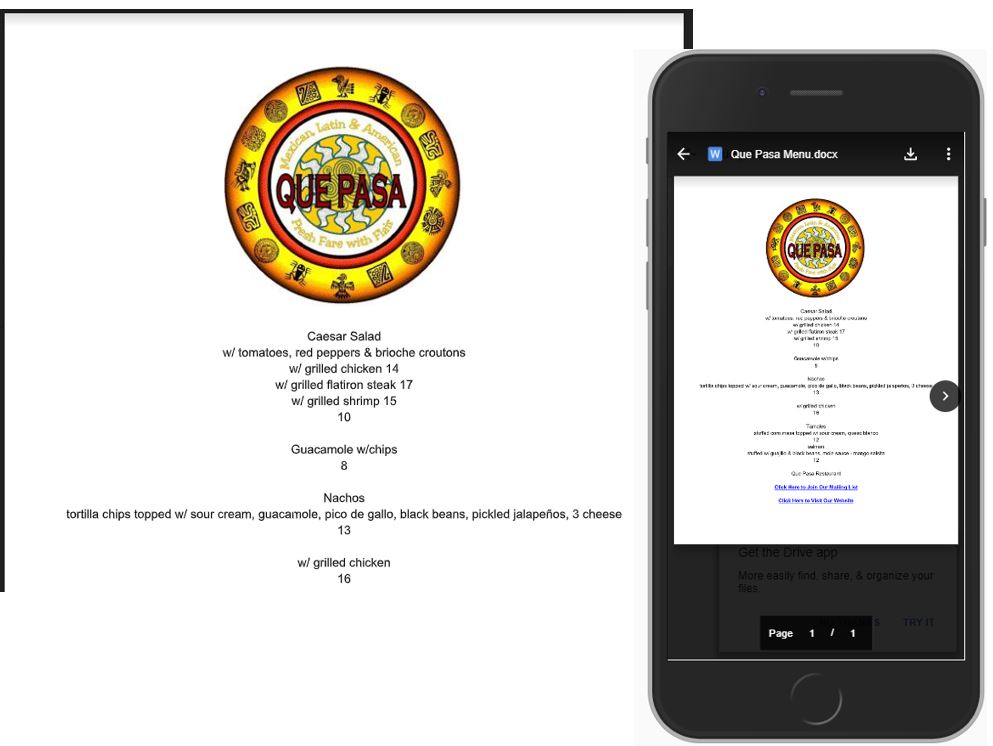
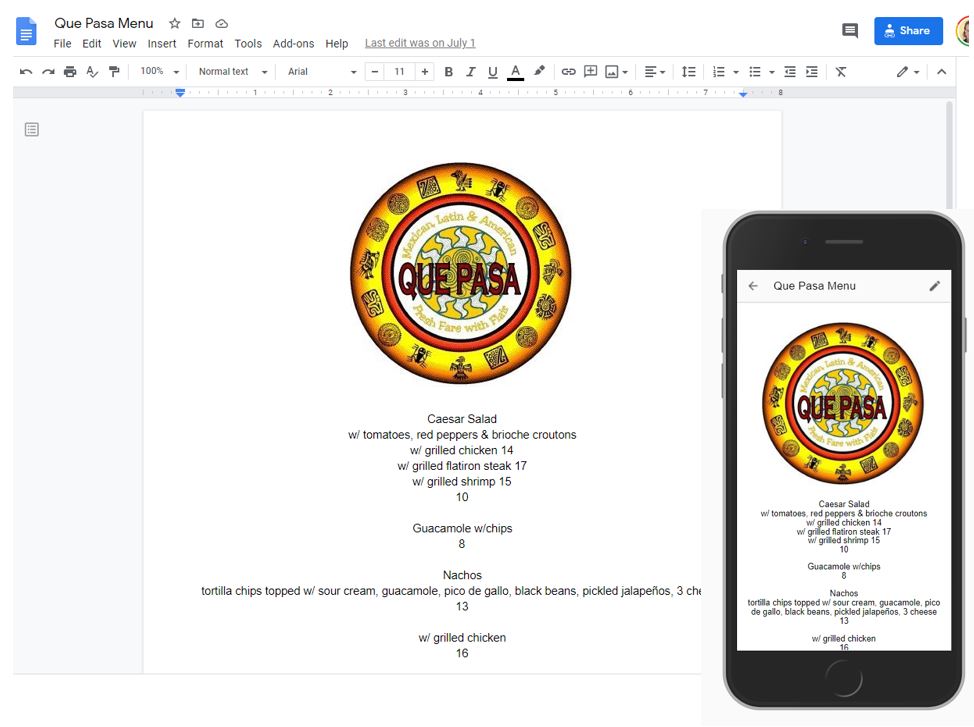
Even if you don’t want to use Google Docs for the above reason, it is something to think about if you are giving people heating or re-heating instructions for items, think about doing a Google Doc for menu items and doing a QR code with a link to the online instructions to reheat them. These QR codes can be easily printed off using an in-house printer and Avery labels and stuck onto the outgoing takeout containers. Whether you do one document that has general heating instructions for all, one that has individual heating instructions for everything that could be reheated on the menu (remember this is extremely easy to change the information online and an update is instantaneous) or customized documents for each with different QR codes is up to you. The QR code on the below sample actually works, any links to my Twitter account, come on over and say hello!

In a few weeks, I’ll be doing a follow-up Webinar for SCORE (these are free so I encourage people to take advantage of both SCORE national and regional/state offerings as they come up.)
by Heather T. | Oct 15, 2020 | Marketing, Operations, Security, Websites
 So ADA Website Compliance, for those who have not heard of it, yes it’s a thing. For those who have heard of ADA psychical compliance, yes it is related but it relates to your website instead of physical space and also to parts of your online presence. And just because your business does not have to be physically ADA compliant, does not mean you get a free pass when it comes to online website compliance.
So ADA Website Compliance, for those who have not heard of it, yes it’s a thing. For those who have heard of ADA psychical compliance, yes it is related but it relates to your website instead of physical space and also to parts of your online presence. And just because your business does not have to be physically ADA compliant, does not mean you get a free pass when it comes to online website compliance.
If you have a brick and mortar business you should be ADA website compliant. If you are on online business, it’s another gray area, but you should be regardless. A recent court case in CA brings up the point that we may have to be as well. See: A Second California State Court Judge Says the ADA Covers Online-Only Businesses.
This first came to my attention a few years ago when the lodging association I work for started getting a lot of lodging properties hit with threat letters saying that their websites are non-ADA website compliant. And so it was that I had to get up to speed with what ADA website compliance meant.
And here comes the rub, for small businesses, there is no set in stone legal guidelines we are supposed to be following, only suggested guidelines and they are important for businesses to follow for several reasons besides just making a website compliant for people with disabilities.
One, WCAG (Web Content Accessibility Guidelines) also has a lot to do with good SEO (Search Engine Optimization, ie getting found in Google search) but it also has a solid basis in good marketing, ease of navigation, ease of readability, etc.
For example, if your customer base is over 55, chances are they no longer all have 20/20 vision, if the text on your website is font size 6, not only is it not going to be ADA compliant but it will also probably not be user/customer/guest friendly, odds are you will have a pretty high bounce rate (i.e. they will navigate away) with the people that can’t easily read the text on your website who will probably go elsewhere to shop, so you have lost a sale. And that’s just one example out of many.
Why do I bring this up now if it’s been around for several years and not a new thing? With the start of Covid, we saw a drop in the number of cases and threat letters, unfortunately in the past few months, both have been on the rise.
Two, there are an awful lot of business owners who are still unaware of this, and three, the bill that has been sitting in the government languishing literally for years is being reintroduced. House Bill Introduced to Require Accessible Consumer Facing Websites and Mobile Apps was introduced (or technically reintroduced with changes from some years ago) at the beginning of October. Whether it passes or not, we won’t know probably for a while, and there are some big pros and also some big cons for businesses if it does. If that does come to pass, we may have more direction (which would be good) but we may have fewer protections (not so good) but again we won’t know unless it passes.
This is a tough one as well because even if you or whoever you work with as a website designer makes your website on the technical side 100% ADA compliant, it doesn’t mean you would pass a visual site audit by a specialist or be oked by someone using a screen reader whose job it is to specifically test websites. There are technical audits you can run to check your site at least to start with and get a heads up if your website is in really bad shape compliance wise. It’s a good place to start.
Website Accessibility Checkers
There are a ton of things that you can do (many are small changes) to make your site as accessible as possible. Adding an accessibility statement to your website is very much suggested as well as when you (or your web designer) make changes to the site, you document document document. If your business does end up going to court, having proof that you gave someone an alternative way to get the information provided on your site as well to show the fact that you know a business needs to be compliant and you have been working on it (and documenting that you have been working on it) seems to go a long way in the court cases that I have been tracking.
There is some hope for ADA complaints (which the bill, if it passes, may or may not help with), The Eastern District of New York Provides Businesses an Early Holiday Gift in Strictly Construing Standing Requirements in ADA Title III Case, the gist of this was that a woman wanted to purchase tickets to a performance and failed to actually contact the venue to see if snacks she had to bring because of her disability would be allowed, read the full article to see the full version of this as it is important from a standpoint of having an accessibility statement on your website and giving people alternative means of contacting you, i.e. sending an email or calling vs having to make any sort of transaction or reservation on your website.
I am also glad to see that the serial threat letter senders are starting to make the mainstream news so more people are aware of this. Woman files ADA lawsuits across US as ‘tester’ of compliance as this has been a huge issue for years with a handful of lawyers and plaintiffs sending out threat letters to lodging facilities, art galleries, car dealerships, and many many more types of small businesses.
The importance of having an ADA compliant website is so that your website should be as ADA compliant as possible because it is good business practices and because it should be accessible to everyone. Unfortunately, the ongoing slew of drive-by lawsuits are not helping this get recognized as the true reason to do so, instead relying on scare tactics and the FUD (fear, uncertainty, doubt) because it’s been such a gray area for so many years.
All of the people with disabilities I have discussed this issue with are not very happy about this either. It reminds me (and I personally have a huge problem with this) of people passing fake service dogs off as the real thing, it makes it that much harder for people that have real service dogs. As someone with a disability myself (dyslexia and I name that because I am great example of if your website has text (small font size and/or fancy dancy script on it) you’ll see me click away faster then freshly cooked bacon disappears in this house and that’s darn quick!), the drive-by lawsuits absolutely horrify me because it minimizes the real importance of businesses taking this seriously to make sure that a website IS accessible to everyone.
I’d recommend businesses get up to speed on ADA and learn the basics, talk to your web developer (if you have one) and get as much as you can done to make your site as compliant as possible. Even if this bill doesn’t pass, it’s likely to come up again plus your business could be hit with a threat letter at any time.
My two favorite law blogs to follow, they both have a free newsletter subscription so you can keep up to date on current news regarding all types of ADA.
Additional ADA Website Accessibility resources:
State and Regional ADA Resources (not every state has ADA resources, check your regional offices first for information)
- New England ADA Center Connecticut, Maine, Massachusetts, New Hampshire, Rhode Island, Vermont
- Northeast ADA Center New Jersey, New York, Puerto Rico, Virgin Islands
- Southeast ADA Center Alabama, Florida, Georgia, Kentucky, Mississippi, North Carolina, South Carolina, Tennessee
- Disability Rights and Public Accommodations: State-by-State (for Southeast ADA Center)
- Mid-Atlantic ADA Center Delaware, District of Columbia, Maryland, Pennsylvania, Virginia, West Virginia
- Great Lakes ADA Center Illinois, Indiana, Michigan, Minnesota, Ohio, Wisconsin
- Southwest ADA Center Arkansas, Louisiana, New Mexico, Oklahoma, Texas
- Great Plains ADA Center Iowa, Kansas, Missouri, Nebraska
- Rocky Mountain ADA Center Colorado, Montana, North Dakota, South Dakota, Utah, Wyoming
- Pacific ADA Center Arizona, California, Hawaii, Nevada, Pac. Basin
- Northwest ADA Center Alaska, Idaho, Oregon, Washington
I am not an ADA expert, I just know more then your average person but I am also learning new things every day as additional issues get raised and as businesses get hit with threat letters and come to me looking for additional information. Awareness is the first step, taking action to make your business accessible is the second.
by Heather T. | Oct 9, 2020 | Lodging, Marketing, Operations

As usual Facebook when they add (or delete) things, they tend not to let users know. This is one that I suspect not a lot of business owners know about as I’ve only seen it so far on two business pages.
If you are advertising additional safety measures that your business is doing to help keep people safe you may want to consider enabling this option. I suspect we may see additional changes in the next several weeks to a month as since I had done a SCORE workshop on the new business format there have been over a dozen small page changes since then.
In order to get the banner, go to “Edit Page Info” (on the left) or on the left alignment in the body of the business page and then scroll down towards the bottom (in the middle) and you will see various options. I’d recommend not just sending people to your home page unless you are actually advertising the information on your home page but instead directing people to specifically where on your website that information is listed so you don’t make people hunt.
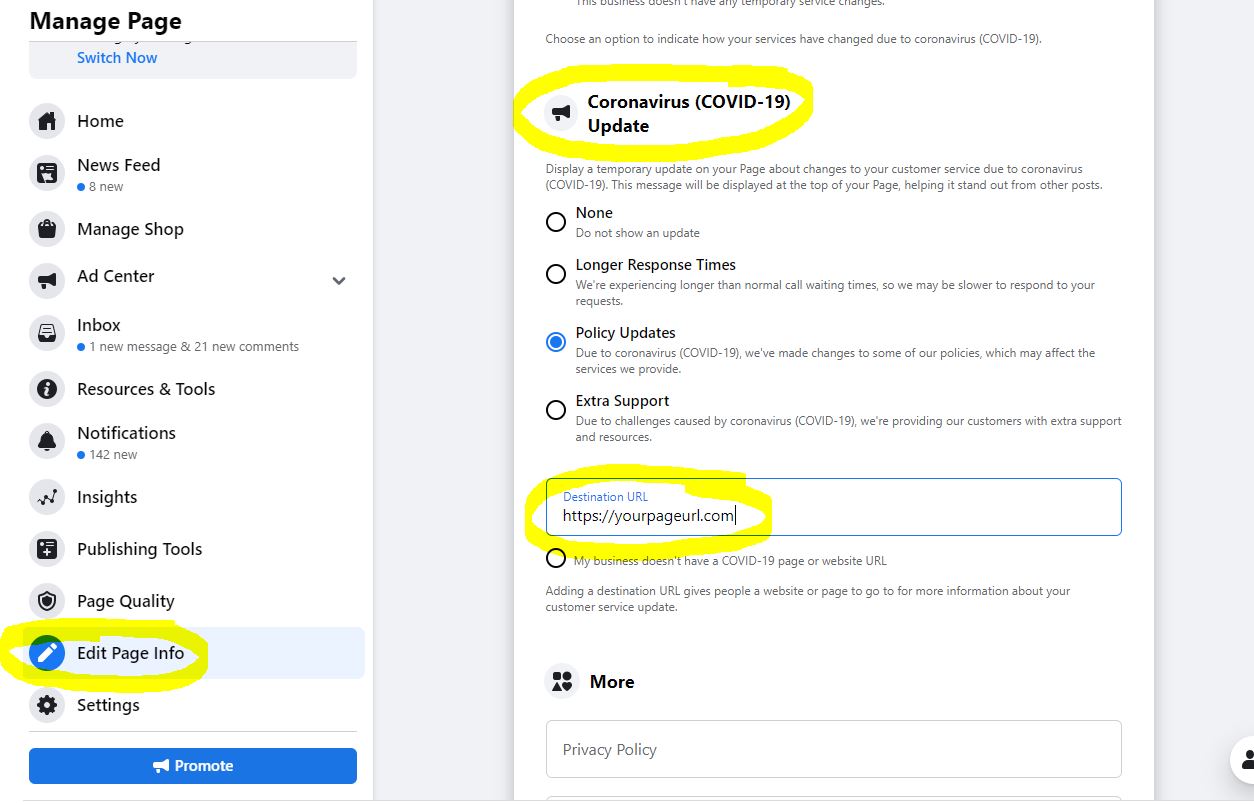
 Unfortunately, yes you probably should, but before anyone yells, “invasion of privacy,” I mean the public face of your employee’s social media, so what they post on public forums, Facebook pages, and groups, Twitter, Instagram, etc. You legally can’t ask them for passwords and access to closed accounts, so I wouldn’t recommend it.
Unfortunately, yes you probably should, but before anyone yells, “invasion of privacy,” I mean the public face of your employee’s social media, so what they post on public forums, Facebook pages, and groups, Twitter, Instagram, etc. You legally can’t ask them for passwords and access to closed accounts, so I wouldn’t recommend it.
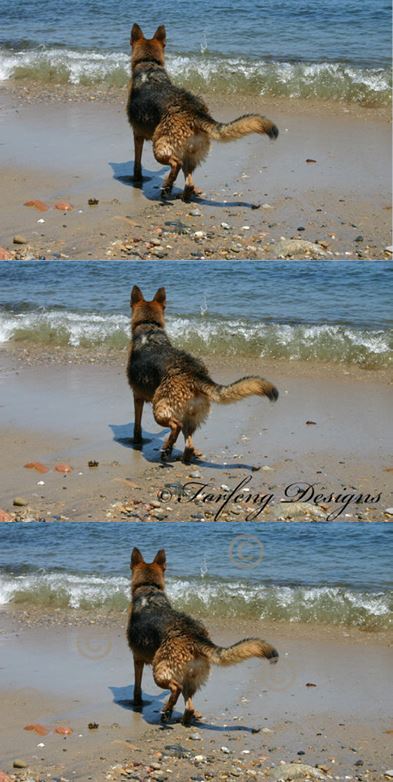
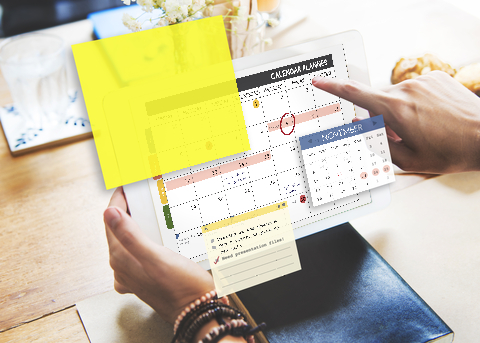

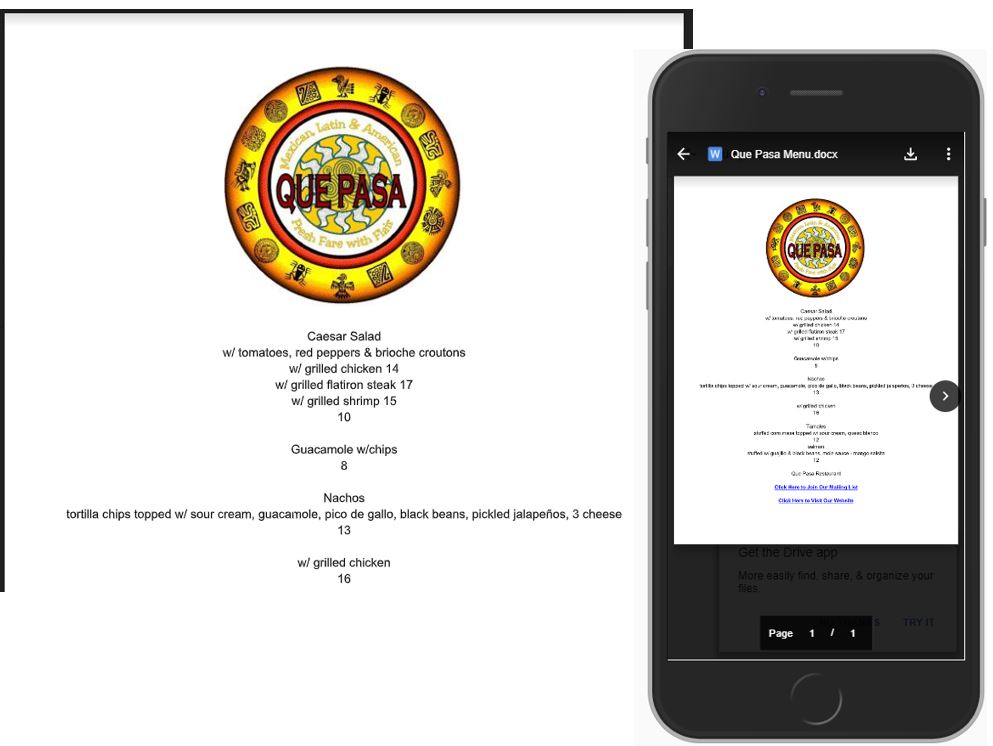
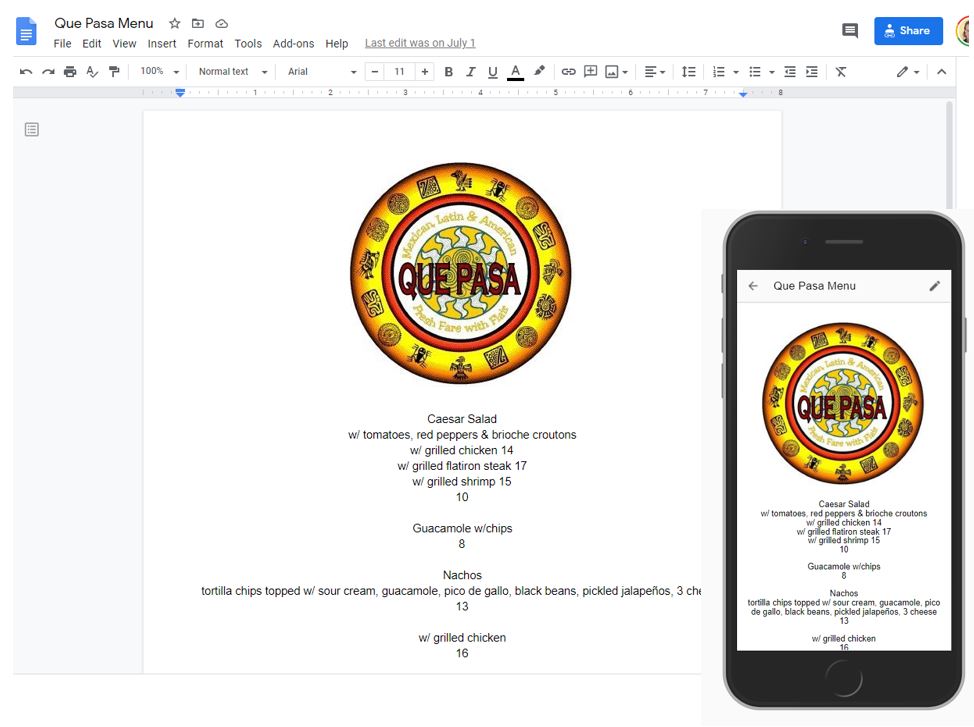

 So ADA Website Compliance, for those who have not heard of it, yes it’s a thing. For those who have heard of ADA psychical compliance, yes it is related but it relates to your website instead of physical space and also to parts of your online presence. And just because your business does not have to be physically ADA compliant, does not mean you get a free pass when it comes to online website compliance.
So ADA Website Compliance, for those who have not heard of it, yes it’s a thing. For those who have heard of ADA psychical compliance, yes it is related but it relates to your website instead of physical space and also to parts of your online presence. And just because your business does not have to be physically ADA compliant, does not mean you get a free pass when it comes to online website compliance.