by Heather T. | Sep 5, 2023 | Blog, Business, Marketing, Observations, Operations
 How many of you get stuck on a project when you’ve got too much on your plate? Or more specifically encountered a roadblock and not moving forward.
How many of you get stuck on a project when you’ve got too much on your plate? Or more specifically encountered a roadblock and not moving forward.
The next time you’re feeling defeated or overwhelmed, take a step back and resist the urge to look ahead. Instead, take a moment to look back.
If you are familiar with the concept of emotional intelligence, you might be familiar with this term, but I want to elaborate a little for those who are not.
What is Reappraisal?
Reappraisal involves mentally reframing an event to reduce the negative emotions you feel.
This is not the same thing as reconsideration, which is the act of “thinking” about something again, especially to change a decision or opinion.
Reappraisal is the act of “assessing or evaluating something again,” often to determine its current value or worth.
While both involve revisiting a previous decision, reconsideration involves a potential change in opinion or decision, while reappraisal is focused on reassessing value or worth. And to help change your mindset.
For example, let’s say for example that I spilled the soda that I was going to have for lunch, and I now only have water left to drink.
I might tell myself that well, “It’s okay because at least I have water; there are people who have nothing out there to drink in countries with food and water insecurities”.
That can also be self-limiting, though, because if anyone grew up with parents who said things like “eat your peas; there are people starving in other countries.” I did. There was no direct connection to the reasoning. I never knew someone from another country when I was a child who didn’t have enough to eat, and while I have met people over the years with those challenges from other countries and sadly this country as well, I didn’t have a personal connection with them then.
If I reframed that reasoning now as “it’s okay because at least I have water, clean water to drink, there are people who have nothing out there in my town with food and clean water insecurities.” It’s a lot more relatable.
But you can also look at things from a self-improvement standpoint, which is how I prefer to reframe things.
“I dropped my soda, and maybe that’s a good thing because it’s high in sugar and calories, and this can help me stay on my diet.”
There is no wrong way to do this; it’s only about reassessing and reevaluating.
Let’s take a business example.
You are a software engineer, and you just programmed a new AI platform and released it into the wilds of the internet for use.
After just 2 hours, you have reports of the AI giving people bad and inaccurate information, and you have to pull the plug.
You are depressed and unmotivated because you and your team spent thousands of hours programming this AI, AND now you have to reinvigorate and remotivate your team (and yourself) to redo it and fix it.
Instead of dwelling on the issue and bringing your team and yourself down with your failure, reassess and apply the Rule of Reappraisal.
You don’t want reconsideration, which is the act of “thinking” about something again. You want the assessment of the issue AND to identify and practice the core questions around reappraisal.
You don’t have to use all of them, but identifying a couple can help change the mindset.
Questions to ask yourself:
-Were there, or will there be, any positive outcomes that result from this situation?
-Are you grateful for any part of this situation?
-In what ways are you better off than when you started?
-What did you learn? (Maybe the most important one)
An example might be your need to leave a new program in beta longer and get more testers before opening it to the public.
-How did you grow and develop as a result of this situation?
An example might be you learned how to knit your team into a very cohesive working group during this project, and because of that, future projects will be more efficient.
-Why is it important to build reappraisal ability?
When we change the way we think about our experiences, it helps in not letting things get to us that can drag us down.
We are able to see challenges as opportunities and begin to view our lives in terms of strengths instead of weaknesses. It also helps to reduce negative emotions.
Don’t focus on the path ahead. Look back at what you’ve already accomplished.
The next time you feel that your day, your week, or even your year was a failure or the latest project you deep-dived into just didn’t make the cut, resist the urge to look ahead only.
This is especially important as a business owner because you can get mired down in not rethinking and reassessing something that perhaps didn’t work or didn’t go the way you planned, and it can derail your motivation, which can affect how your business operates.
Instead, take a few moments to look back and reappraise. You would be surprised by all that you have already accomplished.
by Heather T. | Jul 26, 2023 | Business, Marketing, Observations, Operations, Opinion
 We recently had a chance to take a little time off and rented a VRBO for our kids and grandkids to come and stay for a few things.
We recently had a chance to take a little time off and rented a VRBO for our kids and grandkids to come and stay for a few things.
Sadly our local B&B that we would generally put them up at was booked up, so we had to settle for what we could find. Anyone who knows me knows I am not a fan of vacation rentals, this one at least had commercial liability insurance (a must to protect owners and guests) and was legally a business paying NH rooms and meals tax, so there was that.
This is not meant to be an op-ed on vacation rentals or to pick on them but to point out if you are a property owner of any kind renting short-term property out, legal B&B, hotel, motel, hopefully legally vacation rental…. You really should check out the rooms and property from the guest’s perspective. Further down in this post, I also touch on brick-and-mortar retail stores.
I’ve touched on this years ago in a couple of blog posts, Why it pays to sleep around for Bed and Breakfast owners and for restaurants, View Your restaurant from a customer’s perspective.
This property had a vacation rental manager who lived according to her, literally right down the road. The property was clean (except for the toaster oven, I’ll give that pass :), beds were comfortable, and it wasn’t out in the trees price-wise, all pluses.
But, In the main bathroom, the sink didn’t drain, and the whole fixture of the faucet was loose, so when you turned the water on, the whole fixture tilted.
In the kitchen, most of the knobs on the drawers and cabinets were loose, and I spent 5 minutes fixing them myself because it was bugging me. There were some other minor issues with the property (aside from the sink, which we did mention to the manager) that were not enough to be an issue or to complain about but it’s what sticks as a memory of the stay for my family. And the point is not to nitpick but to draw attention to the small details. Our kids and grandkids had a great stay otherwise but didn’t leave a review because of the small things.
There are mixed feelings from vacation rental hosts about supplying some essentials; some properties give guests starters or, depending on how long guests plan to stay, at least a few day’s supply of things like napkins, paper towels, and a garbage bag or two. Other rentals have a, “Well” we are not a hotel”; renters need to bring everything on their own.
I lurk on many lodging forums, both legal and not-so-legal lodging, and the discussions and different viewpoints are fascinating.
I’d point that that properties need to clarify that if they are not going to provide the bare minimum, state it explicitly up front. I’ve seen a score of rental sites saying, “Everything you need for a perfect getaway!“ (that kind of implies everything, no?) and then don’t have the little things. (as evinced by scores of reviews I’ve read)
While experienced vacation rental stayers may be hip and bring things, what about someone renting for the first time who may need to be made aware of having to bring everything? Or a case like this, where a renter might know but OOOPPPSS, forgot those paper towels, and the nearest convenience store is a good half-hour away. I’ve lost count of the number of reviews I’ve seen on vacation rental sites and other review sites where people are commenting on this. Apparently, not everyone pays attention to their reviews and they probably should. I wouldn’t be writing a blog post about it if it was just me observing this.
How much of an outlay is it for a place to have at least one roll of paper towels, a couple of extra garbage bags, and some napkins (just as examples). $3 isn’t going to detract much from that $400 a night a property is charging. Again this is not to nitpick, we were prepared and brought things, but how many people may not be or forgot something?
Here’s where I go back to if a property with no onsite owners wants to up their game, stay at the place, what’s wrong with it that’s fixable (even if it’s super minor)?
How can you make things just a bit better for guests? (and be legal, for heaven’s sake! Yep had to add that, darn my fondness for legal lodging).
It’s the little things that can make or break a stay for a guest and, even more importantly, lose a potential repeat customer and not have them leave a review, either positive or not. It IS the small stuff that tips people over the edge on leaving a good review. At a restaurant having an excellent meal with great service but the coffee at the end of the meal is cold is another great example.
What this is really tied into is this goes for ANY brick-and-mortar business out there.
When did you last walk through your retail shop/store selling clothing (as an example) and pretend you were a customer? Really “be” a customer, no joke.
Can those short people (I’m one of them, so this is an endless challenge shopping in many places) reach things?
Can the tall person with larger feet who is a customer reach down easily to get to the lowest row at floor level because not thinking about it, that’s where you have placed the larger shoes, and you did it for the convenience of yourself, not the customer?
I stopped into a little shop recently on a trip, and I had to ask the owner to take down some suit jackets I wanted to look at (note she was not overly tall but still had 6 inches on me). While in there, I also observed several other people (also vertically challenged) who felt some of the clothing, looked up at the clothing for more then a minute, and then walked away.
A question I’d be asking myself if I was the shopkeeper and was paying attention to my potential buying customers (this was the owner of the shop there, so no excuse that this was an employee) is how many of those people that had a little more than a passing interest in something too high to reach without having to ask, might have taken that shirt they were interested in and went to the mirror with it and then possibly to the changing room to try it on, to potentially the cash register and bought it??????????
Just because something is in person doesn’t change the sales funnel.
I’ve seen people pick up shopping baskets in stores, go to the back of a store (not necessarily a big box store) where there are large heavy objects, pick something up, put it back down, or pick it up, put it into their basket and then pick the basket up, put it back down and then place the item back on the shelf either because they wanted to do more shopping and/or they just didn’t want to lug it and anything else already bought up to the counter.
I’m not saying move all your heavy stuff up toward the cashiers but instead be more observant of your customers, not to mention if you’re the owner or manager; paying attention to customers is a good positive thing for customer interaction, but it also cuts down on theft.
In our local Supermarket, many of our stockers are on the tall side, and the general manager/purchaser doesn’t pay attention to things like double stacking, stacking above the cold line, or putting products into space where other SKUs belong, this includes allowing stock people to put items like gallon containers and #10 (extra large cans) on the very top shelf of aisles. For shorter people, we can’t even reach the top shelf half the time, let alone take something heavy down easily, and the reverse can be true if you have heavier items that frequently sell, putting them on the bottom shelf so taller people or older people have to bend down very far to retrieve them isn’t particularly helpful either.
Double stacking boxes on the top shelf makes it a challenge in Jenga to take a box down, no matter your height, and I’ve seen boxes of Cheerios falling on old ladies because they are double stacked, ouch ☹
Another common one is aisle space, sometimes you are at the mercy of a layout that you can’t change, but if you have racks, tables, or shelves that are movable, I challenge you as an owner or manager to dress in winter clothing with a bulky winter coat and/or bring a large bag/purse with you (or get a friend or employee to do it if you don’t feel comfortable with it) and aisle walk.
Can someone easily navigate through aisles? Do their clothes or bag catch on things or potentially brush things off a table or shelf to the floor by accident? What about people with strollers or carrying portable baby seats?
I’ve lost count of the number of times I’ve walked into a store and, within a minute, walked back out again because I’m afraid my bag (which isn’t huge), and nor am I, is going to knock something off a shelf because there is not enough space to walk easily without having to be hyper-aware of bumping into things.
I’ve also lost count of the times I’ve been behind someone going into a store who has done the same thing, walked in, and then turned right around and walked out; you’ve lost your sale before you even started.
One more is a public bathroom for shoppers. Does your stall have a hook on it to hang coats and bags? No one wants to put those on the floor, no matter how clean it looks. Not just women carry bags; what about bikers (motorized and non) with backpacks or fanny packs they may want to remove as an example, or coats for all genders?
Case in point, many box stores have a small ledge to put a purse down on. In traveling last week, I stopped at my favorite smokehouse in Bennington, Vermont (Henry’s Market); going to give them a shameless plug because, IMO, they have excellent sandwiches, great smoked meat, and friendly staff whenever I have stopped in every few months.
They have an ice cream cooler with a flattish top right in front of the cash register where you put the items you purchase. All five of the woman in line in front of me used the cooler to put their purse on to dig out their wallet, as did I, as did two of the men who were shopping who rode in on motorcycles and had backpacks. They may not have intentionally done this, placing the cooler there, but it sure made paying easier.
Sometimes it’s just a little thing to make a retail experience that much better, and it’s the small things (that detract) people remember.
It’s not just sales; it makes reviews telling (or not). How many reviews does your brick-and-mortar establishment have? You have a great product or products; things are priced well, and your customer service may be exceptional, but where are your loads of good reviews? If you’re not getting them and you’ve checked off all the former points, maybe it’s time to take a good look at your customer “experience” when they are in your establishment and be observant, put yourself in the customer’s shoes.
The phrase, Don’t Sweat the Small Stuff is the opposite of true when it comes to the customer experience. It’s the Small Stuff that matters and can put more money in your pocket as a business owner and I hope that matters.
by Heather T. | Sep 27, 2022 | Business, Facebook, Operations, Safety, Security, Social Media

1. You allowed unsecure or compromised apps (applications) access to your personal Facebook page (and, through it, your Business page). These can be old, outdated Business page add-ons that are no longer supported by the developers or by Facebook, or they can be malicious applications that deliberately want to gain access to your account.
2. You had an employee or used an external company, and you gave them full access to your Facebook business page. You had a falling out with them or fired them, and they kicked you off your Page as an administrator and then compromised your Page or deleted the Page.
Reason One (more information) and what to avoid.
It would be best if you give as few external applications as possible access to your Facebook account (and, through that, your Business page). Most people grant app access in a variety of ways, to play Facebook games or to take silly quizzes (please do NOT do this!) as many of these are purposefully malicious or they are easily compromised, and though that can compromise your account.
The other way to be compromised is to log in to external sites using your Facebook account. Zoom, for example, gives you the option to log in with Facebook; it also gives you the option to log in with your Google account (please DON’T do this either, it’s even worse). Always create a new account using your email address and a unique password, don’t ever connect social or Google apps. Some newspapers and blogs offer social sign-ins and Google sign-in options as well; please create a unique account with these platforms. An external account gets hacked or compromised, so can any accounts it has access to from the back end.
If your account was compromised through an external application, changing your password in Facebook does not stop the hack; you need to remove the app at fault (I always recommend disconnecting everything and readdressing and reconnecting if there is one you need later on) and then change your password.
See the link at the end for how to access where your app access is located so you can check and disable them.
Reason Two (more information) and what to avoid.
A Facebook business page owner should be the only person with “full” access to the Page and at least one additional person who you implicitly trust: a spouse, a business partner, or your BFF from grade school.
Why have that? What happens if your personal account is hacked or you get locked out of Facebook, either temporarily or long-term? Facebook has no support system per se, no phone number to call for help, and the only way to “sometimes” get them to respond is multiple support requests, and I mean dozens of them. Sometimes…….
Giving an employee or manager, or external company full access to your Facebook page can be a recipe for disaster. If you do, please make sure you trust them! I could tell you countless horror stories about employees or managers being fired and still having access to a page. You can guess what happens from there. I know one marketing company in New England that had a tiff with a tourism group about seven years ago, and they deleted the tourism group’s Facebook page, of which there were over 6000 followers on the Page. Facebook will not restore a deleted page if you don’t have access to it as an administrator. And now, with the New Page Experience, it looks like it can’t be restored at all.
Anyone helping with a page can get more limited access (which means they can’t delete the Page or add or remove admins).
Currently, most pages still have multiple levels of access:
- Admin: Can manage all aspects of the Page. They can publish and send Messenger messages as the Page, respond to and delete comments on the Page, post from Instagram to Facebook, create ads, see who created a post or comment, view insights, and assign Page roles. If an Instagram account is connected to the Page, they can respond to and delete comments, send Direct messages, sync business contact info and create ads. This person can manage everything you can, including the ability to give access to others, remove anyone from the Page (including you) or delete the Page.
- Editor: Can publish content and send Messenger messages as the Page, respond to and delete comments on the Page, create ads, see who created a post or comment, post from Instagram to Facebook, and view insights. If an Instagram account is connected to the Page, they can respond to and delete comments, send Direct messages, sync business contact info and create ads.
- Moderator: Can send Messenger messages as the Page, respond to and delete comments on the Page, create ads, see who created a post or comment, and view insights. If an Instagram account is connected to the Page, they can respond to Instagram comments, send Direct messages and create ads.
- Advertiser: Can create ads, see who created a post or comment, and view insights. If an Instagram account is connected to the Page, they can create ads.
- Analyst: Can see which admin created a post or comment and view insights (i.e., statistics).
The “NEW” Facebook Page Experience:
People with Facebook access
- Content-Create, manage or delete posts, stories, and more as the Page.
- Messages-Send and respond to messages as the Page.
- Community Activity-Review and respond to comments, remove unwanted comments and report activity.
- Ads-Create, manage and delete ads for the Page.
- Insights-See how the Page, content and ads perform.
- This person can manage everything you can, including the ability to give access to others, remove anyone from the Page (including you) or delete the Page.
And some other actions that still seem to be in a bit of flux, you can now control a bit more than you could last year. Last year it appeared that anyone with full access had full control of everything and you couldn’t change it, now it appears you can set access levels with “Facebook Access” and they have added some additional options.
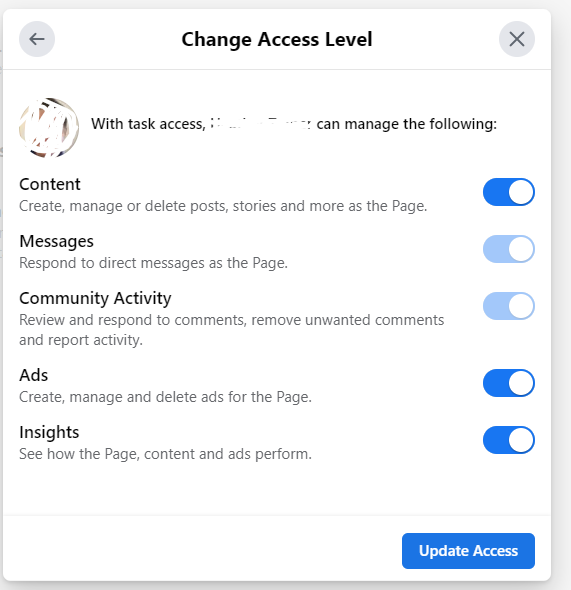
Task Access:
- Community Activity- Review and respond to comments, remove unwanted comments and report activity.
- Messages-Respond to direct messages as the Page.
- Insights-See how the Page, content and ads perform.
- Ads-Create, manage and delete ads for the Page.
Community Managers:
- Community managers can moderate chat comments, suspend or remove people who violate community standards and see all admins of this Page.
As Facebook continues to make changes to the “New” Facebook experience, I would make a note to keep checking access levels and who has access to what. When the changes first rolled out last year, anyone who had any kind of access level to a page automatically got bumped up to “full” access. It appears (I hope) that they have fixed this and added additional levels and options, which is great.
What is not so great is that anytime Facebook makes a change, especially to options in the administrative section, they don’t tell anyone about it. I’ve been tracking the changes with the roll out to the new format since last year, and as usual, anytime a minor (but sometimes very important) change is made to business pages, they don’t make any kind of point of informing users about it.
Even worse is it appears they have now totally deleted the holding period for deleting a page (definitely moot if you don’t have access to it anyway, but….). In the old version, You’ll have 14 days to restore it in case you change your mind. After that, your Page will be permanently deleted.
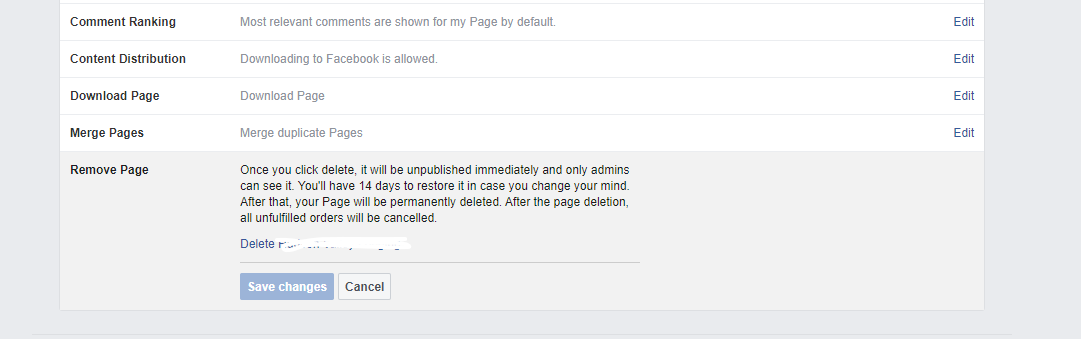
Old Page Version
In the new version it looks like once it’s deleted, it’s gone.
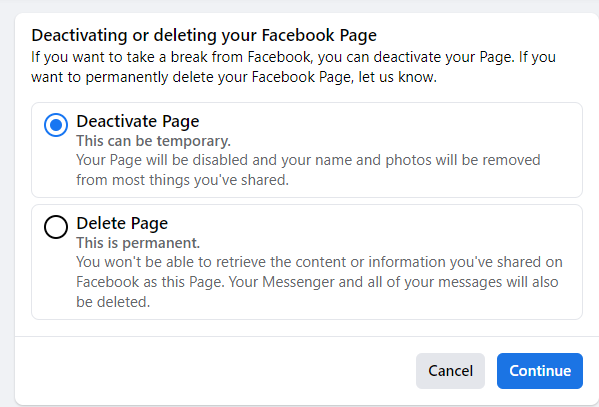
New Pages Experience Version
While it’s a lot harder to actually dig down to where to get to delete the Page in the new version vs. the older version, this is still NOT a good thing. So please stay on top of your access levels!
Tied into this, you think your personal Facebook account got hacked because you started getting reports from your friends that you were sending weird requests or odd messages to them.
There is a huge number of fake Facebook accounts, far more, I think, then Facebook will ever admit to. With the fake accounts, they take the name of someone, create a new account, and then take the profile picture and header image from the person they stole the name from and use it on the fake account.
They then target your friends (because your friends list is open to anyone logged into Facebook) and start sending them friend requests. Many people accept the request because they see a name and photo of someone they recognized, so they don’t necessarily remember if they were already connected and hit accept. This is the way these fake accounts spread. Most people automatically assume they have been hacked, panic, and change their password. No, folks your account has not been hacked; it’s been cloned. Have friends report the fake profile ASAP. You need to lock down your friends list and also be very aware of what you post.
How can this hack your business account? It usually doesn’t directly, but it can cause identity theft of both your information and your friends’ information, and an awful lot of people have gotten scammed from these both identity-wise and financially.
And I do know two businesses that had employees that got their employee’s Facebook personal accounts cloned. The fake accounts messaged the owner of the business pages they worked for, and the business owners granted the fake accounts access to the business page, thinking they were the real employees and then had hacked pages and deleted pages. One more reason to limit access in the backend of Facebook.
Locking down your friends list and near the end (because it’s in the same section) how to see what apps have access to your personal (and business account with that).
by Heather T. | Jun 21, 2022 | Email, Email Marketing, Operations, Opinion
 Many business owners are overwhelmed by email, some more than others.
Many business owners are overwhelmed by email, some more than others.
Many are just overloaded by industry information, newsletters, and other material they want to keep up on or are interested in.
Email boxes can also get clogged by special offers and specials from companies a business owner might buy from, both professionally and personally.
I want to share my method for keeping my email box in check. It’s not a quick fix, but it’s well worth it if you get a ton of email that is not directly related to customers or clients. It is easy, though, you just have to stick with it for a little bit.
This method can be used for any type of email, whether it’s local news, special offers from Lowe’s, or anything else you want to apply it to.
I call it the rule of three. It means that whether it’s a daily email, a weekly, or monthly email, you want to get at least three interesting articles of learning, a special offer you will actually use or take advantage of, or important news from a newsletter throughout its distribution period.
So a daily email needs to have at least three relevant outgoing links over the course of a week. Or three links per three weeks or three months if that is the time distribution.
People statistically sign up for a newsletter more often than they might think. They may go shopping somewhere, either online or off, and get added (or add themselves) to a newsletter.
While some people just cruise through and delete non-relevant emails, it still takes a few minutes, even more time if you spend the time opening them. That small time period starts to add up over the course of a week, a month, a year……
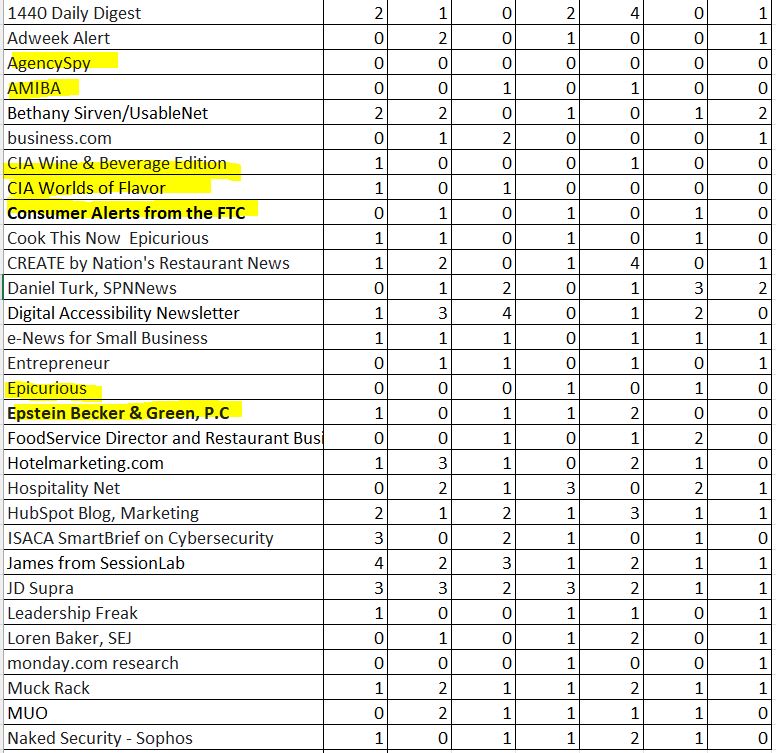
Periodically I make a list of all the emails I get on a weekly and monthly basis, and I keep track of them. I open up Excel and save the file, but keep it open on my desktop so when I do my morning review of non-client emails before I get into regular work mode, I can log them.
I don’t count the links I clicked because the title was catchy and caused me to click into it, I log the articles and links I found useful.
An excel spreadsheet or Google sheets work very well for this, or if you prefer old school, put your titles in a blank sheet and make hash marks on it.
There will always be some very important newsletters, and I bold those because regardless of the frequency of good articles, you may need them for business, or they are very important to read even if it’s not every single email. As you can see from this example, there are several emails I subscribed to a few months ago because I thought they sounded interesting that need to go.
You can also bold/highlight or colorize an individual numerical group. There is no wrong way to go about this, but actually reviewing your incoming email can really help with time management as well as your own sanity in getting overwhelmed (or not) with emails.
I’ve used this system for years to manage my inbox and have found it works well.
by Heather T. | Jan 13, 2022 | Marketing, Operations
 I recently had a friend ask me how to do competition research best online. I’ve also done several workshops on this prior.
I recently had a friend ask me how to do competition research best online. I’ve also done several workshops on this prior.
Competition research or comp research is very easy to do; it’s just time-consuming and if you want to do it right (suggested!), do the time; it will be well worth it.
Step one and you can do this is a spreadsheet, or you can do it in MSWord or Google Docs. I like using a combination of both, a spreadsheet in Google Sheets for the base information and then linking it to a Google Doc with more information. I also like to take screenshots, LOTs of screenshots. Screenshots of their website, screenshots of their social media posts, as well as screenshots of reviews, both good and bad.
Some specific things I look for are an email newsletter (if so, sign up!) Do they post consistently on social media, and are they getting engagement from what they are doing (or not) if certain posts or post types are getting high engagement, screenshot them!
While on a PC you can take a full screenshot using “PrtScn” on your keyboard, I prefer the snipping tool that comes standard. It is in the Start Menu under Windows Accessories. It lets you be selective about what you snip and allows you to mark the image up.
For Mac users, instructions here on screenshots https://support.apple.com/en-us/HT201361
A few of the other things I look for are their reviews. Do they respond to reviews, just the bad or the good and the bad, or not at all? How are the review responses? Are they well crafted and polite and try to address the problem, or are they defensive and combative?
You can learn a lot from reading competitors’ reviews, both from their excellent reviews (these are key things your business will have to concentrate on competing with) and the bad (these are things your business can excel at and blow away the competitors). Check all the review sites, Google My Business, Facebook, Yelp, BBB, etc.
Have they optimized their directory listings and their social media accounts? Do their links work? Do their links to social media channels from their website work? I’m always surprised by how many businesses don’t pay attention to this; they change their social media handle but forget to update the links on their websites.
In reviewing competitors, social media listings look at who they follow (its public to view) and who follows them. Keep an eye out for an overabundance of fake follower accounts. They are easy to spot once you start to eyeball them. You can also quickly tell if someone has a high follower/like count but zero engagement on posts. Please don’t buy followers. Yes, it is cheap to do, but it does nothing for you except inflating your following and dinging your credibility. And there is no value as a business owner for doing so.
While there are a lot of paid sites out there where you can do backlink research, my personal favorite https://www.semrush.com/ (not an affiliate link), I like the program; they generally have a free trial period that I encourage businesses with limited budgets to take advantage of. For anyone who needs to do high-level ongoing research, the pricing at $120 a month can be worth it.
You can do all of this research using a tool, but I also like doing it organically because when you search for the business in Google and Bing (and do both because you will get differing returns), you also see the snippets from the sites that are linking to your competition. It can help if you see a competitor is linked from a site that’s relevant and it’s a junk link connection, rather than one of the research tools which gives you the link.
The easiest way to do this is to go to Google and Bing and put in variations. Put the information in quotes for the best return: “Business Name” ie. “Jane Doe Inn.” If it has an LLC or other variations, Google those too. “Phone number,” ie “860-555-1212” and then their domain name. Don’t add the http/https or the www (if they include it), just the domain and the extension ending, i.e., “janedoeinn.com.”
This is a base of what I use, and then I add additional things like pricing, like services, what they offer etc.
Business Name:
Name:
Physical and Mailing Address(es):
Phone Number(s):
Email Address(s):
Domain Name: ( ie. https://www.janedoeinn.com)
Notes:
ADA Score: (I use Lighthouse for this. https://developers.google.com/web/tools/lighthouse)
Notes:
SEO Score: (I use Lighthouse for this as well)
Notes:
Mobile Friendly: (Is their website? Some sites look great on a computer, not so much on a cell phone or tablet)
GMB: (this is Google My Business, add the full URL))
Reviews: (how many reviews, review rating, do they respond? Don’t forget those screenshots)
Notes:
GA Analytics: Yes/No
(this is Google Analytics, you can see if they are using it and the next note as well about Plugins by putting their domain name/url into https://builtwith.com/ . This is also useful because it will tell you what the site was built with.
Plugins if WP: (WP is WordPress, you may see some things you like on a WordPress site, like a photo slider or gallery and you can find out what plugin was used)
Blog: (add the full URL)
Followers (IA): (IA is If Available, some blogs have that public)
Notes:
Average blog post word count:
Newsletter: (what are they using? Constant Contact? Mailchimp? Other?)
Notes:
Privacy Policy: (I add yes or no but if yes add the link, same with the ADA policy)
ADA Policy: (This refers to ADA Website Compliance, add the full URL)
Covid Statement: (If yes add the full URL)
Facebook: (add the full URL, ie https://www.facebook.com/janedoeinn)
Likes:
Followers:
Notes:
What Kind of Content are they posting?
Facebook Ads: (You can see if a page is running or has run Facebook ads, not boosts, just ads, by scrolling down on the left hand side of a business page to “Page Transparency”. When you click on that, you can go to “Ad Library”.
Reviews: (number and comments)
Notes:
If you really want to dive deep, track down the owner’s and manager’s personal profiles, I realize this seems rather stalkerish. From a business research standpoint, most people don’t have their profiles totally locked down. You can gain some very valuable business information about what groups they belong to, as well as whether they are sharing their business posts onto their personal profiles.
Instagram: (add the full URL)
Followers:
Following:
Notes:
What Kind of Content are they posting?
Twitter: (add the full URL)
Followers:
Following:
Notes:
What Kind of Content are they posting?
Youtube: (add the full URL)
Followers:
Notes:
What Kind of Content are they posting?
Pinterest: (add the full URL)
Followers:
Following:
Notes:
Linkedin Page: (add the full URL)
Followers:
Follower
Notes:
What Kind of Content are they posting?
If the primary owners or managers have personal Linkedin accounts, I also like to take a look at them. If you don’t want accounts to know you have viewed their profile, you can go into your own personal Linkedin settings and change how you appear. Go to “Me” then “settings and privacy”. Then “Visibility” on the left side and “Visibility of your profile & network”. Next in the middle, go to “Profile viewing options”. If you select “private mode”, I recommend that you log out of Linkedin and then log back in and check. I’ve heard reports that sometimes it doesn’t take, and it is better to log back in and check to make sure before assuming.
Other Ads/Google PPC: (if you use a tool like Semrush and many others, they will tell you if comps are running ads)
Notes:
Yelp: (add the full URL)
Reviews: (number and comments)
BBB: (add the full URL)
Reviews: (number and comments)
Bing: (add the full URL)
Indeed: (add the full URL)
Employee Reviews: (number and comments)
Glassdoor: (add the full URL)
Employee Reviews: (number and comments)
Checking Employer review sites give you an excellent insight into the competition.
Sites of Interest/Linked from:
Review your comp lists every three months or optimally every month or the very most every six months. Competitors change pricing, change offerings, change services, bring on new key staff or have them leave.
If you are not looking at your competition, you can guarantee some of them are looking at you. And if you are not keeping an eye on their pricing changes or new offerings, you can lose business because you are not staying on top of it. The time spent on reviewing gathered information is well worth it.
by Heather T. | Nov 9, 2021 | Blog, Marketing, Operations, Social Media
 This is an updated post on one I had done way back in 2010 (yikes it’s hard to believe that it’s been over decade, but still relevent) with bit more information and a couple of additional ideas.
This is an updated post on one I had done way back in 2010 (yikes it’s hard to believe that it’s been over decade, but still relevent) with bit more information and a couple of additional ideas.
I thought it might be time to update it, as it’s one of the most common questions I get from people, even when I tell them you know………. there are a ton of ideas and post ideas out there already floating around and don’t forget to look at what your competitions doing,
Sometimes people want some more specific ideas, so I thought it was time to give the post a little spiff up. I do find it kind of amusing that the old post refered to “fan pages”, Facebook’s original name for a business page.
(Keep in mind many of these could be in visual or image formats including video) Many can also be used for blog posts with some additional information and content. Visual/Image posts are best for Instagram. Linkedin business and personal pages, Facebook business pages and groups, and Twitter, it is best practice to try to share an image with text.
*Don’t forget to share links to your website often as well.
The number one mistake in using social media is forgetting to add targeted links to posts. People will not look for your website link if they don’t see it in the post itself.
If you have a product or service, you are promoting on social media make your links count. If you are talking about a particular service you offer, have the post link go to your services page where you talk more about the service, NOT to your homepage, you don’t want to make people have to hunt.
- A promotion.
a. Come and stay during the month of March and get two free ski tickets.
b. St. Patrick’s Day Special, get a complimentary green beer & popcorn with an order of bangers & mash (*must be 21) = 117 characters, still room for using a shortened link on Twitter.
c. Get double points on your Ace rewards card with every hardware purchase the first week of March.
d. With a purchase of any Don Fredo jewelry, get a free earring cleaning kit.
e. Get a full hair coloring treatment and receive a free trim.
f. At your next tire alignment, get a free oil change.
g. New accounting customers get a 10-minute free business analysis.
- A sale.
a. Thursday nights are half-price appetizers.
b. Sale though March 31 on Dunlop All-Season Radial Tires, save 20% off.
c. All Michelle Leslie tops and slacks on sale $15 off through this Sunday.
d. Stay 2 nights get the 3rd night 1/2 Off.
e. Two for one wool sock special every Saturday.
f. Mini-mart Super Gulps 99¢, 5-6 pm every Monday – Friday.
g. Photography special: Book a wedding with us and get an extra set of CD’s with your photos now through May 3.
- New products, services, specials, rebates, vouchers, offers, packages
- Recipes (recipes get one of the highest rates of pass-alongs in social media, if you are a retailer, share your Grandma’s killer brownie recipe and make it the next time you have a sale at your woodworking store. It doesn’t matter what business you are in. Also, Recipe failures with a funny story make great shared content.
- Guest, customer, or client comments or testimonials (with permission if sharing the full name).
- Your business in the news.
- Your business is getting or received an award.
- One of your employees is getting/or gotten an award, even if it’s of your creation, i.e., best salesperson of the month.
- Your area in the news.
- Promote any upcoming events. Open Houses, classes, workshops, webinars, networking, etc.
- A frequent and loyal guest, customer, or client in the news, please be aware of privacy though, depending on your business, a client may not feel comfortable with you sharing the information unless you know them well, it’s best practices to ask if it’s ok.
- Pictures of your business, interiors, exteriors, products (if applicable).
- Pictures of your employees.
- Pictures of happy guests, customers, or clients (with their permission and preferably in writing or verbally but documented).
- Area Events going on, you can also tie this into specials and promotions you are holding.
- A brief, “we get frequent questions “about” and put in answers.
- What does your business do to differentiate itself from others.
- Holiday Posts, a nice graphic or photo and a wish for a Happy Thanksgiving or other Holiday.
- You just found a new product you are using and love it, be it food or a new fabric softener or a new electric cordless drill; describe it and explain why you love it.
- Day of the Year posts. National Calendar days. May 20 is National Rescue Dog Day. It’s helpful if it ties into something related to your business. Two of your own dogs are rescues. One of your employees volunteers at the local dog shelter.
- Funny Loyal Guest, customer, or client stories. *caveat: make them funny and only funny, proof heavily to make sure they are not harmful or negative in any way. While someone may go into the wrong changing room by mistake at a store, and it may have had very amusing consequences, it raises things like, “don’t they have locks on the doors?” (even if you do and point out they didn’t lock them).
- Do some product/area/service-specific reviews. You have a couple of apple orchards nearby. Do some write-ups on the apples, do some research on types of apples, link to sources. You carry a particular line of clothing or cordless drills or snow tires; what is special/different/better/unique about them.
- A bio of your self or other owners or management.
- Bios of your staff.
- Interview customers. Keep in mind using video is always a bonus.
- Interview vendors.
- Helpful Tips: examples: restaurants; a good wine, lodging; cooking/baking tips, realtors: home buying tips, Landscapers: gardening tips, mechanics: car care tips, drycleaners: stain removal tips. For every type of business, there is always helpful information out there that someone can use.
- Industry News.
- Ask for feedback from blog readers, fans, followers, and from prior guests, customers, or clients. You just went from goose down pillows to memory foam pillows. If asking on a blog post, ask for some thoughts from people, and don’t forget to include the link to the blog article or post link when you do your next email blast. You just switched from using Redken products to Matrix Biolage in your salon. People love to be able to give feedback and asked what they think about things; this is an excellent medium for doing that, exploit it. Questions asked are great prompts, and you can get valuable information on your own business or something new you may be considering doing.
- Help wanted posts.
- Lists. List posts get high engagement. 10 of our top selling products. 12 of our favorite woodworking bloggers, 15 tips on saving money, 7 best places to go to get Sushi, etc.
- Links to resources, also great in list post format. 10 places to save money on your business insurance.
- If you are blogging, don’t forget to share your blog posts on your Facebook business page, your personal Facebook account, Facebook groups (if it’s permitted), Twitter and Linkedin personal and business pages. If blog posts have images (highly recommended), don’t forget to pin the image (with your blog post link) to Pinterest if you use it.
- Videos from Youtube, Vimeo and Tiktok.
- PSAs, especially ones that are relevant to what’s going on in the world today. Try to stay away from politics or religion.
- A Non-profit or charity you support.
- Your business contributing to the community or donating a product or service.
- A giveaway, contest or drawing. Please make sure you check each social media’s T.O.S (Terms of Service) before promoting these online, each has different requirements and disclosures.
A few ideas for Business Social Media Platform Shares
(Facebook (Personal, Business & Groups), Twitter, Pinterest, and Linkedin (Personal and Business)
While Instagram does have external apps to share posts, PLEASE ask permission first of the Instagram author. On Youtube, you can add videos to “Playlists”
https://support.google.com/youtube/answer/57792?hl=en&co=GENIE.Platform%3DDesktop
and
https://support.google.com/youtube/answer/57792?hl=en&co=GENIE.Platform%3DAndroid
If sharing on Facebook from a personal account, please ask permission first.
- A gorgeous photo taken of your town, your area, your state (make sure the author gets image credit, shares from a page, or their own group rather than uploading a photo are highly recommended so you don’t violate copyright.)
- A vendor or a company you buy from shares something of interest related to your product or business.
- Funny or amusing content, try to keep it clean.
- Helpful tips (not the same thing as Educational content as these are generally short form posts) from non-competitors.
- Educational content. A blog post from a Leadership expert with a little of your personal feelings about why you liked it or something that stood out about it.
 This is an updated post on one I had done way back in 2010 (yikes it’s hard to believe that it’s been over decade, but still relevent) with bit more information and a couple of additional ideas.
This is an updated post on one I had done way back in 2010 (yikes it’s hard to believe that it’s been over decade, but still relevent) with bit more information and a couple of additional ideas.
 How many of you get stuck on a project when you’ve got too much on your plate? Or more specifically encountered a roadblock and not moving forward.
How many of you get stuck on a project when you’ve got too much on your plate? Or more specifically encountered a roadblock and not moving forward. We recently had a chance to take a little time off and rented a VRBO for our kids and grandkids to come and stay for a few things.
We recently had a chance to take a little time off and rented a VRBO for our kids and grandkids to come and stay for a few things.
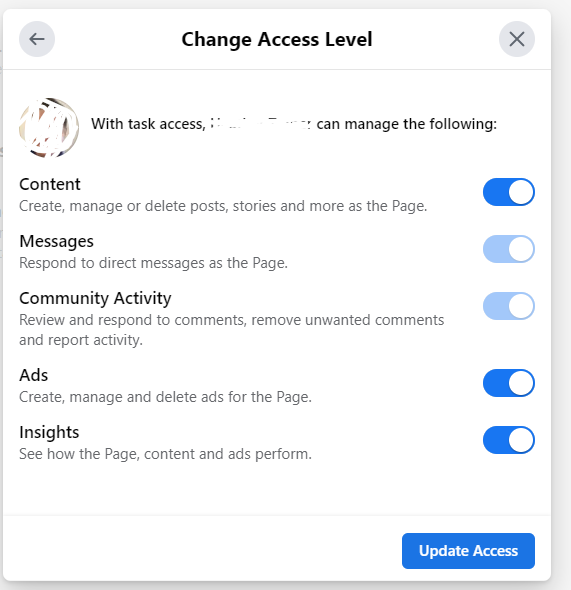
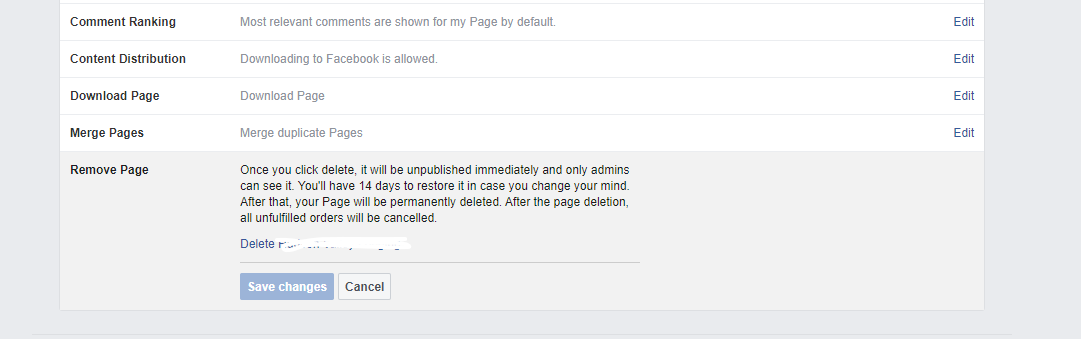
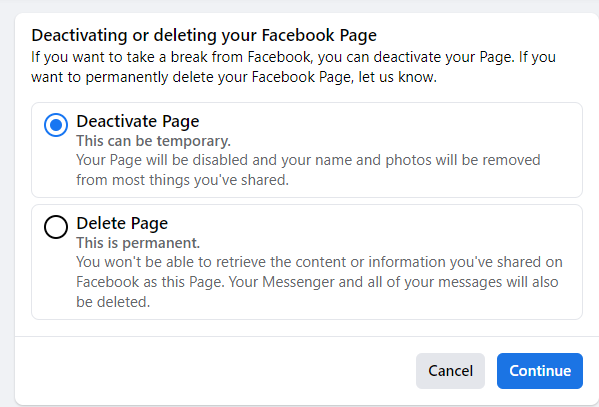
 Many business owners are overwhelmed by email, some more than others.
Many business owners are overwhelmed by email, some more than others.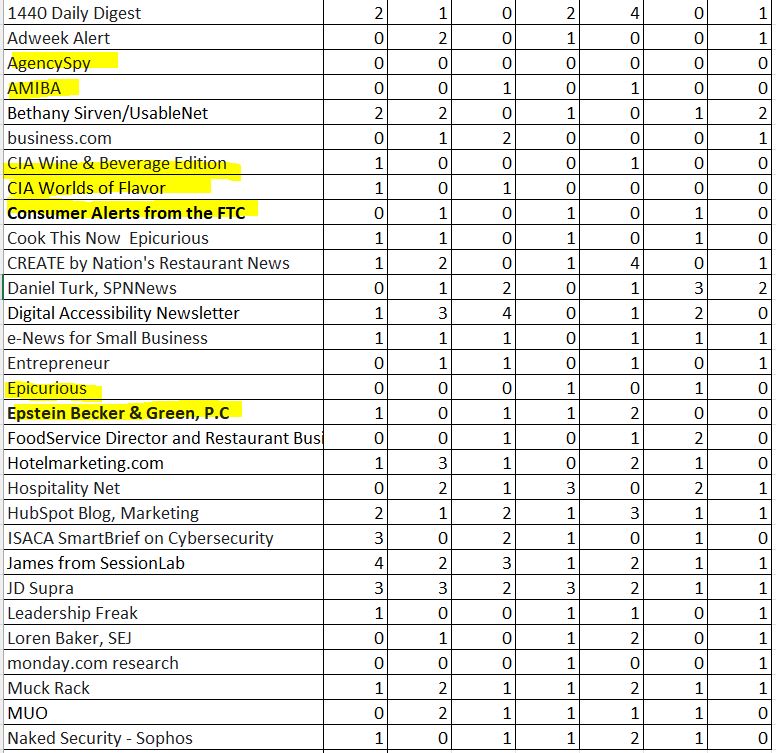
 I recently had a friend ask me how to do competition research best online. I’ve also done several workshops on this prior.
I recently had a friend ask me how to do competition research best online. I’ve also done several workshops on this prior.