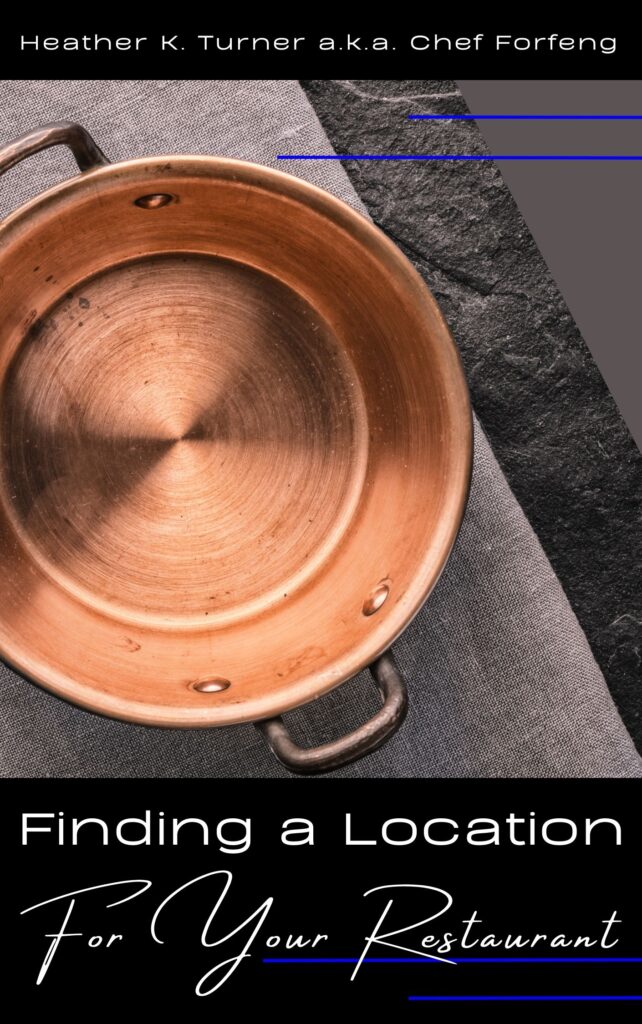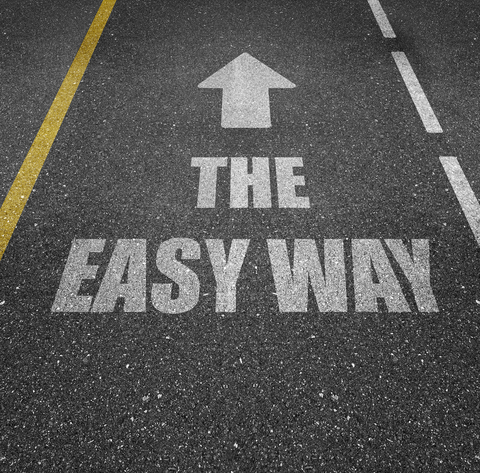 If you just want the Instagram hack, skip to the bottom links 🙂
If you just want the Instagram hack, skip to the bottom links 🙂
I’ll be the first one to admit, I’m not terribly fond of Instagram, one of the primary reasons being it’s smartphone-based, and I really don’t like my cell phone much.
To me it’s useful, it’s a tool I use for taking bad pictures (an iPhone 6 doesn’t take the best photos), getting texts from family and a few friends (mostly because I don’t give the number out much) and to check email in a pinch. Oh and I also use it a lot for Google maps and navigation.
What I don’t want is to be tied to it 24/7 like so many of my friends and family are, checking the damn thing several dozen times per hour. I am already on a computer working 12+ hours a day usually. Downtime is a good book, not checking Pinterest boards or scrolling through social media feeds.
One of the other reasons I am not fond of Instagram and this from a purely marketing perspective as well as a time perspective, is most of the photos I have are desktop-based or I take photos with a digital SLR camera, which I love, and so most photos end up on my main computer. To post anything to Instagram by smartphone I would have to transfer them by connector cord or digitally and that seems like a waste of time, add in the fact that I have a million thumbs and it takes me 5 minutes to type in a text message in the first place, Instagram is not my fave rave.
About a year and half ago I came across a blog post talking about using Instagram from the web and was overjoyed, a way around having to post by phone! The hack was only for Google Chrome and I’ve been showing other people how to do it since then. It came up recently asking if I knew if you could post via computer with other browsers and I was not aware of how to but supposed you probably could.
With that in mind. I messed around online a bit and I found you can post with Firefox and Microsoft Edge. I would imagine you can with a Mac, but I don’t have one to test it on but did find this, if this is current enough and works, if anyone tries it please let me know. https://www.howtogeek.com/howto/12663/view-mobile-websites-in-windows-with-safari-4-developer-tools/ . I did not try it on Microsoft Explorer because quite frankly Explorer is not the safest browser and if you are still using it I’d encourage a switch to pretty much any other one out there.
Using Instagram from the web does have downsides, you can’t post videos, you can’t save drafts and you don’t have access to many of the bell and whistle options in the back-end of mobile-based Instagram and you can’t run ads on it unless you are doing it connected to Facebook. The plus side is you can set up an Instagram account this way, set up your profile, add a profile picture, follow people, comment and like posts and direct message people, PLUS you can post pictures directly to Instagram from a desktop/laptop-based browser.
If you do want some options for scheduling Instagram posts and keep in mind I get biased by price (I prefer free) but I also don’t like software that glitches easily or often or customer support that is non-existent or takes forever to get back to you (Hello Facebook!). So with that in mind……
Buffer (Free and Paid)-I LOVE Buffer
Later (Free and Paid)-tried it more than a few times, glitched quite a bit
Hootsuite (Free and Paid)-tried it more than a few times, glitched quite a bit and I find the interface not the friendliest
Tailwind (Paid)-very good for Instagram and Pinterest
Posting cheat sheets in PDF:
Instagram from a web browser in Firefox
Instagram from a web browser in Google Chrome
Instagram from a web browser in Microsoft Edge
Have fun! And if you are a Bed and Breakfast reading this, don’t forget you can participate in the ALP Better Way to Stay Get Heads In Beds Initiative starting May 1, 2020. More information at https://betterwaytostay.com/campaign/