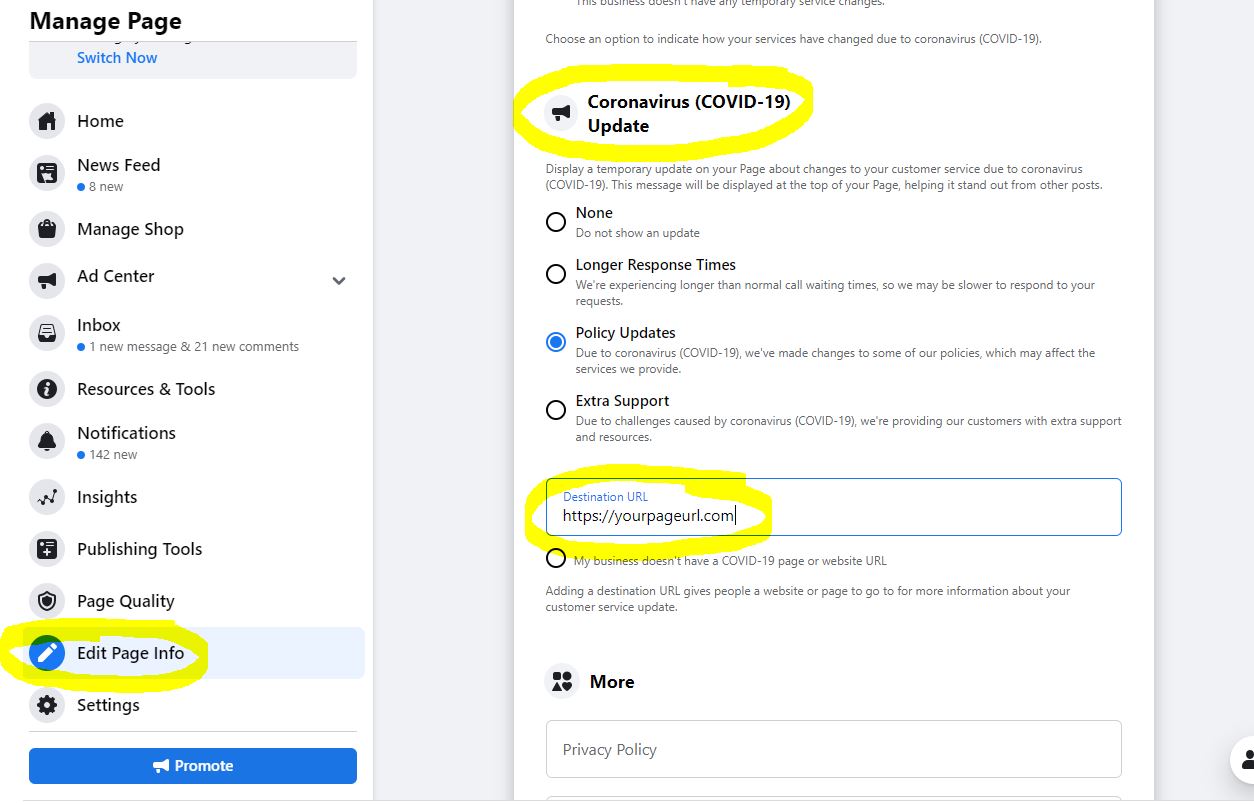by Heather T. | Dec 23, 2020 | Marketing, Social Media
A common question I get from friends and clients is what happens if my business page or personal account gets deleted or I get locked out or banned from Facebook? Well in some cases it can be recovered, but in some, it can’t. Most of the concern understandably is about photos that might have been uploaded to a page or profile from a mobile phone and in many instances the copy on Facebook is the only copy.
From a business perspective, it’s not just photo loss, but what if you want to find a copy of a post from last year? Or two years ago? You can sit there for an hour plus and scroll back through all the posts in your insights, but having done that myself several times looking for past post information, set aside an extra hour (or two) to be able to find something, It’s ALOT of scrolling. Being able to download (and sort easily) that information can be very helpful.
Let’s start with the Facebook personal page, Facebook changed how you get to this option fairly recently for both profiles and pages. The last time I reviewed this was back about 3 years ago and there are some definite changes plus it’s always a good reminder.
Step one for a personal profile: Go to the top right of your Facebook account and click on the small downward-facing pyramid to “Settings & Privacy”
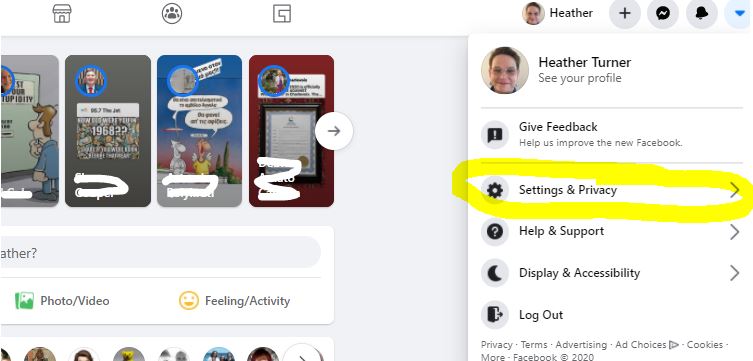
Step 2: Go to “Settings”
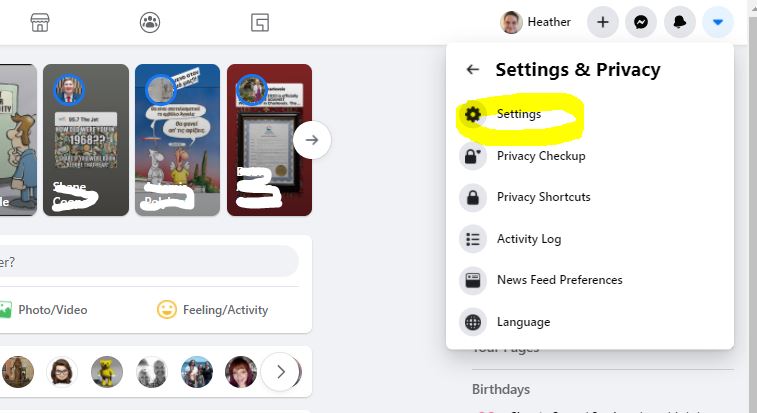
Step 3:**** Go to “Your Facebook Information” and than “Download Your Information”
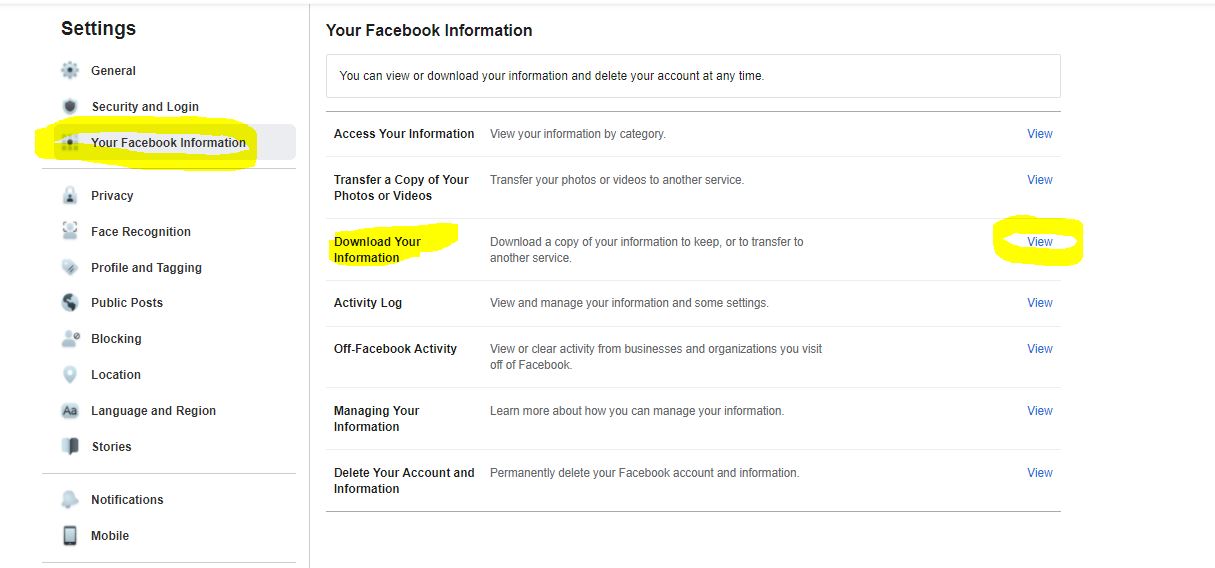
****Facebook frequently changes the options (and many of the settings) in the backend of accounts without letting anyone know, I highly recommend Facebook users go and review what the options are in here at least once quarterly if not more often.
Step 4: if you have everything selected, be warned, it’s going to take a long time to process. So deselect all and than do the ones you have an interest in backing up.
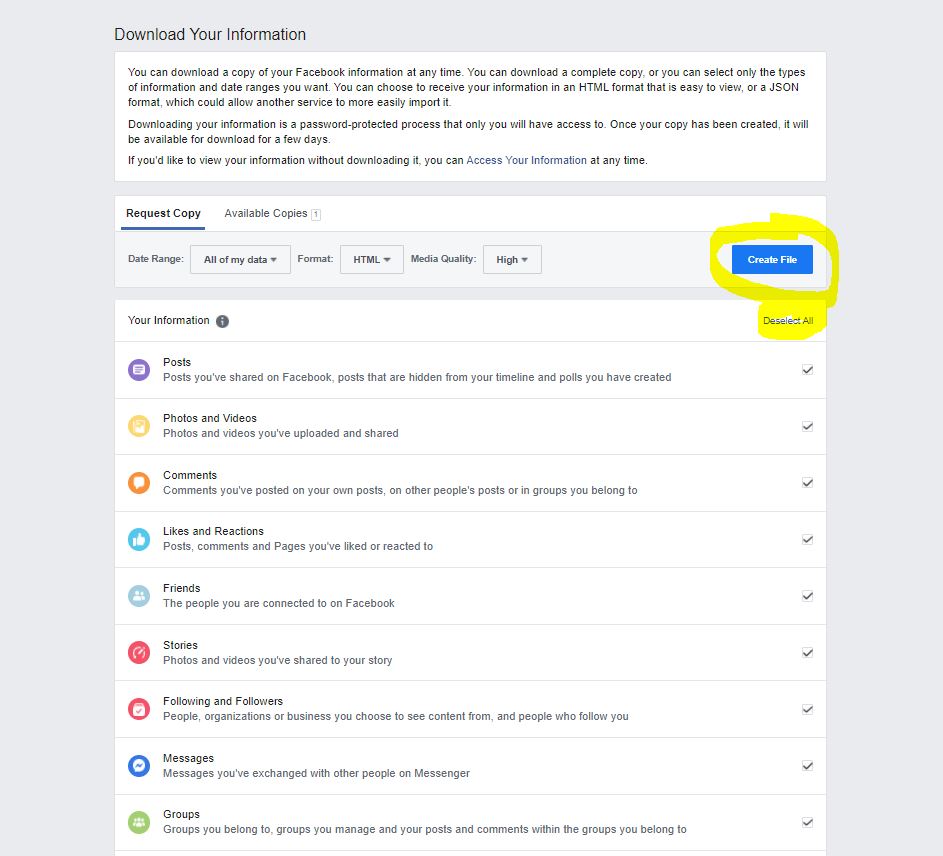
You will get two emails from Facebook, the first saying it’s processing, the second will come when your Zip file is ready to be downloaded. You will also get a red notification on the page above when it’s ready. If you get the second email saying it’s ready and you still had the above page open and it says “pending” refresh the page on your browser.
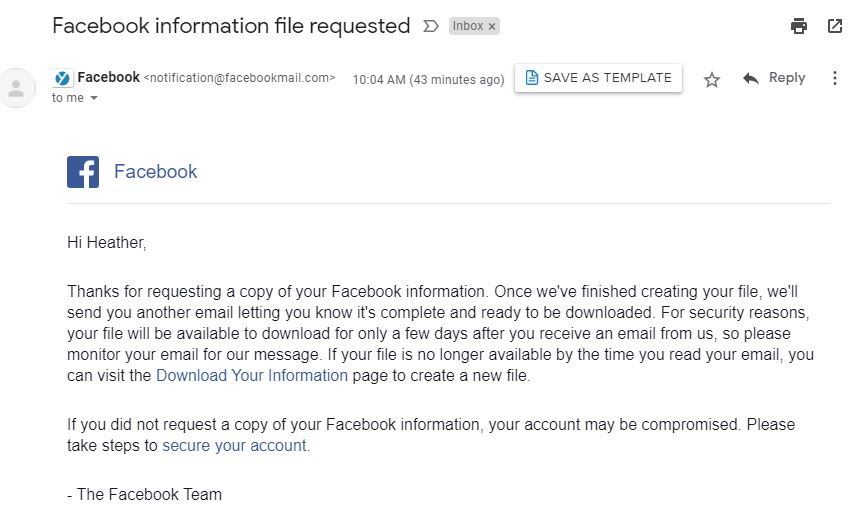
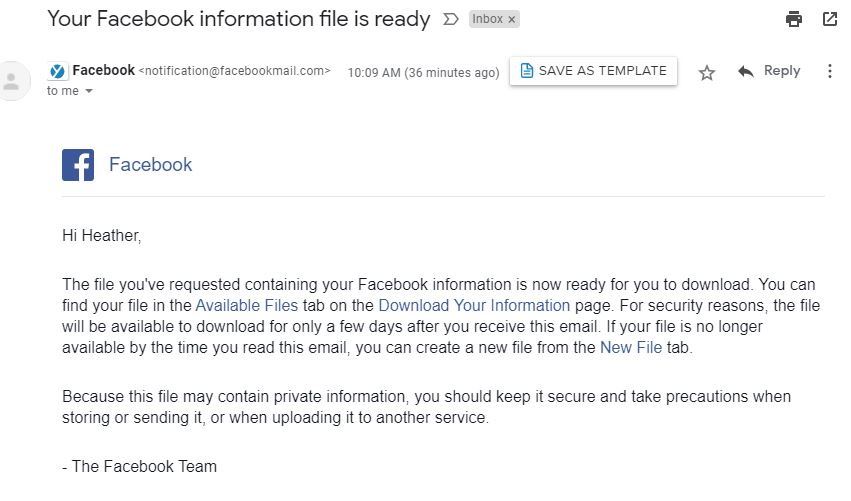
For a business page:
Step 1: On the left hand side of your Business page when you are on as an admin, go to “Settings”
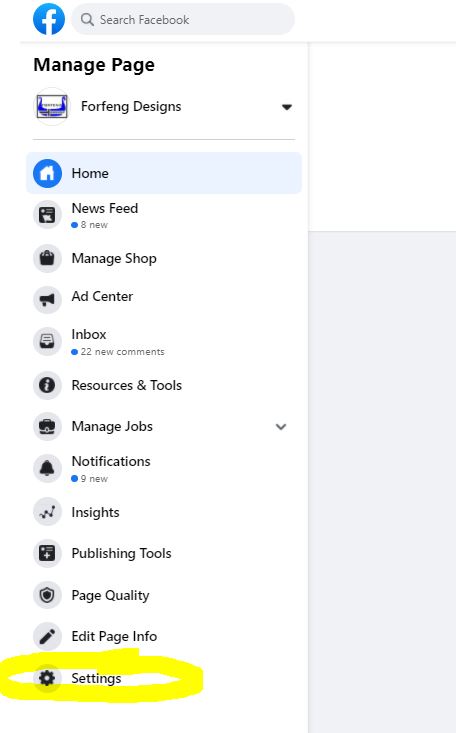
Step 2: On the General tab, go to the middle of the page to “Download Page” and than “edit”. When you click on that there will be another option to hit “Download Page”.
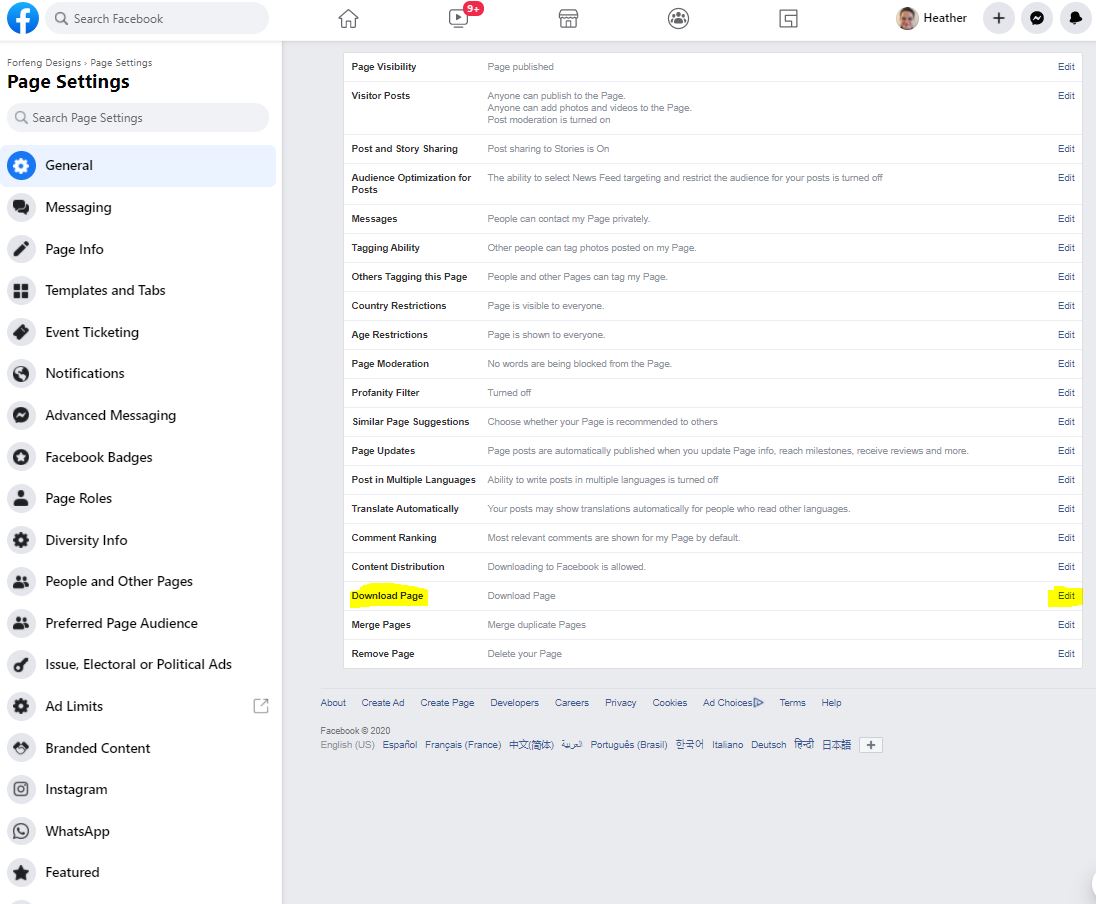
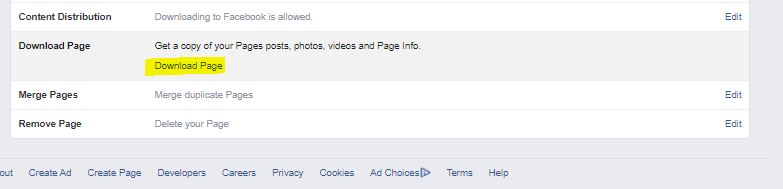
Step 3: You will get a very similar looking page to the personal profile options, but it will say “Download Page” at the top to make sure it’s being differentiated from your personal account.
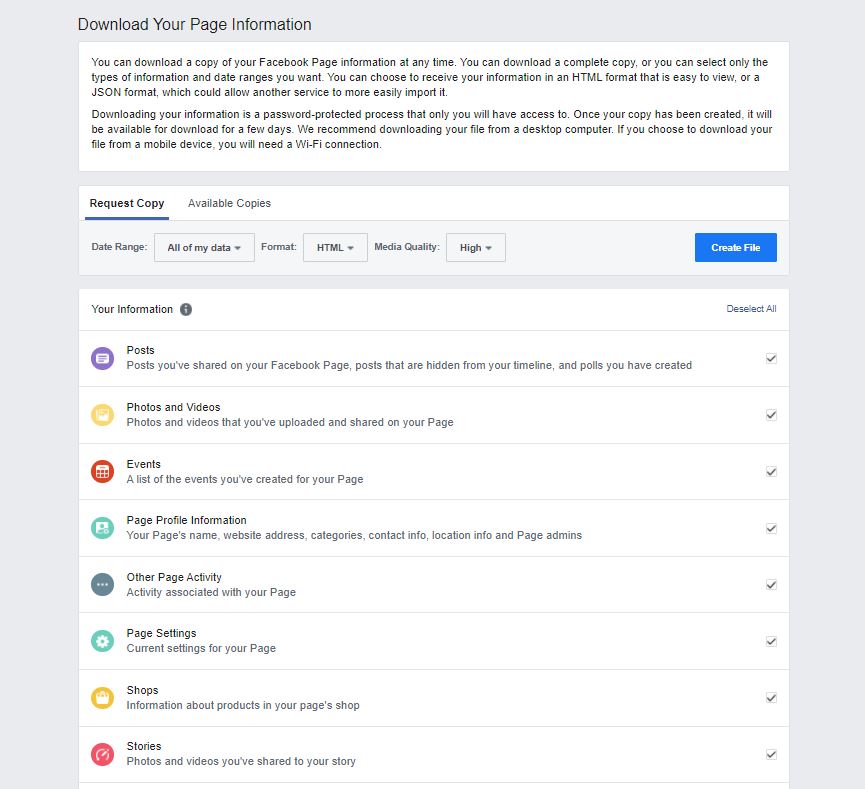
I’d recommend doing this at least once per year for both personal and business at the very minimum, I do this quarterly for any accounts I admin as the last thing you want to have is information that is not recoverable in any way.
I can’t stress enough the importance of backing up not just your social media information but all of the information on your computer on a consistent basis. I’ve talked to so many businesses who say they know they should be doing it and don’t and very much regret it when their computers fail, they have a break-in and their equipment gets stolen or there is a disaster like a fire or flood. If you are on of those people who know you should be doing it, but don’t, I would ask you to ask yourself, “Can my business function and how long will it take (and can I, and my business) recover, if my information is lost, maybe irretrievably forever.
by Heather T. | Dec 14, 2020 | Food, Recipes
So I teach social media for a living, why on earth am I posting recipes? Well, I DO still do restaurant consulting and my background is cooking. and while in the past I have always had a clearly defined line between Cook and Baker, that line has blurred over the last 6 months as I find I do like to bake (formerly not so much) as long as I can play with amounts and ingredients, that’s a long story in itself.
So why post some recipes? Well, a lot of people besides myself are still doing a lot of quarantine baking, it is something not depressing (especially if it regards anything chocolate) which I think we all need a little of that around now, the non-depressing AND the chocolate, and from a marketing perspective, recipes are one of the most shared things on the internet. That’s about as much of a half baked ? reason I think you will get.
I have recently discovered that cookies are easy to put together and bake, and I can imagine some virtual eye rolls going on about now, but I had mentioned I did not like to bake prior, right? I seem to recall baking Christmas cookies as a kid, but that beside Baking and Pastry classes for a few weeks at CIA as part of the Culinary Program was the extent of my cookie making experience.
 So in the course of working my way through various cookie recipes I decided to try making some biscotti, I mean what the heck, it’s a cookie, how hard can this be? So in my browsing for interesting biscotti recipes, I came across, Cranberry Pistachio Biscotti from Allrecipes. I am not a huge fan of cranberries but figured I could sub out dried cherries or dried blueberries in it.
So in the course of working my way through various cookie recipes I decided to try making some biscotti, I mean what the heck, it’s a cookie, how hard can this be? So in my browsing for interesting biscotti recipes, I came across, Cranberry Pistachio Biscotti from Allrecipes. I am not a huge fan of cranberries but figured I could sub out dried cherries or dried blueberries in it.
This weekend I decided to try my hand at it. I did not have any of the extracts left and didn’t have pistachios, so a little recipe editing was in order, plus I’ve recently developed an unhealthy (actually very healthy) addiction to cocao (not cocoa) powder and barberries (Zereshk) and have been putting both in a lot of my baked goods. The end result was actually extraordinarily good and I definitely will be making them again. A good litmus test for my baking is my husband picking up a piece and walking into my office and saying, “what’s this?” Munch, Munch. “Their good!”
Ingredients:
- ¼ cup pure olive oil
- 2 large eggs
- 4 tea maple syrup (I added a touch more liquid than the extracts original recipe to balance out the addition of the cocao powder)
- ¾ cup sugar
- 1 ¾ all purpose flour
- 1 tea kosher salt
- 1 tea baking powder
- ½ cup organic cocao (not cocoa) powder, not an affiliate link I just happen to like this brand
- ¾ cup barberries (I think pretty much any other dried fruit could be used)
- 1 cup milk chocolate chips, white or dark chocolate could be substituted
- 1 cup sweetened shredded coconut
 So my process for this was a bit different from Allrecipes and technically I think the ingredients have changed so much it’s not even the same or similar recipe, but I do still want to try the original, sans cranberries and wanted to credit the original source of the idea. You can use less salt if you prefer but I find most of these recipes online never actually have the amount of salt needed to make the product taste like it should. 1 tea of kosher salt for all of those ingredients is a drop in the bucket. I know everyone is sodium conscious, but I find 99% of the baking recipes out there online can be massively improved by just a small salt addition to the recipe. And for heavens sake stop using iodized salt. Yuck!
So my process for this was a bit different from Allrecipes and technically I think the ingredients have changed so much it’s not even the same or similar recipe, but I do still want to try the original, sans cranberries and wanted to credit the original source of the idea. You can use less salt if you prefer but I find most of these recipes online never actually have the amount of salt needed to make the product taste like it should. 1 tea of kosher salt for all of those ingredients is a drop in the bucket. I know everyone is sodium conscious, but I find 99% of the baking recipes out there online can be massively improved by just a small salt addition to the recipe. And for heavens sake stop using iodized salt. Yuck!
Method:
- Preheat over to 300
- Whisk together olive oil, eggs and maple syrup
- Sift together the flour, sugar, salt, baking powder and cocao powder
- Slowly incorporate the egg mixture into the flour mixture, I used both hands for this, you may want to wear gloves as it’s a bit sticky. When all of the flour mix is well incorporated, add in the chocolate chips, dried fruit (barberries in this case) and shredded coconut.
- Split mixture into two pieces and place on a baking sheet, Allrecipes called for parchment paper, I happened to be out, so tinfoil with cooking spray or a silpat mat works as well. Form the mix into to long logs, about an inch and ½ high by 12 or so inches long.
- Bake for 35 minutes. I cooled for about 5 minutes (not 10) and cut the logs into 1+ inch slices. I separated the slices out a little bit and then re-baked.
- Reduce oven to 275
- Bake for another 10 minutes, I think you can bake these for a few more minutes and they would be fine, but I like the crisp but not overly dried out results these had.
Happy Baking!

If you liked the recipe, we always appreciate a follow/like on our Facebook page (we don’t post a ton there as I personally prefer being able to chat with people but I am on FB pretty much all day during the week and your welcome to message me anytime) but would appreciate a page like and happy to reciprocate if you let us know your business page link, or you can connect on Linkedin or Twitter or just come say hello. Questions or comments about the recipe as well always happy to help with.
If you know someone that can use some social media help and would like to be able to learn it and manage it themselves (that’s what we do, we teach it) instead of paying an external company to manage it, please give me a call (860-326-0721) or email me, we are happy to help. Cheers and Happy Holidays. Please stay safe out there!
by Heather T. | Dec 9, 2020 | Bed and Breakfasts, Blog, Marketing, Operations, Social Media
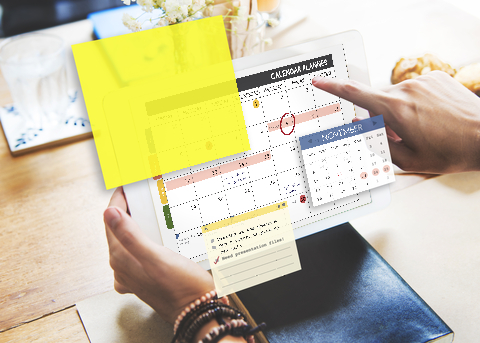 About 4 years ago I had written a blog post about Planning Ahead for Your Bed and Breakfast Promotions and this ties into the new calendar I’ve put together (below) and your content scheduling, or you can adapt or just use one format or another. Here is the online spreadsheet from that post (don’t forget you can download it and it does have multiple tabs). Tips on downloading or copying if needed near the bottom of the post.
About 4 years ago I had written a blog post about Planning Ahead for Your Bed and Breakfast Promotions and this ties into the new calendar I’ve put together (below) and your content scheduling, or you can adapt or just use one format or another. Here is the online spreadsheet from that post (don’t forget you can download it and it does have multiple tabs). Tips on downloading or copying if needed near the bottom of the post.
At the beginning of this year with Covid hitting and B&Bs being closed or having a limited business, the big question was what to post, so I had designed this campaign with posting ideas https://betterwaytostay.com/campaign/. And the idea can still be used at any time.
I’ve had several questions from friends and other B&Bs if I was going to do the annual National and other Days of interest list that I do once a year compiled from a bunch of sources around the web. Since I had just finished next year’s calendar I am happy to share, but I also added some other tips (in the additional documents in the post) that might make posting and figuring out when to post for specials and other events (like Holidays) a bit clearer and hopefully easier.
It’s much easier to take about an hour at the beginning of the year, if not before, and develop at least a rough outline for your content calendar for the year and add to it (or subtract) as needed. Here are some content calendar ideas that I hope will help you start to develop a content calendar. The National Days is just a starter and I know every marketer under the sun pushes it, but it is admittedly a great “starting” point. I spent about 4 hours collating National, International Days and other Days of interest including as many food ones as I could find. This might be useful for restaurants as well looking for a few ideas to post. If you know of any I missed please let me know and I’ll add them in.
National and More Days for B&Bs (with some specific days as prompts)
National and More Days for B&Bs (no selections/prompts)
Calendar Example for a B&B. This is an example of a property going through the list and leaving the ones they might be interested in using for potential posts or blog or video posts. It doesn’t mean a property will do them, it just means a property found something interesting in the list, something that speaks to them (military family), a love of fun (Soylent Green Day or UFO Day for those with a sense of humor and love of Sci-fi), particular food days that resonate with things the B&B serves for breakfast, etc. Note this list is 11 pages pared down from 17.
Calendar Example for B&Bs with Specials. This is an example of preplanning your yearly calendar for posts and promotions that can be used stand-alone or in conjunction with the spreadsheet mentioned at the beginning of the blog. I only did the first couple of months but hopefully, you can get a good idea of how to go about adding information both for notes for yourself and scheduling posts for any ongoing specials or holidays you want to promote.
This is a PDF fillable calendar. (please download to fill) that you can fill in and print off or just print off and write in ideas (note please save it as a separate document or it may not save any inputted text). I would suggest making a checkmark next to the ones you’ve done, plus making any notes about engagement, likes, shares, and comments, these will help direct you in the following years if you want to do similar posts or promotions.
Content Calendar Sample Format. If you prefer a calendar type format instead of a spreadsheet or word document for figuring out your posting schedule you can use a format like this. There is no wrong way to do this, you find the format that works the best (and easiest) for you and go from there.
Blank Calendar-Sample Tracking. (I like to track likes, comments and shares on a seperate sheet, but you can also handwrite if that works for you (see below example). It helps if you note what you started with for each channel and ended with for each channel. Facebook January 1-352 Likes, January 31-386 Likes, etc. this will help you track progress and you can review quarterly to see whether what you are doing is actually working or not.
Content Calendar with Handwritten Notes *note circles mean a link to the inn’s website main or sub-page or blog post on the website.
Something some B&Bs don’t do is link to their website or a specific page on their website in posts at least once a week. If you are wondering about conversions and clicks from social media (and why you are not getting many or any) it’s something you need to look at.
I was talking to an innkeeper earlier this week and she was complaining that while her posts on Facebook were getting a lot of engagement, she had not gotten a single click through from Facebook in more than 3 months according to her Google Analytics. Not one of her over 100 posts had a link to the website in the post body itself. People tend to forget once someone has liked a page, the only link (unless you remind them in the posts that show up in their Facebook personal feed) to your website is back “on” the business page itself. People will not double click to search for the link.
This is How to make a copy or download a document (for reference if you want to use anything mentioned here offline or copied digitally)
I’d also recommend checking out You Need This 2021 Marketing Calendar [Free Templates] and his spreadsheet of helpful links and dates which does have things like the NHL Winter Classic, PGA Tournament of Champions, and the Grammy’s dates if these are things that you want to tie into your marketing but does not have the majority of the food dates that mine does. My calendar has most of the same information plus food but is missing sports and TV related events.
If you find any of the information above useful, we always appreciate a follow/like on our Facebook page (we don’t post a ton there as I personally prefer being able to chat with people but I am on FB pretty much all day during the week and your welcome to message me anytime) but would appreciate a page like and happy to reciprocate if you let us know your business page link, or you can connect on Linkedin or Twitter or just come say hello .
If you know someone that can use some social media help and would like to be able to learn it and manage it themselves (that’s what we do, we teach it) instead of paying an external company to manage it, please give me a call (860-326-0721) or email me, we are happy to help. Cheers and Happy Holidays. Please stay safe out there!
by Heather T. | Nov 25, 2020 | Blog, Food, Recipes
 This recipe is a long treasured one, developed by master pastry chef Linde Beale at a restaurant in Kingston, NY that I worked at as one of my very first jobs in the restaurant business.
This recipe is a long treasured one, developed by master pastry chef Linde Beale at a restaurant in Kingston, NY that I worked at as one of my very first jobs in the restaurant business.
Ingredients:
1 1/2 cups good quality chocolate chips, dark chocolate is preferred but milk works as well
3 1/2 cups all purpose flour
1 1/2 tea. Double acting baking powder
3/4 lb. (1 1/2 cup) butter
1 tea. pure vanilla
1/2 tea. Mace
1 lb, plus one cup light brown sugar (3 1/4 cups firmly packed)
5 eggs
3/4 cup milk
1/4 cup bourbon
Method:
Grease and flour a Bundt pan. This recipe can also be baked in loaf pans
Sift the flour with the baking powder and set aside
With an electric mixer (paddle), cream the butter, vanilla and mace
On low speed, slowly add in the sugar and increase the speed slightly.
Incorporate the eggs one at a time into the butter sugar mix
Add in the milk and bourbon
Sift in the flour mix (this is a double sift, sifting prior and than sifting in again)
Mix until incorporated
Add in the chocolate chips and briefly mix just until incorporated.
Add batter to the pan and bake for an hour and 25 minutes at 350 or until a toothpick inserted comes out clean.
Let the baked cake sit for about 10 minutes and then remove onto a sheet pan. The glaze for this needs to be added while the cake is still warm.
Glaze
1/3 cup granulated sugar and 1/4 cup bourbon
Dissolve sugar over low heat, brush over warm cake until mix is completely gone. Let cool.
This cake can be stored for several days unrefrigerated. If you refrigerate it the consistency of it changes drastically and becomes much firmer and the bourbon flavor more pronounced. (preferred). It also freezes very well.
I love this cake served with some bourbon and honey flavored whipped cream. Snacked on at Midnight is also a favorite 🙂
by Heather T. | Oct 23, 2020 | Food, Marketing, Operations, restaurants

Not a working QR code, just an example
This past Monday I ran a workshop session for my SCORE chapter, Restaurants, Mastering the Art of Takeout. One of the topics I touched on was QR codes and how restaurants and other foodservice establishments could leverage use QR codes in conjunction with Google Docs to be creative with their menus as well as offer things like reheating instructions for takeout to customers without having to add a printed piece of paper to the takeout order. I had written a blog post touching briefly on this topic last month, Tackling Some of the Challenges of Takeout Food for Restaurants.
Before I dive into some of the uses, there are somethings I want to touch on first. This is something I have been discussing with many of my own business clients for months.
If you are not familiar with Google Docs, it’s Google’s free online alternative to Microsoft office, there are also Google Sheets (like Excel), Google Slides (like Powerpoint), and quite a few more applications. I like using the online applications because you can share with anyone, share editing capability with anyone, access it from anywhere, and unlike desktop-based programs, which even if autosave is turned out, you may lose content if you have a power outage or other computer issue. When you add something in a Google Doc, it’s still there even if you get booted off the internet or you go offline for other reasons.
If you are looking for help with the Google applications, Google itself has a lot of resources, https://support.google.com/a/users/answer/9282664?hl=en and https://support.google.com/docs/?hl=en#topic=1382883 have some great tutorials. There are also some very helpful tutorial/help documents at https://edu.gcfglobal.org/en/googledocuments/.
If you are not overly familiar with QR Codes, this might also be useful. I am glad to see the resurgence of them because they had so many practical applications and were also often misused but that’s a topic for another blog, but if you want a laugh, this is probably my favorite UnMarketing video featuring Marketing Guru (and I don’t apply the term Guru lightly to anyone) Scott Stratten, QR Codes Kill Kittens. It looks like a session he did at one of the conferences he speaks at but sadly it doesn’t say which it. Scott is also one of my favorite people to follow on Twitter.
Before you create your first QR code, read the difference between both, and make sure you read the fine print before you set up and start using them in your business. I bring this up because many Dynamic QR Code creation platforms offer it as “free” but it’s not really, it’s a free trial or they don’t actually point out that heaven forbid you actually want to edit/change any links after you’ve created them…….you have to pay for them.
Static QR Code: A Static QR Code contains information that is fixed and un-editable once the Code has been generated.
Dynamic QR Code: Dynamic QR Codes allow you to update, edit, and change the type of the QR Code however many times you need, which makes them the best fit for restaurants and marketing purposes.
Back to the topic at hand ?
With many menus now only being hosted solely online and traffic driven to them in-house from QR codes or having to do daily printed menus for safety reasons, having an easily editable and also (and this is important) mobile-friendly version of your website is key. While you can tie your menus into online ordering if you want people to call or email or message you to make a takeout order instead of ordering through an app or website, being able to easily edit and change your menus becomes a higher priority, especially if you employ a web designer to maintain your website and who would charge you every time you wanted to make a menu change. While you can upload a photo or image of the menu daily or embed a word doc or other type of document, while it may look great on a desktop or laptop, it’s not generally mobile-friendly.
I bring this up because I’m seeing a lot of this recently. A mobile-friendly website with an image in it (the menu) that is too small to read on mobile because it doesn’t resize. Example one below, example two (Below that) is what a Google Doc looks like on mobile.
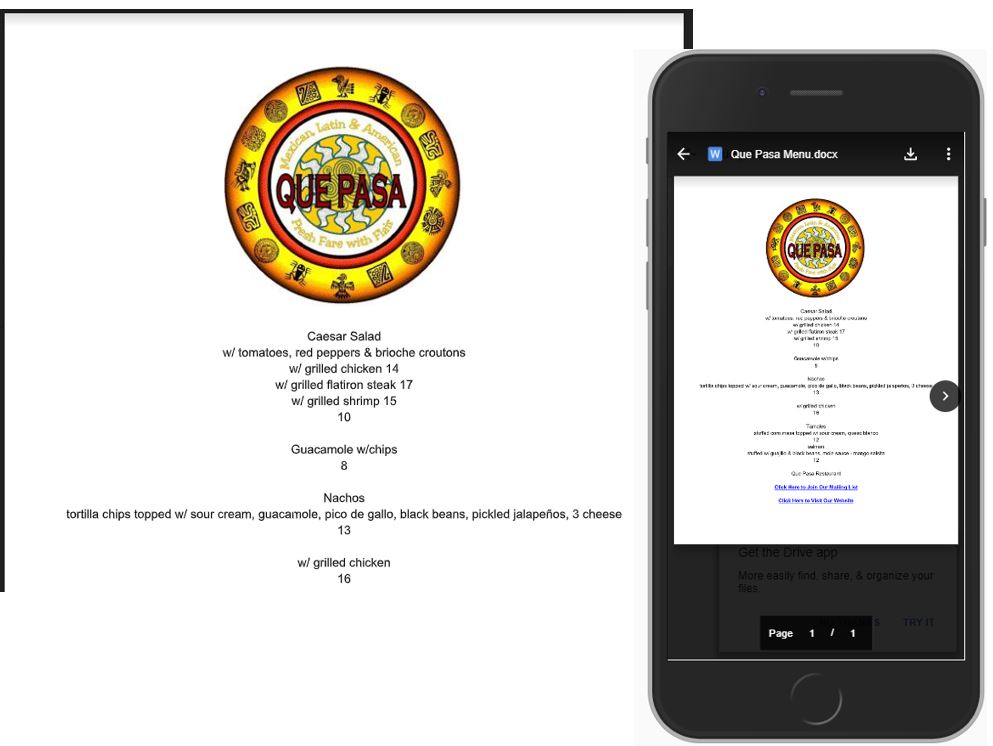
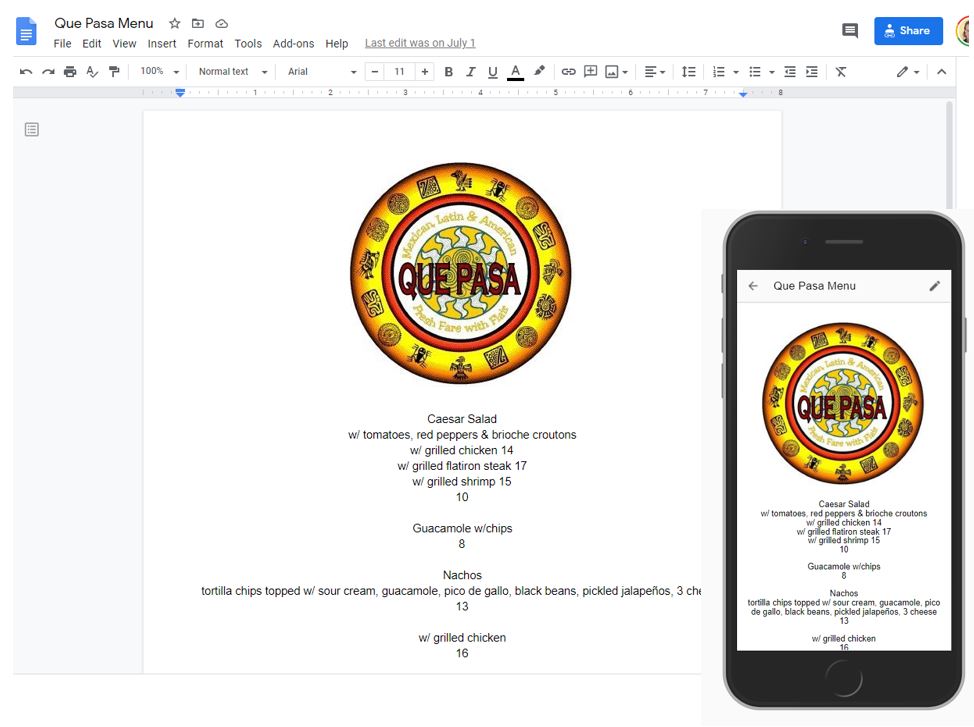
Even if you don’t want to use Google Docs for the above reason, it is something to think about if you are giving people heating or re-heating instructions for items, think about doing a Google Doc for menu items and doing a QR code with a link to the online instructions to reheat them. These QR codes can be easily printed off using an in-house printer and Avery labels and stuck onto the outgoing takeout containers. Whether you do one document that has general heating instructions for all, one that has individual heating instructions for everything that could be reheated on the menu (remember this is extremely easy to change the information online and an update is instantaneous) or customized documents for each with different QR codes is up to you. The QR code on the below sample actually works, any links to my Twitter account, come on over and say hello!

In a few weeks, I’ll be doing a follow-up Webinar for SCORE (these are free so I encourage people to take advantage of both SCORE national and regional/state offerings as they come up.)
by Heather T. | Oct 15, 2020 | Marketing, Operations, Security, Websites
 So ADA Website Compliance, for those who have not heard of it, yes it’s a thing. For those who have heard of ADA psychical compliance, yes it is related but it relates to your website instead of physical space and also to parts of your online presence. And just because your business does not have to be physically ADA compliant, does not mean you get a free pass when it comes to online website compliance.
So ADA Website Compliance, for those who have not heard of it, yes it’s a thing. For those who have heard of ADA psychical compliance, yes it is related but it relates to your website instead of physical space and also to parts of your online presence. And just because your business does not have to be physically ADA compliant, does not mean you get a free pass when it comes to online website compliance.
If you have a brick and mortar business you should be ADA website compliant. If you are on online business, it’s another gray area, but you should be regardless. A recent court case in CA brings up the point that we may have to be as well. See: A Second California State Court Judge Says the ADA Covers Online-Only Businesses.
This first came to my attention a few years ago when the lodging association I work for started getting a lot of lodging properties hit with threat letters saying that their websites are non-ADA website compliant. And so it was that I had to get up to speed with what ADA website compliance meant.
And here comes the rub, for small businesses, there is no set in stone legal guidelines we are supposed to be following, only suggested guidelines and they are important for businesses to follow for several reasons besides just making a website compliant for people with disabilities.
One, WCAG (Web Content Accessibility Guidelines) also has a lot to do with good SEO (Search Engine Optimization, ie getting found in Google search) but it also has a solid basis in good marketing, ease of navigation, ease of readability, etc.
For example, if your customer base is over 55, chances are they no longer all have 20/20 vision, if the text on your website is font size 6, not only is it not going to be ADA compliant but it will also probably not be user/customer/guest friendly, odds are you will have a pretty high bounce rate (i.e. they will navigate away) with the people that can’t easily read the text on your website who will probably go elsewhere to shop, so you have lost a sale. And that’s just one example out of many.
Why do I bring this up now if it’s been around for several years and not a new thing? With the start of Covid, we saw a drop in the number of cases and threat letters, unfortunately in the past few months, both have been on the rise.
Two, there are an awful lot of business owners who are still unaware of this, and three, the bill that has been sitting in the government languishing literally for years is being reintroduced. House Bill Introduced to Require Accessible Consumer Facing Websites and Mobile Apps was introduced (or technically reintroduced with changes from some years ago) at the beginning of October. Whether it passes or not, we won’t know probably for a while, and there are some big pros and also some big cons for businesses if it does. If that does come to pass, we may have more direction (which would be good) but we may have fewer protections (not so good) but again we won’t know unless it passes.
This is a tough one as well because even if you or whoever you work with as a website designer makes your website on the technical side 100% ADA compliant, it doesn’t mean you would pass a visual site audit by a specialist or be oked by someone using a screen reader whose job it is to specifically test websites. There are technical audits you can run to check your site at least to start with and get a heads up if your website is in really bad shape compliance wise. It’s a good place to start.
Website Accessibility Checkers
There are a ton of things that you can do (many are small changes) to make your site as accessible as possible. Adding an accessibility statement to your website is very much suggested as well as when you (or your web designer) make changes to the site, you document document document. If your business does end up going to court, having proof that you gave someone an alternative way to get the information provided on your site as well to show the fact that you know a business needs to be compliant and you have been working on it (and documenting that you have been working on it) seems to go a long way in the court cases that I have been tracking.
There is some hope for ADA complaints (which the bill, if it passes, may or may not help with), The Eastern District of New York Provides Businesses an Early Holiday Gift in Strictly Construing Standing Requirements in ADA Title III Case, the gist of this was that a woman wanted to purchase tickets to a performance and failed to actually contact the venue to see if snacks she had to bring because of her disability would be allowed, read the full article to see the full version of this as it is important from a standpoint of having an accessibility statement on your website and giving people alternative means of contacting you, i.e. sending an email or calling vs having to make any sort of transaction or reservation on your website.
I am also glad to see that the serial threat letter senders are starting to make the mainstream news so more people are aware of this. Woman files ADA lawsuits across US as ‘tester’ of compliance as this has been a huge issue for years with a handful of lawyers and plaintiffs sending out threat letters to lodging facilities, art galleries, car dealerships, and many many more types of small businesses.
The importance of having an ADA compliant website is so that your website should be as ADA compliant as possible because it is good business practices and because it should be accessible to everyone. Unfortunately, the ongoing slew of drive-by lawsuits are not helping this get recognized as the true reason to do so, instead relying on scare tactics and the FUD (fear, uncertainty, doubt) because it’s been such a gray area for so many years.
All of the people with disabilities I have discussed this issue with are not very happy about this either. It reminds me (and I personally have a huge problem with this) of people passing fake service dogs off as the real thing, it makes it that much harder for people that have real service dogs. As someone with a disability myself (dyslexia and I name that because I am great example of if your website has text (small font size and/or fancy dancy script on it) you’ll see me click away faster then freshly cooked bacon disappears in this house and that’s darn quick!), the drive-by lawsuits absolutely horrify me because it minimizes the real importance of businesses taking this seriously to make sure that a website IS accessible to everyone.
I’d recommend businesses get up to speed on ADA and learn the basics, talk to your web developer (if you have one) and get as much as you can done to make your site as compliant as possible. Even if this bill doesn’t pass, it’s likely to come up again plus your business could be hit with a threat letter at any time.
My two favorite law blogs to follow, they both have a free newsletter subscription so you can keep up to date on current news regarding all types of ADA.
Additional ADA Website Accessibility resources:
State and Regional ADA Resources (not every state has ADA resources, check your regional offices first for information)
- New England ADA Center Connecticut, Maine, Massachusetts, New Hampshire, Rhode Island, Vermont
- Northeast ADA Center New Jersey, New York, Puerto Rico, Virgin Islands
- Southeast ADA Center Alabama, Florida, Georgia, Kentucky, Mississippi, North Carolina, South Carolina, Tennessee
- Disability Rights and Public Accommodations: State-by-State (for Southeast ADA Center)
- Mid-Atlantic ADA Center Delaware, District of Columbia, Maryland, Pennsylvania, Virginia, West Virginia
- Great Lakes ADA Center Illinois, Indiana, Michigan, Minnesota, Ohio, Wisconsin
- Southwest ADA Center Arkansas, Louisiana, New Mexico, Oklahoma, Texas
- Great Plains ADA Center Iowa, Kansas, Missouri, Nebraska
- Rocky Mountain ADA Center Colorado, Montana, North Dakota, South Dakota, Utah, Wyoming
- Pacific ADA Center Arizona, California, Hawaii, Nevada, Pac. Basin
- Northwest ADA Center Alaska, Idaho, Oregon, Washington
I am not an ADA expert, I just know more then your average person but I am also learning new things every day as additional issues get raised and as businesses get hit with threat letters and come to me looking for additional information. Awareness is the first step, taking action to make your business accessible is the second.
by Heather T. | Oct 9, 2020 | Lodging, Marketing, Operations

As usual Facebook when they add (or delete) things, they tend not to let users know. This is one that I suspect not a lot of business owners know about as I’ve only seen it so far on two business pages.
If you are advertising additional safety measures that your business is doing to help keep people safe you may want to consider enabling this option. I suspect we may see additional changes in the next several weeks to a month as since I had done a SCORE workshop on the new business format there have been over a dozen small page changes since then.
In order to get the banner, go to “Edit Page Info” (on the left) or on the left alignment in the body of the business page and then scroll down towards the bottom (in the middle) and you will see various options. I’d recommend not just sending people to your home page unless you are actually advertising the information on your home page but instead directing people to specifically where on your website that information is listed so you don’t make people hunt.
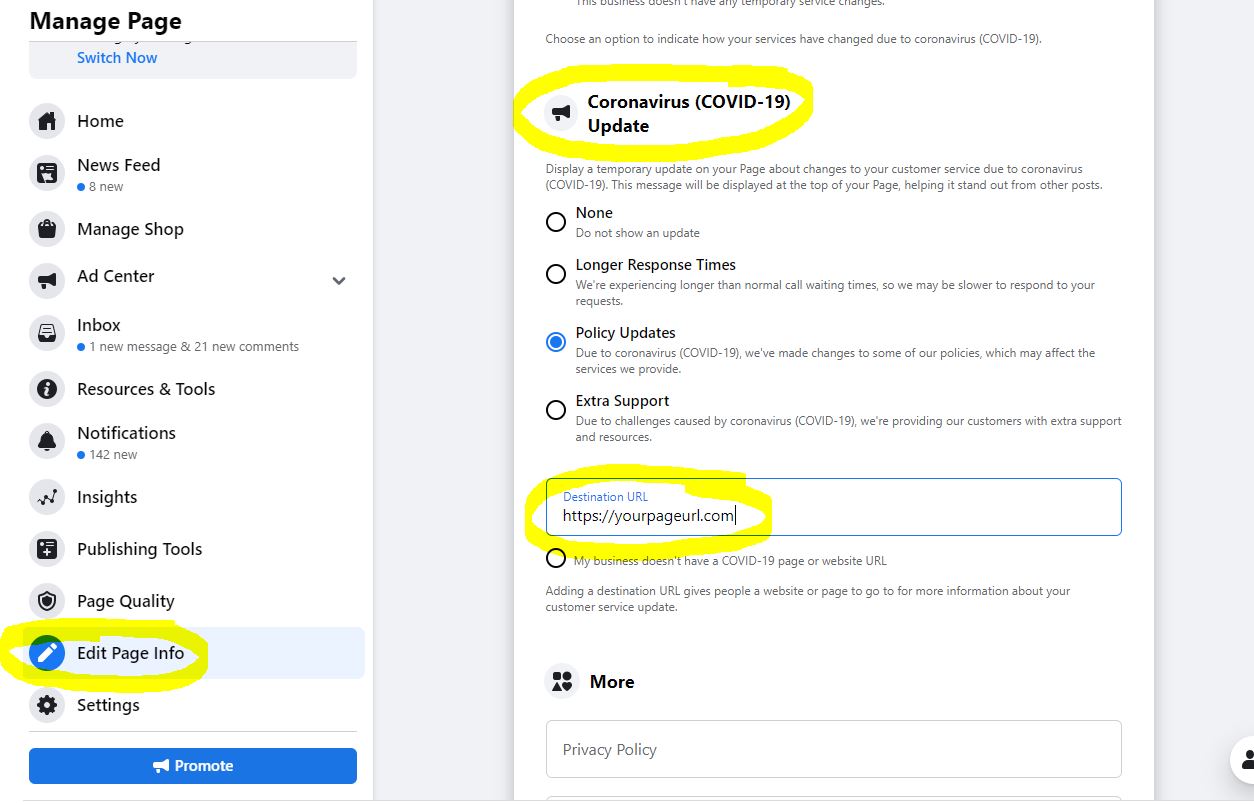
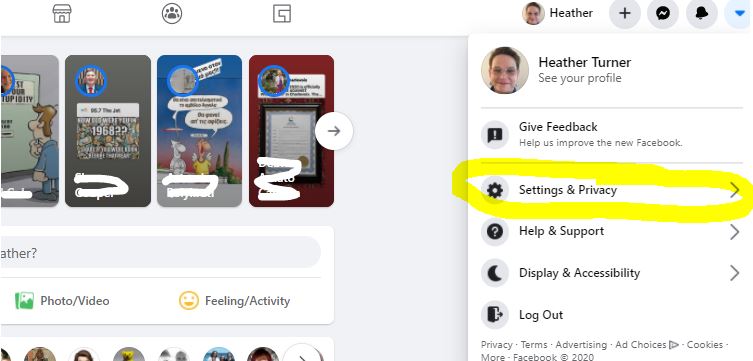
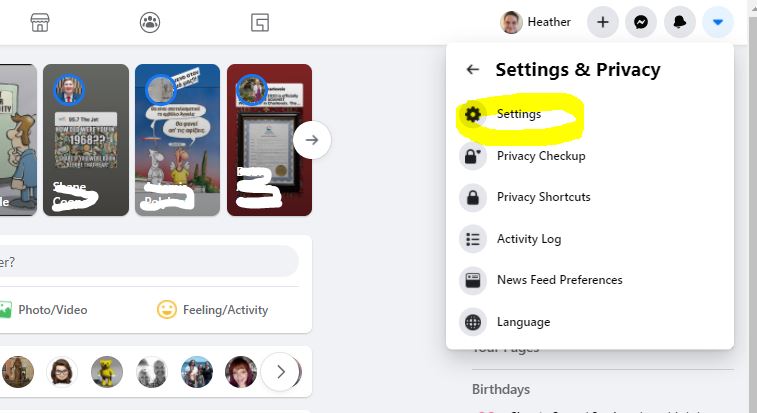
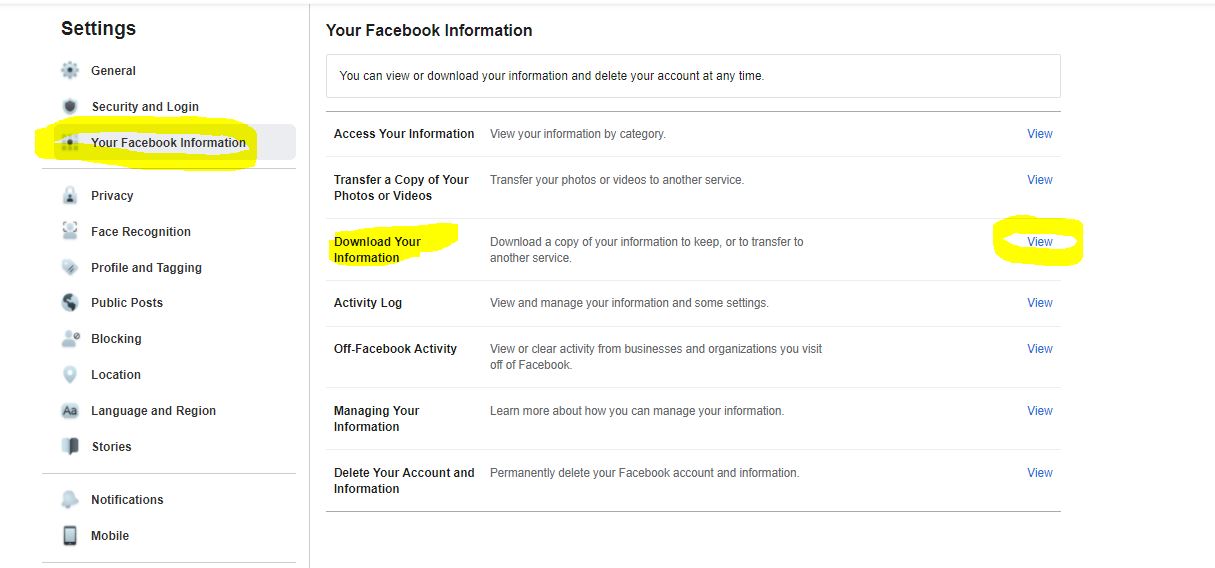
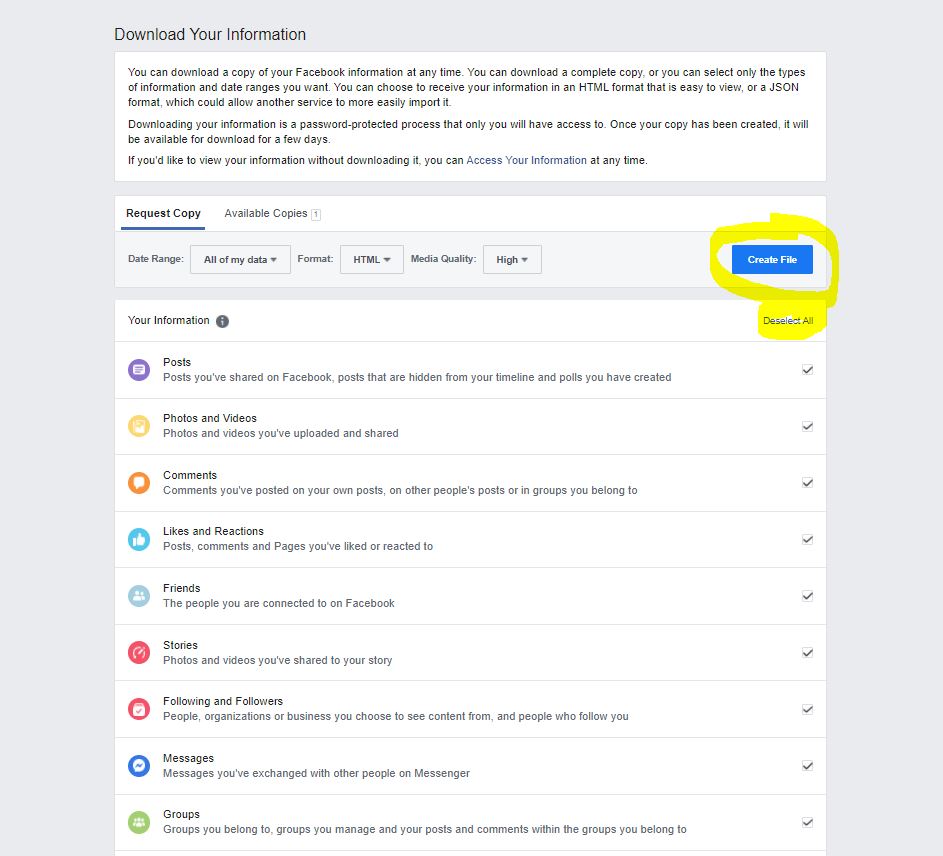
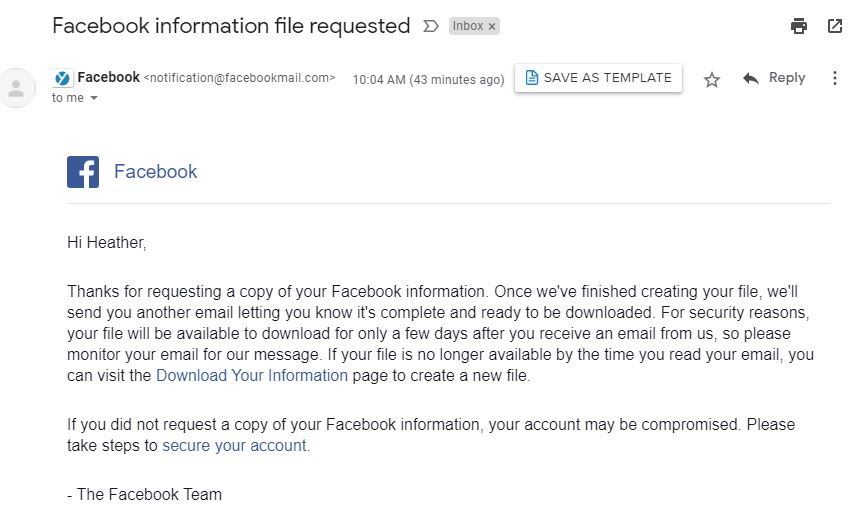
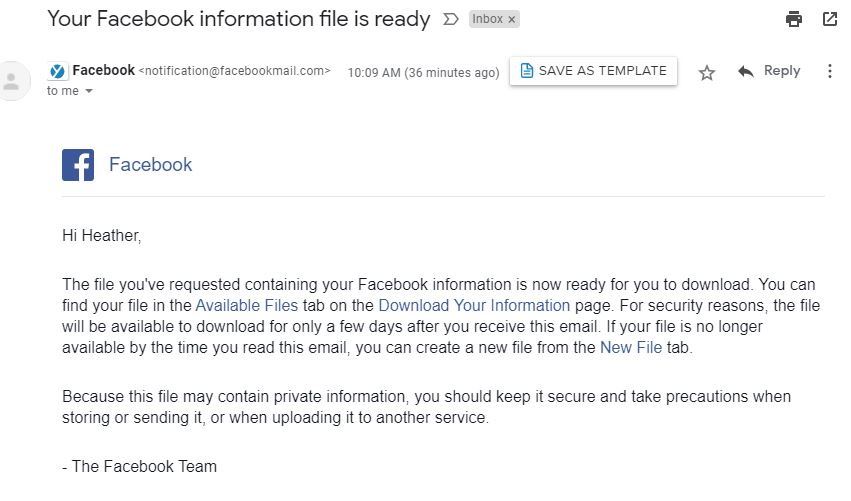
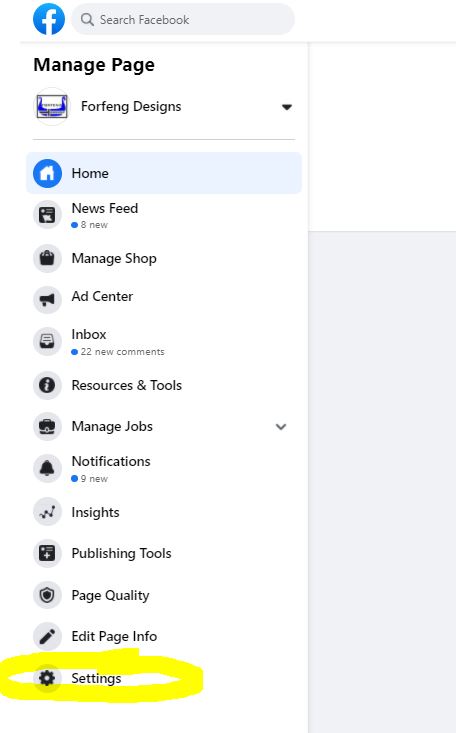
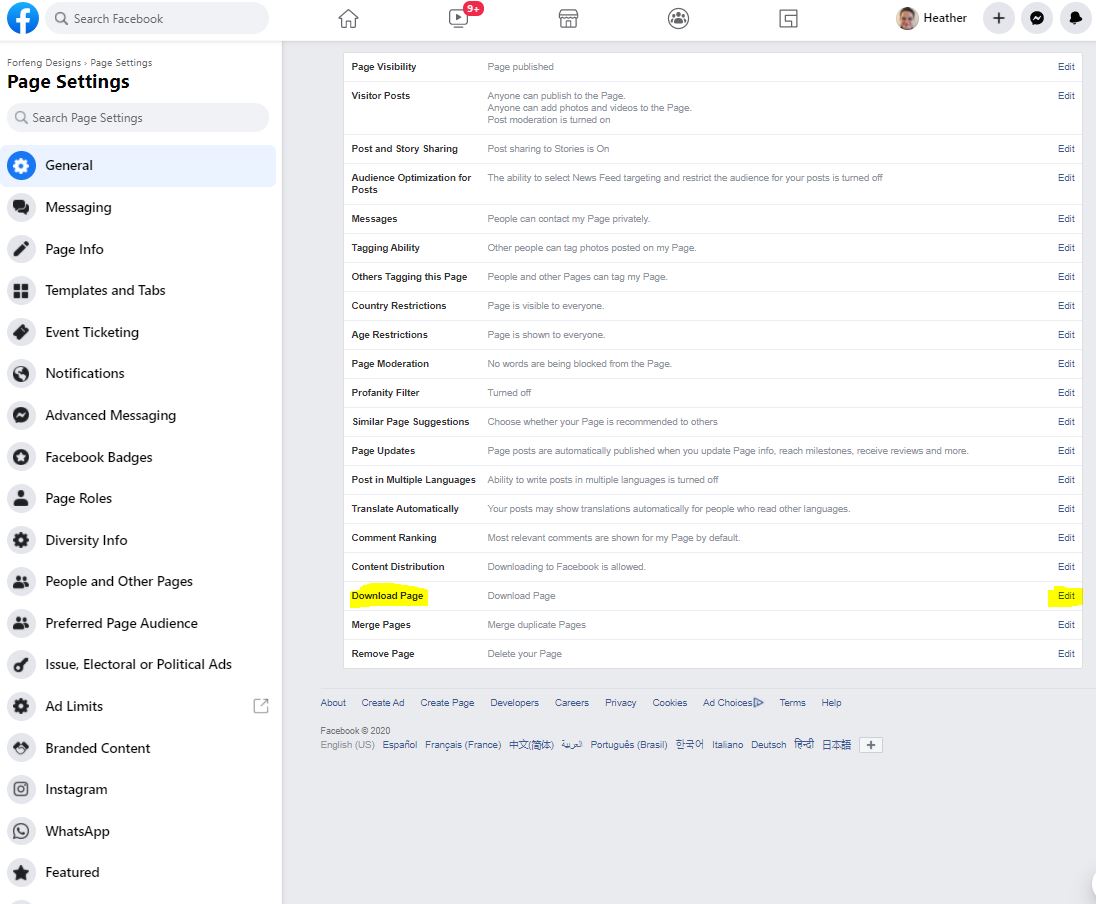
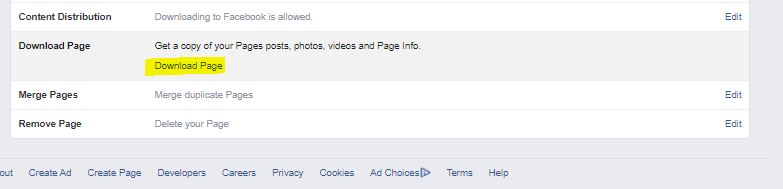
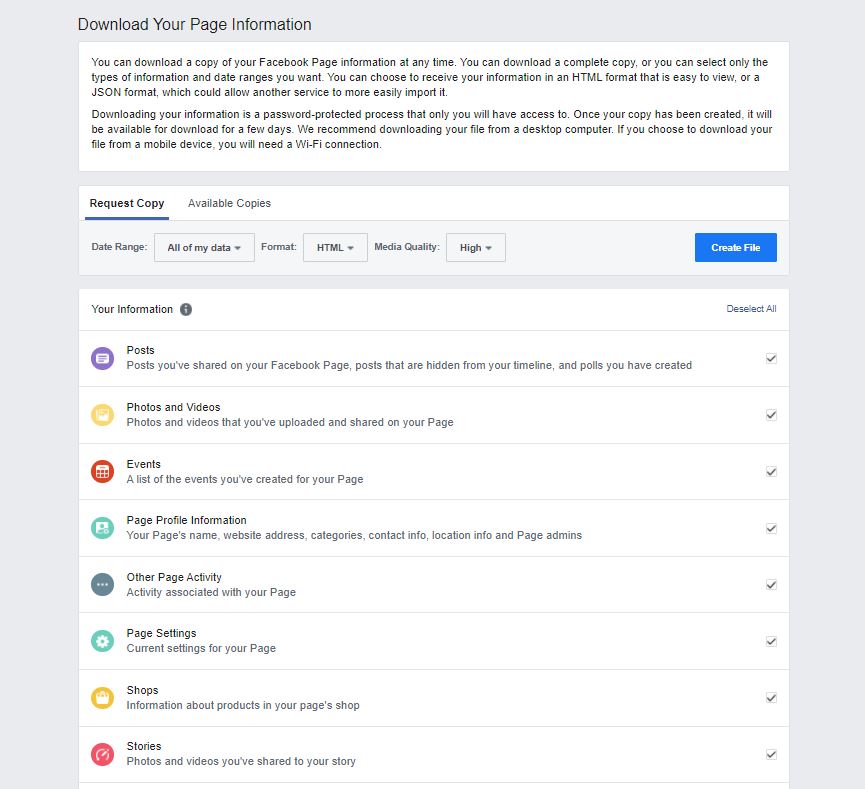

 So in the course of working my way through various cookie recipes I decided to try making some biscotti, I mean what the heck, it’s a cookie, how hard can this be? So in my browsing for interesting biscotti recipes, I came across,
So in the course of working my way through various cookie recipes I decided to try making some biscotti, I mean what the heck, it’s a cookie, how hard can this be? So in my browsing for interesting biscotti recipes, I came across,  So my process for this was a bit different from Allrecipes and technically I think the ingredients have changed so much it’s not even the same or similar recipe, but I do still want to try the original, sans cranberries and wanted to credit the original source of the idea. You can use less salt if you prefer but I find most of these recipes online never actually have the amount of salt needed to make the product taste like it should. 1 tea of kosher salt for all of those ingredients is a drop in the bucket. I know everyone is sodium conscious, but I find 99% of the baking recipes out there online can be massively improved by just a small salt addition to the recipe. And for heavens sake stop using iodized salt. Yuck!
So my process for this was a bit different from Allrecipes and technically I think the ingredients have changed so much it’s not even the same or similar recipe, but I do still want to try the original, sans cranberries and wanted to credit the original source of the idea. You can use less salt if you prefer but I find most of these recipes online never actually have the amount of salt needed to make the product taste like it should. 1 tea of kosher salt for all of those ingredients is a drop in the bucket. I know everyone is sodium conscious, but I find 99% of the baking recipes out there online can be massively improved by just a small salt addition to the recipe. And for heavens sake stop using iodized salt. Yuck! 
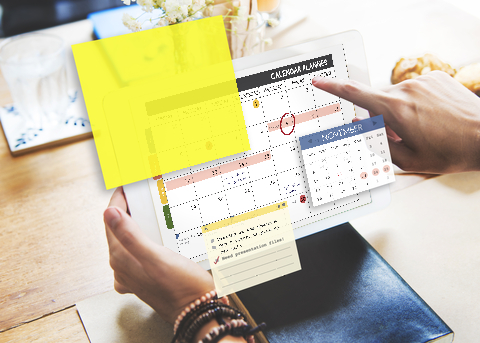
 This recipe is a long treasured one, developed by master pastry chef Linde Beale at a restaurant in Kingston, NY that I worked at as one of my very first jobs in the restaurant business.
This recipe is a long treasured one, developed by master pastry chef Linde Beale at a restaurant in Kingston, NY that I worked at as one of my very first jobs in the restaurant business.
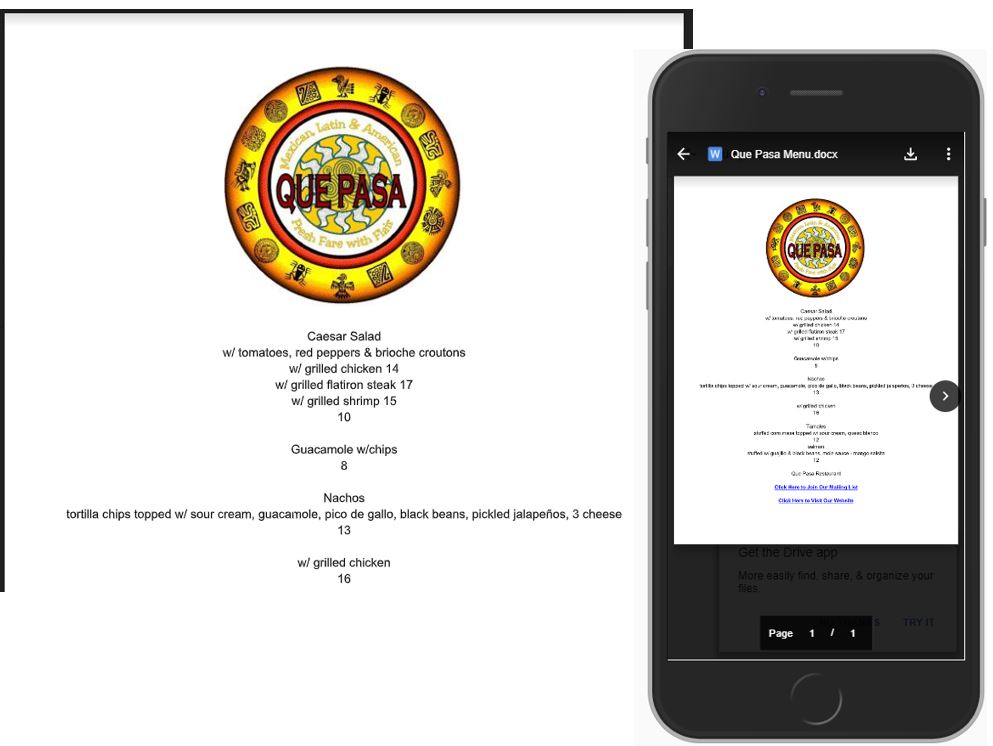
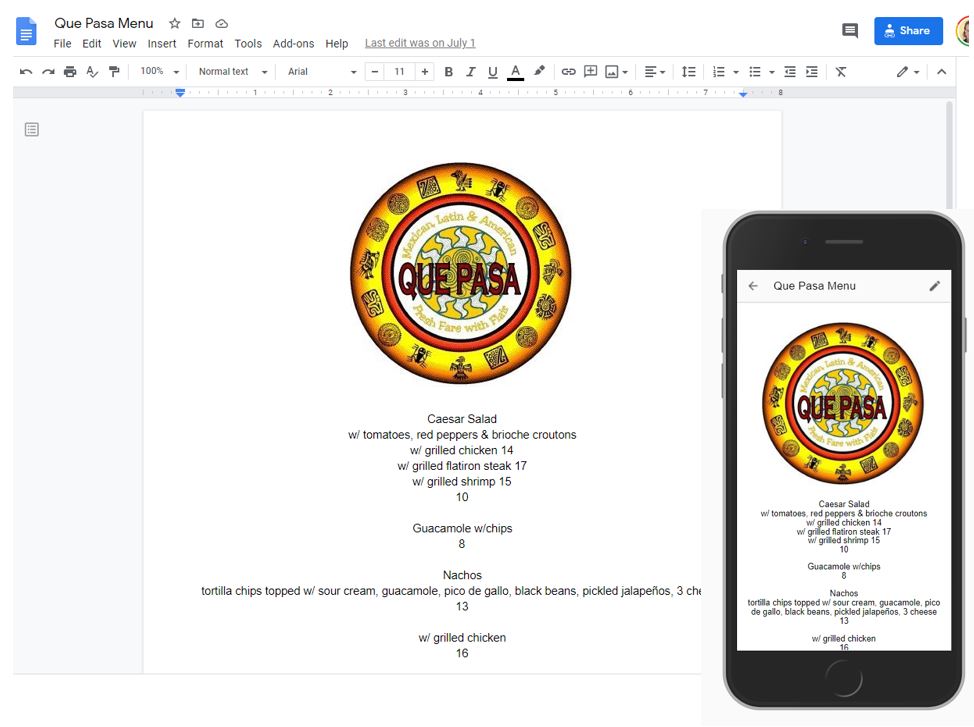

 So ADA Website Compliance, for those who have not heard of it, yes it’s a thing. For those who have heard of ADA psychical compliance, yes it is related but it relates to your website instead of physical space and also to parts of your online presence. And just because your business does not have to be physically ADA compliant, does not mean you get a free pass when it comes to online website compliance.
So ADA Website Compliance, for those who have not heard of it, yes it’s a thing. For those who have heard of ADA psychical compliance, yes it is related but it relates to your website instead of physical space and also to parts of your online presence. And just because your business does not have to be physically ADA compliant, does not mean you get a free pass when it comes to online website compliance.