by Heather T. | Jan 3, 2023 | Blog, Opinion, Toastmasters
 This was a Toastmasters speech I recently gave in my club, and I wanted to share it as it got a great response from our club members, who are in business, either working for themselves or others.
This was a Toastmasters speech I recently gave in my club, and I wanted to share it as it got a great response from our club members, who are in business, either working for themselves or others.
I’m not going to talk about personal or relationship boundaries because we would be here all night. I do want to address some professional boundaries that all of us, whether we own a business, run a business, are a manager, or work for someone else and have probably run into at some point in our lives.
What happens when you don’t set boundaries in your business life?
Whether it’s by email, text message, phone call, or in person, What happens?
- You end up resentful of managers, bosses, co-workers or clients, and others who demand your time.
- Your motivation and energy suffers.
- You hit your burnout mark, you might break down, or in modern terms, You have exceeded your bandwidth.
- Other parts of your life are suffering: your health, your sleep habits, your eating habits, and more…
Those 2 AM wide awake stress periods about something, has anyone ever had those?
What happens when you Do set boundaries in your business life?
- You are more productive
- Your mental and physical well-being are generally greater.
- You can enjoy the work you do (if you liked it in the first place).
Boundaries are NOT demands.
They are explicitly setting and communicating clear expectations to others.
A boundary is a particular course of action YOU take when someone pushes it.
It is a statement of cause and effect.
It’s not about what THEY do (or don’t); it’s about what YOU do or, more importantly, Will do if that boundary continues to be pushed.
Some people might feel that setting boundaries is making a threat, i.e. “If you do this, WELL, I’m going to do this back at you.”
Please throw that thinking and that mindset out the window.
If you don’t set boundaries, what usually happens is people will walk all over you, and they will continue to do it for as long as you let it happen.
Here are a few examples of setting professional boundaries:
From an employee to a manager or co-worker, or even a client:
Not a good boundary: “You can’t call me after regular business hours.”
Why is this not even a boundary? There is no qualifier. “Yeah, so what?”
It’s like saying, “You can’t keep coming on to my property without my permission, and (nothing will happen).”
A better boundary: “If you call me after hours, I will not respond until the following business day.”
Why is this a reasonable boundary?
It’s telling someone if they do this, this is what will happen, or in this case, NOT occur.
Not a good boundary: “You need to give me less to do; I’m overloaded.”
A reasonable boundary: “I will only work the number of hours I am contracted for per month.”
Or, more specifically, “I will only work the number of hours per month I am contracted for unless my time is compensated.”
Why is this a reasonable boundary?
It’s setting a standard, being specific, and in the second case stating well, if you want me to do this (?), where is my carrot?
A few examples from a manager to an employee or to a boss or co-manager that is habitually late for meetings and holds everyone else up, including you:
Not a good boundary: You need to attend staff meetings on time.
Why is this not a reasonable boundary or even a boundary at all?
Why should they? Everyone waits for them when they show up late, so they push the envelope and keep doing it for every meeting.
A better boundary: We will start without you if you are not here.
Why is this a better boundary? They snooze they lose. If they are late, they will miss important information, and if they don’t hear information, they will be out of the loop, and bad things could happen.
The best way to think of what is a good response and a reasonable boundary is that the person you are setting boundaries with needs to make a step.
I’ve also heard that telling a boss they won’t wait for them (in the example of always running late for meetings) is a bad idea because they own or run the company. What I have found works well is let them know respectfully that when they are late, it puts projects behind, causes overtime, and takes money out of their own pockets. That usually does the trick.
And you need to give them that step to take.
In the context of Toastmasters, think of evaluations; an evaluation with feedback that is not actionable doesn’t do anything and doesn’t help you become a better speaker.
An evaluation outlining steps to fix, help or correct something in a speech helps you progress as a speaker.
I’d like you to imagine yourself as a tree; around the tree is a small fence, and your boundary is a foot-high fence, but not a 10-foot fence.
The person you are interacting with can’t step over a 10-foot fence, but they can step over the foot-high fence (or maybe one slightly higher if needed), but they have to make an effort to lift up their foot and take the step. Give the person pushing your boundaries the step to take.
Here are a few steps I’ve found helpful when setting up your own professional boundaries and how to respond to others that push yours.
Make a list, of what ticks you off, what gets under your skin at work, what are things that bug you, that cause that insomnia, and 2 AM wakeups where you are stressing out. Make a list.
If you have ever had a conversation with someone and for days and sometimes longer, you think about what better responses you could have given, it’s usually an example of someone pushing your boundaries. Write those down!
What is the thing being pushed on? Be specific!
What do you want that person to do (or not do)? Be specific!
Write down some what-ifs. You are working too many hours; you state to your boss or client you will only work “this number” of hours.
What are some variables as the result of your saying that?
Write them out. Sometimes a stated boundary can be negative.
Think of the potential outcomes when you write out your responses.
If you said, “I won’t work more than my contracted hours per month, or I will quit.” A manager or boss might say, “OK.”
Maybe not go there……
But rephrased with room for negotiation, like, “I will not work more than my contracted hours per month unless my time is compensated,” gives you some space for discussion.
“Well, if you can’t pay me more, what perks can you get me? More vacation time? Other?”
And last but not least, practice in front of a mirror.
Record yourself. The first few times, you may not feel comfortable setting that boundary you are aiming for, but just like giving a speech, practicing helps with your comfort level.
Setting reasonable boundaries in your professional life can help make your workplace a more enjoyable and productive environment in which you work, no matter your position.
One of the biggest things people have trouble doing is saying NO. I used to be horrible at this, and then I started getting overextended and over-committing and then totally stressing out about things. I would always get the commitments done, but the amount of mental and physical stress it would put me under was horrible.
One of the hardest things I found is the ability to say NO and WHY. I still cave occasionally, but it’s after I’ve had that internal conversation with myself that asks, do I “actually” have time for this? Will I enjoy doing it? What do I get from it? Money? Recognition? Self-satisfaction? If I have time, but I’m not going to enjoy it, and there is no carrot, why do it? And if I said Yes (but should have said NO instead), I try to make that decision to change, and I set information down on paper (pros of something and cons of something), so I can review it and reevaluate whether the decision was good for my mental and physical well-being.
No is just a boundary, but putting it and a “I will or I won’t” into context will resonate more with others if there is a qualifier.
by Heather T. | Sep 27, 2022 | Business, Facebook, Operations, Safety, Security, Social Media

1. You allowed unsecure or compromised apps (applications) access to your personal Facebook page (and, through it, your Business page). These can be old, outdated Business page add-ons that are no longer supported by the developers or by Facebook, or they can be malicious applications that deliberately want to gain access to your account.
2. You had an employee or used an external company, and you gave them full access to your Facebook business page. You had a falling out with them or fired them, and they kicked you off your Page as an administrator and then compromised your Page or deleted the Page.
Reason One (more information) and what to avoid.
It would be best if you give as few external applications as possible access to your Facebook account (and, through that, your Business page). Most people grant app access in a variety of ways, to play Facebook games or to take silly quizzes (please do NOT do this!) as many of these are purposefully malicious or they are easily compromised, and though that can compromise your account.
The other way to be compromised is to log in to external sites using your Facebook account. Zoom, for example, gives you the option to log in with Facebook; it also gives you the option to log in with your Google account (please DON’T do this either, it’s even worse). Always create a new account using your email address and a unique password, don’t ever connect social or Google apps. Some newspapers and blogs offer social sign-ins and Google sign-in options as well; please create a unique account with these platforms. An external account gets hacked or compromised, so can any accounts it has access to from the back end.
If your account was compromised through an external application, changing your password in Facebook does not stop the hack; you need to remove the app at fault (I always recommend disconnecting everything and readdressing and reconnecting if there is one you need later on) and then change your password.
See the link at the end for how to access where your app access is located so you can check and disable them.
Reason Two (more information) and what to avoid.
A Facebook business page owner should be the only person with “full” access to the Page and at least one additional person who you implicitly trust: a spouse, a business partner, or your BFF from grade school.
Why have that? What happens if your personal account is hacked or you get locked out of Facebook, either temporarily or long-term? Facebook has no support system per se, no phone number to call for help, and the only way to “sometimes” get them to respond is multiple support requests, and I mean dozens of them. Sometimes…….
Giving an employee or manager, or external company full access to your Facebook page can be a recipe for disaster. If you do, please make sure you trust them! I could tell you countless horror stories about employees or managers being fired and still having access to a page. You can guess what happens from there. I know one marketing company in New England that had a tiff with a tourism group about seven years ago, and they deleted the tourism group’s Facebook page, of which there were over 6000 followers on the Page. Facebook will not restore a deleted page if you don’t have access to it as an administrator. And now, with the New Page Experience, it looks like it can’t be restored at all.
Anyone helping with a page can get more limited access (which means they can’t delete the Page or add or remove admins).
Currently, most pages still have multiple levels of access:
- Admin: Can manage all aspects of the Page. They can publish and send Messenger messages as the Page, respond to and delete comments on the Page, post from Instagram to Facebook, create ads, see who created a post or comment, view insights, and assign Page roles. If an Instagram account is connected to the Page, they can respond to and delete comments, send Direct messages, sync business contact info and create ads. This person can manage everything you can, including the ability to give access to others, remove anyone from the Page (including you) or delete the Page.
- Editor: Can publish content and send Messenger messages as the Page, respond to and delete comments on the Page, create ads, see who created a post or comment, post from Instagram to Facebook, and view insights. If an Instagram account is connected to the Page, they can respond to and delete comments, send Direct messages, sync business contact info and create ads.
- Moderator: Can send Messenger messages as the Page, respond to and delete comments on the Page, create ads, see who created a post or comment, and view insights. If an Instagram account is connected to the Page, they can respond to Instagram comments, send Direct messages and create ads.
- Advertiser: Can create ads, see who created a post or comment, and view insights. If an Instagram account is connected to the Page, they can create ads.
- Analyst: Can see which admin created a post or comment and view insights (i.e., statistics).
The “NEW” Facebook Page Experience:
People with Facebook access
- Content-Create, manage or delete posts, stories, and more as the Page.
- Messages-Send and respond to messages as the Page.
- Community Activity-Review and respond to comments, remove unwanted comments and report activity.
- Ads-Create, manage and delete ads for the Page.
- Insights-See how the Page, content and ads perform.
- This person can manage everything you can, including the ability to give access to others, remove anyone from the Page (including you) or delete the Page.
And some other actions that still seem to be in a bit of flux, you can now control a bit more than you could last year. Last year it appeared that anyone with full access had full control of everything and you couldn’t change it, now it appears you can set access levels with “Facebook Access” and they have added some additional options.
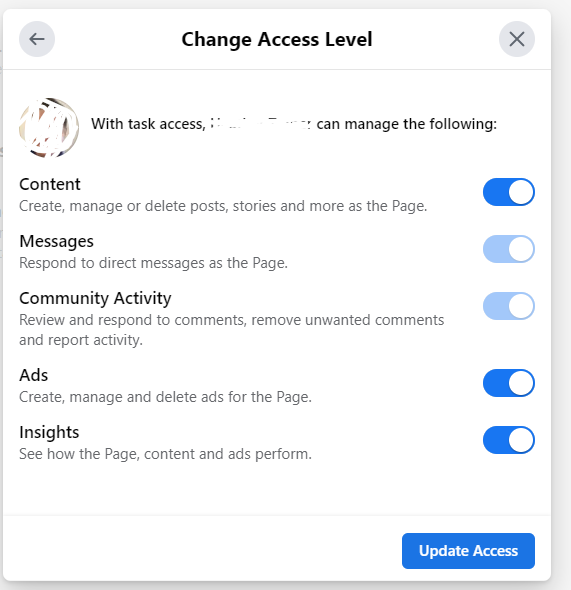
Task Access:
- Community Activity- Review and respond to comments, remove unwanted comments and report activity.
- Messages-Respond to direct messages as the Page.
- Insights-See how the Page, content and ads perform.
- Ads-Create, manage and delete ads for the Page.
Community Managers:
- Community managers can moderate chat comments, suspend or remove people who violate community standards and see all admins of this Page.
As Facebook continues to make changes to the “New” Facebook experience, I would make a note to keep checking access levels and who has access to what. When the changes first rolled out last year, anyone who had any kind of access level to a page automatically got bumped up to “full” access. It appears (I hope) that they have fixed this and added additional levels and options, which is great.
What is not so great is that anytime Facebook makes a change, especially to options in the administrative section, they don’t tell anyone about it. I’ve been tracking the changes with the roll out to the new format since last year, and as usual, anytime a minor (but sometimes very important) change is made to business pages, they don’t make any kind of point of informing users about it.
Even worse is it appears they have now totally deleted the holding period for deleting a page (definitely moot if you don’t have access to it anyway, but….). In the old version, You’ll have 14 days to restore it in case you change your mind. After that, your Page will be permanently deleted.
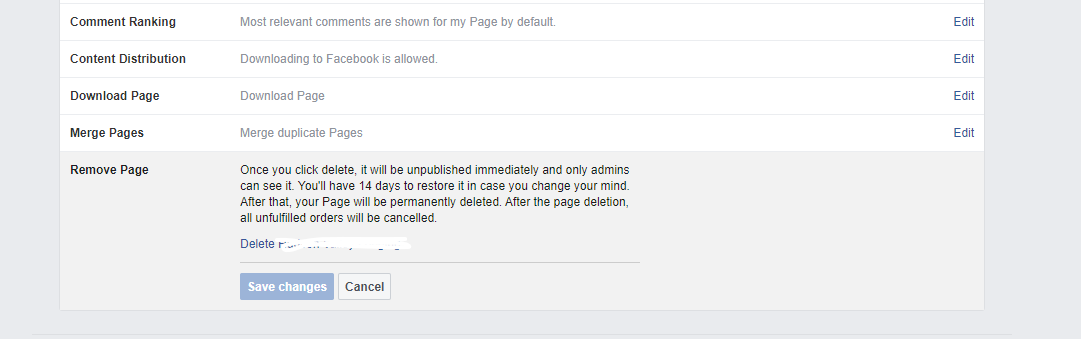
Old Page Version
In the new version it looks like once it’s deleted, it’s gone.
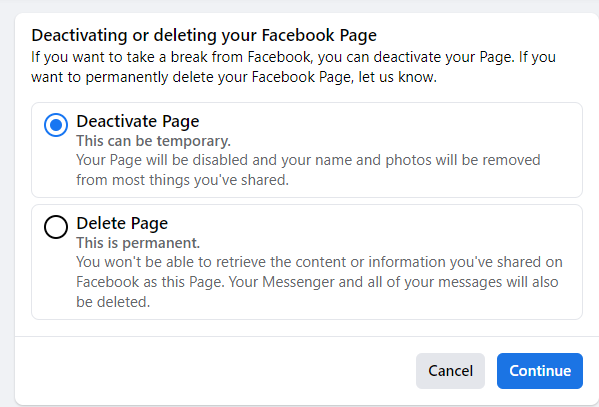
New Pages Experience Version
While it’s a lot harder to actually dig down to where to get to delete the Page in the new version vs. the older version, this is still NOT a good thing. So please stay on top of your access levels!
Tied into this, you think your personal Facebook account got hacked because you started getting reports from your friends that you were sending weird requests or odd messages to them.
There is a huge number of fake Facebook accounts, far more, I think, then Facebook will ever admit to. With the fake accounts, they take the name of someone, create a new account, and then take the profile picture and header image from the person they stole the name from and use it on the fake account.
They then target your friends (because your friends list is open to anyone logged into Facebook) and start sending them friend requests. Many people accept the request because they see a name and photo of someone they recognized, so they don’t necessarily remember if they were already connected and hit accept. This is the way these fake accounts spread. Most people automatically assume they have been hacked, panic, and change their password. No, folks your account has not been hacked; it’s been cloned. Have friends report the fake profile ASAP. You need to lock down your friends list and also be very aware of what you post.
How can this hack your business account? It usually doesn’t directly, but it can cause identity theft of both your information and your friends’ information, and an awful lot of people have gotten scammed from these both identity-wise and financially.
And I do know two businesses that had employees that got their employee’s Facebook personal accounts cloned. The fake accounts messaged the owner of the business pages they worked for, and the business owners granted the fake accounts access to the business page, thinking they were the real employees and then had hacked pages and deleted pages. One more reason to limit access in the backend of Facebook.
Locking down your friends list and near the end (because it’s in the same section) how to see what apps have access to your personal (and business account with that).
by Heather T. | Sep 6, 2022 | Business, Marketing
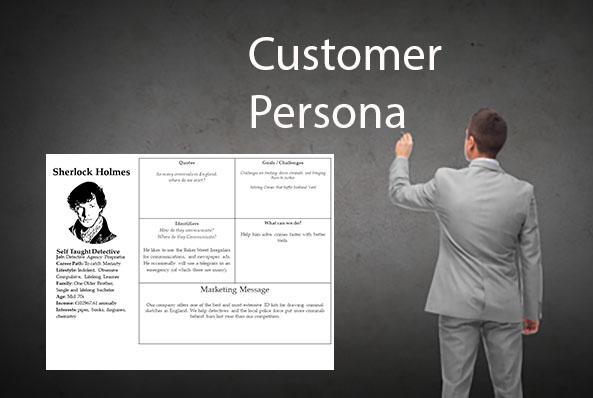 Last week I ran an online workshop about how to create a customer persona. As part of the workshop, I touched on how businesses can use the power of social media to data mine social media profiles for information, and I wanted to elaborate on it a bit.
Last week I ran an online workshop about how to create a customer persona. As part of the workshop, I touched on how businesses can use the power of social media to data mine social media profiles for information, and I wanted to elaborate on it a bit.
The internet is a very scary place, and I don’t think people truly realize how much information is out there for public view.
A perfect example of this is every year when we lived in CT;
I used to run a class for the Middlesex Library, which had a jobseekers program, Social Media for Jobseekers.
Every year I would talk about how with a bit of Googling, how much information was out there online for HR, for companies, and for recruiters to be able to see without even digging that hard or violating any privacy.
In every group, I’d get at least one skeptic: “You can’t find anything out about me; I’m not on any social media channels!!!!”. And I would have them give me their name, the town they were from, and nothing else. I’d say, “Give me a minute on Google, please.”
So “Bill,” you are a long-time member of Rotary, you went to UCONN and studied meat science, you like fly fishing, and you are extremely unhappy with the customer service at XYZ brand. You love to order dog toys from Chewy, and you coach your middle school daughter’s soccer team. That’s only page one. Would you like me to continue?”
Now put that information into a persona (that’s not even including social media data mining), and that’s not even digging very hard.
- Rotary Member (likes to give back to community and volunteer)
- UCONN graduate (large college with an extensive alumni network)
- Meat Science Degree (probably currently works or formerly in the food business, probably wholesale)
- Likes flyfishing (outdoors person, likes to spend time alone (supposition)-passionate about it as found multiple flyfishing forums he belongs to
- Shops at XYZ brand quite a bit.
- Does not like bad customer service (15 bad reviews about it, 40 good reviews about positive customer service experiences)
- Has a dog or dogs
- Has at least one child (A daughter who likes to play soccer)
- He probably purchases soccer apparel for his daughter, who is in middle school and does not have the funds to purchase them herself.
Now how much more can you dig out just going past page one?
Now, let’s see what we can dig out on Social Media. A goldmine, actually many gold mines on top of the one Google gives you. Facebook is a wealth of information, and sadly (but good for businesses), not everyone has their profiles completely locked down.
I’m going to use a friend as an example; I looked at her account through the account of someone she is not friends with to see what information is public to someone logged into Facebook.
I can (publicly/logged into FB but not friends with her in this case) see that she is a creative writer, a former reporter at a local paper, she studied communications at XYZ university, she studied “partying” at another university, she went to ZYX High School, she’s married, and she currently is a costume theater designer and likes renaissance fairs (including making costumes for ren faires).
She also has some posts not set to “friends” only; she likes brewpub hopping with her husband and a large pool of friends. And she’s a board game addict.
She is from New Jersey, currently lives in Pennsylvania (Town specific), and moved there about 30 years ago.
She is also on Instagram (Insta handle provided), and she posts daily on Facebook, only about once a week on Instagram. (so Facebook would be a good target for her, but probably not Instagram. I have no idea if she is on Linkedin or Twitter (because I haven’t looked yet).
She identifies as female, a Gemini, her religious views are Buddhist, and her political stance is Progressive. She frequently shares her husband’s political posts, who is clearly not a republican or a fan of a past president.
I can also see where she’s checked in on Facebook: breweries, bookstores, national parks, cosplay conventions, ren faires, theaters, Indian restaurants, etc.
I can see what kind of movies and TV shows she has indicated she likes, as well as books and a whole lot more information.
I used a fictitious button company (The Button Store, over 5 Million Buttons!) as the business that would be building a persona based on my friend.
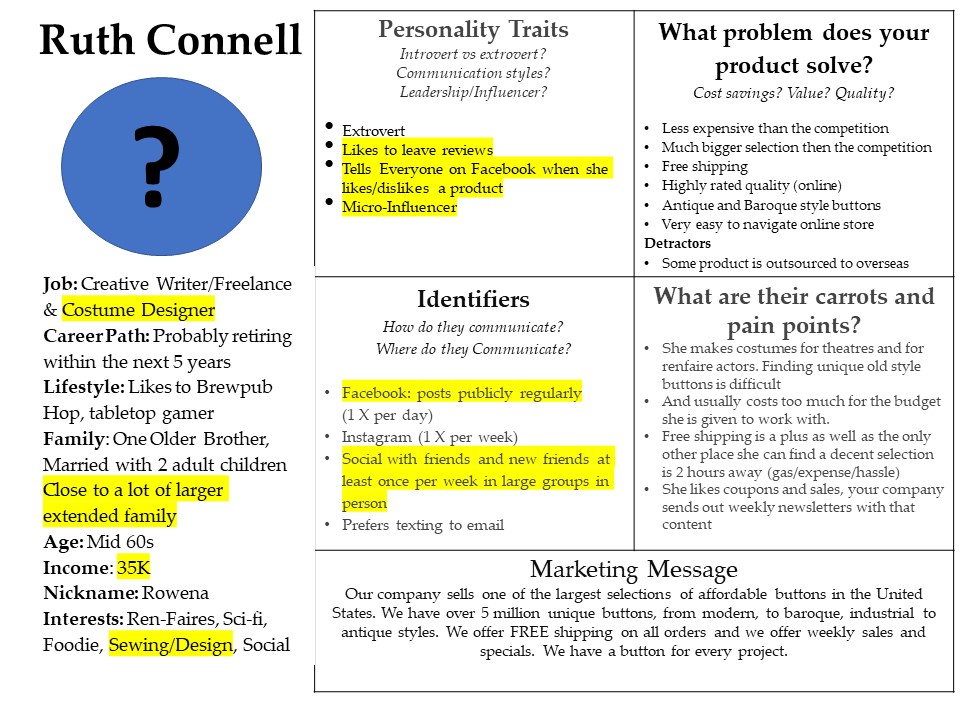
A real persona, if you were going to do one for a company, would include a lot more research on people and a lot more data mining of other profiles, but I wanted to use this as an easy example.
Let’s move on to the other social channels: Linkedin also has a lot of information, not just in people’s bios, but what groups they belong to, what interests they have, their backgrounds, who they are connected to, and what they post about.
Instagram and Twitter (I’m not going to include TikTok because of the primarily younger audience, and I wouldn’t UNLESS that was your target market) don’t have as much information at first glance to glean.
But you can tell who they are following, who is following them, generally if they have other social accounts, where they live, how often they post, what they post about, and in Twitter’s case, what they repost and who they converse with, etc. You can find some of that on Instagram, but it doesn’t have the native reposting option that Twitter does.
While this may seem a bit creepy, big companies do this all the time, and it doesn’t stop a small business from using the same data mining techniques. It’s just time-consuming, you are looking for information that is already public.
For small businesses and anyone who uses social media media, I would VERY much encourage people to look at what they post and the specifics of what people can see. Google yourself, too; it’s always eye-opening.
I’m not going to go on a rant about locking down everything again (done that enough in the past) ,but please be cognizant of what’s out there.
From a small business perspective, if you want to make accurate customer personas, set aside 5 or 10 minutes a day, do some Googling, check out some social profiles, and compile information. Please don’t do a generic persona, do as many as you need for your business and customize them to suit.
Hubspot has some great resources I suggest you check out if you are just starting to create personas for your business. When doing your research, don’t forget to check out people’s reviews on Google, Facebook, Yelp, and Tripadvisor, as well as any other review sources you can find. You can glean a lot about someone from their reviews.
HubSpot Resources
https://offers.hubspot.com/persona-templates
https://www.hubspot.com/make-my-persona
https://blog.hubspot.com/marketing/buyer-persona-research
(How to Find Interviewees for Researching Buyer Personas section And 20 Questions to Ask in Persona Interviews are particularly helpful)
Some additional articles you may find useful
https://www.semrush.com/blog/buyer-persona-examples-beyond-basics/
https://buffer.com/library/marketing-personas-beginners-guide/
https://blog.hootsuite.com/buyer-persona/
To use the example of “Bill” in the beginning of the post, good customer service is a sticky point for him. If you were going to use him and say 15-20 other people to create a detailed persona, what could you put in your persona to elaborate on that? And how would that make your company stand apart from the competition? Is this a person/persona that would pay more for terrific customer service? Travel further for it? Prefer to use email or phone rather than shop online for it? What can you glean from what people are telling you? Use Google and the Social Platforms out there to create your personas, don’t just make them up based on what you think should go in there.
by Heather T. | Jun 21, 2022 | Email, Email Marketing, Operations, Opinion
 Many business owners are overwhelmed by email, some more than others.
Many business owners are overwhelmed by email, some more than others.
Many are just overloaded by industry information, newsletters, and other material they want to keep up on or are interested in.
Email boxes can also get clogged by special offers and specials from companies a business owner might buy from, both professionally and personally.
I want to share my method for keeping my email box in check. It’s not a quick fix, but it’s well worth it if you get a ton of email that is not directly related to customers or clients. It is easy, though, you just have to stick with it for a little bit.
This method can be used for any type of email, whether it’s local news, special offers from Lowe’s, or anything else you want to apply it to.
I call it the rule of three. It means that whether it’s a daily email, a weekly, or monthly email, you want to get at least three interesting articles of learning, a special offer you will actually use or take advantage of, or important news from a newsletter throughout its distribution period.
So a daily email needs to have at least three relevant outgoing links over the course of a week. Or three links per three weeks or three months if that is the time distribution.
People statistically sign up for a newsletter more often than they might think. They may go shopping somewhere, either online or off, and get added (or add themselves) to a newsletter.
While some people just cruise through and delete non-relevant emails, it still takes a few minutes, even more time if you spend the time opening them. That small time period starts to add up over the course of a week, a month, a year……
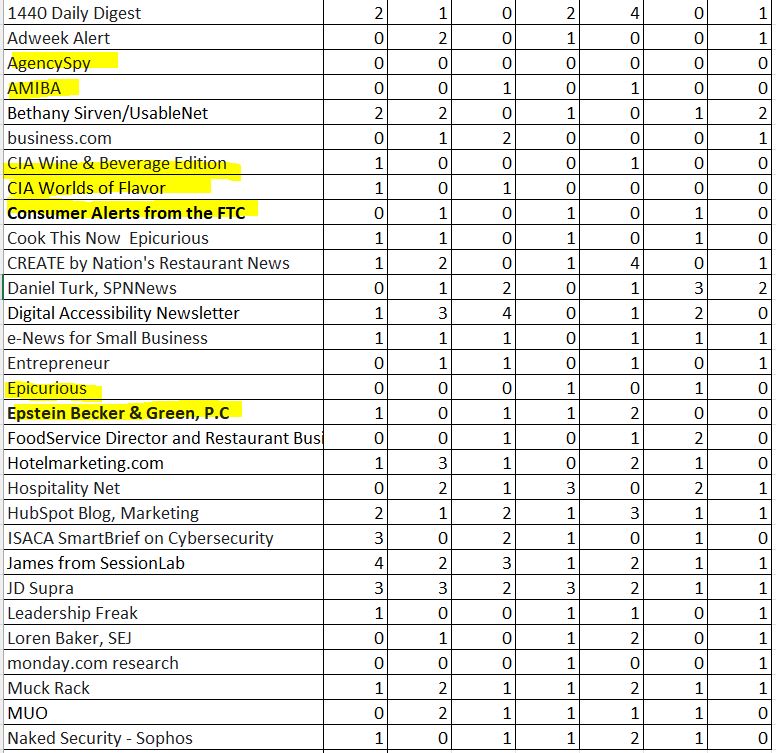
Periodically I make a list of all the emails I get on a weekly and monthly basis, and I keep track of them. I open up Excel and save the file, but keep it open on my desktop so when I do my morning review of non-client emails before I get into regular work mode, I can log them.
I don’t count the links I clicked because the title was catchy and caused me to click into it, I log the articles and links I found useful.
An excel spreadsheet or Google sheets work very well for this, or if you prefer old school, put your titles in a blank sheet and make hash marks on it.
There will always be some very important newsletters, and I bold those because regardless of the frequency of good articles, you may need them for business, or they are very important to read even if it’s not every single email. As you can see from this example, there are several emails I subscribed to a few months ago because I thought they sounded interesting that need to go.
You can also bold/highlight or colorize an individual numerical group. There is no wrong way to go about this, but actually reviewing your incoming email can really help with time management as well as your own sanity in getting overwhelmed (or not) with emails.
I’ve used this system for years to manage my inbox and have found it works well.
by Heather T. | Jun 14, 2022 | Business, Opinion
 One of the most challenging issues I find business owners face, especially in regards to themselves as owners is perfectionism.
One of the most challenging issues I find business owners face, especially in regards to themselves as owners is perfectionism.
It’s your business, your baby; you live, eat and breathe it, and so you tend to get overly hard on yourself.
If you notice that you are being self-critical of yourself– and spinning in an endless cycle of blaming yourself – it’s time to take a step back and think about how you can coach yourself out of that downward spin.
Before I move on to the three things that can help you get out of that deadly spiral of defeatism.
I want to give a couple of quick examples of being self-critical.
Telling yourself, “Oh Man, I REALLY blew that interaction with a client; what is WRONG with me!” and “I can’t believe I missed that deadline to get that ad into the paper. I NEVER miss deadlines.”
There is a very fine line between healthy striving for perfection and self-defeating perfectionism. From the perspective of your employees (if you have them), it’s even harder to cope with someone who has to have everything perfect, and even harder to deal with when their boss gets stressed about perfection, whether it’s their own or someone else’s.
For people who aim for the sky, failure of any sort can be a tremendous blow and can lead to depression and other negative mental thoughts, which can be self-harming.
You can identify to yourself when you are being overly self-critical when you find yourself doing the following three things:
- One. Needing to be in control and being obsessive about it, and needing to micromanage projects.
- Two: Having a fear unto obsessiveness of making a mistake, ANY kind of mistake.
- Third but certainly not least: Constantly asking for reassurance from others, “Do you think we will get the numbers?”, ‘Do you think this will bring in sales?“. And owners do ask those questions of people they work with and employees. If you are a sole proprietor, that is even more of a burden to bear because you generally don’t have anyone qualified to ask for that reassurance.
When you find yourself doing these things, and you may need to consciously think about identifying when you do these, you need to take a step back, and again you need to reassess.
You are doing more damage than good to yourself.
Inside every person striving for perfection is the lizard brain, which is the little voice inside you screaming: “Everything is on fire, Only I, PERFECTION MAN (or WOMAN)! can put out the flames!”
You need to learn how to rein in and control that lizard brain.
Here are some steps that I have found to help tame that obnoxious little beastie.
Step One is Self Compassion and learning to be more self-confident.
Take a hard look at your past successes and cut yourself some slack.
No one reaches the finish line 100% of the time; this is an unrealistic goal. It really IS!
That doesn’t mean setting a lower bar for yourself. It just means you need to be more confident that when you DO fail at something, you can tell that pesky little internal lizard brain that you did the best you could with the tools you had at the time.
I’ll give you a broad example of this: I’ve seen so many perfectionists beat themselves up because a project has failed, but it was because the success was reliant on someone ELSE who dropped the ball
OR
The person was not provided the tools or skills they needed to accomplish success.
The perfectionists still beat themselves up as if it were their fault.
As a side note, Self-confidence is also something you can learn from being a part of Toastmasters.
People are not born self-confident; it’s a learned skill, just like being a leader.
Step Two is understanding your crutches.
It’s not enough to tell yourself, “I NEED TO STOP BEING SO HARD ON MYSELF.
Those are just words. Empty words.
Take a step back and ask yourself, and I’d really like you to think about this: What story or stories are you telling yourself that is getting in the way of your progress?
What stories are you using as a crutch to beat yourself up?
Is it that memory of a parent or boss who was a great parent or boss but ONE time they slipped because you had stretched their patience to its absolute maximum or they were having a really, really bad day and being human, said something they regretted and that ONE thing stuck in your memory and became self-defeating?
That story or stories you subconsciously tell yourself are roadblocks, and until you can understand them within yourself, they will always be roadblocks.
Step Three is to embrace your inner critic; that darn pesky lizard brain has two additional distinct faces aside from the one trying to play Fireman Dan all the time and obsessively putting out fires.
The two additional faces are the analyst and the advocate.
The analyst face looks for the unhelpful statements that you keep repeating to yourself, to use my earlier example, “Oh Man, I REALLY blew that interaction with a client; what is WRONG with me!, and then adjusts them, so instead of “Oh Man I REALLY blew that interaction with a client, What is WRONG with me!” adjust it to be “Yes I DID screw up that interaction and made a mistake, but I’m going to help fix it and see if I can get the client back and this is what I am going to do………”
What is your positive spin and goal going forward? Make that the self-edit/self-adjustment.
The advocate is the self-compassionate face, the one that says, “I’ve gotten through similar obstacles in the past,” I know I can do it; if I don’t make it this time, I won’t stop trying.”
Look at your advocate and give your advocate advice as if you were giving it to a good friend who has self-doubt. Look at yourself in the mirror and talk to it as if your reflection was that friend. What would you say to them?
You might notice all three steps revolve around having compassion for yourself.
Encouraging yourself to have self-compassion isn’t letting yourself off the hook for mistakes and missed goals.
It’s about encouraging a healthy mindset to rebound from setbacks so you can build resilience and move on to a more productive work and personal life.
There is a great book by Spencer Johnson called Who Moved My Cheese that was required reading at the Culinary (and many other colleges, apparently) and describes how one reacts to major changes in one’s work and life.
To appropriate that theme a little bit. I encourage all of you that lets the lizard brain take over, feed him, or her, some cheese; they love cheese.
String cheese and self-compassion cheese are the best. As an added bonus, dairy helps put out hot flavors, essentially quenching the lizard brain’s constant need to put out the fire.
by Heather T. | May 19, 2022 | Business, Opinion
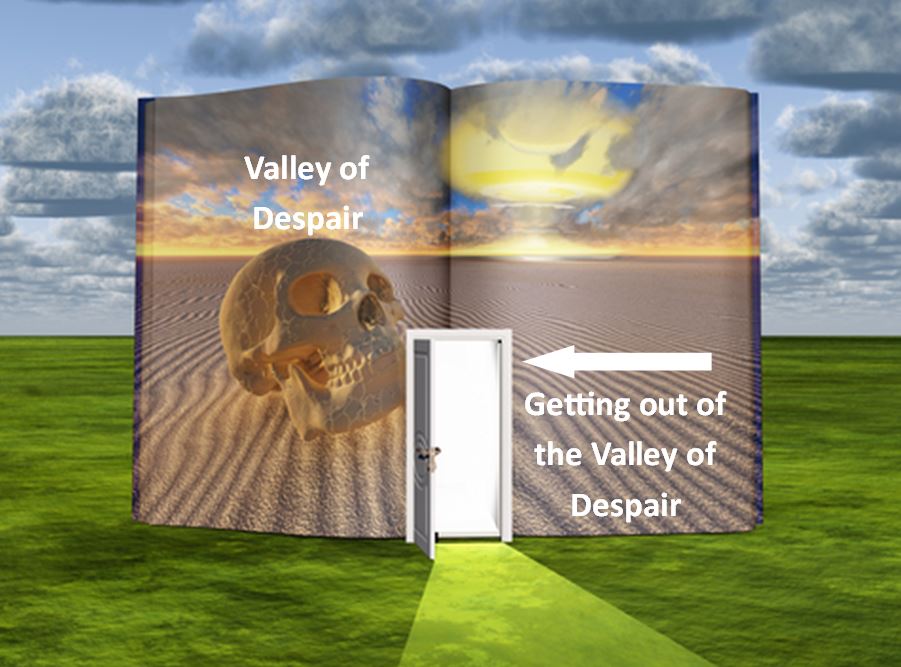
The Valley of Despair, seems so ominous, doesn’t it?
Well it is, actually. But it’s a step, and it leads up, or it leads down permanently, depending on how you approach things.
It’s a term I have found usually used in project management and change management, also called the Emotional Cycle of Change, a model developed by psychologists Don Kelly and Darrell Connor, the curve has been modified a bit by many, including myself. If you Google the cycle you will come up with a variety of graphs, my personal favorite is from evocon, which I think sums it up perfectly (scroll down about half way down the page). Somewhat similar to Kübler Ross’ Change Curve, which talks about the five stages of grief, where the curve starts high, drops into a valley and then rebounds. I find the cycle particulary applicable to people trying to start a new business.
If you Google “Valley of Despair”, you will also come across the Dunning-Kruger Effect, which explores the cognitive bias people have on assessing their own ability. This is no relation other than using the same terminology.
Before I touch on the five stages of the cycle, I have found that there are three types of people who want to start businesses, and while it’s a little bit of a generalization, I find it’s pretty accurate.
1. The ones who have a dream (to start a business) and have motivation.
2. The ones who have a dream (to start a business) and have done their homework first.
3. The ones who would like to be their own bosses or whatever they feel is the reasoning behind thinking they want to own a business and have an idea, but no real motivation (other than the dream) and have not done any homework.
#1 & #2 are the people who usually start businesses and do well. #3 rarely makes it out of the Valley of Despair and almost always quits at the low point. But that can be changed with the right attitude, and researching and reassessing.
The five stages of the cycle:
The first stage is Uninformed Optimism: otherwise known as hope and excitement “I’m going to be my own boss!!”
The second stage is Informed Pessimism: otherwise known as reality starts to kick in. “Oh My Heavens, there is so much to do! So much to learn! Arrgggghhhh!!!!”
The third stage is The Valley of Despair: otherwise known as “abandon all hope who enters the cave of doom”, cue evil laugh from the shoulder devil who doesn’t want you to succeed and whispers in your year, “You can’t do it.” This is where a lot of entrepreneurs give up. It’s too hard, it’s taking too long, it costs too much.
The fourth stage is Informed Optimism: where people who have clawed their way out of the pit put into practice all the things they learned they had to do to start their business.
The fifth stage is Success: where people start their business, open their bakeries, auto repair shops, or coaching businesses, whatever their dreams and aspirations are.
I’ve found working with startup businesses that these are some of the best ways to get out of the Valley of Despair.
Reach out for help. There are so many free resources out there for startup businesses. SCORE, for one. My suggestion (as a SCORE mentor) is when you are requesting help, tell the Chapter (there are Chapters all over the United States) a bit about what you are looking for and what kind of help you need. It helps the Chapter better match you with someone who can assist you. If you are matched with a mentor who you don’t click with or does not have the skill set you need, you can ask them to pull in a co-mentor or co-mentors with those skill sets and expertise. Or you can request someone else. This is a person you will be sharing personal and business information with, and there is a big trust and relationship aspect to it, so it needs to be the right fit.
I would be remiss in not mentioning a few of the other resources out there. There are also state-level programs, so use Google. It’s your best friend when it comes to starting a company.
Small Business Administration (SBA)
SBA’s Ascent: Explore Ascent (for women entrepreneurs)
SBA’s Boots to Business (Active Duty Service members (including National Guard and Reserve), Veterans of all eras, and spouses are eligible to participate.)
Small Business Development Centers (SBDC)
IRS Small Business and Self-Employed Tax Center
I would check out SCORE’s list of startup resources as well which has a laundry list of sites to check out.
Don’t forget to check out your local Chambers of Commerce and other local services. Many states and regions have specific programs for startups as well.
Take a step back and reassess. Is this the right business? Is this the right direction? Is this the right time? Is this the right market? If you haven’t done your research yet, do it NOW before going any further and causing yourself more angst. And in many cases, before spending any more money.
Some additional questions to ask yourself:
Is this financially viable at this time?
If you have a family or signifigant others in your life, are they on board with this? If not, why not? And if they are not, is this going to cause issues down the road?
What are your setbacks? Are these really unsurmountable setbacks? Or are you getting frustrated because you are not getting past those? If the frustration level is high, put that setback(s) aside for a while and focus on something else. Revisit when your mind is clearer and calmer.
I’ve also found that helping others at their low point can help you get out of your own. The value of networking with other small businesses and startup business owners allows you to have a sounding board for yourself, and looking at other’s setbacks and issues from an exterior perspective often gives you insight into how to tackle your own.
Just quitting without at least trying to do these steps and reaching out for help leaves internal resentment and regret that you had a dream but didn’t make it happen. Doing the steps above helps give you some closure and enables you to realize that you can start a new dream or revisit this one at another time, or that you can go forward and succeed.
If you have a dream of becoming an entrepreneur, go for it! The best advice I can give you, though, is to do your homework first!
by Heather T. | Jan 13, 2022 | Marketing, Operations
 I recently had a friend ask me how to do competition research best online. I’ve also done several workshops on this prior.
I recently had a friend ask me how to do competition research best online. I’ve also done several workshops on this prior.
Competition research or comp research is very easy to do; it’s just time-consuming and if you want to do it right (suggested!), do the time; it will be well worth it.
Step one and you can do this is a spreadsheet, or you can do it in MSWord or Google Docs. I like using a combination of both, a spreadsheet in Google Sheets for the base information and then linking it to a Google Doc with more information. I also like to take screenshots, LOTs of screenshots. Screenshots of their website, screenshots of their social media posts, as well as screenshots of reviews, both good and bad.
Some specific things I look for are an email newsletter (if so, sign up!) Do they post consistently on social media, and are they getting engagement from what they are doing (or not) if certain posts or post types are getting high engagement, screenshot them!
While on a PC you can take a full screenshot using “PrtScn” on your keyboard, I prefer the snipping tool that comes standard. It is in the Start Menu under Windows Accessories. It lets you be selective about what you snip and allows you to mark the image up.
For Mac users, instructions here on screenshots https://support.apple.com/en-us/HT201361
A few of the other things I look for are their reviews. Do they respond to reviews, just the bad or the good and the bad, or not at all? How are the review responses? Are they well crafted and polite and try to address the problem, or are they defensive and combative?
You can learn a lot from reading competitors’ reviews, both from their excellent reviews (these are key things your business will have to concentrate on competing with) and the bad (these are things your business can excel at and blow away the competitors). Check all the review sites, Google My Business, Facebook, Yelp, BBB, etc.
Have they optimized their directory listings and their social media accounts? Do their links work? Do their links to social media channels from their website work? I’m always surprised by how many businesses don’t pay attention to this; they change their social media handle but forget to update the links on their websites.
In reviewing competitors, social media listings look at who they follow (its public to view) and who follows them. Keep an eye out for an overabundance of fake follower accounts. They are easy to spot once you start to eyeball them. You can also quickly tell if someone has a high follower/like count but zero engagement on posts. Please don’t buy followers. Yes, it is cheap to do, but it does nothing for you except inflating your following and dinging your credibility. And there is no value as a business owner for doing so.
While there are a lot of paid sites out there where you can do backlink research, my personal favorite https://www.semrush.com/ (not an affiliate link), I like the program; they generally have a free trial period that I encourage businesses with limited budgets to take advantage of. For anyone who needs to do high-level ongoing research, the pricing at $120 a month can be worth it.
You can do all of this research using a tool, but I also like doing it organically because when you search for the business in Google and Bing (and do both because you will get differing returns), you also see the snippets from the sites that are linking to your competition. It can help if you see a competitor is linked from a site that’s relevant and it’s a junk link connection, rather than one of the research tools which gives you the link.
The easiest way to do this is to go to Google and Bing and put in variations. Put the information in quotes for the best return: “Business Name” ie. “Jane Doe Inn.” If it has an LLC or other variations, Google those too. “Phone number,” ie “860-555-1212” and then their domain name. Don’t add the http/https or the www (if they include it), just the domain and the extension ending, i.e., “janedoeinn.com.”
This is a base of what I use, and then I add additional things like pricing, like services, what they offer etc.
Business Name:
Name:
Physical and Mailing Address(es):
Phone Number(s):
Email Address(s):
Domain Name: ( ie. https://www.janedoeinn.com)
Notes:
ADA Score: (I use Lighthouse for this. https://developers.google.com/web/tools/lighthouse)
Notes:
SEO Score: (I use Lighthouse for this as well)
Notes:
Mobile Friendly: (Is their website? Some sites look great on a computer, not so much on a cell phone or tablet)
GMB: (this is Google My Business, add the full URL))
Reviews: (how many reviews, review rating, do they respond? Don’t forget those screenshots)
Notes:
GA Analytics: Yes/No
(this is Google Analytics, you can see if they are using it and the next note as well about Plugins by putting their domain name/url into https://builtwith.com/ . This is also useful because it will tell you what the site was built with.
Plugins if WP: (WP is WordPress, you may see some things you like on a WordPress site, like a photo slider or gallery and you can find out what plugin was used)
Blog: (add the full URL)
Followers (IA): (IA is If Available, some blogs have that public)
Notes:
Average blog post word count:
Newsletter: (what are they using? Constant Contact? Mailchimp? Other?)
Notes:
Privacy Policy: (I add yes or no but if yes add the link, same with the ADA policy)
ADA Policy: (This refers to ADA Website Compliance, add the full URL)
Covid Statement: (If yes add the full URL)
Facebook: (add the full URL, ie https://www.facebook.com/janedoeinn)
Likes:
Followers:
Notes:
What Kind of Content are they posting?
Facebook Ads: (You can see if a page is running or has run Facebook ads, not boosts, just ads, by scrolling down on the left hand side of a business page to “Page Transparency”. When you click on that, you can go to “Ad Library”.
Reviews: (number and comments)
Notes:
If you really want to dive deep, track down the owner’s and manager’s personal profiles, I realize this seems rather stalkerish. From a business research standpoint, most people don’t have their profiles totally locked down. You can gain some very valuable business information about what groups they belong to, as well as whether they are sharing their business posts onto their personal profiles.
Instagram: (add the full URL)
Followers:
Following:
Notes:
What Kind of Content are they posting?
Twitter: (add the full URL)
Followers:
Following:
Notes:
What Kind of Content are they posting?
Youtube: (add the full URL)
Followers:
Notes:
What Kind of Content are they posting?
Pinterest: (add the full URL)
Followers:
Following:
Notes:
Linkedin Page: (add the full URL)
Followers:
Follower
Notes:
What Kind of Content are they posting?
If the primary owners or managers have personal Linkedin accounts, I also like to take a look at them. If you don’t want accounts to know you have viewed their profile, you can go into your own personal Linkedin settings and change how you appear. Go to “Me” then “settings and privacy”. Then “Visibility” on the left side and “Visibility of your profile & network”. Next in the middle, go to “Profile viewing options”. If you select “private mode”, I recommend that you log out of Linkedin and then log back in and check. I’ve heard reports that sometimes it doesn’t take, and it is better to log back in and check to make sure before assuming.
Other Ads/Google PPC: (if you use a tool like Semrush and many others, they will tell you if comps are running ads)
Notes:
Yelp: (add the full URL)
Reviews: (number and comments)
BBB: (add the full URL)
Reviews: (number and comments)
Bing: (add the full URL)
Indeed: (add the full URL)
Employee Reviews: (number and comments)
Glassdoor: (add the full URL)
Employee Reviews: (number and comments)
Checking Employer review sites give you an excellent insight into the competition.
Sites of Interest/Linked from:
Review your comp lists every three months or optimally every month or the very most every six months. Competitors change pricing, change offerings, change services, bring on new key staff or have them leave.
If you are not looking at your competition, you can guarantee some of them are looking at you. And if you are not keeping an eye on their pricing changes or new offerings, you can lose business because you are not staying on top of it. The time spent on reviewing gathered information is well worth it.
 This was a Toastmasters speech I recently gave in my club, and I wanted to share it as it got a great response from our club members, who are in business, either working for themselves or others.
This was a Toastmasters speech I recently gave in my club, and I wanted to share it as it got a great response from our club members, who are in business, either working for themselves or others.

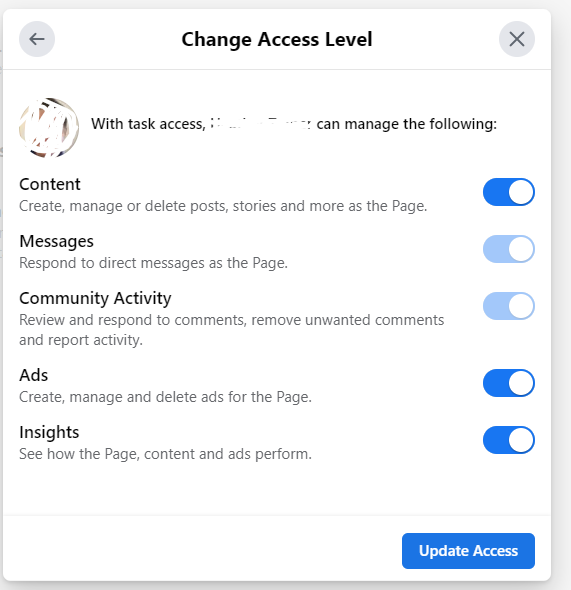
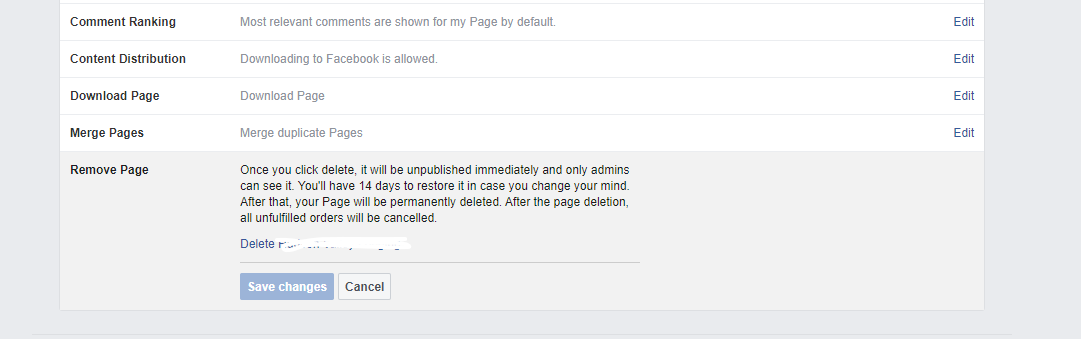
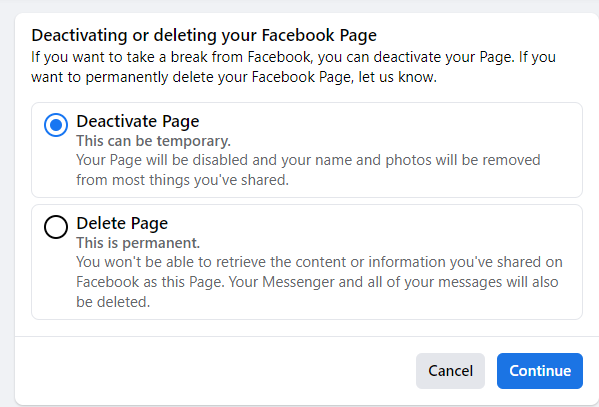
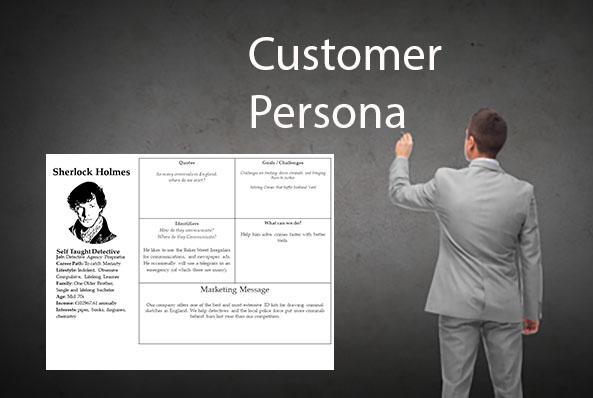 Last week I ran an online workshop about how to create a
Last week I ran an online workshop about how to create a 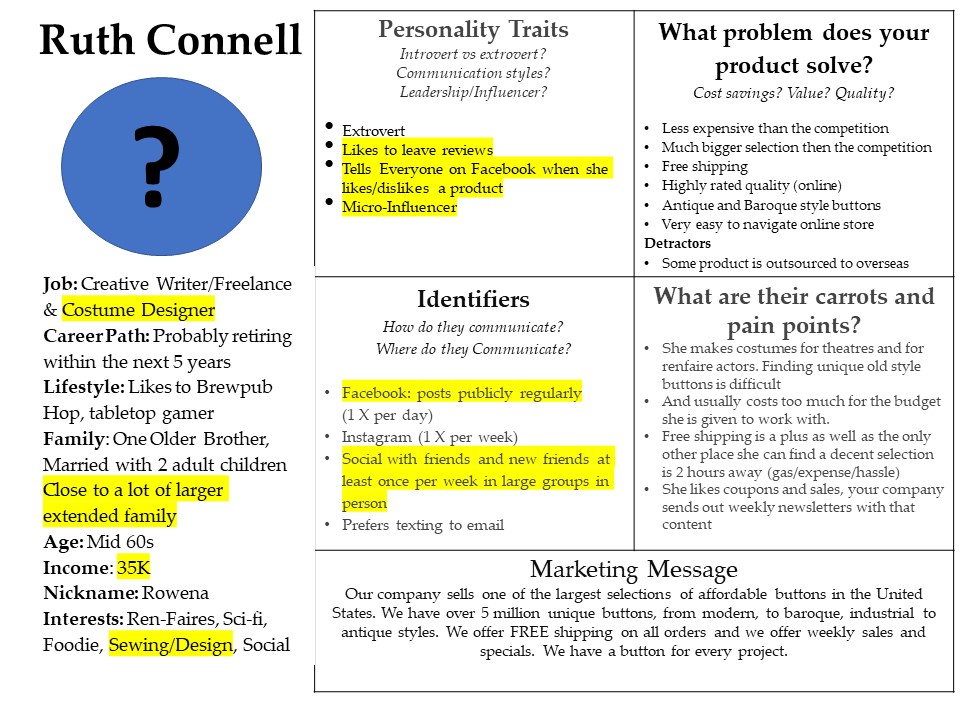
 Many business owners are overwhelmed by email, some more than others.
Many business owners are overwhelmed by email, some more than others.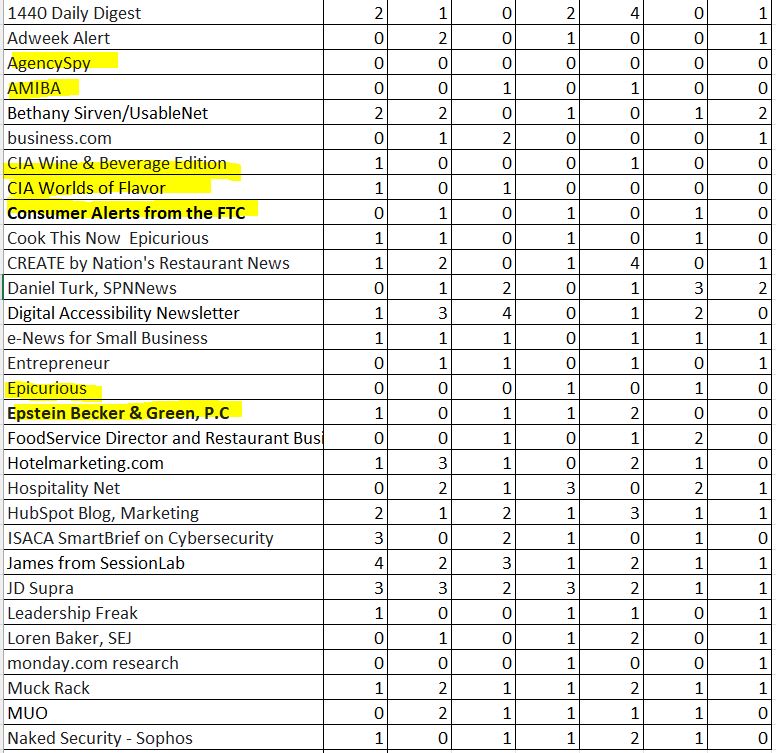

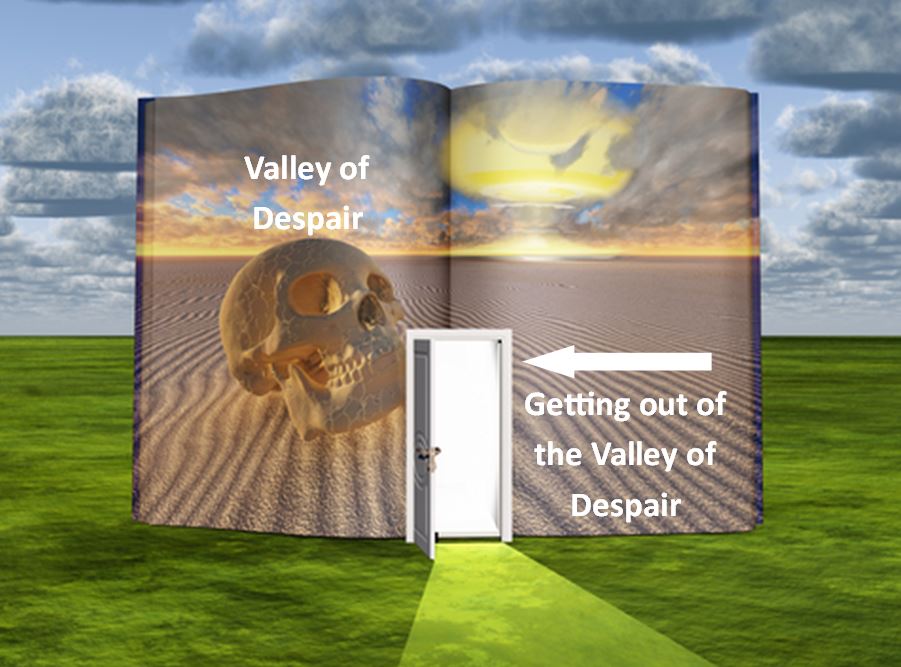
 I recently had a friend ask me how to do competition research best online. I’ve also done several workshops on this prior.
I recently had a friend ask me how to do competition research best online. I’ve also done several workshops on this prior.