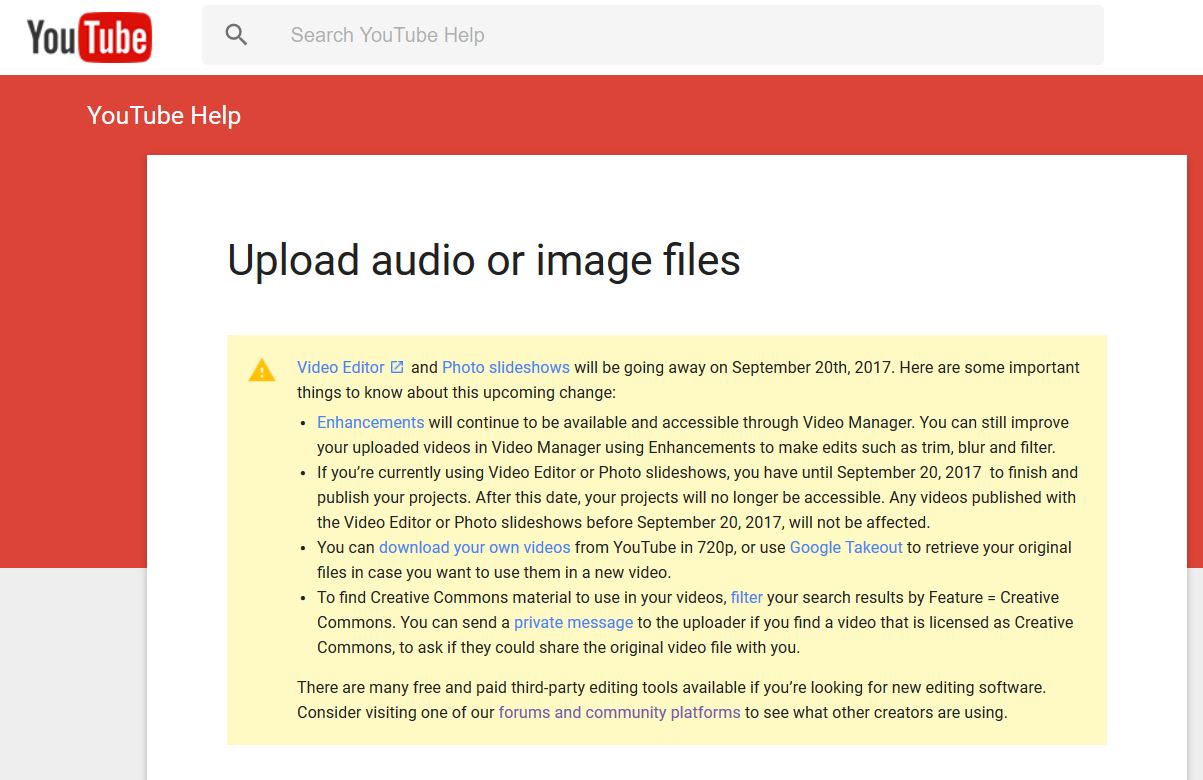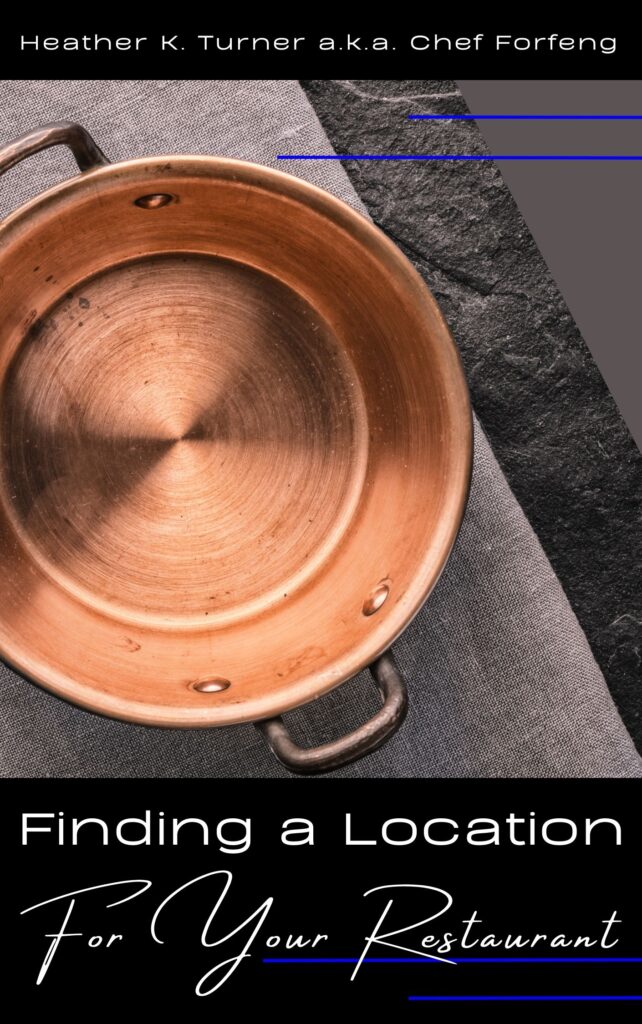by Heather T. | Mar 21, 2020 | Bed and Breakfasts, Blog, Email, Email Marketing, Lodging, Marketing, Operations, Opinion, Social Media
 Restore, Engage, Aggregate, De-stress and You = READY
Restore, Engage, Aggregate, De-stress and You = READY
I was talking to one of my innkeeper friends this morning and she said, “It’s funny, we are very depressed because no bookings and everyone has canceled on us for the next few months, not sure how we are going to make it”, but on the bright side, and that I could relate having worked in restaurants for 20 years, this is the first time in 4 years they have had a weekend off.
We ended up talking for a while early this morning and she asked if I could come up with a list of suggestions, not just marketing, but some marketing direction as well as other thoughts, of some things innkeepers could do to be proactive in this very unexpected downtime.
So here goes…….
Are you READY?
In popular Prepper jargon, we have reached S.H.T.F. status (S.H.T.F: Sh*t hits the fan (alternate: stuff hits the fan)) for the innkeeping industry.
I would prefer to think of this as W.A.A.I.T.T. (We are all in this together and “wait” as in this to shall pass).
Well, what to do in downtime? Back in 2012, I had written, Why it pays to sleep around for bed and breakfast owners, I bring this up because I had wanted to do a follow-up article late last year about a place I had stayed at that was top notch but having the owners/innkeepers/management stay in each room would have taken it up even one more notch.
Needless to say, it’s one of several hundred blog posts started and life (as an innkeeper you can relate) and work got in the way of writing it fully. But every property can up their game a bit.
Now: Step One, Take a vacation in your own inn, but use it to fix things, observe things, make them better…..
While your inn is either closed to the public or does not have reservations I would challenge innkeepers to pack their bags for a two-night minimum stay including incidentals, i.e. your big bottle of shampoo and can of shaving cream, go ahead and pack it so you are not using the in-room amenities, but also because it’s not like TSA is going to nab you for bringing anything over 3.4 oz. ?
Pack as if you were going on vacation and also as if you were going on a business trip, cell phones, cords, laptops, the works.
With one prerequisite, you need a notepad in the loo and a notepad in the main bedroom and any other rooms (example a suite with sitting area) with writing utensils, and no it’s not in case you run out of toilet paper. ?
Unpack or get comfortable just like you would if going to stay at another B&B. Then observe, REALLY observe. See those small ding marks on the baseboards? You’ve cleaned and dusted them a million times and noticed them but not “really” noticed them, fix it now.
This is what the notepaper is for, make notes if you can’t fix something right at that very moment and make sure you get back to it and do it this time.
In the bathroom is there room for your makeup case and your partner’s knickknacks on the sink and or shelf? Is the lighting really “that” good?
When you take a shower, can you reach the towel rack easily and is there a place to hang it to dry that works?
I’ve lost track of places that have hooks galore in the bathroom but oddly enough there seems to be some sort of magnetic polarity between the hook and towel as they never seem to want to stick together…… Make notes, now is the time to move that rack, etc.
Breakfast time. Go make breakfast as if you would for guests, then go BE the guest, sit at every seat and every table and eat and observe.
If you have a purse, bring it, is there a place to put it or can you hang it on a chair? If you are going to go out right after, bring your coat, is there room between chair and next chair to put it comfortably? And observe, observe, observe.
This reminds me of a friend who had an inn up here in NH, she had glowing reviews but very occasionally an odd one, not bad just a little odd. We did the dining room flow test (i.e. how people move around and spatial distance between tables and chairs to walk as well as check sightlines, one table of two had a viewpoint from a guest’s perspective right into the little bathroom that adjoined the dining room. What do you see? Test every chair and every point of view.
Wait…..before you take a bite of the food you made, whip out your cell phone and take a slew of photos, be one of those obnoxious Instagrammers.
And make a note, is the lighting good enough for decent photos? If not, what can you do to fix? Bonus, now you have extra photos for marketing……..Food Photography Tips for Bed and Breakfasts might be helpful if you want to up the visual game a bit.
Now go clean up…….or don’t, remember you ARE supposed to be on vacation so do it later. Make it a working vacation. Go take a walk around your neighborhood. I don’t know how many innkeepers I’ve talked to that either have never actually walked to what is around them for a several mile radius or they go out and they walk, but just to walk, i.e. go out and get exercise, but don’t actually take a lot of notice of what is around them.
Take your phone with a full charge and go and take A LOT of pictures, make some notes, actually see and observe the lovely things locally to you that you probably never noticed before. The hidden springhouse covered by wisteria, the small park bench hidden behind the bushes. That great little antique shop (now closed because of the crisis but will reopen) but you never knew or noticed because they don’t have a presence online. Take MORE pictures and don’t forget to wave to your neighbors and share a smile.
Go back to the inn, rinse, repeat for a few days.
Now do a deep clean of the room, wash all linens and suggest bagging them in plastic until the next usage. Document document, document the cleaning of the room so when we get through this and reopen, A. you are all set to go and B. You have proof (take some pictures too) that the room has been deep cleaned and sanitized and that you, the innkeeper were the last person to stay in it.
Now go on vacation in another room, rinse, repeat.
And do some of these other things while you have some downtime in between having weekends off for the first time since you became an innkeeper. I say that tongue in cheek, but I reference what my friend the innkeeper said to me at the start of this post….
- Do some videos, do A LOT of videos, small 1-2 minute clips, virtual tours are good, do a video walkthrough of your inn with commentary or some videos of the area, with commentary. Learn how to leverage Youtube. A great resource for learning Youtube is Youtube Creator Academy, it’s free and it’s super helpful.
- Test some new recipes out, take LOTS of pictures. If you don’t have the ingredients or don’t want to use up food, hey you have to eat anyway, but if you don’t want to experiment now, go research some new ones to try when you are back up and with guests again.
I love to find new recipes or at least in my case, some ideas from:
And many more, both Taste Cooking and Epicurious have great email newsletters with recipe suggestions.
- Create a marketing plan for the rest of the year and start compiling content and pictures. We hopefully will be over this by midsummer or hopefully sooner, what holiday can you target and get pre-prepared for right now?
One of the biggest complaints I hear from innkeepers when talking about planning their marketing and social media, is “we don’t have time”. You do now, take advantage of it!
How to Write a Social Media Strategic Plan for Bed and Breakfasts and Planning Ahead for Your Bed and Breakfast Promotions might be helpful.
- While restaurants and other businesses may be closed or operating in a limited capacity, now is the time to make those good relationships and network, pick up the phone, learn a new skill and try video conferencing. Making those valuable connections and do some deals so that when everything picks back up, your inn and the businesses you and your guests engage with are all ready to rumble.
- Do a deep clean of the inn, and I know some innkeepers are not able to find cleaning supplies, do some outreach to a local restaurant who may be closed or operating in a limited way, do they have some cleaning supplier (or even food if needed) they want to barter or sell?
- Put a plan in place for if this happens again or something like it. While it’s too late to get business interruption insurance, for example, investigate who offers it and rates and be prepared.
- Take some time and educate yourself so you can better help your business and be more informed and less likely to be snowed by an unscrupulous company Google Analytics Academy for instance is free.
And most of all, while we are all supposed to be practicing social distancing, it doesn’t mean you have to practice social isolation. Reconnect with some old friends online, make some new. Start some virtual networking meetings. An innkeeper told me they are now doing virtual tea parties as well as virtual happy hours, sounds like fun to me!
by Heather T. | Mar 9, 2020 | Bed and Breakfasts, Lodging, Marketing, Operations, Opinion
 Threat or Opportunity? I’d say a bit of both. People are scared. I’ll admit I am one of those people that has that nagging feeling in the back of my skull going, “pay attention, pay attention!” and I admit we are prepared to go for several weeks if under self (or otherwise) quarantine if need be. But we prepared for that in advance because we have been through situations like being out of power for more than a week in below zero temperatures several times among other life events. It only takes one life learning lesson to forever be ready for this.
Threat or Opportunity? I’d say a bit of both. People are scared. I’ll admit I am one of those people that has that nagging feeling in the back of my skull going, “pay attention, pay attention!” and I admit we are prepared to go for several weeks if under self (or otherwise) quarantine if need be. But we prepared for that in advance because we have been through situations like being out of power for more than a week in below zero temperatures several times among other life events. It only takes one life learning lesson to forever be ready for this.
Families and businesses need to think about these things, up here in New Hampshire, while we are less likely to have a major earthquake (it could happen) we could have floods, we could have forest fires if we have another severe dry season. A business needs to be prepared. I won’t parrot the hundreds of websites telling you what you should have to stock up on because Google is your best buddy for that, please don’t go and buy up all the toilet paper in the store, others need it to (bonus for innkeepers though you probably already have a pretty good backstock) but regardless of whether the virus scare affects your property or not, this is a good reminder that you should have those supplies in place anyway.
The virus scare if you think about it, isn’t any different from a major tornado, flood, hurricane or earthquake affecting a property. A bit better actually, any of those listed can result in a loss not just of business revenue but of a property itself. At least this is just lost revenue, your property could have washed away in a flood…… Not to make light of this but to put it into perspective.
I think lodging facilities have some opportunities here that they should take advantage of.
One is educating the public about how a B&B is also your home, you as owners/occupiers/innkeepers are good about sanitation over and above a hotel or motel or Airbnb anyway in a normal situation. I’d much rather stay at B&B normally anyway but especially right now rather than a hotel not just by choice but because I’m pretty sure it’s a heck of a lot more sanitary then your average hotel is at the moment.
Two, yes revenue may and probably will go down for the next few months as travelers are canceling vacations and business trips, but this presents a unique opportunity to capture eyeballs online. If I had to self-quarantine and I could not work at home for whatever reason, I will be in the category of what are most people going to be doing and spending time on if stuck at home or elsewhere? On Social Media of course.
The average innkeeper does not have a ton of time to leverage social media because they are working 24/7, think of this as mud season in New England, it’s the slow time of year when you can get caught up with things. Funny enough and lucky enough at least for New Englanders its almost mud season, so the timing could be a lot worse.
Use this opportunity to start pre-writing posts, take more pictures of your breakfast and your property and planning out some marketing for the rest of the year. When and I will stick with “when” everything is sorted out, people will want to get out and resume normal activities, including putting those vacation plans that got canceled back into consideration. Getting in front of their eyeballs when they are literally a captive audience is a great opportunity.
If you don’t know how to use a social media platform, Google is your friend, but so are the channels themselves, there are so many free resources out there to help a business owner better leverage themselves online. Take the opportunity to educate yourself a bit more instead of letting stress overwhelm you, as that doesn’t accomplish anything (aside from weakening your immune system) so one more reason to keep yourself occupied. Again not trying to make light of the situation but being realistic.
So what happens if it doesn’t blow over, what if we have a major pandemic? I don’t know, no one can know but isn’t it better to be proactive for when it does blow over rather than saying if it doesn’t?
There has been a lot of articles reiterating the same thing, wash your hands, sanitize, etc, yes please do all of those but not many articles out there as yet with actual good suggestions on how and what to do to weather this situation. Here are two recent ones of note that I would suggest a read through though because I think they had some good ideas for innkeepers to take note of:
How Can Hotels Survive the Coronavirus? Some good advice if your property is concerned: Six lessons emerge. All of her touchpoints are important but I think Be wary of broad-scale discounting and Don’t cut your marketing budget (and I’ll add to this, even if you are not spending money, the marketing budget is your own time, it’s ROTI, Return on Time Investment, boost that, not cut it) are two things to take special note of.
Does Your Property Have A Coronavirus Strategy? Is another suggested read. Of note here (and he also recommends staying away from the deep discounting) Mandate a “single voice policy” for all employees and departments (yourself) and Provide honest and up-to-date information regarding the situation in the hotel location/destination are both important for a property to note.
ALP has published several blog posts with resources and we will continue to keep it updated with new articles and resources as well.
What else can you do in the interim, I personally love the Beechmere Inn’s approach to this, educating their guests about what the facility is doing to help protect guests, but I also had a question raised by an innkeeper client of mine, “Well what happens if you still have a guest catch the virus (at your inn) or a guest infects others?” Will I get sued?” “Americans are so sue happy, what do you think?”. I’ll be honest I don’t know if someone came to stay at an inn and they were sick with any kind of issue and infected others the impetuous should be on them, but I am not a lawyer.
If you did everything you could to protect guests you did all you could. I’ll take a recent example of the first case diagnosed in New Hampshire for this. The person was told to stay home, he did not and went out and went to a private event and infected at least one if not more (news developing apparently) people, the facility this happened at is handling this well and being proactive. But that kind of thing is just stupidity at its finest and you can only do what you can do.
I don’t believe in fear-mongering and I don’t think it helps if innkeepers are posting all over the place about this, but I don’t think it hurts to help educate guests now and in the future about the safety of your facility, it can be done in a polite and in a no scare tactic way manner.
When life goes back to normal, people are probably still going to stay fairly local, so if you have not yet invested time into researching and targeting the staycation/localcation market, now is a good time to spiff up on that as well. Use this as an opportunity to get your property out there. Run a SWOT analysis on what your B&B can do to mitigate and potentially profit from this long term when we recover from this, and I’ll stick with the “when” not the “if”. In the famous words of Yoda (if he was a marketing guru) “Marketing Never Stop”.
And as an additional note (updated 3/11/2020) I take this very seriously, my own business along with many others besides just the hospitality industry is, and will continue to be, affected. Having several large projects put on hold for an indefinite period of time IS very concerning, but I am going to use this as an opportunity to learn and increase my knowledge of things that can help myself and my clients in the future. If we go down the rabbit hole of depression and inaction, when recovery time comes around, it makes it that much harder to rebound when it’s time.
by Heather T. | Feb 27, 2020 | Bed and Breakfasts, Marketing, Operations, Security
 Many businesses large and small don’t think about creating a social media crisis strategic plan until after the fact. I liken it to not backing up your personal and business information from your computer or computers until after the fire that guts your office or the flood that sweeps away the business.
Many businesses large and small don’t think about creating a social media crisis strategic plan until after the fact. I liken it to not backing up your personal and business information from your computer or computers until after the fire that guts your office or the flood that sweeps away the business.
Planning ahead and at least getting a handle on how you would approach an online crisis before it happens is key to helping your business survive an incident without you having to have a mental breakdown during a situation. This can cause an enormous amount of stress between employees and management or partners and spouses/significant others. Or if you are not that concerned about a full-scale online meltdown but simply want to be better prepared when you have a review or two that is negative and you need a plan in place for how to handle it this can be useful to at least do the basics.
I wrote this out a few years ago for a client’s use and just recently updated it and thought it may be helpful to post it as I see many reputation management companies out there making suggestions but not many give (or any I could find easily at least) actual step by step guidelines and suggestions for what to do. I would guess they want you to pay for it but it’s an important topic that many small businesses may not and do not have in the budget to employ a company to handle and manage this.
You can download this in (PDF) Social Media Strategic Plan for Crisis or MSWord Social Media Strategic Plan for Crisis, and here is the text to review if you would like to peruse what constitutes putting a plan in place. This is an outline to be modified or tweaked as needed and to customize it to your own business. Be safe and be prepared! (and backup your information too!!!) Please feel free to take it and adapt for use, if you are going to copy it and use it for distribution, some credit would be appreciated, if you are going to copy it for your own and sell it for a fee, karma will come around and bite you at some point and you are not a good human being, enough said.
Strategy for Social Media Crisis for “Your Business“
Date Created:
Date last updated:
Facebook-Who has Access?
• Name:
• Role in Organization:
• Facebook Access: Admin Editor Moderator Advertiser Analyst
• Email address:
• Alternative Email Address:
• Phone Number:
• Cell Number:
• Name:
• Role in Organization:
• Facebook Access: Admin Editor Moderator Advertiser Analyst
• Email address:
• Alternative Email Address:
• Phone Number:
• Cell Number:
• Name:
• Role in Organization:
• Facebook Access: Admin Editor Moderator Advertiser Analyst
• Email address:
• Alternative Email Address:
• Phone Number:
• Cell Number:
Twitter-Who has Access?
• Name:
• Role in Organization:
• Team Member: Yes No
• Email address:
• Alternative Email Address:
• Phone Number:
• Cell Number:
• Name:
• Role in Organization:
• Team Member: Yes No
• Email address:
• Alternative Email Address:
• Phone Number:
• Cell Number:
Pinterest-Who has Access?
• Name:
• Role in Organization:
• Access to shared boards: Yes No Yes, which specific ones:
• Email address:
• Alternative Email Address:
• Phone Number:
• Cell Number:
• Name:
• Role in Organization:
• Access to shared boards: Yes No Yes, which specific ones:
• Email address:
• Alternative Email Address:
• Phone Number:
• Cell Number:
Youtube-Who has Access?
• Name:
• Role in Organization:
• Youtube Access: Primary Owner Owner Manager Communications Manager
• Email address:
• Alternative Email Address:
• Phone Number:
• Cell Number:
• Name:
• Role in Organization:
• Youtube Access: Primary Owner Owner Manager Communications Manager
• Email address:
• Alternative Email Address:
• Phone Number:
• Cell Number:
Instagram-Who has Access?
• Name:
• Role in Organization:
• Email address:
• Alternative Email Address:
• Phone Number:
• Cell Number:
• Name:
• Role in Organization:
• Email address:
• Alternative Email Address:
• Phone Number:
• Cell Number:
Google My Business-Who has Access?
• Name:
• Role in Organization:
• GMB Access: Primary Owner Owner Manager Site Manager
• Email address:
• Alternative Email Address:
• Phone Number:
• Cell Number:
• Name:
• Role in Organization:
• GMB Access: Primary Owner Owner Manager Site Manager
• Email address:
• Alternative Email Address:
• Phone Number:
• Cell Number:
Yelp-Who has Access?
• Name:
• Role in Organization:
• Full Access: Yes No
• Email address:
• Alternative Email Address:
• Phone Number:
• Cell Number:
• Name:
• Role in Organization:
• Full Access: Yes No
• Email address:
• Alternative Email Address:
• Phone Number:
• Cell Number:
Other Social Media Channels-Who has Access? For Lodging Add Tripadvisor and OTAs, for other hospitality, any other specific platforms that take reviews.
Cut and paste and put the level of access in if applicable:
• Name:
• Role in Organization:
• Full Access: Yes No
• Email address:
• Alternative Email Address:
• Phone Number:
• Cell Number:
What channels and programs are being used to monitor company reputation online? (Be specific) include costs if applicable.
How often are those channels be checked?
Who is responsible for company online monitoring?
• Name:
• Role in Organization:
• Email address:
• Alternative Email Address:
• Phone Number:
• Cell Number:
• Name:
• Role in Organization:
• Email address:
• Alternative Email Address:
• Phone Number:
• Cell Number:
Define what a crisis is
Single Event VS Massive Online Meltdown: (Define)
Single Event (i.e. a comment) VS Single Event that Snowballs (i.e. it keeps getting larger): (Define)
What constitutes an online crisis to your company (be specific if possible)?
What are some of the repercussions your company can face in the event of an online crisis?
Who will be the point person in responding to online crisis events? (Add contact information here)
Who is a secondary person (in the event the first is not available or additional help is needed)? (Add contact information here)
Who needs to be informed of an online crisis? (Add contact information here) Add secondary people who can make recommendations and directions in the event the key people are not available.
And what are the steps and procedures point people need to follow in order to inform the above?
Who should an employee or company contact get in touch within the event something is seen online that the company needs to address? (Add contact information here)
What steps should a point person take immediately if they are unable to get a response from a key person in charge of decisions?
Examples: Unpublish the Facebook Business Page, Deactivate Twitter account (you have 30 days to recover it), Instagram: temporarily deactivate account, Pinterest: temporarily deactivate account, Youtube: turn off commenting, etc. (major crisis)
Or
Delete posts, pins, boards, videos etc. (minor issue)
++Keep in mind people screenshot, so just deleting something doesn’t necessarily mean the problem will go away if someone saw it and took a screenshot or more it can resurface.
Who is responsible for company online monitoring?
• Name:
• Role in Organization:
• Email address:
• Alternative Email Address:
• Phone Number:
• Cell Number:
• Name:
• Role in Organization:
• Email address:
• Alternative Email Address:
• Phone Number:
• Cell Number:
What are the goals you want accomplished?
Examples: minimize publicity etc.
Damage control doesn’t happen overnight, it takes time and attention to it.
Who can your company reach out to to minimize impact and even out bad reviews or other bad publicity?
Examples: employees, past customers, business supporters, press.
If you have press contacts, who are they and how can a company contact them?
What message in a crisis do you want to be conveying?
What can you put out there to promote and reinforce your brand’s core message?
What are your company’s values?
What is your company’s value proposition to your customer base?
In the event of an online crisis, what guidelines for each platform should your point people be following?
For example: Facebook-delete post or respond (outline a standard response)
Yelp reviews- respond (outline a standard response)
Google My Business reviews- respond (outline a standard response)
What follow-up and addition steps can be taken to mitigate an online crisis?
Press Releases-Who will write, who will have input
Website Statement-Who will write, who will have input
Social Media Statement-Who will write, who will have input
Response templates for reviews: Customize to suit the platform, a Facebook response may not be worded quite the same way as you would word a Google My Business review or post:
Facebook:
Instagram:
Twitter: (keep in mind the 280 character count)
Google:
Yelp:
Other channels:
-Write up an initial response for each, a brief response acknowledging and the situation. This needs to go out as soon as there is a problem.
-Write up follow up responses, there will be two main types, responses to worried concerned people and responses to very unhappy/mad people.
-Create responses for key people as well. A moderator may be posting on behalf of the company owner or manager but it needs to be labeled as a response from that source.
What are some questions that might be asked by people in the event of an online crisis? Write some template responses in how to address these common questions.
What follow-up will you do online and off in the event of an online crisis and for how long?
If a crisis, even a minor one occurs, note what were the results of this, what could you have done differently? What did not go as planned? Did the process for addressing a problem go well? If not what could be tweaked to make it better if something happens in the future?
Reputation Management Checklist for Platforms
Google My Business/Google Maps= Checked Listing
Yes No
No: Check
Claimed Ownership of listing
Yes No
No; Claim
Verified Listing Information is Correct
Yes No
No: Fix
Signed Up for Email Alerts of Reviews
Yes No
No: Sign Up
Yelp = Checked Yelp Listing
Yes No
No: Check
Claimed Ownership of listing
Yes No
No; Claim
Verified Listing Information is Correct
Yes No
No: Fix
Signed Up for Email Alerts of Reviews
Yes No
No: Sign Up
Checked Bing Local Listing http://www.bing.com/businessportal
Yes No
No: Check
Claimed Ownership of listing Yes No
Yes No
No; Claim
Verified Listing Information is Correct
Yes No
No: Fix
Signed Up for Email Alerts of Reviews
Yes No
No: Sign Up
Checked Yahoo Local Listing/Yext
Yes No
No: Check
Claimed Ownership of listing
Yes No
No; Claim
Verified Listing Information is Correct
Yes No
No: Fix
Signed Up for Email Alerts of Reviews
Yes No
No: Sign Up
++Note about Yahoo listings, the site signup is confusing, this article may help https://localmarketinginstitute.com/yahoo-free-business-listing/
Optional Merchant Circle, Manta, Other directories
Other services and monitoring:
Check to see if your business name is taken on social networks:
http://namechk.com/
http://knowem.com/
-Don’t sign up for the service, just use it check (and be cognizant of the fact that they don’t seem to be right 100% of the time)
Free Reputation alerts:
http://google.com/alerts (put in quotes for better return results)
Real time search (twitter) https://twitter.com/search-advanced
Paid:
• https://mention.com/en/
• https://sproutsocial.com/plans-and-pricing/
There are additonal paid monitoring services out there, use your judgement, get a demo, talk to other companies who have used them. Benchmark any reports and results if you pay for it.
by Heather T. | May 15, 2018 | Bed and Breakfasts, Equipment, Marketing

Some quick tips for innkeepers doing DIY photos for websites and social media channels.
- Experiment with height and creating different levels. Use a cutting board or other type of portable surface (cake stands, glasses, trays), etc. Adding some texture, like kitchen towels, napkins and kitchen utensils helps break things up and create visual differences between the focus of the photo (the food) and it’s surroundings.
- Use Negative Space, have spots in the photo where there is “nothing” makes for better photos. When taking closeup shots, add a little space for background or if it’s on china, for the plate to be a part of the picture, ie half a plate, a corner of the plate.
- Use a Tripod For the best photos. If using a smart phone, most full-size tripods or mini tripods now come with, or can be ordered with, smart phone mounts, you just clip your phone right into the mount and shoot away!
- Take a ton of photos, don’t take one or two, don’t take a dozen, take several dozen from various angles including straight down. What looks good on a smart phone may not good on a computer when you see it in large resolution. The more photos you take, the more of a chance you will get a couple of “keepers”.
- The food is the center point of the photo. Props are nice, but they should complement, not overwhelm the food. Taking photos on white plates is best. A colorful prop can be beautiful, but it can easily be the highlight of the picture and grab attention away from the food it’s supposed to be highlighting,
- Garnish is key. Any ingredient can be a garnish and a prop as well, a simple omelet can get “spruced up” by a little chopped parsley or some crumbled cheese and cracked pepper. Simple low prep garnishes are great for food photos. Chopped chives hold up well, as does chopped parsley without browning, crumbled/shredded cheese, chopped or whole nuts, sunflower seeds, ground pepper, chia or poppy seeds, coarse or colored sea salt, chocolate shavings or cocoa powder, coconut flakes, chili flakes, pink peppercorns, dried and fresh berries and fruit. Raid your spice cabinet!
- Do your photo editing on a computer, as mentioned prior, a photo may look great on a smartphone, it will look completely different on a big computer and you will be likely to see imperfections and things you won’t notice on a small screen.
- Build or buy a lightbox, there are a lot of inexpensive ones on the market and they are quite easy to make as well.
Tips for When Just Doing Food Photos (not photos to serve to guests, best when testing out a new recipe, what better way to utilize it when trying it out, use it to play with some photography shots!)
- Use the freshest ingredients, imperfections, even small ones, show up on camera. When specifically doing food “just” for food photos, a leaf of mint “must” be perfect, even small blemishes on fruit show up when in closeups, so heavily eyeball everything.
- Don’t cook it all the way, meat, vegetables and fruit all keep cooking (called carryover cooking) when removed from heat. To keep everything look plump and moist, take it out prior to it just being done to shoot it.
- Aerosol olive oil sprays, as well as spray bottles with room temperate water can liven up dishes and make them glisten in photos, a spray of fine misted water over fresh herbs and fruit gives it that “just picked” look.
Pro-Photographers Food Styling Tip: Capturing steam on camera is always difficult, placing cotton balls (tampons actually work the best) soaked in hot water behind a coffee or tea cup while snapping photos can give you some nice effects.
Free photo editors – lets you edit all your photos online, from one easy place.
Best Apps for Smartphones:
How to build an easy lightbox:
by Heather T. | Jan 30, 2018 | Bed and Breakfasts, Lodging, Marketing, Social Media

Last January, my how time flies! I wrote a blog about how video is hot (and it’s still getting hotter) and live streaming: Ideas for Bed and Breakfasts using Video and Live Streaming, which I would encourage B&Bs to review, because video is here to stay and will continue to advance and perhaps dominate marketing in the years to come.
I wanted to follow this up with the checklist I had made up that might help B&Bs prepare a little bit if they were going to do video to promote their B&B, or they wanted to play around with Live Streaming Video.
Checklist for doing a Live Streaming Event:
- Check Lighting. Try to avoid windows with bright sun streaming in. Turn on room lights and check for glare on camera.
- Tripods in place if needed.
- Preview movement for “in camera” objects, pre-video walkthrough or still photos.
- Sound Checks with pre-recording.
- Mute phones and cell phones if possible.
- Turn off radio and/or TV.
- Cue cards if needed for talking points.
- If doing a recipe demonstration, have your mise en place done in advance.
- If having people participate, get photo/video permissions, in writing if possible.
- Check your appearance and anyone else’s in the video in advance.
- Test your internet connection and speed.
- Video in Facebook is muted by default, so make the opening reflect your topic or reflect a brand.
- Share on as many channels as you can..
- Be cognizant that many people may be watching on smartphones, so filming with your smartphone in the vertical position is suggested.
- Time Yourself, Videos should be one to two minutes long at the most. If you are posting the videos to Youtube, keep in mind that Youtube Creator will let you edit videos as well as stitch them together.
Have you done some recent videos or live streaming events at your Bed and Breakfast that you would like to share? Please do in the comments, as I am always looking for example to show to other B&Bs!
by Heather T. | Aug 28, 2017 | Bed and Breakfasts, Lodging, Marketing, Social Media
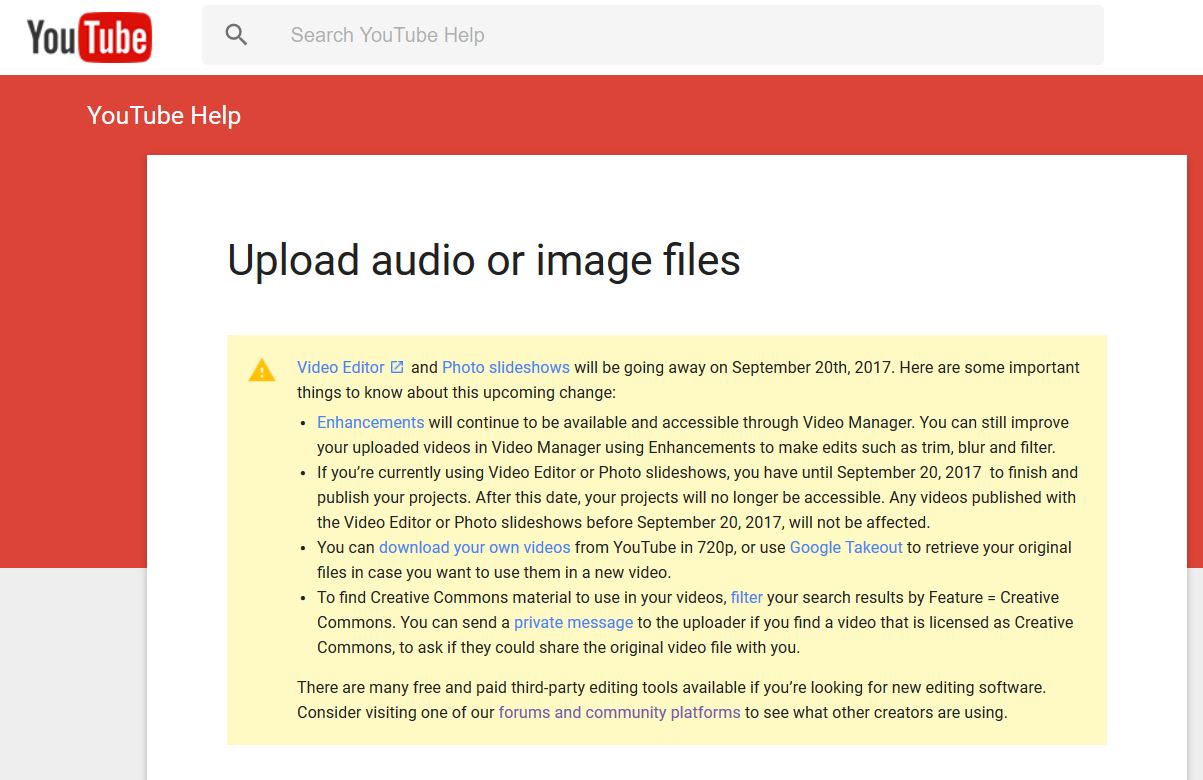
Today I was supposed to teach a short instructional webinar on using Youtube Slideshow Creator. A very useful tool that I found out this morning (when I logged in to Youtube) that it’s being retired on September 20, 2017. Apparently, they had put out a notice (not very widely apparently) that is was going away permanently a few months ago. I did know that Youtube is revamping it’s Creator studio, which I have Beta access to, and am quite excited to see the full version of, but I was unaware of this. Caught a bit by surprise as I usually know about most social media changes way ahead of time, I am to say the least, extremely disappointed they are retiring this feature as it was very useful for B&Bs. The explanation is “that it was not widely used”, similar to Facebook retiring it’s lists feature earlier this year (and there is a workaround for them at least) the feature was a victim of the fact that hardly anyone used it, because most didn’t even know about it.
If you do want to explore Youtube slideshows, you have until the 20th to do so. Youtube says it won’t be doing away with any videos created with it prior, so if you have a few minutes and some good still photos, take advantage of it now. The slideshow feature can be replicated with other programs (I am looking into good suggestions for replacing) but access to the availability of royalty free music (that Youtube provides with the slideshow creator) is not as easily replaced.
I had done a blog in 2014 about using the slideshow option, so if you would like to play with it in the interim of the feature going away, please visit https://chefforfeng.wordpress.com/2014/02/27/how-innkeepers-can-leverage-youtubes-photo-slideshow-option/. You may need to use Firefox (recommended), Safari or Internet Explorer as Google Chrome is blocking the Flash plugin used to create the show.
If you have a current version of Powerpoint (within the last 4 years) there is an option of turning your slides (with effects) into a video that is uploadable to Youtube.
While there are literally 100s of options for programs to do slideshows and export to video ranging from $29.99 to $99.00, and many more in the higher price ranges with more bells and whistles, there are not many options out there for free.
Windows Movie Maker (PC only) (http://www.windows-movie-maker.org/) is one option that Windows users can download for free. Avid Media Composer (PC or Mac) is another, but maybe for the more technological inclined (http://www.avid.com/media-composer-first). I would very much recommend not downloading many of the other options that tout themselves as “free” without first checking them out heavily online. Many contain Spyware and Adware which can be even more malicious, and in many cases much harder to get rid of than regular viruses.
Kizoa (https://www.kizoa.com/) is one online option, but the free version limits what you can do. I have not trialed the paid version but it looks promising. There are several others online as well that offer “free” but with limitations as well. I’d recommend testing out the online ones available, with the caveat be careful what links you click on, especially if the program landing page has lots of ads on it, similar to the downloadable options for slideshow editors, be cognizant that some links may take you to malicious sites.
We are continuing to research other options for this and will post an additional post when (and sadly if) we find more comparable (free) equivalents to Youtube Slideshow Creator, Avid we had been aware of prior, and Kizoa we came across today and trial tested (and recommend to check out as a possible option) after looking at and testing about two dozen other options today.
 Restore, Engage, Aggregate, De-stress and You = READY
Restore, Engage, Aggregate, De-stress and You = READY
 Threat or Opportunity? I’d say a bit of both. People are scared. I’ll admit I am one of those people that has that nagging feeling in the back of my skull going, “pay attention, pay attention!” and I admit we are prepared to go for several weeks if under self (or otherwise) quarantine if need be. But we prepared for that in advance because we have been through situations like being out of power for more than a week in below zero temperatures several times among other life events. It only takes one life learning lesson to forever be ready for this.
Threat or Opportunity? I’d say a bit of both. People are scared. I’ll admit I am one of those people that has that nagging feeling in the back of my skull going, “pay attention, pay attention!” and I admit we are prepared to go for several weeks if under self (or otherwise) quarantine if need be. But we prepared for that in advance because we have been through situations like being out of power for more than a week in below zero temperatures several times among other life events. It only takes one life learning lesson to forever be ready for this. Many businesses large and small don’t think about creating a social media crisis strategic plan until after the fact. I liken it to not backing up your personal and business information from your computer or computers until after the fire that guts your office or the flood that sweeps away the business.
Many businesses large and small don’t think about creating a social media crisis strategic plan until after the fact. I liken it to not backing up your personal and business information from your computer or computers until after the fire that guts your office or the flood that sweeps away the business.