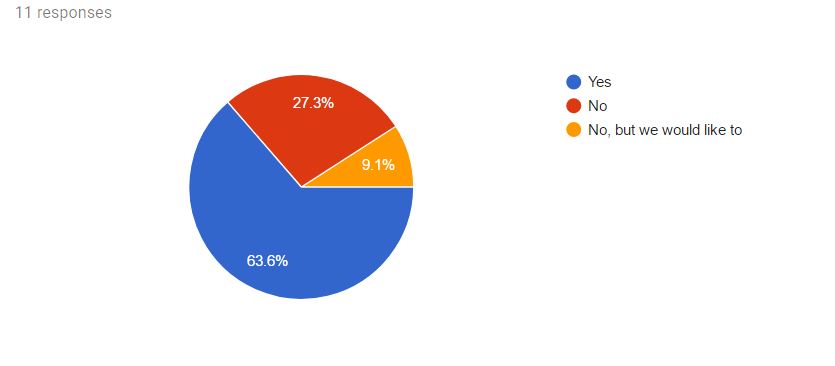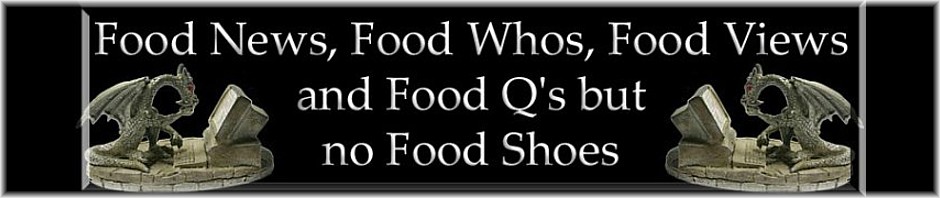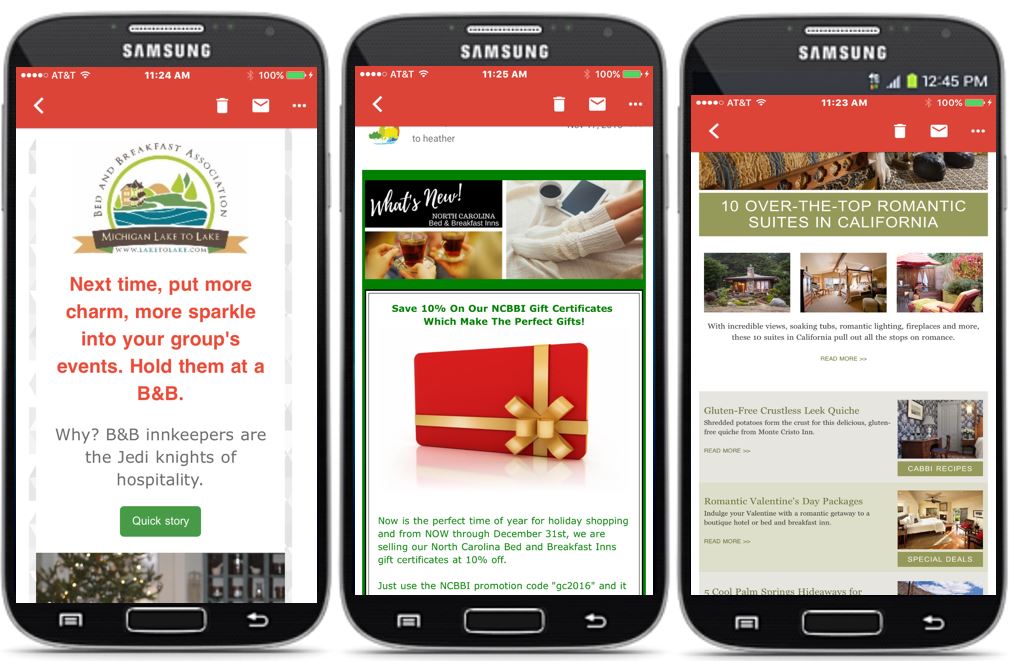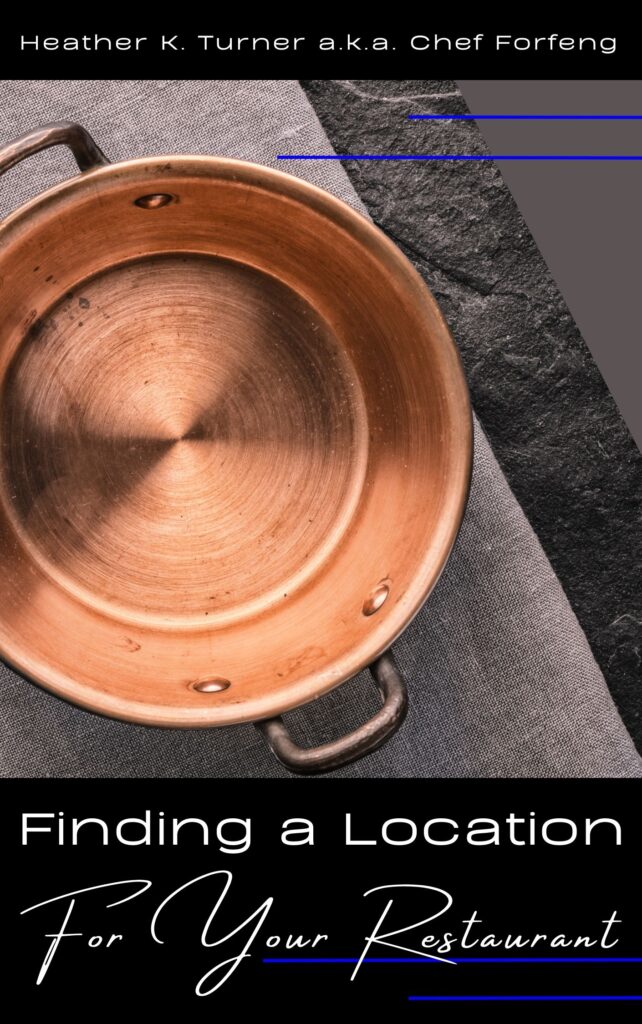by Heather T. | Aug 9, 2017 | Blog, Lodging, Marketing, Social Media
Did you know you can download a full backup of your Facebook business page, including all the photos, videos and posts you have posted since you started your page?
Why back up?
- Ever look for that illusive post, you KNOW you posted awhile back but couldn’t find?
- Many innkeepers upload great photos of the inn and the surrounded area to their business page, but never back it up to their computer for use in other social media, or to have a copy for their media kit or other advertising?
- Have you uploaded regular videos to your page, or Facebook live videos and want to re-purpose them? Social Media Examiner (one of my favorite sites) wrote a great post last year: How to Repurpose Your Facebook Live Videos which gives some great ideas about re-purposing and gives instructions for downloading one video at a time, but downloading the archive takes a step out.
You can also download individual albums, which I would also recommend doing frequently if you don’t want to download a full archive.
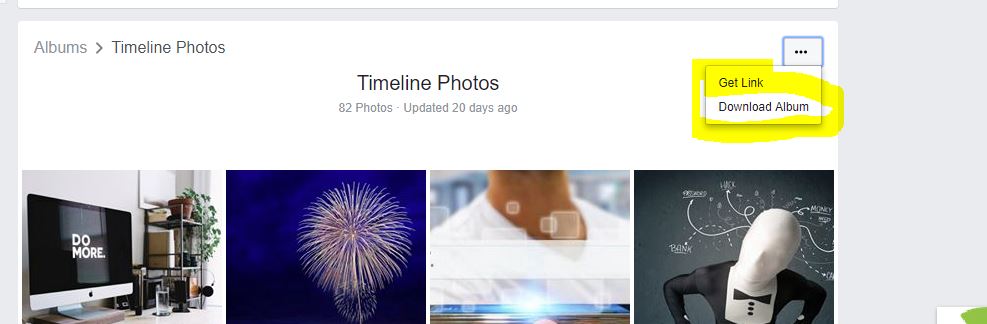
Downloading the full archive though is a piece of cake, once you select “download the archive” it will walk you through some additional steps and it will also send you an email letting you know the download is ready.

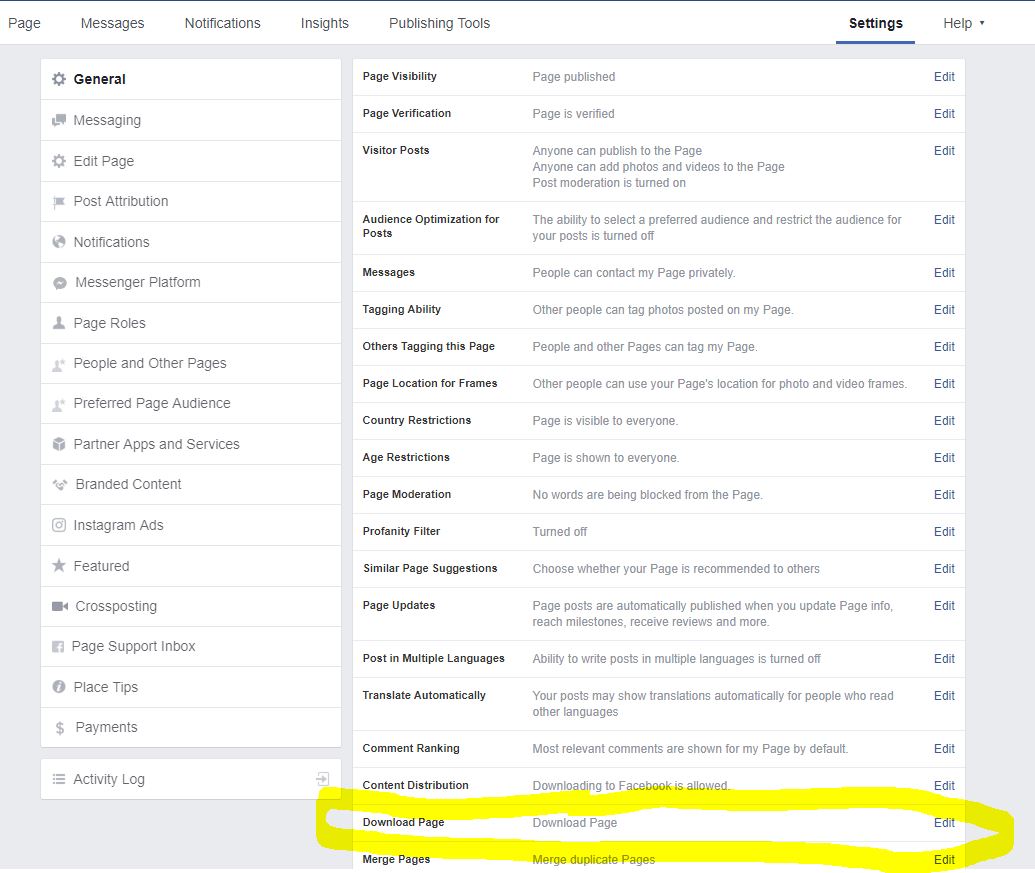
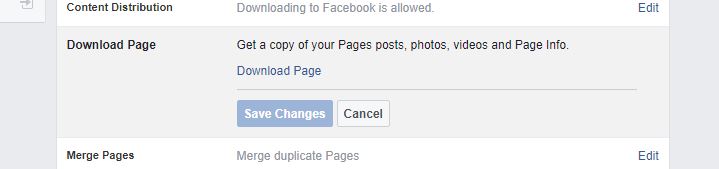
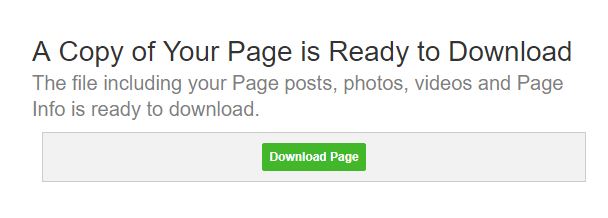
Don’t forget you can also back up your personal Facebook account photo albums, which is also worth doing occasionally, especially mobile uploads.
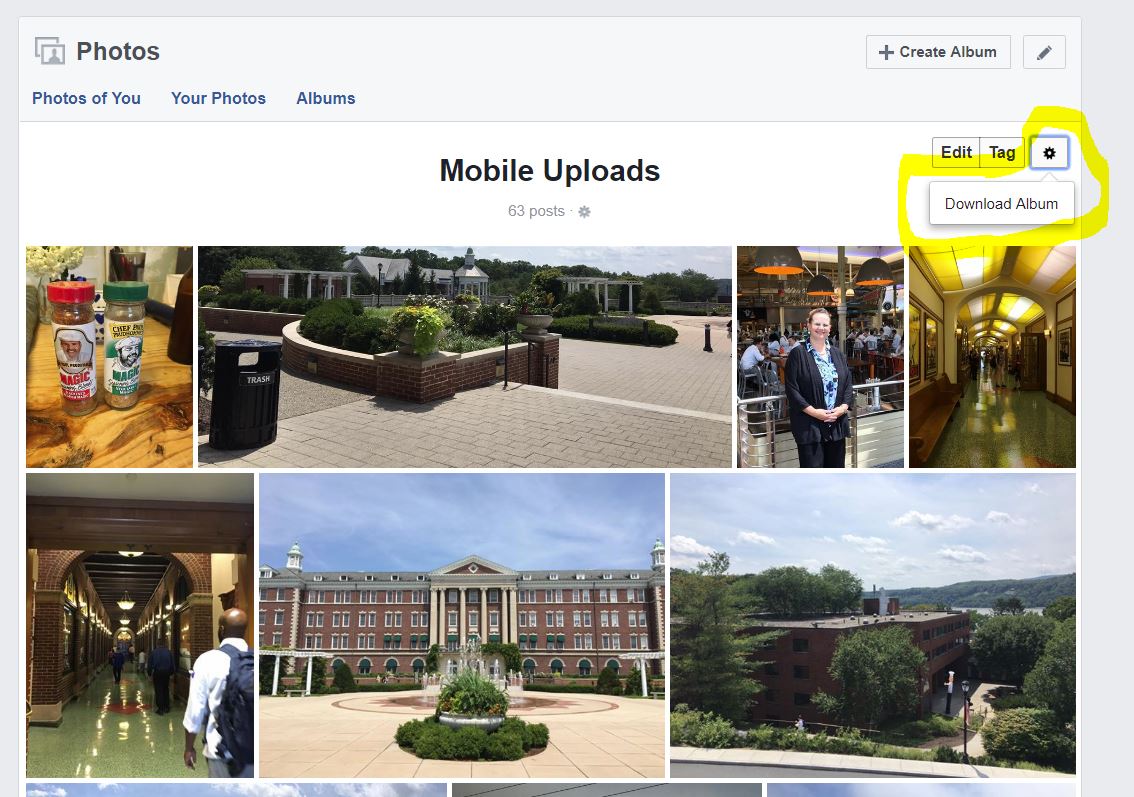
Facebook may also be rolling out a new feature for Facebook admins, I have only seen this option from new pages that have been created, but I hope it’s not just a test, but something they will add to all pages for the admins, it would be great to be able to invite connections and give them a more personalized invite than just “like this page”. When you receive an invite to like a page, a small text editable invite looks like it can be attached to it.
There are some new options for Facebook group admins if you want to check out the changes, click here for a brief overview.
by Heather T. | Jun 5, 2017 | Blog, Lodging, Marketing, Websites
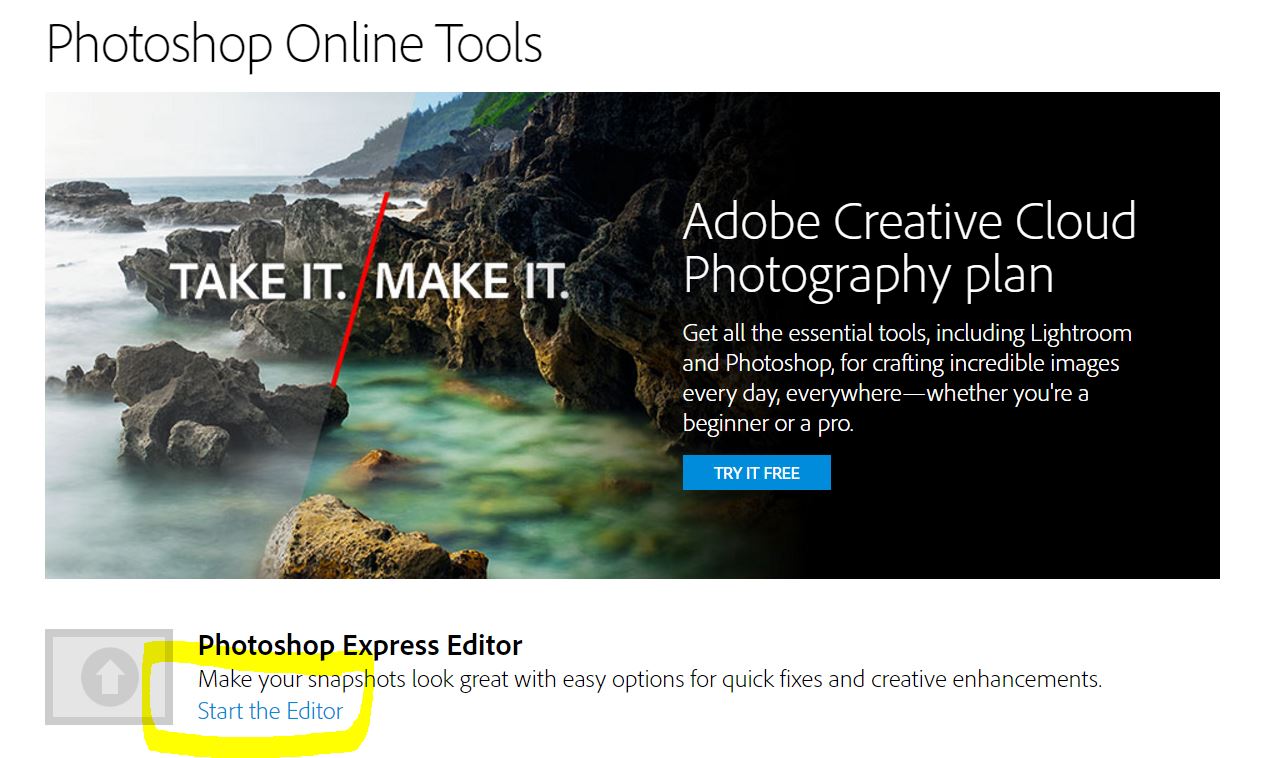 Image Editors: A good image editor is hard to come by, and rather than spending money on a desktop or cloud version of image editing software, many of which can have a high and time consuming learning curve, take advantage of some of the free online editors out there. All are easy to use and have different effects and options. There are many other free editors out there as well, but be aware some may try to install add-ons or malware on your computer, or simply have an excess of pop-ups or ads, if a site asks you to download or install something, STOP right away. When you go to the editors, before you click on a link or button, look carefully at the page to make sure you are clicking on the correct thing. The snapshot above is a good example, many people will log onto the Adobe site and think the “try it free” is the editor.
Image Editors: A good image editor is hard to come by, and rather than spending money on a desktop or cloud version of image editing software, many of which can have a high and time consuming learning curve, take advantage of some of the free online editors out there. All are easy to use and have different effects and options. There are many other free editors out there as well, but be aware some may try to install add-ons or malware on your computer, or simply have an excess of pop-ups or ads, if a site asks you to download or install something, STOP right away. When you go to the editors, before you click on a link or button, look carefully at the page to make sure you are clicking on the correct thing. The snapshot above is a good example, many people will log onto the Adobe site and think the “try it free” is the editor.
My personal favorite for doing social media headers and other social media images that need specific image dimensions is https://www.canva.com/.
And size matters! If you are using these tools to edit photos and other images make sure you size them for the web! It speeds up loading time of images on your website. A great online photo size minimizer is http://www.jpegmini.com/. They do have a paid downloadable version as well, but for the price you can buy Adobe Photoshop Elements, which gives you quite a bit more options.
Web/Submission Forms: Are you looking for some decent submission forms for your website or website in progress? While there are a variety of plugins for WordPress, as well as some templates have submission or other types of forms already integrated into them, they may not have all the options you may be looking for, or your website may be based on another type of website platform like a basic HTML site, Drupal or Joomla. Some WYSIWYG (What You See Is What You Get) website builders like Wix or Weebly may have forms in them as well, but again they may not suit all your needs.
There are several caveats to using forms on your website, many people, ie. guests and potential guests don’t like them, they prefer email, phone or a text, and second, but also very important, is all of them have glitched (and some permanently) at one time or another. If you have a form, whether you are integrating a new one into your site or you already have one, make sure you test it frequently! I know quite a few B&Bs out there with submission forms that dont’ work. Why check? Lost reservations perhaps??? While I do understand that some innkeepers prefer not to put their email on their websites because they think spammers scurry around the web looking for email addresses, this is not the case.
Forms do have their places though, if you offer catering services, host weddings or events and engage in any type of activity at your inn which requires getting an extensive amount of information from a guest, than forms are terrific for that use. Or a form (like a Google form) with a link can be sent by email to someone when more information is needed for an event. Google forms are on of my favorites because they are easy to set up and all of the information migrates into a spreadsheet, so information can be viewed individually in the forms itself or aggregated. This can also be useful if you are sending an survey or a request for additional information and feedback to a guest after they have stayed. The results also turn into graph formats, so if you send out 200 requests and 190 said yes to something and 10 said no, you would have a chart that gives you the results in easy to use format.
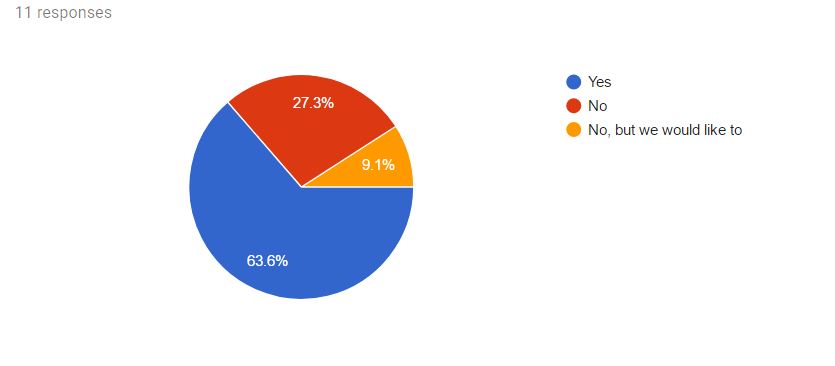
I would suggest one of my favorite alternatives to a website submission form and that is a fillable PDF. While most small businesses don’t have, and have very little use for, the full program to create fillable PDFs (Adobe Acrobat Pro $199+), there is a terrific free online alternative at http://www.pdfescape.com, you don’t need to download anything or even sign in, just use the online version.
I would suggest before integrating a form into your website to make sure it is secure (the site has an SSL certificate), even if you are not asking for confidential information. While SSL compliance is something Google is pushing for on all websites, an exterior form still needs to have SSL compliance, so if you have WordPress and are exploring additional plugins, check the plugins security, reviews and reliability ratings before installing.
by Heather T. | May 9, 2017 | Bed and Breakfasts, Blog, Lodging, Websites

Many of the reservations systems offer their reservations systems tied in with website development as well as companies that specialize in webdesign only. There are also hotel specific website designers, and many hundreds of smaller independents out there. Below is a list of “some” of the better known Bed and Breakfast specific web design companies out there.
Website Designers Specializing in the Hospitality Industry/Bed and Breakfast Industry:
Acorn Internet has put together a very good RFP (Request For Proposal) sheet that innkeepers can use if they are considering having a website built or redone. That can be found at http://acorn-is.com/pdf/questions-to-ask-a-web-company.pdf, and they have some additional pointers with videos at https://acorn-is.com/how-to-choose-a-web-company.htm that are very helpful.
Pricing for a good B&B website can range dramatically, anywhere from $2,500 up to $15,000, if bundled with additional options like photography, social media management and reservations systems.
Some key points to consider when choosing a website designer, many of them touched upon in Acorn’s sheet.

Make sure you own your website and it can be transferred. Some of the web developers out there own the content, and make it almost impossible to transfer to someone else to maintain. Some website options like YP (Yellow Page) websites, you don’t own the content, and you don’t own your domain name, and you can’t transfer content to someone else.
Many inns go with smaller local companies to save money, or because they prefer to work with someone locally. This unfortunately can have some downsides, the web developer may not have experience in the innkeeping industry and know what sells and what doesn’t. Many of the web design companies specializing in the B&B industry have hospitality backgrounds, including some who are former innkeepers. If you are using a unknown web developer, and there are some excellent ones out there, make sure they understand and get to know the industry first.
Don’t just ask for references and examples (make sure they are current live websites) from the web developer. Do a search on Google for the developer as well. Check out review sites, as well their social media accounts, like Facebook and Google+ where there may be reviews. You will get the best search returns if you Google their business name in quotes, so “Jane Doe Webdesign” and “janedoewebdesign.com”. Googling the phone number in quotes as well can also bring up additional results, “800-555-1212” and checking out the Better Business Bureau’s website doesn’t hurt.
http://openlinkprofiler.org and https://moz.com/researchtools/ose/ are two free sites you can use to check who links back to the web designers. Find out who else they did website designs for prior, and make some phone calls. The references they give are going to be the happy customers who will give them sterling reviews. Make sure you do your homework first, it’s a huge outlay of money to spend, plus you need to know whether a promise to finish a website in 3 months, when you officially open your doors to the public for the first time, is really going to be ready and online by then.
Look at the sites they have done, the ones in the online portfolios and the ones you have found in search. Do you like any of them? Bookmark ones you like for reference, even if you don’t use the designer, it can help whoever you do end up with get an idea of your preferences.
If a web developer offers to set up, as well as maintain your social media channels, check out their own social media channels first, before handing over the reins to them. Do they have quality followers? Are their own accounts optimized? And even being used?
Fans and followers on Facebook, Twitter and Instagram can be bought, but it’s fairly easy to see whether the account has invested in “junk” followers, a Facebook page with posts, won’t have any likes or comments on posts. With Instagram and Twitter, you can look at the followers themselves, and its easily apparent they are fake/spam accounts.
If they do offer to manage your social media, a couple of things to be cognizant of; have they managed other B&B Accounts before, and ask them for references for them. What kinds of things are they going to post, and what is the plan for what they will do if your business accounts get trolled, or you have a problem customer to deal with? Unless you completely trust their judgement, you should see all posts before they are made public.
Keep in mind giving them access to your accounts also means they can delete your social media accounts, and those are not recoverable. It has happened where management and marketing companies have deleted social media accounts they have access to, if a rift happens between themselves and the business. If you do want to allow them access to your Facebook account to post, make sure they have “Editor” access only. Just because a Facebook Business account can now be recovered within 14 days of being deleted, if someone has admin access to the page, they can easily kick you off as “owner” of the page, and then you don’t have the access to “undelete” it.
One other key point to note when using a web designer for a new site or redesign. Make sure you own and have access to your domain name. The domain renewal should go directly to you. Web designers may need access to the domain name in order to repoint DNS settings, or add email or other settings depending on hosting services, but if you give them access, make sure you check after the changes have been made that all of the information in there is exactly as you left it, and change your password. They do not need ongoing access to your domain, and there have been many cases of a domain name being held hostage, or a company going out of business, and domain name access becomes inaccessible.
If you do have a friend, relative or other person you trust to do the domain name registration and renewals, make sure you have emergency access to the domain registrar, just in case, and find out what their plan is if anything should happen to them.
A few additional questions to ask references (supplied by the designer or by references found on the web)
- Do they only talk in “Geek Speak” and will they explain things in laymen’s terms?
- Do they quickly respond to emails and phone calls?
- If they offer bundling of services, what are their strengths and weaknesses?
- Are they amicable to suggestions from the B&B? While most professional web designers know what works, and what is possible and impossible, having some input in the finished product is extremely important.

DIY (Do It Yourself) Website Builders
While we recommend going with a web developer who knows the B&B industry to develop or redo your website, we do know that in many cases, B&Bs may not have the budget to do, or redo a site for several years unless they can specifically save up for it, or have the funds in hand. With the growing importance of travelers needing to be able to view a B&B’s website on their mobile devices, as well as a site’s mobile presence impacting Search Engine Optimization, sometimes a DIY site may be the only option in the interim of getting it professionally done.
Stay away from sites where you don’t own your own site or domain name. Be aware of addons. A free site may give you free hosting, but cost you extra to point a domain name (that you have already paid for) to it, or there may be additional fees for addon options.
Here are some of the mobile friendly, free (but some with paid options) and affordable options for DIY websites out there.
If you decide to go the WordPress.org website route, make sure you buy a template from a legitimate company, https://www.elegantthemes.com, https://themeforest.net, https://themify.me and https://mojomarketplace.com are some of the best places to find themes. While there are thousands of themes out there, many of them free, they may not be safe to use, and have backdoors in the themes that can let your site get hacked. Be very wary of installing plugins as well, unsafe plugins as well as ones incompatible with the most current WordPress updates can cause huge issues with your website.
Make sure if you are maintaining your own WordPress site you also investigate how to back it up, if your hosting backs it up and make sure you back up any time you have made changes to it, or before installing any major updates. WordPress and plugin upgrades have been well known to crash a website.
In looking at WordPress themes look at the ratings and any complaints people have, its also wise to demo a theme as well in advance of purchasing it if possible. While most themes are under $100, many of the theme designers have “samples” up that are done by professionals. Someone with just enough knowledge to navigate and edit a basic WordPress site may know just enough to customize the theme but not to get to the point of the “sample” done up by a designer and may be rather disappointed that the template they buy doesn’t end up looking like they thought it would.
by Heather T. | May 5, 2017 | Blog
One of my favorite David Bowie songs is Changes, and yes change is good!
We FINALLY have moved our website to WordPress (What do they say? the Cobbler’s Children……) so I know, (finally right?) have my blog attached to my website! Which is also now “finally” on WordPress as well. Plain ol’ HTML how I do miss thee though!
We do have over 400 posts on our old blog, ranging from hospitality management, to recipes, to social media for innkeepers and more. Don’t forget to check it out in our archives at https://chefforfeng.wordpress.com.
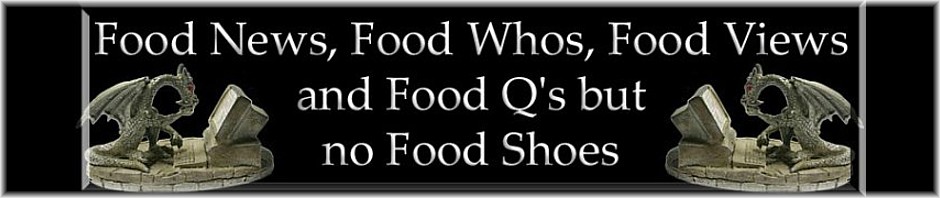
by Heather T. | Apr 28, 2017 | Blog, Email, Email Marketing
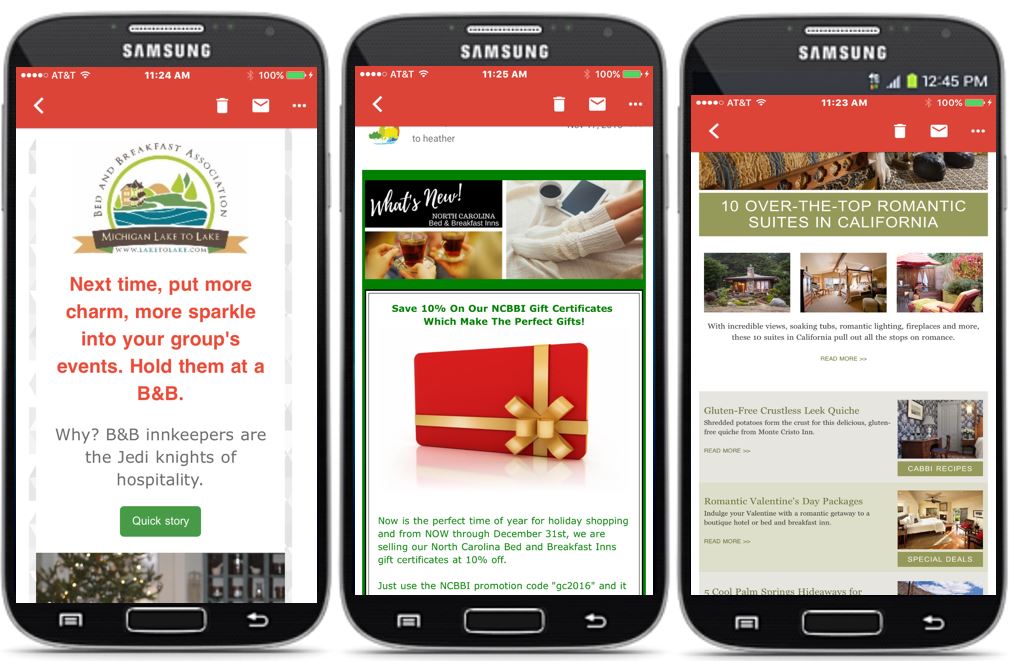
Email marketing is one of the key marketing tools that Bed and Breakfast owners should be using. While there are hundreds of email marketing services out there, each Bed and Breakfast should test several providers and see which works the best for them. All of them offer different options and a wide variety of pricing. Some services are free (and in some cases you get what you pay for, or don’t), some subscription based and some pay as you go.
Each B&B needs to decide which works the best for their own marketing needs, as well as evaluating which one they find the most user friendly. I mention this because I’ve had many discussions with B&Bs who have tried email marketing prior and gotten soured on it, as they had tried a service that was not user friendly. Try some demos, ask for feedback and recommendations from other B&Bs, and if they will let you, see what the back end looks like. I find most computer programs fairly easy to use, but if I try out a program that’s not user friendly, I will be the first one to not suggest it and not use it myself. Marketing is painful in itself for most small businesses, having to use something that gives you a headache, and makes you frustrated, just isn’t worth it in the long run. There are dozens of different options out there, do a little legwork and save yourself the long term hassle.
Why use an email service solution for your marketing, instead of just sending emails out from your own email service?
First and most importantly, you need to comply with the CAN-SPAM Act of 2003.
The CAN-SPAM Act, a law that sets the rules for commercial email, establishes requirements for commercial messages, gives recipients the right to have you stop emailing them, and spells out tough penalties for violations.
From https://www.ftc.gov/tips-advice/business-center/guidance/can-spam-act-compliance-guide-business
Despite its name, the CAN-SPAM Act doesn’t apply just to bulk email. It covers all commercial messages, which the law defines as “any electronic mail message the primary purpose of which is the commercial advertisement or promotion of a commercial product or service,” including email that promotes content on commercial websites. The law makes no exception for business-to-business email. That means all email – for example, a message to former customers announcing a new product line – must comply with the law.
Each separate email in violation of the CAN-SPAM Act is subject to penalties of up to $16,000, so non-compliance can be costly. But following the law isn’t complicated. Here’s a rundown of CAN-SPAM’s main requirements:
- Don’t use false or misleading header information. Your “From,” “To,” “Reply-To,” and routing information – including the originating domain name and email address – must be accurate and identify the person or business who initiated the message.
- Don’t use deceptive subject lines. The subject line must accurately reflect the content of the message.
- Identify the message as an ad. The law gives you a lot of leeway in how to do this, but you must disclose clearly and conspicuously that your message is an advertisement.
- Tell recipients where you’re located. Your message must include your valid physical postal address. This can be your current street address, a post office box you’ve registered with the U.S. Postal Service, or a private mailbox you’ve registered with a commercial mail receiving agency established under Postal Service regulations.
- Tell recipients how to opt out of receiving future email from you. Your message must include a clear and conspicuous explanation of how the recipient can opt out of getting email from you in the future. Craft the notice in a way that’s easy for an ordinary person to recognize, read, and understand. Creative use of type size, color, and location can improve clarity. Give a return email address or another easy Internet-based way to allow people to communicate their choice to you. You may create a menu to allow a recipient to opt out of certain types of messages, but you must include the option to stop all commercial messages from you. Make sure your spam filter doesn’t block these opt-out requests.
- Honor opt-out requests promptly. Any opt-out mechanism you offer must be able to process opt-out requests for at least 30 days after you send your message. You must honor a recipient’s opt-out request within 10 business days. You can’t charge a fee, require the recipient to give you any personally identifying information beyond an email address, or make the recipient take any step other than sending a reply email or visiting a single page on an Internet website as a condition for honoring an opt-out request. Once people have told you they don’t want to receive more messages from you, you can’t sell or transfer their email addresses, even in the form of a mailing list. The only exception is that you may transfer the addresses to a company you’ve hired to help you comply with the CAN-SPAM Act.
- Monitor what others are doing on your behalf. The law makes clear that even if you hire another company to handle your email marketing, you can’t contract away your legal responsibility to comply with the law. Both the company whose product is promoted in the message and the company that actually sends the message may be held legally responsible.
Why should you have in your email marketing provider?
- Most email providers including emails sent through your domain, have bulk limits on them, excessive use of ccing or bccing can cause your email provider, and/or ISP (Internet service provider) to label you as a spammer and blacklist your email address.
- The ability to design an email that’s mobile friendly and attractive to the potential or repeat guest. Most email systems like Gmail or Outlook do not have email templates that you can be creative with to make an attractive mailing. Most of the professional platforms offer mobile friendly templates to use.
- The ability to manage and easily segment your mailing lists.
- The ability to be able to track whether email was delivered, whether it was opened, and how many clicks or clickthroughs you received on the email.
Some notes from a recent seminar I did at the PAII Innkeeping Conference:
Where to get emails:
- Newsletter Sign up on a website, blog, Facebook page
- From your reservations system and emails *use a segmented list
- Guest Books
- Postcards in rooms asking*
Email Facts:
- 33% of email recipients open email based on subject line alone
- Newsletter Half Life: using the exact same subject line for each newsletter can decrease open rates
- Subject Line Strength: keep your subject to 50 characters or less with the exception of highly targeted audiences
- The average working professional receives 121 emails a day
- 23% of emails are opened within 60 minutes after being sent, there are some who do not check email until a day or two later. To be safe, send out event/dated emails 3-5 days prior to an event.
Subject Lines:
Subject Line Don’ts:
- Ask a yes/no question (Do you like Vacations?)
- Are overly specific (Get a free room night)
- Are too vague (We have some nice special offers……)
- Sounds like a newsletter (Cape May’s March Newsletter)
- Aren’t believable (Mindblowing Savings OFF our Special Packages!)
- Sound familiar (Got Snow? Although in some cases if something is trending it can be utilized, i.e. Winter is coming”)
Subject Line Do’s:
- Appealing (relevant to pain) (Do you need to renew your romance with your significant other?)
- Useful (goal-oriented) (Leave your troubles behind and de-stress at our spa)
- Specific yet also vague (Looking for free room nights? Want to know more?)
- Believable (Some of the best savings you will probably find this year!)
- As short as possible (2-4 words is best) (less than 8 is second best)
Some Clever Subject Line Ideas:
- Be One of the The Inn Crowd
- Snowed Inn with the One You Love
- Check out a Suite Deal!
- Yule adore this special offer
- You’re missing out on points……
- Can Your Vacation Be Saved?
- Attention Workaholics Who Need a Vacation!
- 10 Things you didn’t know about_____
When to mail:
- Never mail on Monday’s
- Best Mail Days are Tuesday, Wednesday, Thursday
- Best Mailing times are between 10 AM and 11:30 and 12:30-2:30, keep in mind Time Zones
- Opens on Weekends are low
- Friday emails (morning only) can be useful for last minute special offers
Delivery and Open Rate/Bounce Rates:
Hospitality Industry Averages
- Delivery Rate 98%
- Open Rate 19%
- Click Rate 2.1-10.6% (Average 9-10%)
Emails to Potential Guests/Past Guests:
Must Haves
- Good Pictures
- High readability
- Mobile Friendly
Whats Interesting
- Upcoming events
- Recipes (Must be easy, must have a photo) with a hook i.e. “Get this yummy recipe”
- Offers over 30% Off or (Big) Upgrades (Credit + incentive)
- Last Minute booking incentives
- Gift Certificates, focus on anytime is a good time to buy, i.e. Birthdays, Anniversaries, Employee gifts, etc.
- Why Stay at B&B articles
Don’t Do
- Offers that are low in perceived value
- Social Media, unless you have an incentive for readers to check out.
- Recipes that are average or that sound difficult to make.
- The B&B in the news, unless it’s unique and interesting, awards are not interesting as an example, neither is getting on a register of historic place, but something like they made the local news because Oprah stayed there is interesting.
Segmenting Lists:
- New Subscribers
- Past Guests
- “Special” Guests, ie ones that have written great reviews, multi stayers, most pleasant, etc.
- Anniversary, Special Occasion
- Geographic/Seasonal
- Targeted, LGBT, Kid Friendly, Pet Friendly, Antique Lovers, Outdoors lovers, Event Specific
Avoiding the Spam Filter: SPAM filters can be triggered for a variety of reasons, causing your email to skip recipients’ inboxes and land straight in their spam box. One of the easiest ways to avoid the filters is by carefully choosing the words you use in the email subject line. Here is a list of words or word phrases commonly found in B&B outgoing emails in their subject lines that are known to cause problems and increase the chances of your email getting caught in a spam trap.
Words to avoid: Affordable, Best price, Incredible deal, Satisfaction, Visit our website, 50% off, Cannot be combined with any other offer, The best rates, Weekend getaway, All new, Amazing, Outstanding values, Promise you, Act Now!, Great offer, Offer expires, Now only, Special promotion, Limited time.
Email marketing is one of the best ROI (Return on Investment) and ROTI (Return on Time Investment) platforms that B&Bs to can use to promote their Bed and Breakfast, I highly encourage them to investigate email marketing and use a good service provider out there to help them manage their lists and email signups (plus they stay on the good side of CAN-SPAM).
by Heather T. | Apr 27, 2017 | Blog
Welcome to our new Blog in our new location. If you would like to access our old blog archives, visit https://chefforfeng.wordpress.com.
Please check out any new posts in the right hand menu. 🙂 Cheers All!
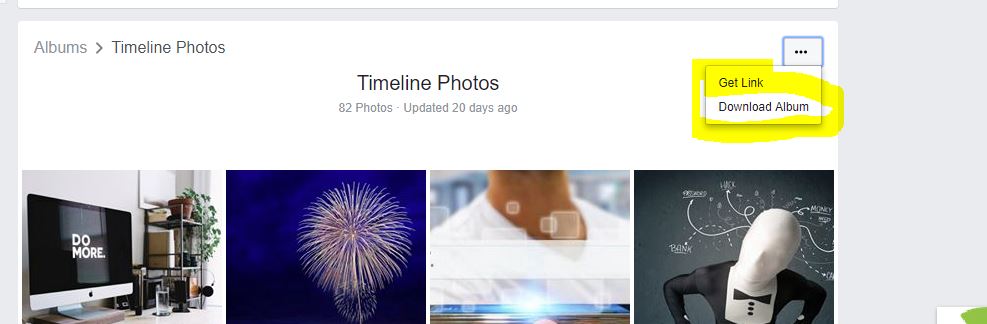

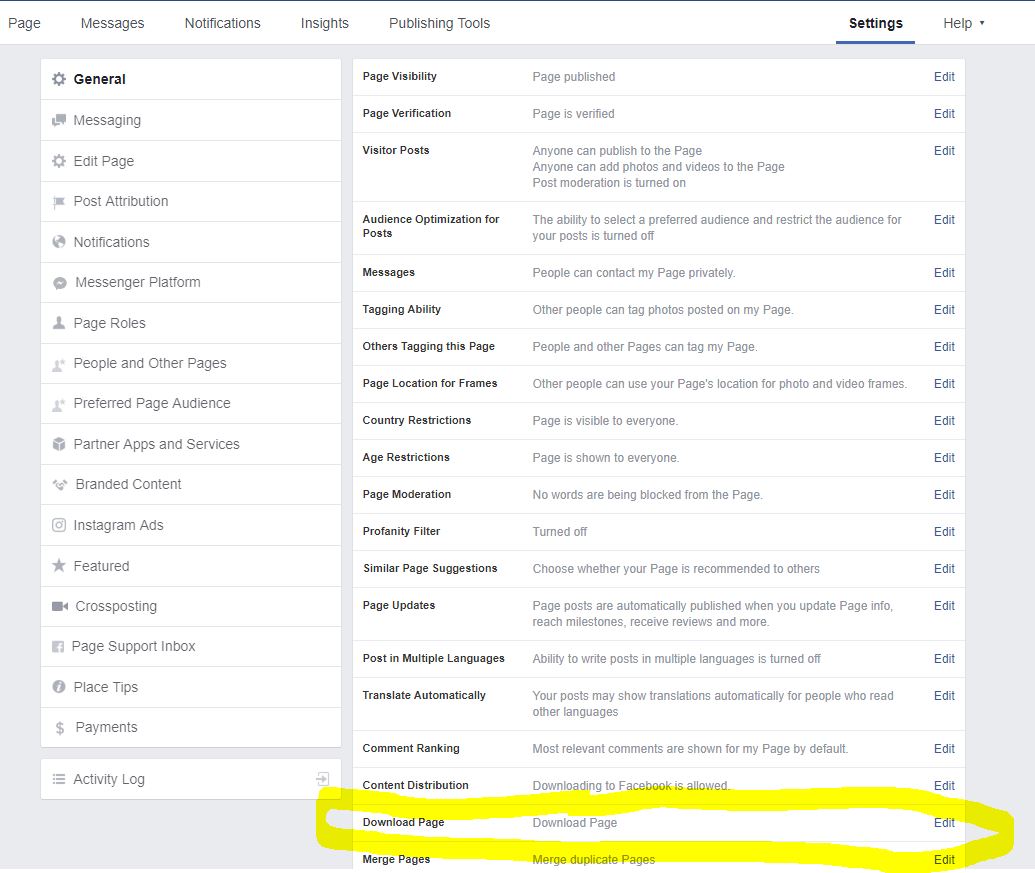
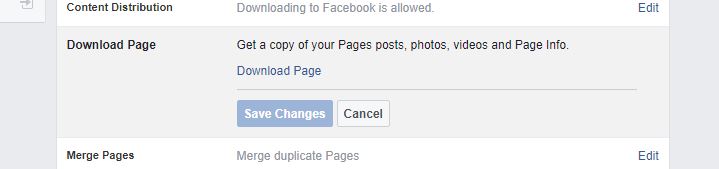
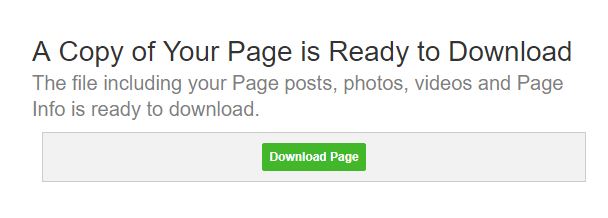
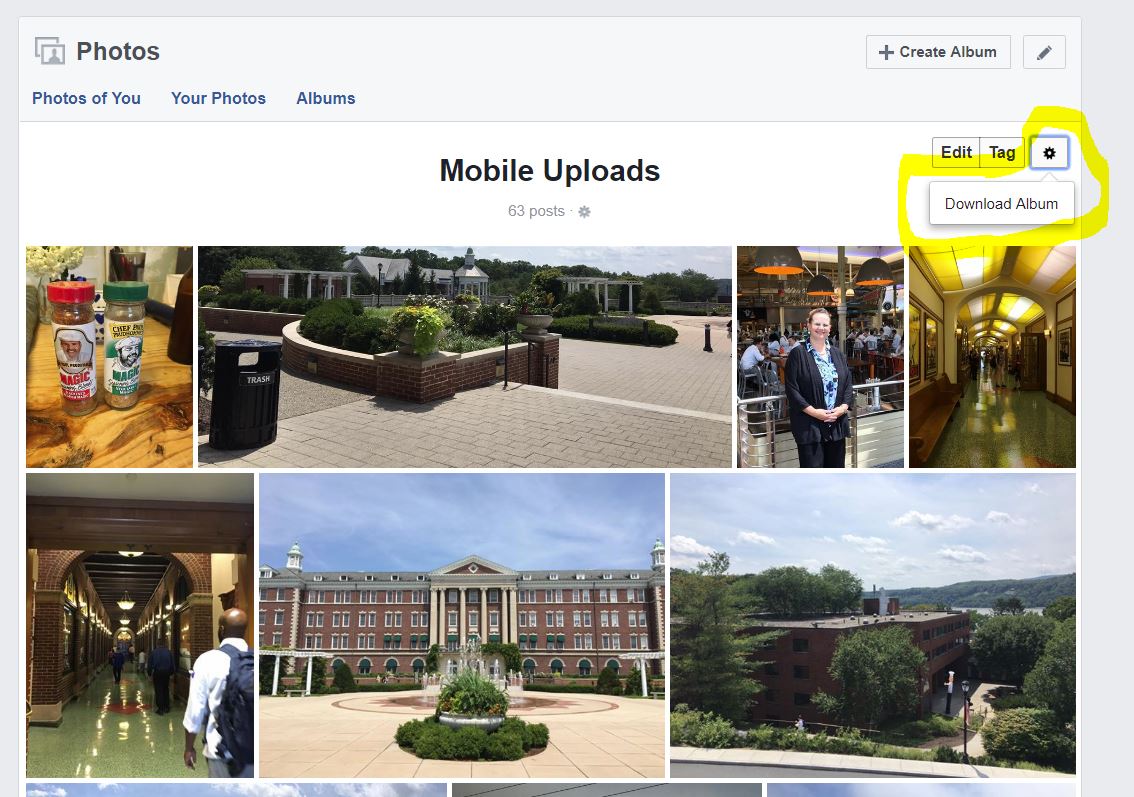

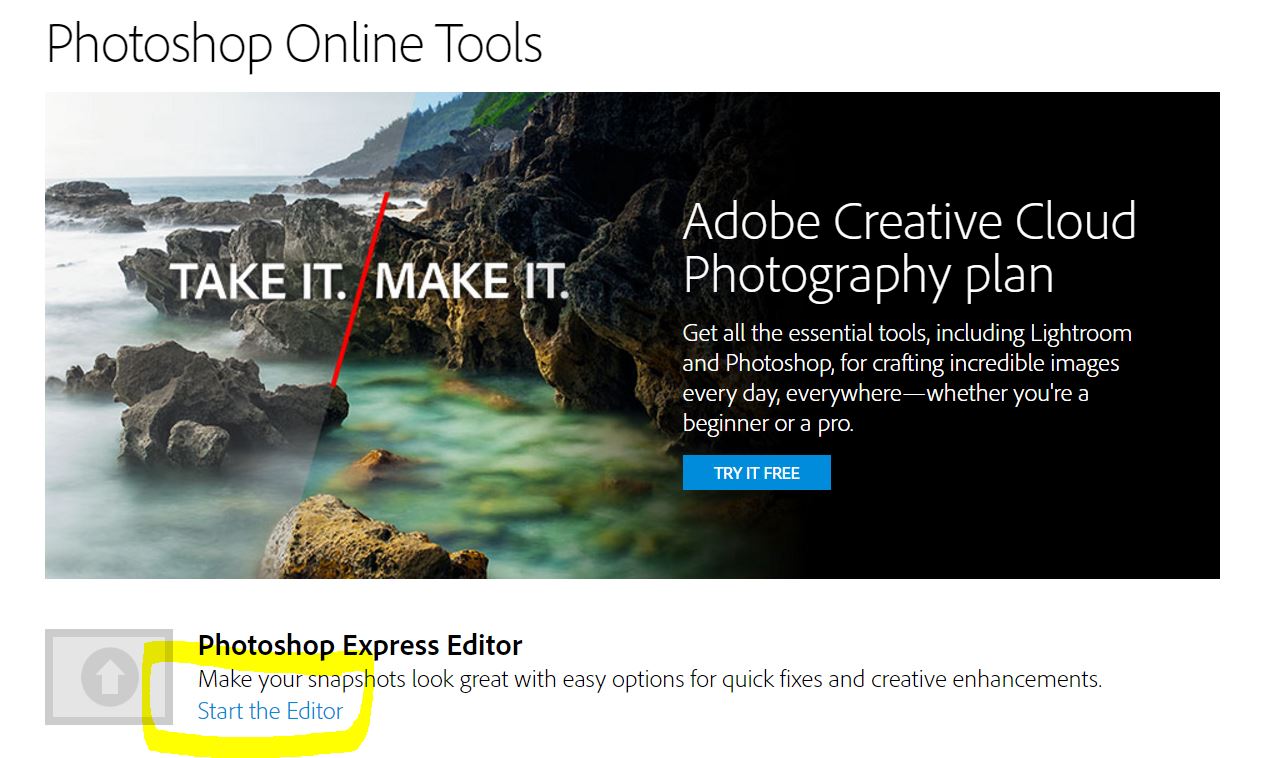 Image Editors: A good image editor is hard to come by, and rather than spending money on a desktop or cloud version of image editing software, many of which can have a high and time consuming learning curve, take advantage of some of the free online editors out there. All are easy to use and have different effects and options. There are many other free editors out there as well, but be aware some may try to install add-ons or malware on your computer, or simply have an excess of pop-ups or ads, if a site asks you to download or install something, STOP right away. When you go to the editors, before you click on a link or button, look carefully at the page to make sure you are clicking on the correct thing. The snapshot above is a good example, many people will log onto the Adobe site and think the “try it free” is the editor.
Image Editors: A good image editor is hard to come by, and rather than spending money on a desktop or cloud version of image editing software, many of which can have a high and time consuming learning curve, take advantage of some of the free online editors out there. All are easy to use and have different effects and options. There are many other free editors out there as well, but be aware some may try to install add-ons or malware on your computer, or simply have an excess of pop-ups or ads, if a site asks you to download or install something, STOP right away. When you go to the editors, before you click on a link or button, look carefully at the page to make sure you are clicking on the correct thing. The snapshot above is a good example, many people will log onto the Adobe site and think the “try it free” is the editor.