 Many business owners are overwhelmed by email, some more than others.
Many business owners are overwhelmed by email, some more than others.
Many are just overloaded by industry information, newsletters, and other material they want to keep up on or are interested in.
Email boxes can also get clogged by special offers and specials from companies a business owner might buy from, both professionally and personally.
I want to share my method for keeping my email box in check. It’s not a quick fix, but it’s well worth it if you get a ton of email that is not directly related to customers or clients. It is easy, though, you just have to stick with it for a little bit.
This method can be used for any type of email, whether it’s local news, special offers from Lowe’s, or anything else you want to apply it to.
I call it the rule of three. It means that whether it’s a daily email, a weekly, or monthly email, you want to get at least three interesting articles of learning, a special offer you will actually use or take advantage of, or important news from a newsletter throughout its distribution period.
So a daily email needs to have at least three relevant outgoing links over the course of a week. Or three links per three weeks or three months if that is the time distribution.
People statistically sign up for a newsletter more often than they might think. They may go shopping somewhere, either online or off, and get added (or add themselves) to a newsletter.
While some people just cruise through and delete non-relevant emails, it still takes a few minutes, even more time if you spend the time opening them. That small time period starts to add up over the course of a week, a month, a year……
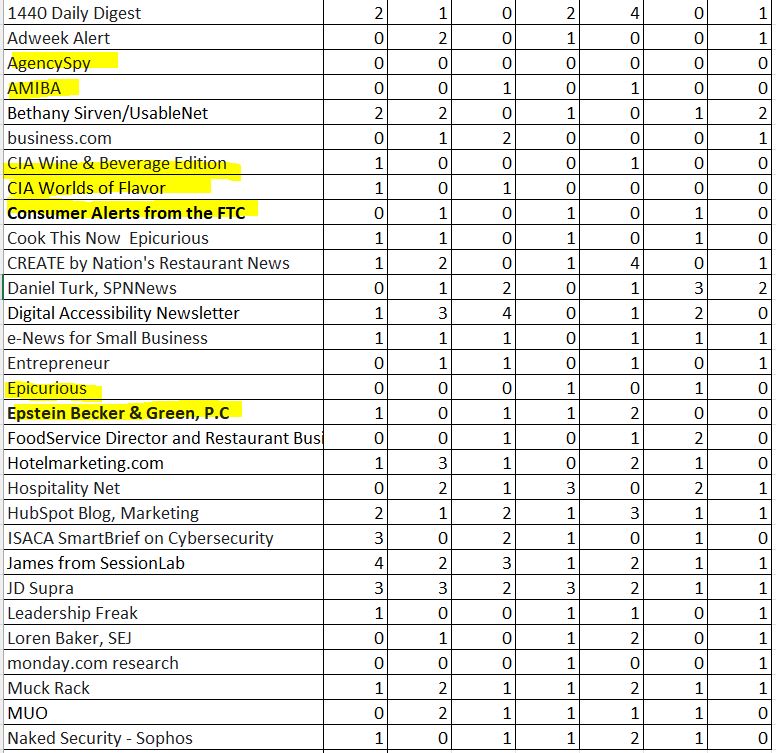
Periodically I make a list of all the emails I get on a weekly and monthly basis, and I keep track of them. I open up Excel and save the file, but keep it open on my desktop so when I do my morning review of non-client emails before I get into regular work mode, I can log them.
I don’t count the links I clicked because the title was catchy and caused me to click into it, I log the articles and links I found useful.
An excel spreadsheet or Google sheets work very well for this, or if you prefer old school, put your titles in a blank sheet and make hash marks on it.
There will always be some very important newsletters, and I bold those because regardless of the frequency of good articles, you may need them for business, or they are very important to read even if it’s not every single email. As you can see from this example, there are several emails I subscribed to a few months ago because I thought they sounded interesting that need to go.
You can also bold/highlight or colorize an individual numerical group. There is no wrong way to go about this, but actually reviewing your incoming email can really help with time management as well as your own sanity in getting overwhelmed (or not) with emails.
I’ve used this system for years to manage my inbox and have found it works well.

This is good advice. I’ve let Email take over. I must get it under control. I like the principle of three.
Thank you Maria, I can certainly do so in a follow up blog post. Thank you for the suggestion!
Thank you for the tip, I’ve always enjoyed reading your blog since we bought our inn a few years ago and love the mix of different types of posts, could you share your favorite newsletters with us? I’d be particularly interested in the hospitality/tourism ones. Thank you!