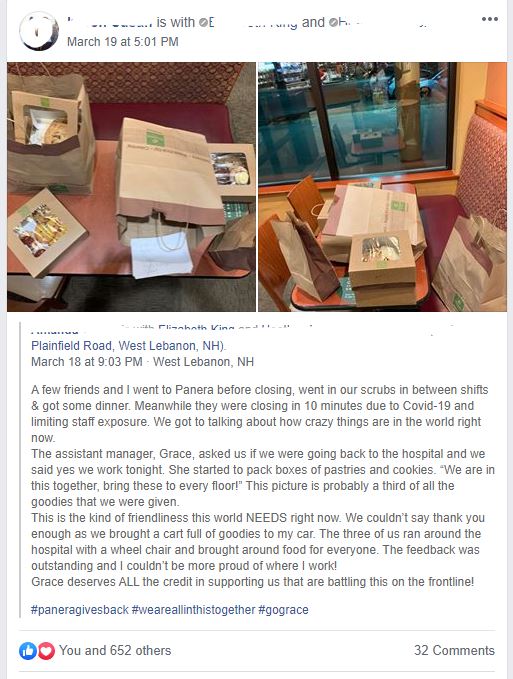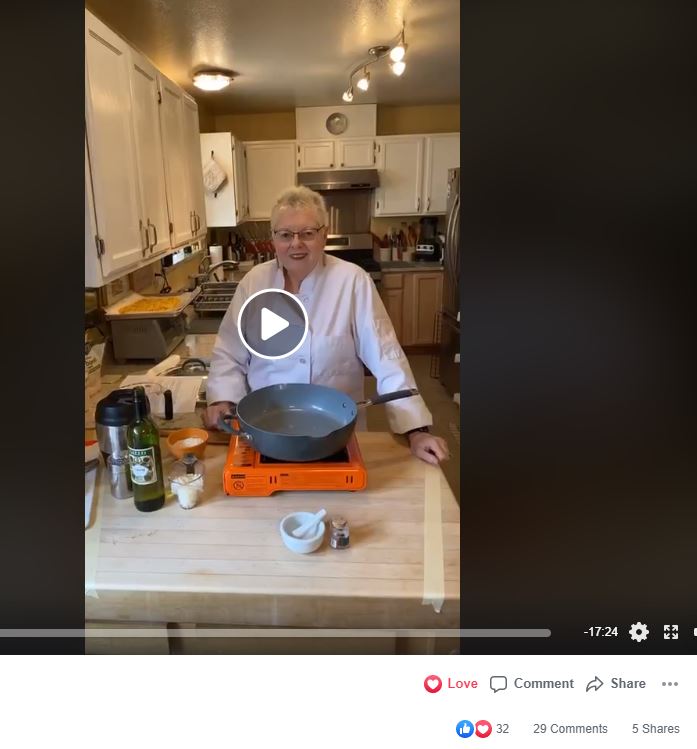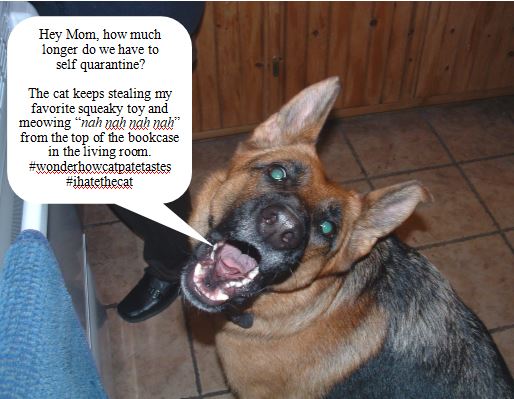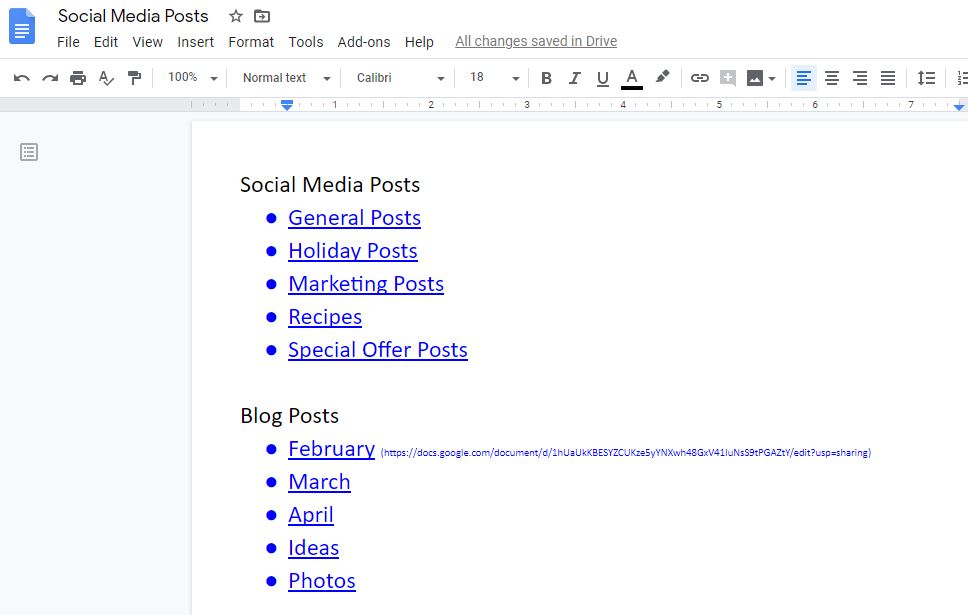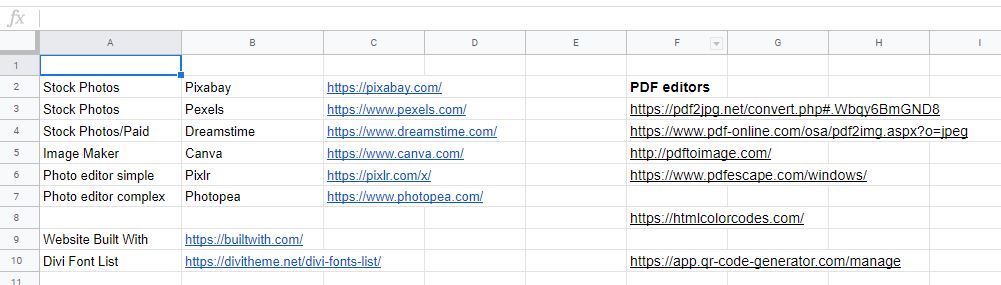by Heather T. | Oct 10, 2023 | Blog, Marketing, Observations
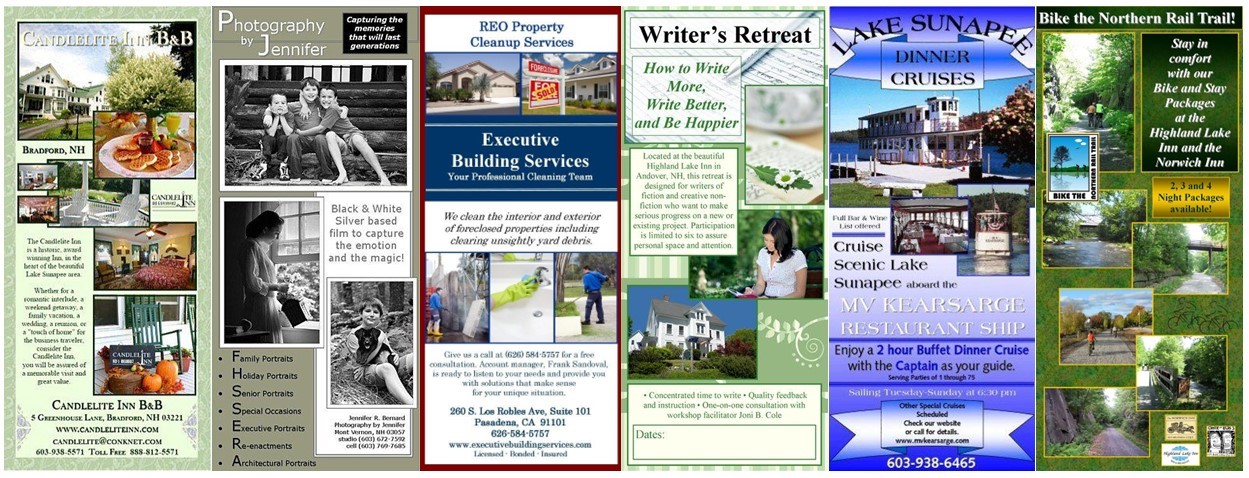
What are rack cards?
Rack cards are tall and narrow, generally measuring 4 inches in width by 9 inches in height. They’re often used to target prospective customers or guests in areas with heavy foot traffic, like tourist kiosks, tradeshows, or conferences.
The point of a rack card is to drive people to your website and to put as much pertinent information about your business in a graphically appealing way for people to pick up and either go directly to your website and/or take it home to investigate further.
What are some of the benefits of rack cards?
The major difference between a rack card and a brochure is that it’s generally cheaper to print a rack card. When people pick up rack cards, they’ll generally keep them around longer, too. Other perks? A rack card professionally designed costs less because it’s one piece of paper, usually double-sided, not three double-sided panels, like a brochure.
The paper they’re printed on is generally heavier (and if you are going with an online or local printer, make sure they use the heaviest paper stock available.) People will pick up a rack card and flip it over, look at both sides for information, and decide if they will keep it. If they pick a brochure or trifold up, they might often put it back, especially at a tradeshow or tourism kiosk when they don’t usually have two hands-free to look through it and open it up.
What are some key things to consider when designing a rack card?
The top half of the rack card is the most important. If you’re thinking of having your rack card displayed through a tourism distribution company to find out where the cards will be distributed, then do a drive-by (if possible) to see what the existing rack cards in those locations look like.
You want to see what kind of rack card holders they have and take some pictures. I’d also pick up other businesses’ rack cards to get ideas and to see what the competition is doing for advertising.
When browsing kiosks, bring a notebook and take photos of the racks. What attracts your attention? What doesn’t work (like the rack cards with names hidden at the bottom behind the rack shelf)?
When designing, keep in mind the top one-third to almost half of the card will only be visible, so make sure your business name and an eye-catching photo or image are at the top; a location for your business helps as well.
Business Branding
I’m a big believer that you should be consistent if you have established colors you’re using for your business. Your business cards, website, or anything you use for advertising. It’s super important to be consistent.
I’ve seen so many rack cards and brochures that don’t even have contact information on them, and that’s completely crazy, but it happens.
New businesses might have a website in development and not have any other branded materials done, they should identify the colors and fonts they like and stick with those. The promotional material should always be an extension of your business. I’d recommend you use two font choices and three colors at most.
If you don’t have a website done yet and you are under the gun to get some print material out, try to leave a bit of white space at the bottom of either the front or back of the rack card where you can print up your website on clear Avery labels and add later to the cards when your website is finished so if you have a ton of printed cards left you can use them up before having to re-print.
Photos
Always try to use photos; line drawings are nice, and they can have their place, but don’t put that line logo, if that’s what you use, in a prominent spot because photos are what drive people and especially what drives people to pick up rack cards.
I suggest businesses use photos that showcase their unique offerings. Try not to use stock images if possible, and if you are going to use them, make sure they are legally bought and not from a free stock photo site.
If using photos of clients or customers, it’s crucial to have permission to use them; a written photo release is highly suggested and imperative if using photos of children.
Before you get your rack cards printed, print out a sample and place it four feet from you, with the bottom half (and maybe a little higher) folded over so you can’t see it. Can you read the text? Are the image and colors eye-catching, or does it have too much detail for text and imagery, and you can’t see clearly what it is or what it represents?
Messaging
Have a headline and a tagline for the front. You really want your rack card to be a driver for people to get online with their smartphones right away or to scan a QR code and go straight to your website.
If using a QR code, make sure it’s static (unless you want to pay a monthly fee) and not dynamic. Static QR codes cannot be edited once created. Dynamic QR codes offer you the flexibility to edit QR code content as many times as you would like but usually require a paid monthly service to use them. Some QR code creator sites offer a free trial to use a static QR code and then charge if you want to edit it, read the fine print.
If you have a nice logo and/or if the logo has your business name clearly visible, go ahead and put it near the top or incorporate it into the photo. In the top part, you can also include a call to action, like “make a reservation” or “call now!“
I’ve seen some great rack cards that say, “Bring in this card and get 10% off”, or “Sign up for our online newsletter and get access to ongoing special offers or discounts.” It’s an incentive for people to take that rack card home too.
It would be best if you honored your promotion whenever that card/code is redeemed, so think through your offer carefully.
Aside from the top messaging, your rack card should include a short paragraph about your business and five to seven bullet points on the back. Make sure there’s plenty of white space. Try not to cram information or use too small a text; you are aiming for easy readability for every age.
Remember to include your business’s name, phone number, address, and website. If you’re active on social media, put a text link to your Facebook page and other social pages. Don’t just say, “Find us on Facebook,” or just put the icon for a social media channel. People want instant gratification, and the way social media channels and handles are, they may find a business with a similar name, not yours and they usually won’t bother searching if it’s not the right one. Put the actual full URL, i.e. facebook.com/janedoeinn or facebook.com/jane-doe-inn.
Try only to put in pricing if you know it’s going to stay the same. It’s OK to include a price range and point readers to your website for more information. However, printing your exact prices may mean you’ll have to incur printing and distribution costs frequently to keep your rack cards up-to-date or have someone insist that your business honor something in print. A price range provides you with more flexibility or putting no pricing at all.
Printing
In terms of printing, make sure you print in a matte finish despite the lure of ‘glossy.’ Tourism centers have exterior light coming in, and the gloss finish causes a reflection. Trade shows are frequently held in very large areas with bright light that can cause reflections.
Once someone picks a rack card, they’ll see your complete design but if it’s in the holder and your card is competing for attention, you’ll get a lot of reflection from natural and fluorescent light that may hamper your chance with that prospective customer.
As mentioned prior, You will also want to invest in a heavy card stock. You will see people in some tourism centers pick up a rack card, and if it flops (because whoever made it wanted it printed on lighter paper to save money) they may put it back. It negatively affects that first impression; if it flops over in the rack card holder itself, people generally won’t pick it up.
Remember to proofread and proofread again and again. If you have staff, ask each person to read it and proof it as well.
Last but not Least
Consider cross-promoting, if there is an associated type business that might send you business or a related business, trade your brochures, rack cards, and business cards with them. Restaurant to Lodging and vice versa. Massage therapists to Body Care stores, Riding and Horse Stables to Tack and Horse supply stores and vice versa, etc.
by Heather T. | Sep 9, 2023 | Business, Marketing, Observations, Operations, Safety, Security, Social Media
 This is my 2 cents based on what I know about AI so far. Since I am still spending several hours per day learning new AI platforms, and new information it’s going to be a moving target info wise, this is my knowledge and my personal take on all of this so far.
This is my 2 cents based on what I know about AI so far. Since I am still spending several hours per day learning new AI platforms, and new information it’s going to be a moving target info wise, this is my knowledge and my personal take on all of this so far.
AI Platforms output is not always correct, ALWAYS fact check especially if you are using it for a research tool. Hopefully that information is out there already for most people, but I’m still running into people just testing the waters for the first time that don’t actually know that.
Keep in mind anything added to AI engines is being used to train the AIs; don’t ever put confidential or private information in. Also, be cognizant of putting any personal information in. Just like you shouldn’t be using your favorite vacation spot as a password, hackers are also using personal information to train AIs to hack into accounts.
There has been a recent uptick in hacked social media accounts that is being attributed to AIs being trained by hackers to browse for personal information used publicly online, and that can include data being put into AI generators.
Some AIs are allowing you to opt out of data gathering as well as some platforms and programs that also integrate AI into their software.
To opt out of ChatGPT
- Go to your account at far left bottom, click on the three dots
- Go to settings
- Go to the Data Controls tab on left
- Slide “Chat history & training” to off
Meta/Facebook
Adobe
Don’t use text straight from an AI platform for website text, blog text, or any other online published article text (social media posts are an exception as far as I can tell). Always rewrite and reword a bit. Google can tell it’s AI-generated content, and it can affect your Search Engine Optimization (i.e., how a business website gets found in Google search)
Don’t sign into any AI platform with your Google account or social media accounts, ALWAYS use an email and a unique password to login. Giving access to your Google account creates a backdoor which from a business and personal standpoint, can compromise your email account, and any other Google accounts you own: (Google Suite, Google Drive, Google My Business, Youtube, Google Docs, etc.).
If you are not familiar with Data Breaches and the cost of how it can affect a business (The global average cost per data breach was 4.45 million U.S. dollars in 2023.), please read https://www.upguard.com/blog/cost-of-data-breach and https://www.statista.com/statistics/273575/us-average-cost-incurred-by-a-data-breach/ .
This is also how many social media accounts get hacked. Granting access to Facebook through a backdoor can cause an account to get hacked, and just changing the password to the account, does not remove access, you have to remove app access too.)
If someone does give access to a Google account, and needs to unlink it/revoke permissions , here is a walkthrough https://support.google.com/accounts/answer/2541991?hl=en#:~:text=Select%20Connected%20accounts.
Revoke app access/external Access (social media)
Facebook https://www.facebook.com/help/942196655898243
Instagram https://help.instagram.com/588549329146493
Linkedin https://www.linkedin.com/help/linkedin/answer/a519947
Pinterest https://help.pinterest.com/en/article/connect-to-other-apps-with-pinterest
X (formerly Twitter) https://help.twitter.com/en/managing-your-account/connect-or-revoke-access-to-third-party-apps
Tiktok https://support.tiktok.com/en/safety-hc/account-and-user-safety/connect-to-third-party-apps
Please be extremely careful adding browser extensions to your browser to extend AI capabilities, there are A LOT of unsafe, unsecure and malicious browser extensions out there that can compromise people’s computers and contain malware or keyloggers, a good overview of browser security can be found here https://security.berkeley.edu/education-awareness/browser-extensions-how-vet-and-install-safely .
Malware can use known software vulnerabilities to infect your PC. A vulnerability is like a hole in your software that can give malware access to your PC. When you go to a website, it can try to use vulnerabilities in your web browser to infect your PC with malware. Apple computers can also be compromised as malware and virus programs designed specifically to attack Macintosh operating systems can be even more malicious and destructive than ones designed to attack PCs.
A keylogger is a form of malware or hardware that keeps track of and records your keystrokes as you type. It takes the information and sends it to a hacker.
A best practice is to NOT download any AI software. If there is a web-based version, use that instead. Before downloading any kind of software, do your research. Just Googling the name and reviews, or the name and whether it is safe will not give you legitimate search results. Insecure and malicious sites and software have a lot of sites that are either set up by them or paid to have them set up to make software come across as safe and legitimate. If you do download anything, make sure you have a good antivirus AND a good malware program, and it’s up to date; scan the program files before installing. When in doubt (even a little) don’t do it.
*Most antivirus programs say they cover malware, but they only cover a fraction of what’s out there. It’s best practice to have both. On average, over 500K malware and virus programs are created daily. I recommend Malwarebytes (free and paid versions are available). There are other good ones out there as well.
Be cautious when using AI photo editors/generators. This is a big gray area online at the moment, but watermarks and digital watermarks are being pulled into AI-generated works. Remember that AI-generated art aggregates other online media and creates something with it, including copyrighted artwork and photos.
Currently, it’s best practice not to use AI-generated art on anything online “owned” by a business—a website, blog, etc. There is a spate of lawsuits going on currently regarding copyright, and until things are officially ruled on, it’s better not to take a chance. I look at it this way: if a business gets sued for using a copyrighted image that was integrated and generated by an AI platform, the AI platform has Terms of Service that give themselves a waiver (the platforms) from liability but not the business, and even if the suit does get dismissed, there is the time, money and reputation of the business that is risked.
Until the courts have consistently ruled about this and more AI art generators start to accept their own liability for using copyrighted art in generated work, it’s better to be safe than sorry.
If a business gets hit with a claim by Getty images, the beginning claim will start at around $1500, they don’t care if you remove the image online, they WILL send collections to harass a business until they pay up. If you want some background on Getty copyright claims just Google: “Getty images copyright claims small businesses” or email me. I’ve been told horror stories by hundreds of businesses, and had to help several dozen businesses over the years who have been hit with Getty claims.
Keep in mind as well that many AI art generators claim copyright to the images produced and many only state that you can use the generated images for non-commercial use.
(September 7, 2023) Microsoft announced it will protect users from Copyright claims. (Which is terrific news, hoping additonal platforms will step up to this).
https://blogs.microsoft.com/on-the-issues/2023/09/07/copilot-copyright-commitment-ai-legal-concerns/
Canva (Canva.com) terms of service regarding AI generated content (as of 9/8/2023)
https://www.canva.com/policies/text-to-image-terms-2022-12-06/ *Note: Read the Legal Notice
I’ve talked to Canva about this, and they refer to this (above link) and have stated by email that to date, they will not be liable for any copyright claims. I first found this as a potential issue because certain prompts in their text to AI image generator, particularly using the watercolor feature, return a large portion of the time images that look like they have copyright signatures in them. From our 17 email exchanges about this topic: “We understand that the appearance of signatures on AI-generated images can be surprising and even concerning. We’re exploring solutions to mitigate their occurrence. However, the signature generated by Text to Image is just that: generated by the AI model. The AI model (Stable Diffusion) has learned from reviewing billions of pieces of data that some forms of images, such as paintings, often have a signature in a bottom corner, so it generated its own variation of one in response to the prompt.” Interesting that the AI platform only seems to be assigning “create a watermark” to the watercolor feature and not concept art, color pencil or ink print, to name a few options, and it doesn’t explain things that pop up like on the image to right where you have a double signature……. I have noticed (so maybe they paid a little attention) that the number of images has decreased in recent testing, but the one on the right I generated on Friday in Canva, so they still have some work to do. And since Getty Images is in the midst of a lawsuit with Stable Diffusion about this very topic…….
Example:
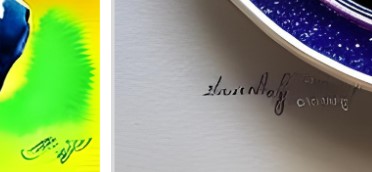
I love Canva, it’s incredibly useful, don’t get me wrong, but I also have a much greater concern that someone i.e. a small business, will use an image generated by the Canva Image generator and get sued not understanding that Canva isn’t going to protect them. So make sure the TOS is read and more importantly understood!
Stability AI https://stability.ai/terms-of-use (as of 9/8/2023)
Midjourney https://docs.midjourney.com/docs/terms-of-service (as of 9/8/2023)
DeviantArt https://stability.ai/terms-of-use (as of 9/8/2023)
The better the prompt the better the results, a good resource for learning how to use prompting is https://learnprompting.org/
I found using several AI platforms at once and putting in the same prompts gives in some cases, very different and varied feedback/results, if you’re using it for marketing, use it to cherry pick the best of the best.
Useful AI Platforms (there are many many more)
https://chat.openai.com/ (free and paid versions, the paid version is $20 per month)
https://claude.ai/chats
https://bard.google.com/
https://www.bing.com/?scope=web&cc=US
https://elicit.org/ (for research from papers and publications)
How can it help small businesses? and What can AI be used for?
To date this list (and it’s the tip of the iceberg) is what “I” have used AI platforms/generators/sites for and found useful. There are 100’s of additional uses besides these listed, these are just the ones I’ve used so far. I find I’m using AI on a daily basis as it is so incredibly useful for a wide variety of things.
For marketing and business development:
- Research (always fact check)
- Business and consumer trends (always fact check)
- Article rewrites (see above #3)
- Social Media Posts
- Email scripts and scripts for autoresponders
- Keyword Research (always fact check)
- Generate video scripts
- Creating chatbots for customer service
- Automating emails
- Writing social media ad copy
- Writing print ad copy
- Writing Google Ad words and Bing Ad words copy
- Create, edit, and modify media and video files (mostly paid AI platforms including ChatGPT plus)
- Blog titles
- Blog posts (see above #3)
- Email marketing subject lines
- Email marketing content
- Website content* (see above #3)
For operations:
- Training Manuals
- Employee Manuals (always run by an HR pro)
- Transcribing text
- Automating tasks
- Voice assistants
- Help with grant writing/grant writing
- Cover letter and resume writing
- Inexpensive marketing ideas for small businesses
- Generate customer surveys
- Proofreading and Editing
- Create contracts (always run by a business lawyer)
- Scripts for lectures and talks (or a speech for an event or wedding)
- Lesson plan outlines
- Writing and debugging code
- Creating WordPress plugins
- Creating WordPress themes
- Write product descriptions
- Create tests
- Explain complex topics in layman’s terms
- Create content in other languages (please use a human being to double check)
- Create Interview questions
- Translate text
- Create outlines for a book or other content
- Creating job descriptions
- Creating job applications
- Creating job search listing content/text
- Extract data from text
- Product/service name ideas (same caveat as business name ideas below/Please check!)
- Business name ideas** (see below screenshot). Please make sure any business names are checked online before registering, in testing most of the major AI generators/platforms they are ALL making suggestions that when do a search in Google, many of the business names are already being used. This is a screenshot from the paid version of ChatGPT. Highlighted names for example are names already in use (9/8/2023)
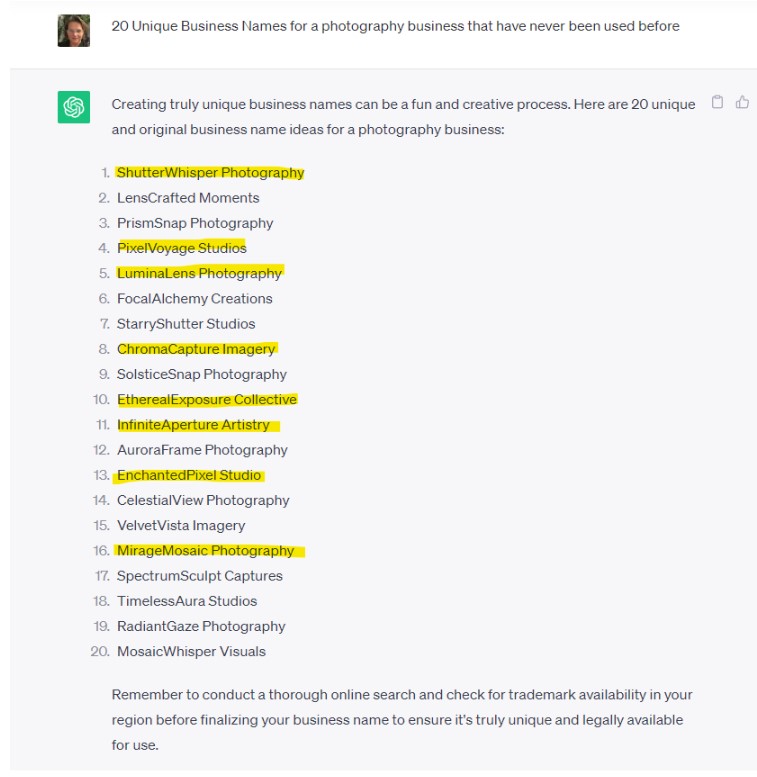
Again this is the TIP of the iceberg on what a business can do with AI, with the exception of the video editing, all of the above were done using the free versions and free tools that were out there without adding browser extensions, or giving access to my Google account. So until the wild west of AI platforms has some more security and rules and regulations in place, how safe do you want to keep your business??
AI Program/Platform Directories (Many more out there, I found these useful to start)
One of the good Newsletters I subscribe to: (there are hundreds +++ out there. This one is an aggregate)
Articles of Interest:
by Heather T. | Oct 23, 2020 | Food, Marketing, Operations, restaurants

Not a working QR code, just an example
This past Monday I ran a workshop session for my SCORE chapter, Restaurants, Mastering the Art of Takeout. One of the topics I touched on was QR codes and how restaurants and other foodservice establishments could leverage use QR codes in conjunction with Google Docs to be creative with their menus as well as offer things like reheating instructions for takeout to customers without having to add a printed piece of paper to the takeout order. I had written a blog post touching briefly on this topic last month, Tackling Some of the Challenges of Takeout Food for Restaurants.
Before I dive into some of the uses, there are somethings I want to touch on first. This is something I have been discussing with many of my own business clients for months.
If you are not familiar with Google Docs, it’s Google’s free online alternative to Microsoft office, there are also Google Sheets (like Excel), Google Slides (like Powerpoint), and quite a few more applications. I like using the online applications because you can share with anyone, share editing capability with anyone, access it from anywhere, and unlike desktop-based programs, which even if autosave is turned out, you may lose content if you have a power outage or other computer issue. When you add something in a Google Doc, it’s still there even if you get booted off the internet or you go offline for other reasons.
If you are looking for help with the Google applications, Google itself has a lot of resources, https://support.google.com/a/users/answer/9282664?hl=en and https://support.google.com/docs/?hl=en#topic=1382883 have some great tutorials. There are also some very helpful tutorial/help documents at https://edu.gcfglobal.org/en/googledocuments/.
If you are not overly familiar with QR Codes, this might also be useful. I am glad to see the resurgence of them because they had so many practical applications and were also often misused but that’s a topic for another blog, but if you want a laugh, this is probably my favorite UnMarketing video featuring Marketing Guru (and I don’t apply the term Guru lightly to anyone) Scott Stratten, QR Codes Kill Kittens. It looks like a session he did at one of the conferences he speaks at but sadly it doesn’t say which it. Scott is also one of my favorite people to follow on Twitter.
Before you create your first QR code, read the difference between both, and make sure you read the fine print before you set up and start using them in your business. I bring this up because many Dynamic QR Code creation platforms offer it as “free” but it’s not really, it’s a free trial or they don’t actually point out that heaven forbid you actually want to edit/change any links after you’ve created them…….you have to pay for them.
Static QR Code: A Static QR Code contains information that is fixed and un-editable once the Code has been generated.
Dynamic QR Code: Dynamic QR Codes allow you to update, edit, and change the type of the QR Code however many times you need, which makes them the best fit for restaurants and marketing purposes.
Back to the topic at hand ?
With many menus now only being hosted solely online and traffic driven to them in-house from QR codes or having to do daily printed menus for safety reasons, having an easily editable and also (and this is important) mobile-friendly version of your website is key. While you can tie your menus into online ordering if you want people to call or email or message you to make a takeout order instead of ordering through an app or website, being able to easily edit and change your menus becomes a higher priority, especially if you employ a web designer to maintain your website and who would charge you every time you wanted to make a menu change. While you can upload a photo or image of the menu daily or embed a word doc or other type of document, while it may look great on a desktop or laptop, it’s not generally mobile-friendly.
I bring this up because I’m seeing a lot of this recently. A mobile-friendly website with an image in it (the menu) that is too small to read on mobile because it doesn’t resize. Example one below, example two (Below that) is what a Google Doc looks like on mobile.
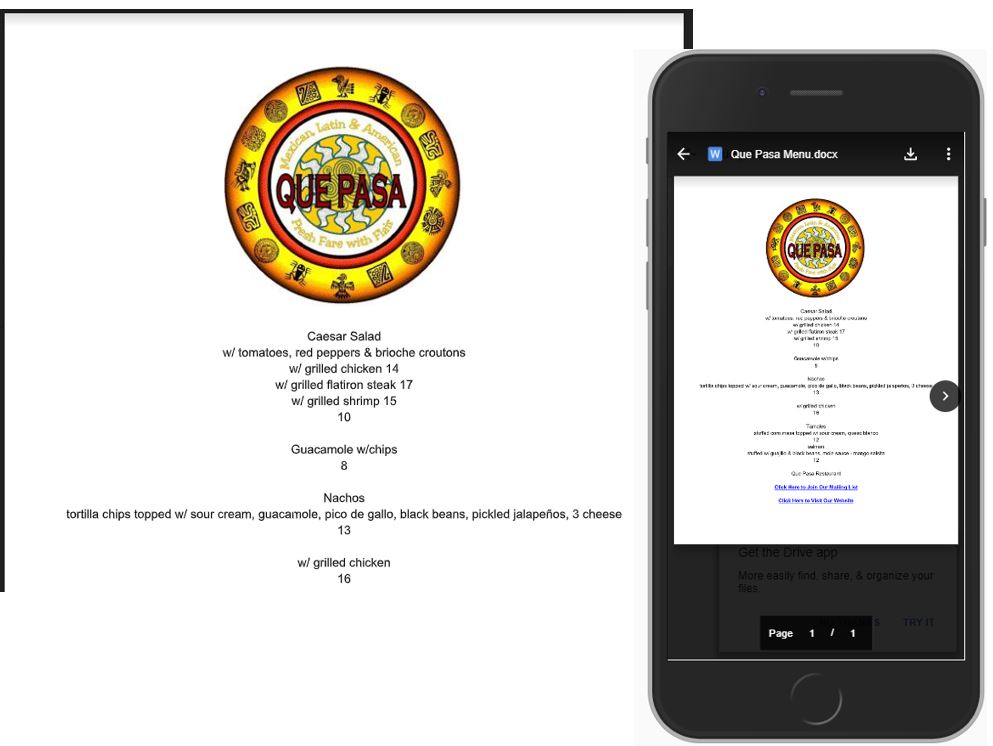
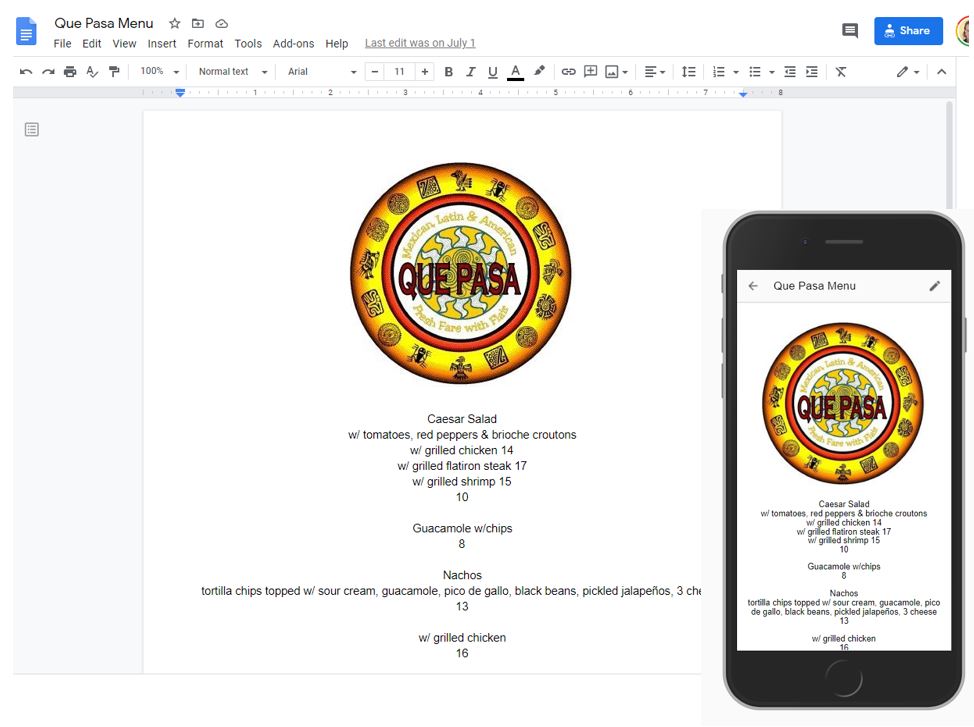
Even if you don’t want to use Google Docs for the above reason, it is something to think about if you are giving people heating or re-heating instructions for items, think about doing a Google Doc for menu items and doing a QR code with a link to the online instructions to reheat them. These QR codes can be easily printed off using an in-house printer and Avery labels and stuck onto the outgoing takeout containers. Whether you do one document that has general heating instructions for all, one that has individual heating instructions for everything that could be reheated on the menu (remember this is extremely easy to change the information online and an update is instantaneous) or customized documents for each with different QR codes is up to you. The QR code on the below sample actually works, any links to my Twitter account, come on over and say hello!

In a few weeks, I’ll be doing a follow-up Webinar for SCORE (these are free so I encourage people to take advantage of both SCORE national and regional/state offerings as they come up.)
by Heather T. | Apr 14, 2020 | Bed and Breakfasts, Blog, Lodging, Marketing, Social Media
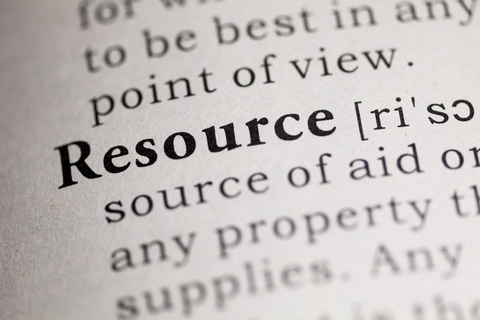 So I think I’ve sent these links out including the post ideas several hundred times within the last few weeks so thought if anyone else might find them useful, have at it. 🙂
So I think I’ve sent these links out including the post ideas several hundred times within the last few weeks so thought if anyone else might find them useful, have at it. 🙂
Resource Links for Social Media and other online tools I use quite a bit:
Canva
Youtube
Pinterest
Instagram
Twitter
Facebook
Linkedin
Google Docs & Spreadsheets Tutorials
To reduce Image File Size
Remove Image Background
CloudConvert File Converter
Free PDF editor & form filler (use the free online version)
Stock Photo Information
Model Releases (for adults and children)
25 Blogging ideas for Inns and B&B’s (also useful for things to tweet about or blog about or use for other social media) plus more underneath crisis related as hard sell advertising is not recommended right now.
- Recipes: recipes you use, recipes you’ve come across that sounded good that the inn is going to try at some point, recipes given to you by guests or friends (including other innkeepers).*caveat: No poaching of Google images, take the photos yourself or buy from a stock photo source or guests may have pictures to share with you (always credit them) Good images can be obtained for around a buck from stock photo sources. If the recipe is something you serve on a regular basis, highly recommended you take an actual photo or use stock that comes very very close to the real thing. I hope I don’t have to explain why ?
- Recipe failures with a funny story.
- Guest Comments.
- Your Inn in the News.
- Area attractions in the news.
- A frequent and Loyal Guest in the News.
- Specials and Packages at your inn. (wait until things are closer to opening up, but mention them as reminders)
- Area Attractions with contact information about the attraction, a weblink, directions and why its interesting.
- Area attractions reviews (including dining).*caveat: especially if its dining, make sure it’s a review that a recent guest or guests had and not your personal point of view, i.e. don’t piss off the locals that might refer you.
- Trip Itineraries for Guests, make a custom Google map pined with locations (this is free by the way and easy to use)
- Pictures of the inn: if it’s food give a title to it if it’s not accompanied by a recipe, if it’s a particular location in or around the inn, describe it.
- Pictures of happy guests, with their permission and preferably in writing. Customizable Model Releases in MS word. (link below)
- Area Events going on, you can also tie this into area restaurants having specialty diners or wine tastings.
- A brief, “we get frequent questions “about” and put in answers.
- What does your inn do to differentiate itself from the others.
- You just found a new product you are using it and love, be it food or a new fabric softener, describe it and explain why you love it.
- Funny guest stories. *caveat: make them funny and only funny, proof heavily to make sure they are not negative in any way. While a wife may go into the wrong room by mistake in the middle of the night may have very amusing consequences, it raises things like don’t they have locks on the doors? (even if you do and point out they didn’t lock them) etc. etc.
- Do some food specific reviews. You have a couple of apple orchards nearby. Do some write-ups on the apples, do some research on types of apples, link to sources.
- Research and write about area birds that come to and hang around the inns, pictures are always a plus.
- Research and do some write-ups about the area plants and trees in the area. You have a historic stand of black birches in the area, some history, background (and pictures) you grow opal basil in your inn garden, tie it into some recipes you use and write about the difference in taste and appearance between that and regular basil.
- Ask for feedback, from blog readers and from prior guests. You just went from goose down pillows to memory foam pillows. Ask for some thoughts from people; don’t forget to include the link to this blog article when you do your next email blast.
- A bio of yourselves and/or your staff.
- A book review or commentary about a local author.
- Suggestions for weather/time of year guests. i.e. August is prime season for ticks in New England, add tick repellent tips, wear white, use a good repellent (which we also keep extra of the at inn by the way) etc. etc. On hot muggy days our guests like to go to a cool shaded out of the way place to dip and bring a picnic (provided by the inn as an amenity of course).
- Targeted things to do, coming with an elder relative, they might like…. Coming with young children, they might like….Bringing your dog, you and your pup might like……
Originally on: 25 Blogging Ideas for Inns and B&Bs (and other posting channels)
Some Additional ones from recent blog posts (Covid Crisis)
- What you are doing or going to do in the community to help.
- Testimonials and reviews from past guests.
- Recipes you make normally (with lots of pictures) tie some quotes from past reviews in there too.
- If you are learning a new skill or more “about “something (highly recommended) write about it!
- Tips on recipes substitutions and also cooking recipes or tips that people can do with limited ingredients.
- Local news (and other news) of people reaching out and doing something nice for others. Everyone needs the positive right now.
- Photos of things in the inn, not necessarily rooms, but closeups and write a story about them.
- Photos of outside the inn, wide shots and closeups too, as Spring comes, flowers and other plants are going to be coming up and blooming, sharing beauty is always a positive. People need it and will continue to need it.
- Test recipes (if you are going to or can play with new ones) ask for feedback on posts, what do people think? Or just post the link and add some text.
- Do online cooking tutorials or demonstrations. Live stream it if you are up for it.
- Other skills or other hobbies you can share online
- If you have dogs or cats (or other animals) at your inn and you are not already using them for marketing, now is the time.
- Talk about some of the things you have in the inn and WHY you like them and use them.
Originally on Working towards future heads in beds and Restore, Engage, Aggregate, De-stress and You for Innkeepers
And ALP (Association of Lodging Professionals) will have something hopefully useful to help Innkeepers, stay tuned for an announcement on Wednesday afternoon……..
by Heather T. | Mar 26, 2020 | Bed and Breakfasts, Blog, Lodging, Marketing, Opinion, Social Media
A followup post to Restore, Engage, Aggregate, De-stress and You for Innkeepers.
I’ve had many innkeepers ask if I could give some additional ideas for what to post online on social media beyond the above idea, so here goes…
Well, let’s see, posting to get people to make a reservation for most inns and B&Bs is pretty much a given that it’s not going to help right now unfortunately 🙁
So….what is an innkeeper to do? Here we have a captive audience of people at home, many using social media quite a bit more than normal, what do we post…..
You can certainly post soft-sell posts, which reference your inn, people staying or coming to stay at your inn and upcoming events. But there is quite a bit more you could consider doing. The key is getting your name, your brand and your B&B in front of the eyes now.
- What you are doing or going to do in the community to help. I know several B&Bs that have volunteered to help batch cook for soup kitchens. What can you or will you do to help. People love seeing people help the community and helping will come back in spades.
- Testimonials and reviews from past guests.
- Recipes you make normally (with lots of pictures) tie some quotes from past reviews in there too.
- If you are learning a new skill or more “about “something (highly recommended) write about it!
- Tips on recipes substitutions and also cooking recipes or tips that people can do with limited ingredients.
Local news (and other news) of people reaching out and doing something nice for others. Everyone needs the positive right now.
Example:
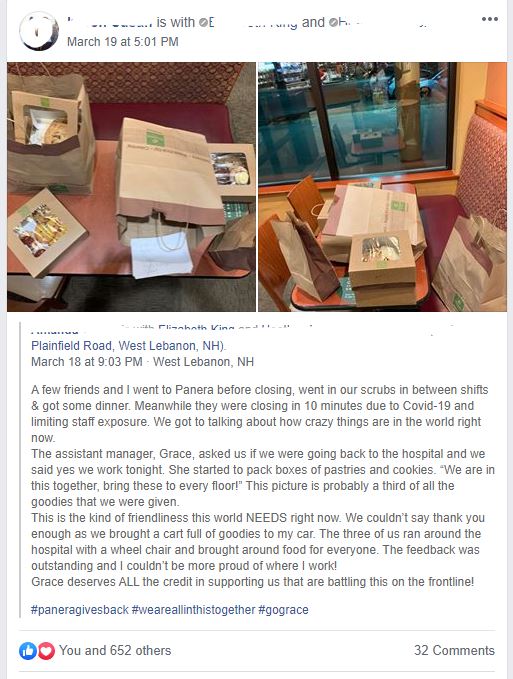
Photos of things in the inn, not necessarily rooms, but closeups and write a story about them.
Example:

This great fern print was given to us several years ago by an artist that stayed with us for several days, she had come to speak at our local Audubon about edible wild plants. We love the local Audubon which has some great ongoing programs for the public, so when you come to visit us next make sure you check it out! Sharon Audubon Center https://sharon.audubon.org/
- Photos of outside the inn, wide shots and closeups too, as Spring comes, flowers and other plants are going to be coming up and blooming, sharing beauty is always a positive. People need it and will continue to need it.
Example:

- Test recipes (if you are going to or can play with new ones) ask for feedback on posts, what do people think? Or just post the link and add some text.
Example:

- Do online cooking tutorials or demonstrations. Live stream it if you are up for it.
Example:
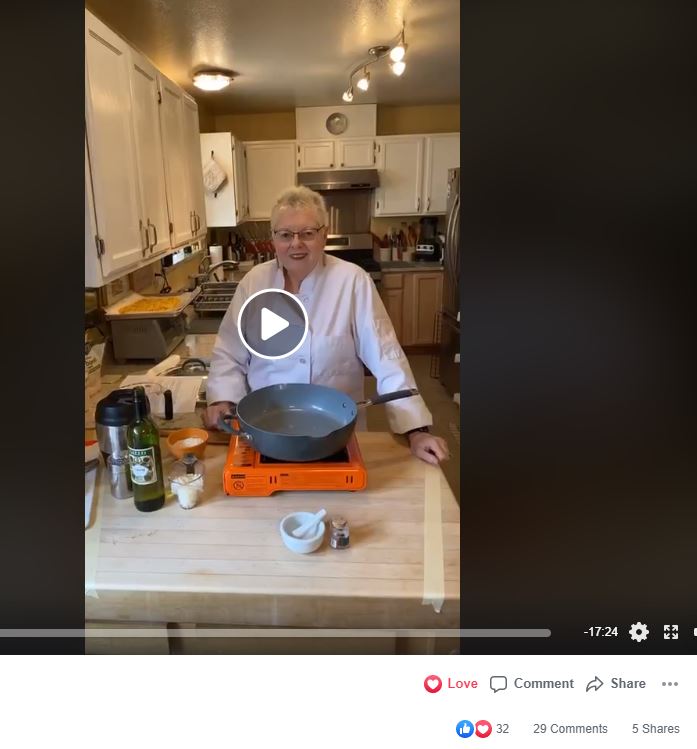
- Do you have other skills or other hobbies you can share online?
Example:

- If you have dogs or cats (or other animals) at your inn and you are not already using them for marketing, now is the time.
Example:
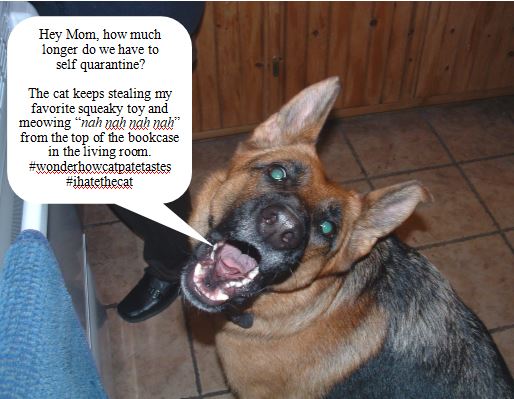
- Talk about some of the things you have in the inn and WHY you like them and use them. You use Molton Brown, do some posts about the products, give some history about it, tell people WHY you picked that line. You have a local painting company that you support, write some posts about them, help others and the return will come back when it’s time. (Don’t forget to take some pics from around the Inn)

While I normally steer innkeepers away from being too personal in their posts, yes you want some personality to come through and be engaging, but not share TMI (Too much personal information, I had someone ask me yesterday what that meant), speaking from the heart is not going to hurt here. This is community time, not sales time.
I think one of the bright spots in all of this hardship and I am already starting to see it locally and across professions and groups, is more people coming together (while practicing social distancing which is ironic) and working together for common goals and the common good. I hope that when all of this is passed, that this continues.
What can you do to get ahead NOW?
- Look through past posts on Facebook that were non-sales related or soft sale related and recycle them. Go ahead and mention it as a blast from the past post too if you would like.
- Get ahead and write up posts for when this is over, print out some marketing calendars and pre-select when and what days and times you are going to post.
This will give you a basis for how many and what kind of posts to come up with.
This is something innkeepers should be doing anyway but practicing this now if you are not already doing it, gets you into the gear of when things are back to normal and then you will hopefully start doing it automatically.
If nothing else at least do the holidays, any big events that you are pretty sure are going to still be on, i.e. after August? September? And any posts for specials or offers you do every year.
- So, if you do teas start getting ahead of pre-writing your posts and when we are back and busy again, you have them all set and maybe a little extra time to get ahead on future ones too at that point
- Get photos together, date them and label them, date the posts and put them in order, in a folder or folders where you can find them again and if you use the Facebook Scheduling tool, go ahead and schedule them in.
- Write up your posts in MS word, Notepad, Google docs or however you want to organize them, there is no bad or wrong way to do this.
Example:
Every year in the Lake Sunapee Area of New Hampshire, we have the Annual Craftsmen’s Fair. Usually, B&Bs and hotels and motels in the area are completely booked up. This year (if it happens, fingers crossed) it will be August 1st to the 9th, 2020. Hundreds of master craftsmen will showcase their one-of-a-kind arts and crafts at the Mount Sunapee Resort in Newbury, NH.
This is the kind of event that most properties will post online about at least once if not more leading up to the event. So, to use this “as an example”.
The start date is August 1st. In a normal season an inn would start posting about this mid-summer and in this particular case (depending on how things are going) we will stick with this for this example. I as an innkeeper want to get ahead of the game, I either have photos from past Craftmans fairs AND/OR I can buy them from a stock photo company AND/OR I can reach out to some of the 100s of craftsmen who will be there and request permission to use some of their photos and make sure it’s noted that you will be giving them credit and a link back to their websites.
You don’t have to follow this order or format, this is just to give you an example of pre-writing up posts to get ahead.
First post: We are so looking forward to the annual Craftman’s Fair this year. Last year we had guests from all over Etc. Etc.

Second post: write about one of the artists, or do multiple posts about the artists, make sure you link to their websites and social media if they have them, Etc. Etc.

Third post, talk about something you bought for the inn last year from the fair (with photo or photos of same) Etc. Etc.

Fourth post, By the way we fill up fast, make your reservation soon Etc. Etc.

Fifth post, Every year we volunteer at the chamber booth, we love doing it because we meet so many people. Etc.

I find it easiest when you are ahead of this to split your posts into topics/themes and put them in different documents. I like to use Google Docs for this https://www.google.com/docs/about/ so you can create both folders for the documents and associated folders, but you can also have one central document (ie your marketing schedule) linking to multiple sub-documents.
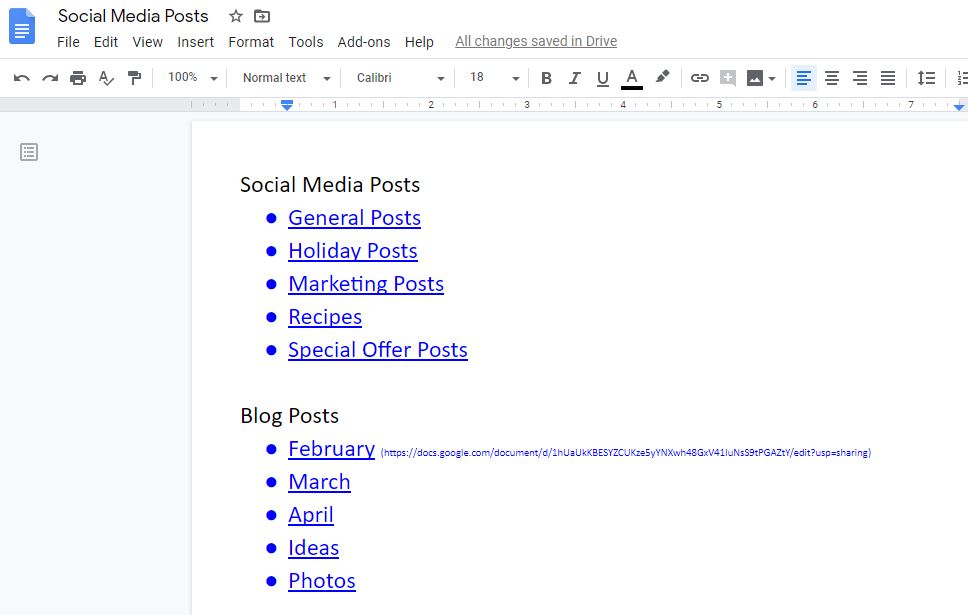
I also like to keep an online document in Google Sheets that link directly to websites or online tools that I use very frequently. Yes you can bookmark things, but I gave up when I had hundreds of things bookmarked and even putting bookmarks into folders was a pain because you had to remember which folder they were in. Using the Google docs suite (hey it’s free) to help get organized can be very useful for doing your online marketing. It is pretty much just like MS Office but even a bit more simplified.
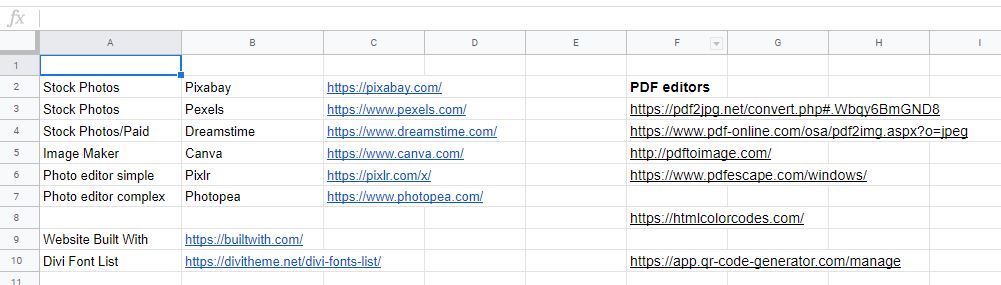
I do not know which direction things will take us in, but learning more about social media, how to use the platforms, have a strategy can be useful for any type of business, so if you end up going from innkeeper to realtor or another profession at some point, these are all useful transferable skills. In Restore, Engage, Aggregate, De-stress and You for Innkeepers. I added quite a few links to other posts with resources, so if you are looking for something specific you may find it there and if you can’t find it please let me know and I will track something down for you.
Go forth and get ahead so you can get some heads in beds when the time comes. New Hampshire my home state just issued a stay at home order, so at least maybe I’ll get to catch up on some more blogs myself 🙂
And on a very personal note: I would pretty please ask, if people catch grammatical errors on anything I put out, please be kind enough to let me know by email or direct message instead of posting something in a forum. I do run these through grammarly and if time I ask someone else to proof them. I am dyslexic which quite frankly is non of most people’s damn business but getting snarky comments about a phrase “not being grammatically correct” tends to get me down especially when I am trying to help and working a bazillion hours overtime. ☹
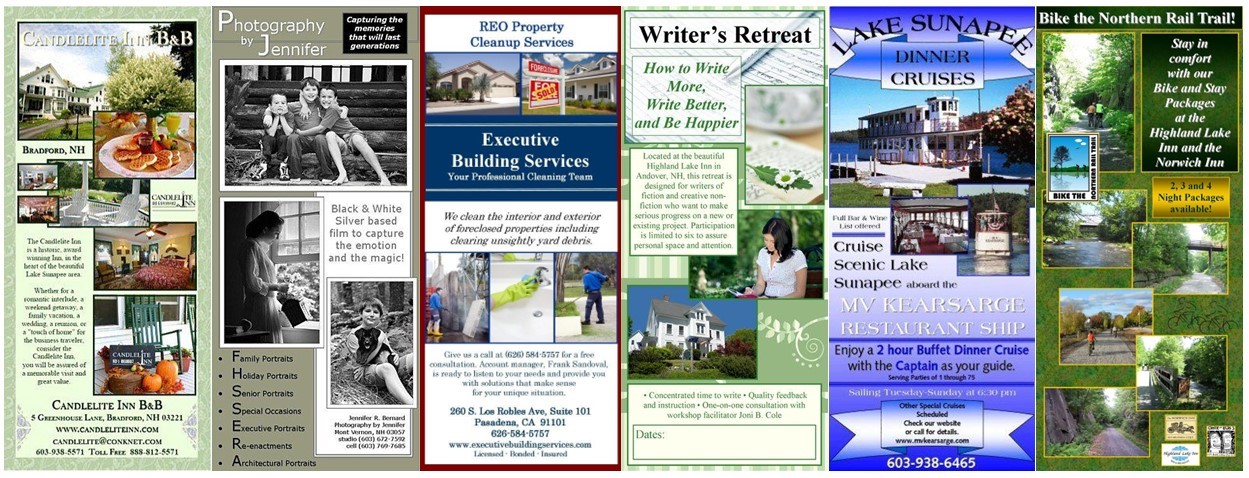

 This is my 2 cents based on what I know about AI so far. Since I am still spending several hours per day learning new AI platforms, and new information it’s going to be a moving target info wise, this is my knowledge and my personal take on all of this so far.
This is my 2 cents based on what I know about AI so far. Since I am still spending several hours per day learning new AI platforms, and new information it’s going to be a moving target info wise, this is my knowledge and my personal take on all of this so far.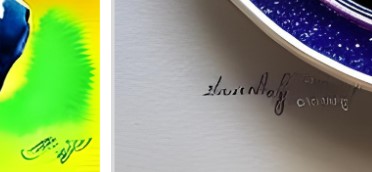
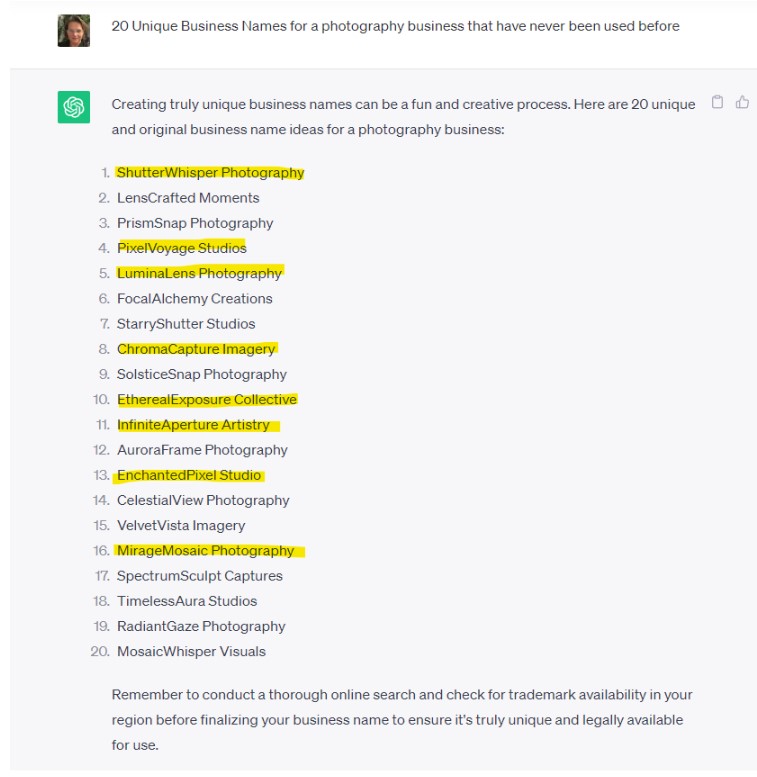

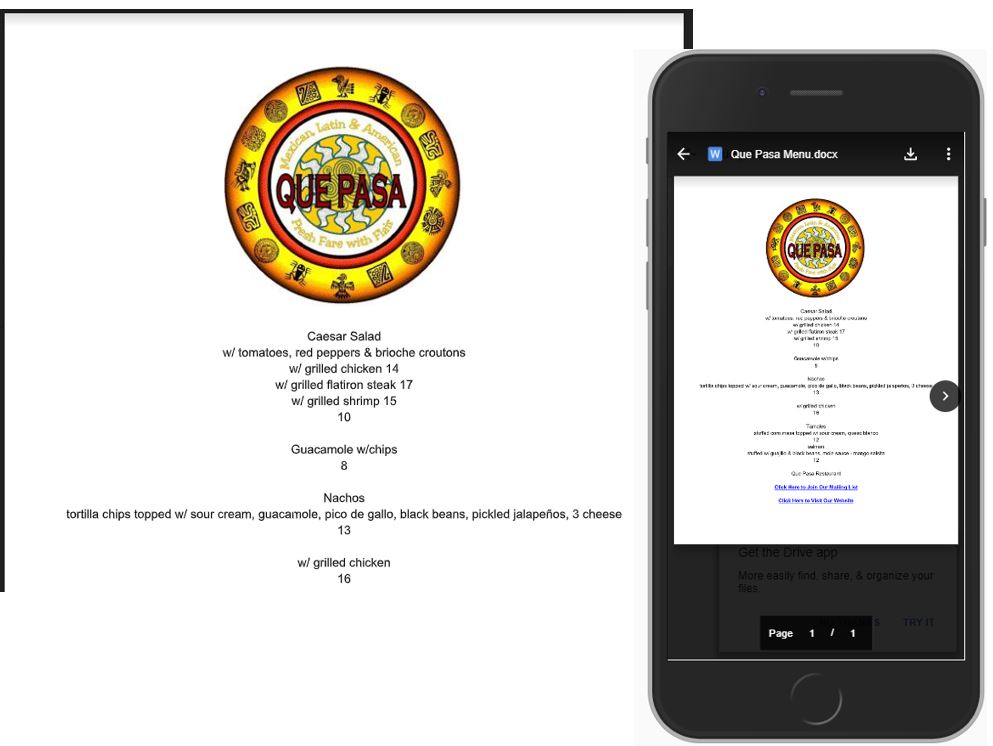
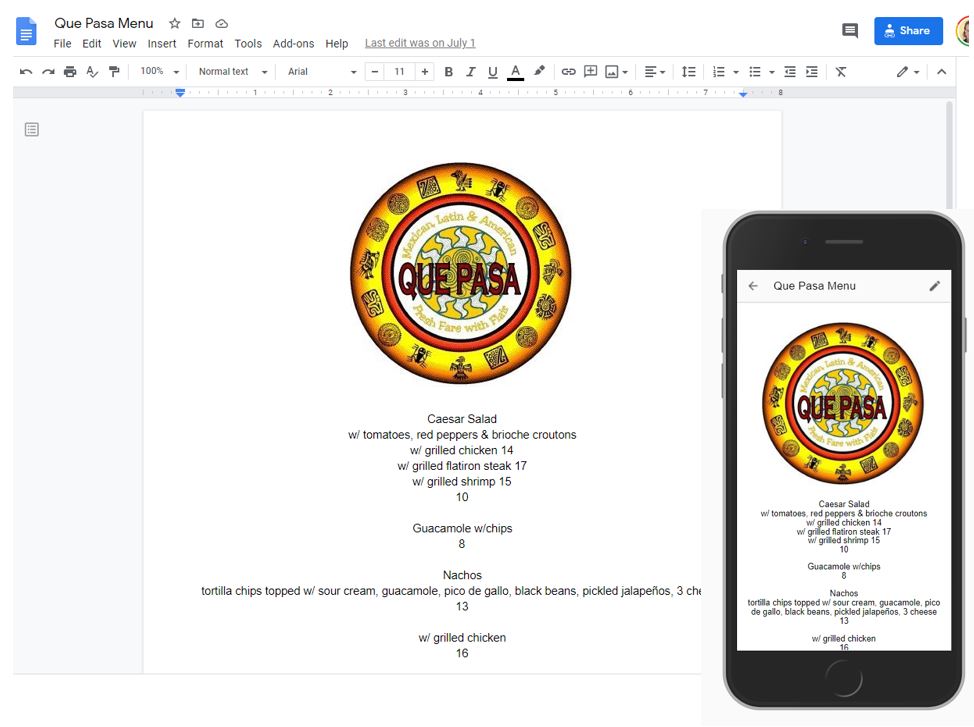

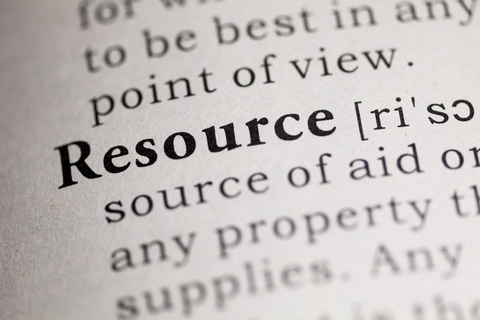 So I think I’ve sent these links out including the post ideas several hundred times within the last few weeks so thought if anyone else might find them useful, have at it. 🙂
So I think I’ve sent these links out including the post ideas several hundred times within the last few weeks so thought if anyone else might find them useful, have at it. 🙂