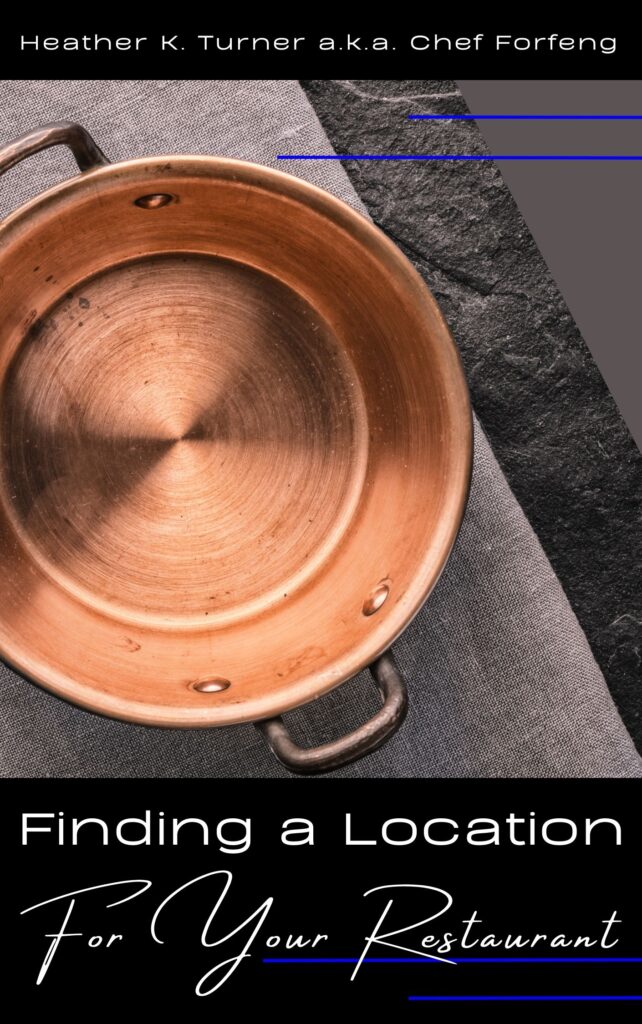A common question I get from friends and clients is what happens if my business page or personal account gets deleted or I get locked out or banned from Facebook? Well in some cases it can be recovered, but in some, it can’t. Most of the concern understandably is about photos that might have been uploaded to a page or profile from a mobile phone and in many instances the copy on Facebook is the only copy.
From a business perspective, it’s not just photo loss, but what if you want to find a copy of a post from last year? Or two years ago? You can sit there for an hour plus and scroll back through all the posts in your insights, but having done that myself several times looking for past post information, set aside an extra hour (or two) to be able to find something, It’s ALOT of scrolling. Being able to download (and sort easily) that information can be very helpful.
Let’s start with the Facebook personal page, Facebook changed how you get to this option fairly recently for both profiles and pages. The last time I reviewed this was back about 3 years ago and there are some definite changes plus it’s always a good reminder.
Step one for a personal profile: Go to the top right of your Facebook account and click on the small downward-facing pyramid to “Settings & Privacy”
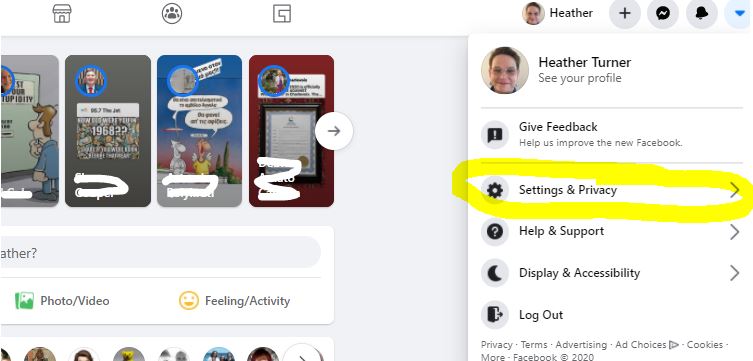
Step 2: Go to “Settings”
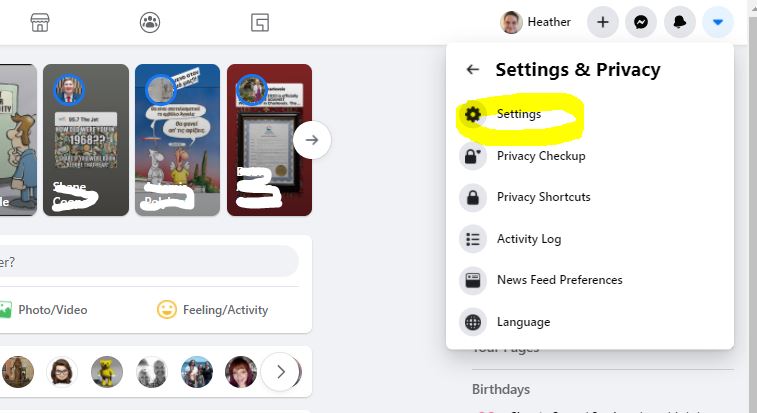
Step 3:**** Go to “Your Facebook Information” and than “Download Your Information”
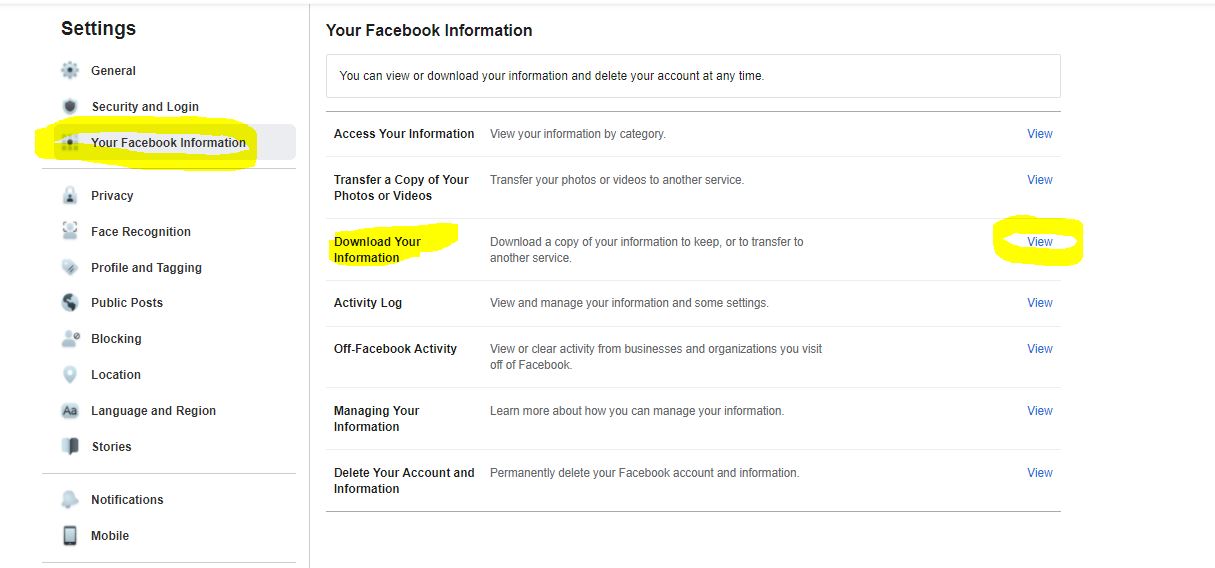
****Facebook frequently changes the options (and many of the settings) in the backend of accounts without letting anyone know, I highly recommend Facebook users go and review what the options are in here at least once quarterly if not more often.
Step 4: if you have everything selected, be warned, it’s going to take a long time to process. So deselect all and than do the ones you have an interest in backing up.
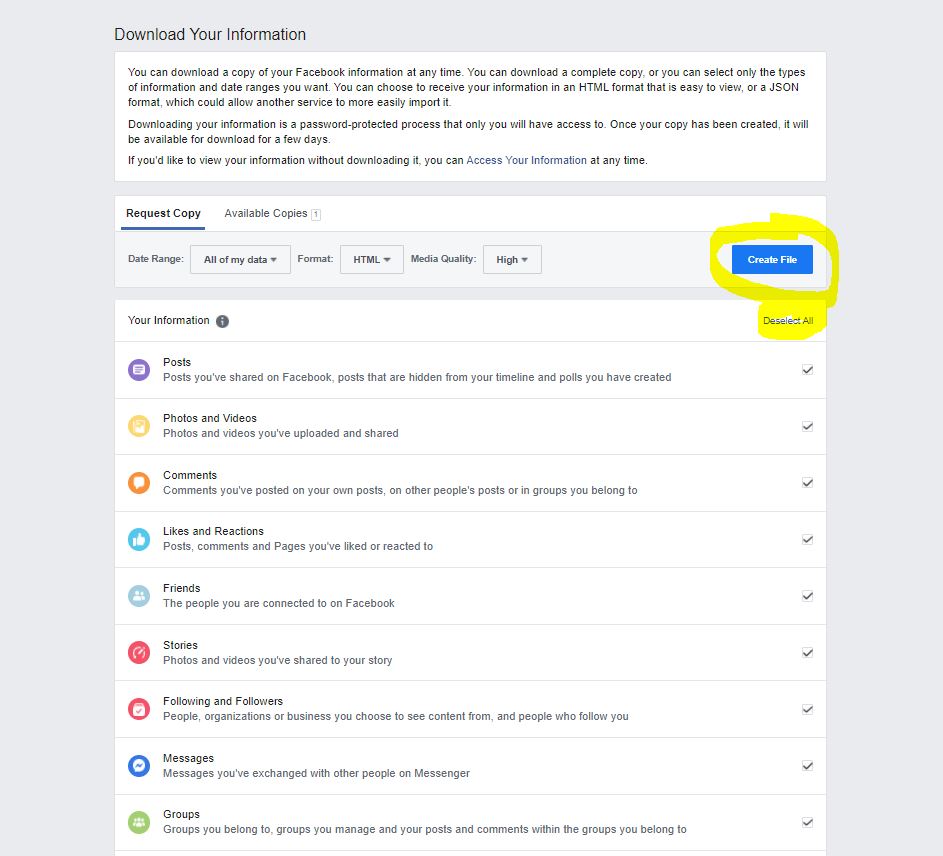
You will get two emails from Facebook, the first saying it’s processing, the second will come when your Zip file is ready to be downloaded. You will also get a red notification on the page above when it’s ready. If you get the second email saying it’s ready and you still had the above page open and it says “pending” refresh the page on your browser.
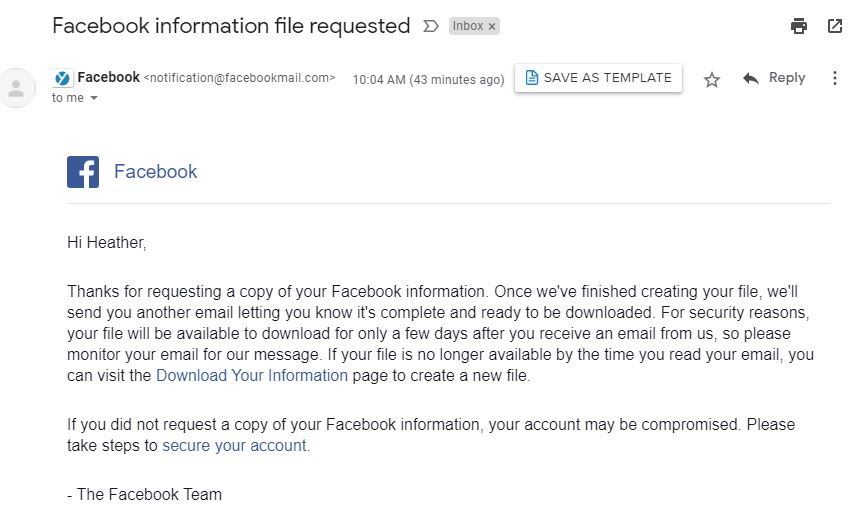
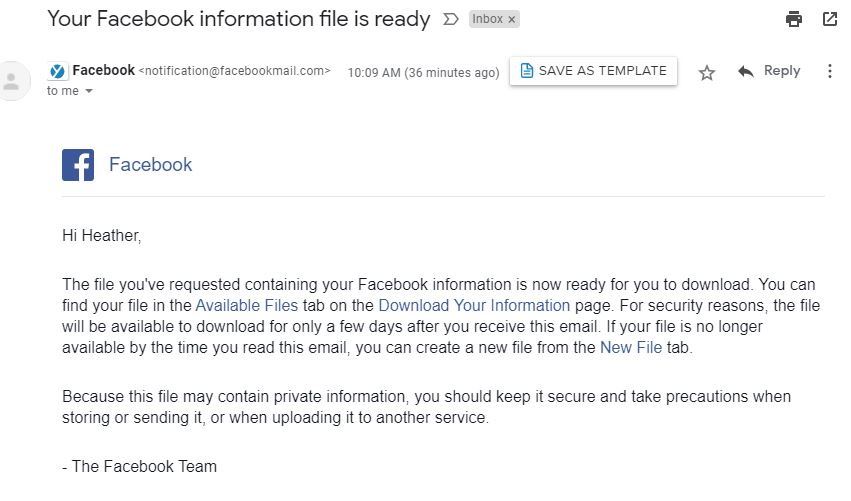
For a business page:
Step 1: On the left hand side of your Business page when you are on as an admin, go to “Settings”
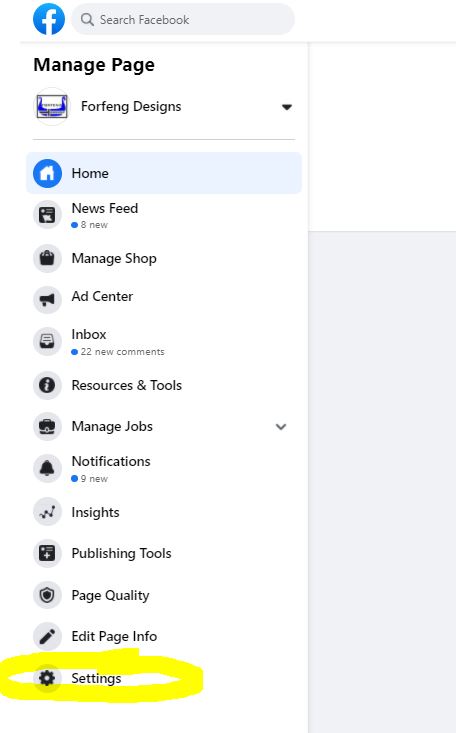
Step 2: On the General tab, go to the middle of the page to “Download Page” and than “edit”. When you click on that there will be another option to hit “Download Page”.
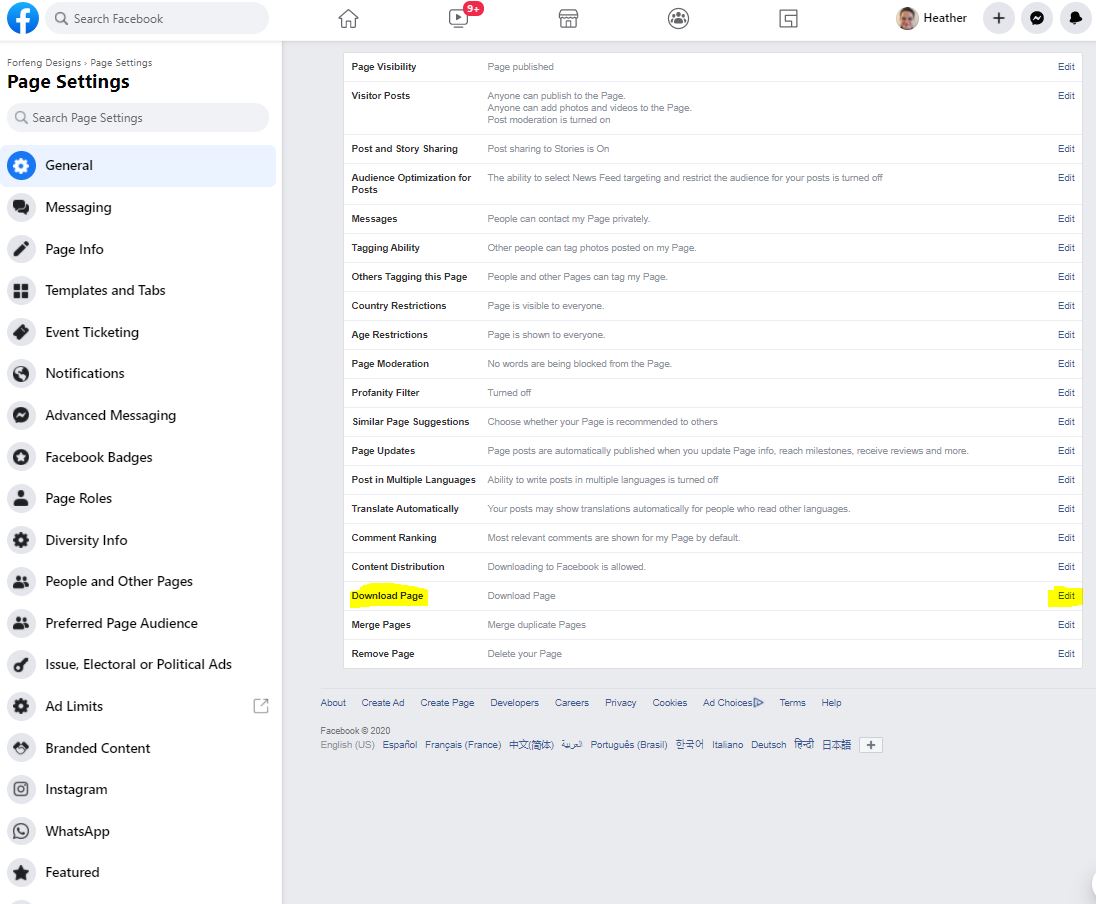
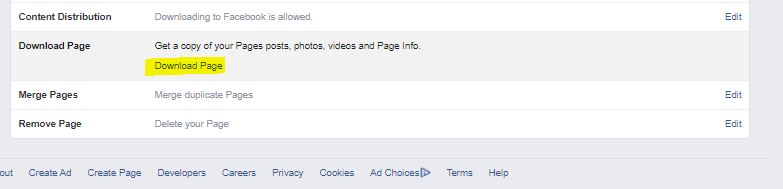
Step 3: You will get a very similar looking page to the personal profile options, but it will say “Download Page” at the top to make sure it’s being differentiated from your personal account.
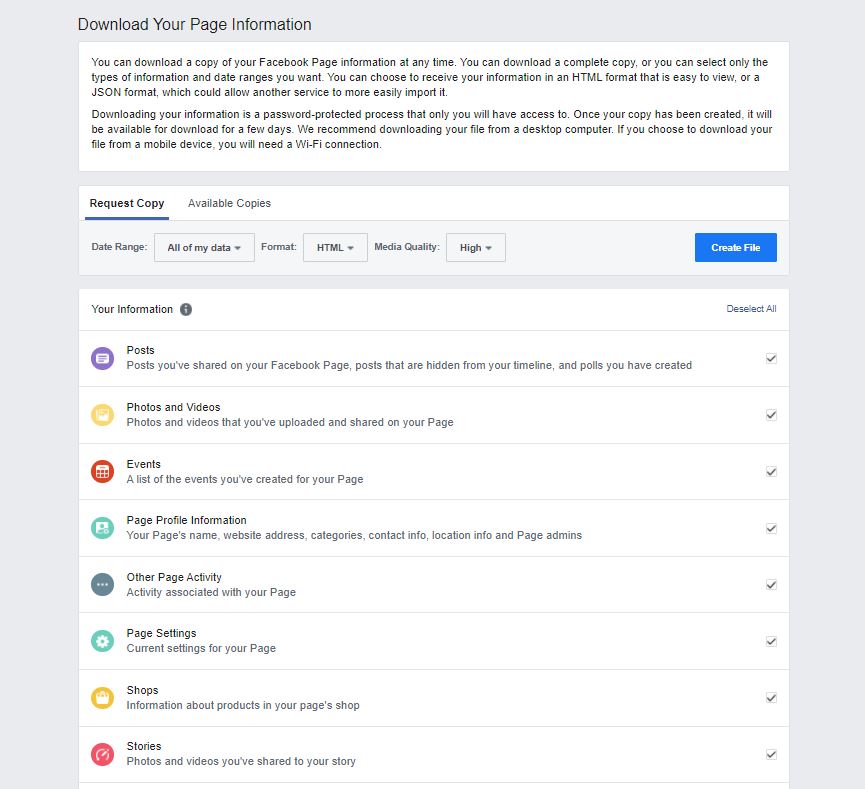
I’d recommend doing this at least once per year for both personal and business at the very minimum, I do this quarterly for any accounts I admin as the last thing you want to have is information that is not recoverable in any way.
I can’t stress enough the importance of backing up not just your social media information but all of the information on your computer on a consistent basis. I’ve talked to so many businesses who say they know they should be doing it and don’t and very much regret it when their computers fail, they have a break-in and their equipment gets stolen or there is a disaster like a fire or flood. If you are on of those people who know you should be doing it, but don’t, I would ask you to ask yourself, “Can my business function and how long will it take (and can I, and my business) recover, if my information is lost, maybe irretrievably forever.