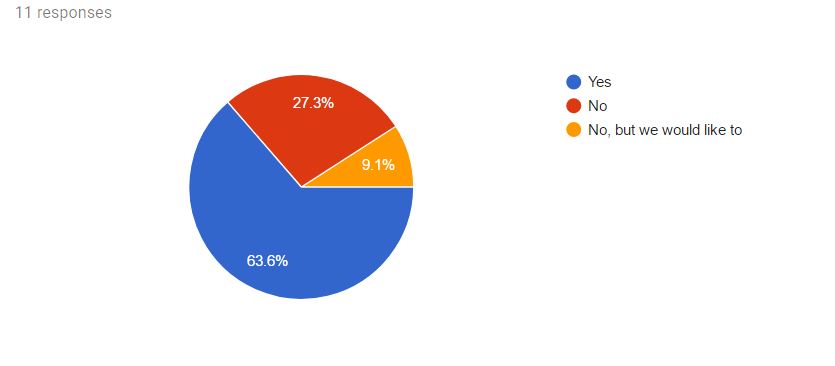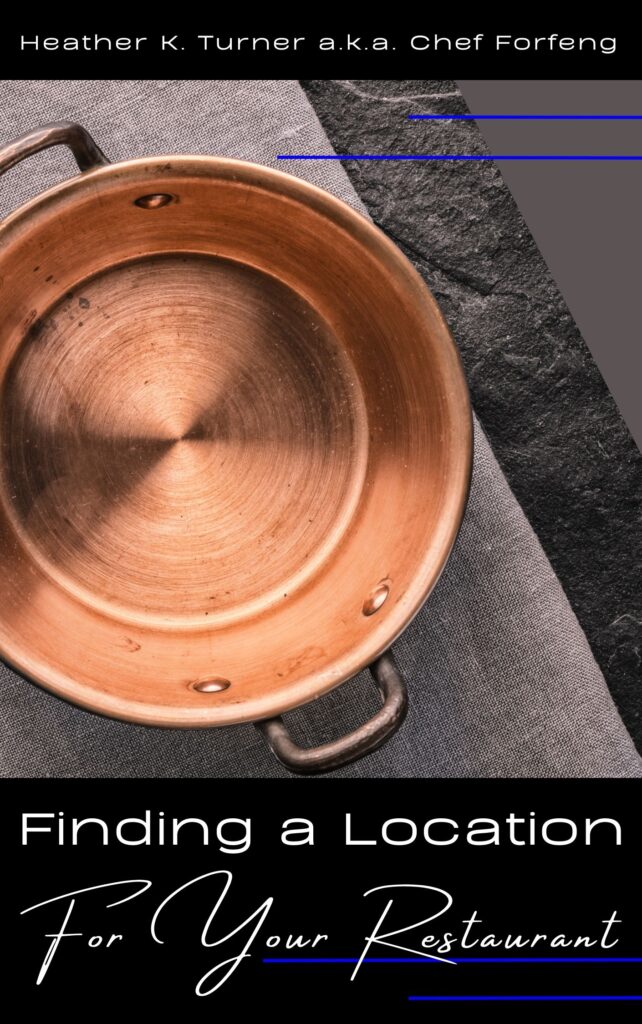by Heather T. | Sep 19, 2023 | Business, Operations, Security, Websites
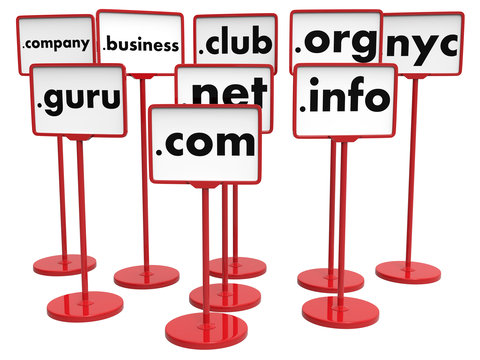 One of the first steps in starting a new business after you have chosen your business name is registering a domain name (or names).
One of the first steps in starting a new business after you have chosen your business name is registering a domain name (or names).
(estimated time 2 hours+ (10 minutes to register the domain, additional time searching for the perfect one (or more) + spend a few minutes on the https://archive.org/ and see whether the domain has been used before and for what* )
-Cost-Your time spent plus $15-30 per year, depending on the registrar**)
Make sure you (the business owner) “own” it. You have sole access to the domain registrar, and it gets billed to YOUR credit card. *make sure to keep track of login information, what email is used to access it, and that your credit card information is up to date (very important!). If someone else registers it for you, ensure it ends with you as owner and full access.
Make sure any domain registrar you use (for example Godaddy and Namecheap) have 24/7 phone and email support. Stay away if it’s only email support and/or a submission form on their website.
**Many legitimate domain registrars will offer you an introductory price for the first year of domain registration. Just be aware of this when writing your business and marketing plans in terms of expenses. A first-year registration could be $2 but it will generally go up to $20 or more per year with internet fees and taxes.
Having an SSL certificate is very important for Search Engine Optimization. Some domain registrars include a free SSL certificate with the domain name, and some offer it at a low cost. There are also a few who only let you add a free or otherwise purchased SSL to the registration if it’s done through the registrar company, so investigate this prior to settling on a service.
Some hosting companies offer free SSLs as part of website hosting services. If you register your name with Godaddy (as an example), who charges for an SSL certificate, you can get your SSL through your hosting company instead.
If you want more information on SSL Certificates, Hubspot has an excellent beginners guide to understanding SSL https://blog.hubspot.com/marketing/what-is-ssl
Always make sure you keep your login information in a safe place where you can retrieve it, and VERY IMPORTANT, make sure your credit card information on file with the registrar is up to date. If you change your email address and no longer will have access to the email address on file, make sure that it is updated.
If your domain name expires, there are companies out there who will buy your domain, and make it either impossible to get back or try to charge you thousands of dollars to retrieve it (many times unsuccessfully).
Your domain registrar will NEVER send you a snail mail reminder to renew your domain. Many fraudulent companies and scammers send snail mail to try to trick you into switching your domain name to them using scare tactics.
If you get a letter in the mail from (to name a few common ones), shred it, it’s a phishing/fraud scheme.
- Domain Listings
- Domain Info
- IDNS
- Domain Registry
- Domain Registry of America
- Web Listings Inc
- Domain Networks
- United States Domain Authority
A good reference article is Domain Name Solicitation Fraud – brand owners beware https://www.jdsupra.com/legalnews/domain-name-solicitation-fraud-brand-8729877/
*A domain may have been previously registered, and the business attached to it may have closed or just not renewed the domain. One: if it was used prior; were there any bad connotations attached to it? Two: There may be websites out there on the internet that may have the old domain listed. You want to track these down and see if this is something that could cause brand confusion or other issues down the road. Not every website and directory will have contact information (or the attention) and allow you to remove outdated information.
Example. Your business is in Manchester, NH, and you own an auto repair shop (you do not work on classic cars, and you do not do auto restoration. The domain was previously registered to another business; the old business was in Illinois, it was an antique car restoration shop, and the domain is listed on multiple websites.
You can also have private domain registration, which hides your personal information (i.e., name, address, phone, email, etc.). This option is more expensive, and while some marketers say you “should” do it, I’d like businesses to consider if it’s really worth it. If you own a business and on your business website, you have your name, email, etc., and it’s all over other places on the internet, what’s the point? Anyone (including scammers/spammers) can get that information easily anyway. The only time I would suggest (and this is a personal opinion) that you use private registration is if you have a home office and your billing information is your house address instead of a P.O. Box and you don’t want that info out there.
If your only option for registering a domain name is .net and the .com is already taken, what is sitting on the .com? Can it impact your business? How many potential customers/clients/guests might you lose if someone wasn’t paying attention (or didn’t know) and went to the .com version?
Is it worth it to register multiple domain names? It is worth it to grab the .net extension of your name. If your name is easily misspelled, it may also be worth it to register any variations of the name that might commonly be mistyped. While you can have the .net extension and any other domain names forwarded to your main website, be mindful of the cost. Are you really using them for anything or going to use them for anything? Is there a point in registering them? two domains, .com and .net will run you about $40+ per year; the more you buy, the more you will have to pay to keep them registered every year. Instead of saying yes, it is worth it to buy more names, or NO it’s not worth it, here are some articles to review, and you can decide whether it’s worth your time for marketing and expenses.
Keep in mind several of these articles are written by domain registrars.
My personal take on buying additional domain names? Yes, it can be worth it, IF you use them and if you forward them or direct them to specific pages or unique landing pages, but in my experience, most people buy them, and they just sit there (not directed to anything) in the domain registrar for years and people keep paying for them year after year.
by Heather T. | Oct 15, 2020 | Marketing, Operations, Security, Websites
 So ADA Website Compliance, for those who have not heard of it, yes it’s a thing. For those who have heard of ADA psychical compliance, yes it is related but it relates to your website instead of physical space and also to parts of your online presence. And just because your business does not have to be physically ADA compliant, does not mean you get a free pass when it comes to online website compliance.
So ADA Website Compliance, for those who have not heard of it, yes it’s a thing. For those who have heard of ADA psychical compliance, yes it is related but it relates to your website instead of physical space and also to parts of your online presence. And just because your business does not have to be physically ADA compliant, does not mean you get a free pass when it comes to online website compliance.
If you have a brick and mortar business you should be ADA website compliant. If you are on online business, it’s another gray area, but you should be regardless. A recent court case in CA brings up the point that we may have to be as well. See: A Second California State Court Judge Says the ADA Covers Online-Only Businesses.
This first came to my attention a few years ago when the lodging association I work for started getting a lot of lodging properties hit with threat letters saying that their websites are non-ADA website compliant. And so it was that I had to get up to speed with what ADA website compliance meant.
And here comes the rub, for small businesses, there is no set in stone legal guidelines we are supposed to be following, only suggested guidelines and they are important for businesses to follow for several reasons besides just making a website compliant for people with disabilities.
One, WCAG (Web Content Accessibility Guidelines) also has a lot to do with good SEO (Search Engine Optimization, ie getting found in Google search) but it also has a solid basis in good marketing, ease of navigation, ease of readability, etc.
For example, if your customer base is over 55, chances are they no longer all have 20/20 vision, if the text on your website is font size 6, not only is it not going to be ADA compliant but it will also probably not be user/customer/guest friendly, odds are you will have a pretty high bounce rate (i.e. they will navigate away) with the people that can’t easily read the text on your website who will probably go elsewhere to shop, so you have lost a sale. And that’s just one example out of many.
Why do I bring this up now if it’s been around for several years and not a new thing? With the start of Covid, we saw a drop in the number of cases and threat letters, unfortunately in the past few months, both have been on the rise.
Two, there are an awful lot of business owners who are still unaware of this, and three, the bill that has been sitting in the government languishing literally for years is being reintroduced. House Bill Introduced to Require Accessible Consumer Facing Websites and Mobile Apps was introduced (or technically reintroduced with changes from some years ago) at the beginning of October. Whether it passes or not, we won’t know probably for a while, and there are some big pros and also some big cons for businesses if it does. If that does come to pass, we may have more direction (which would be good) but we may have fewer protections (not so good) but again we won’t know unless it passes.
This is a tough one as well because even if you or whoever you work with as a website designer makes your website on the technical side 100% ADA compliant, it doesn’t mean you would pass a visual site audit by a specialist or be oked by someone using a screen reader whose job it is to specifically test websites. There are technical audits you can run to check your site at least to start with and get a heads up if your website is in really bad shape compliance wise. It’s a good place to start.
Website Accessibility Checkers
There are a ton of things that you can do (many are small changes) to make your site as accessible as possible. Adding an accessibility statement to your website is very much suggested as well as when you (or your web designer) make changes to the site, you document document document. If your business does end up going to court, having proof that you gave someone an alternative way to get the information provided on your site as well to show the fact that you know a business needs to be compliant and you have been working on it (and documenting that you have been working on it) seems to go a long way in the court cases that I have been tracking.
There is some hope for ADA complaints (which the bill, if it passes, may or may not help with), The Eastern District of New York Provides Businesses an Early Holiday Gift in Strictly Construing Standing Requirements in ADA Title III Case, the gist of this was that a woman wanted to purchase tickets to a performance and failed to actually contact the venue to see if snacks she had to bring because of her disability would be allowed, read the full article to see the full version of this as it is important from a standpoint of having an accessibility statement on your website and giving people alternative means of contacting you, i.e. sending an email or calling vs having to make any sort of transaction or reservation on your website.
I am also glad to see that the serial threat letter senders are starting to make the mainstream news so more people are aware of this. Woman files ADA lawsuits across US as ‘tester’ of compliance as this has been a huge issue for years with a handful of lawyers and plaintiffs sending out threat letters to lodging facilities, art galleries, car dealerships, and many many more types of small businesses.
The importance of having an ADA compliant website is so that your website should be as ADA compliant as possible because it is good business practices and because it should be accessible to everyone. Unfortunately, the ongoing slew of drive-by lawsuits are not helping this get recognized as the true reason to do so, instead relying on scare tactics and the FUD (fear, uncertainty, doubt) because it’s been such a gray area for so many years.
All of the people with disabilities I have discussed this issue with are not very happy about this either. It reminds me (and I personally have a huge problem with this) of people passing fake service dogs off as the real thing, it makes it that much harder for people that have real service dogs. As someone with a disability myself (dyslexia and I name that because I am great example of if your website has text (small font size and/or fancy dancy script on it) you’ll see me click away faster then freshly cooked bacon disappears in this house and that’s darn quick!), the drive-by lawsuits absolutely horrify me because it minimizes the real importance of businesses taking this seriously to make sure that a website IS accessible to everyone.
I’d recommend businesses get up to speed on ADA and learn the basics, talk to your web developer (if you have one) and get as much as you can done to make your site as compliant as possible. Even if this bill doesn’t pass, it’s likely to come up again plus your business could be hit with a threat letter at any time.
My two favorite law blogs to follow, they both have a free newsletter subscription so you can keep up to date on current news regarding all types of ADA.
Additional ADA Website Accessibility resources:
State and Regional ADA Resources (not every state has ADA resources, check your regional offices first for information)
- New England ADA Center Connecticut, Maine, Massachusetts, New Hampshire, Rhode Island, Vermont
- Northeast ADA Center New Jersey, New York, Puerto Rico, Virgin Islands
- Southeast ADA Center Alabama, Florida, Georgia, Kentucky, Mississippi, North Carolina, South Carolina, Tennessee
- Disability Rights and Public Accommodations: State-by-State (for Southeast ADA Center)
- Mid-Atlantic ADA Center Delaware, District of Columbia, Maryland, Pennsylvania, Virginia, West Virginia
- Great Lakes ADA Center Illinois, Indiana, Michigan, Minnesota, Ohio, Wisconsin
- Southwest ADA Center Arkansas, Louisiana, New Mexico, Oklahoma, Texas
- Great Plains ADA Center Iowa, Kansas, Missouri, Nebraska
- Rocky Mountain ADA Center Colorado, Montana, North Dakota, South Dakota, Utah, Wyoming
- Pacific ADA Center Arizona, California, Hawaii, Nevada, Pac. Basin
- Northwest ADA Center Alaska, Idaho, Oregon, Washington
I am not an ADA expert, I just know more then your average person but I am also learning new things every day as additional issues get raised and as businesses get hit with threat letters and come to me looking for additional information. Awareness is the first step, taking action to make your business accessible is the second.
by Heather T. | Jun 20, 2017 | Lodging, Marketing, Websites
Remember those domain name email verification emails you used to ignore?
ICANN (Internet Corporation for Assigned Names and Numbers) has made changes to the process that you must follow to update the Registrant contact info in your account, including any changes to name, organization, email address, or ADMIN email address on your domains. Plus as of January 1, 2014, you MUST verify your email address, You MUST click the validation link in the email and enter the key provided, otherwise the domain name will be suspended (i.e. this means your website goes down as well). Some instances within after 72 hours, others within 15 days.
When you update your Registrant info on a domain, this new process sends an email to BOTH the existing email address being replaced and the new email address for the Registrant contact. Both recipients are now required to approve the update.
In the new ICANN agreement, the WHOIS Accuracy Program Specification has been updated. Not only are registrars required to verify the whois data, section 1 (f) outlines the new requirements for email or phone verification:
Verify:
- the email address of the Registered Name Holder (and, if different, the Account Holder) by sending an email requiring an affirmative response through a tool-based authentication method such as providing a unique code that must be returned in a manner designated by the Registrar, or the telephone number of the Registered Name Holder (and, if different, the Account Holder) by either (A) calling or sending an SMS to the Registered Name Holder’s telephone number providing a unique code that must be returned in a manner designated by the Registrar, or (B) calling the Registered Name Holder’s telephone number and requiring the Registered Name Holder to provide a unique code that was sent to the Registered Name Holder via web, email or postal mail. In either case, if Registrar does not receive an affirmative response from the Registered Name Holder, Registrar shall either verify the applicable contact information manually or suspend the registration, until such time as Registrar has verified the applicable contact information. If Registrar does not receive an affirmative response from the Account Holder), Registrar shall verify the applicable contact information manually, but is not required to suspend any registration.
Unfortunately innkeepers are just now becoming aware of this, as some domains that were originally registered. were in many cases registered years ago. What this also means, and is very important for innkeepers to be aware of, is if they sell their inn and all the marketing attached to the sale, including a domain name, that if you make an owner change, and you forget to verify the domain name, then the domain name will be parked on other DNS (Domain Name System). This means that if you use it for a website, then the website will go down until reactivated.
If you don’t verify the email address, you may end up with this on your website.
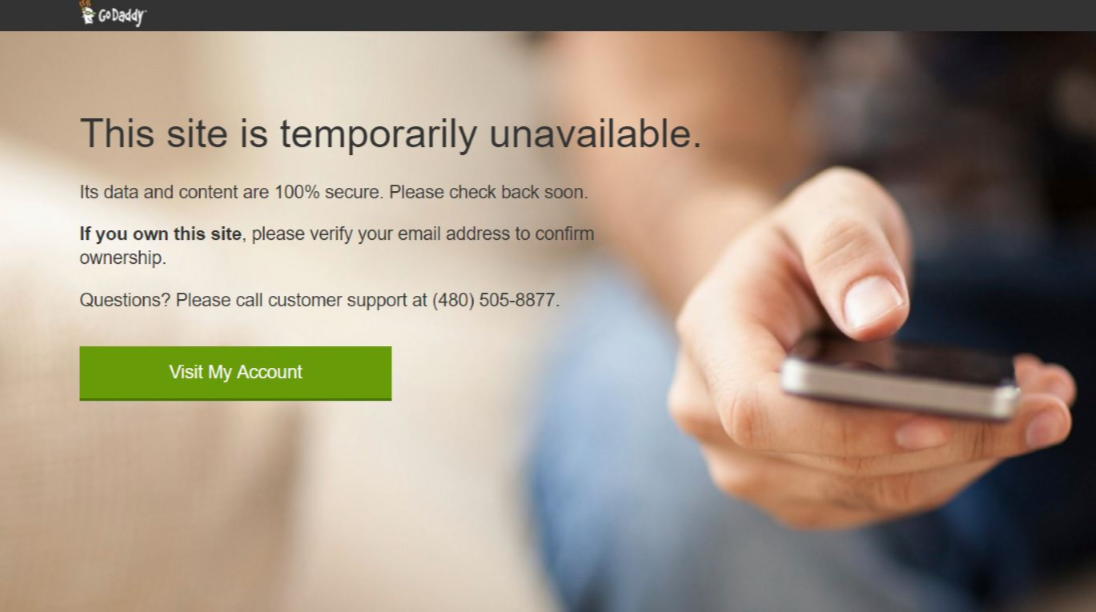
ICANN will never send you domain renewals or verifications by postal mail, nor will your domain registrar.
The Internet Corporation for Assigned Names and Numbers (ICANN) is an internationally organized, non-profit corporation that has responsibility for Internet Protocol (IP) address space allocation, protocol identifier assignment, generic (gTLD) and country code (ccTLD) Top-Level Domain name system management, and root server system management functions. Originally, the Internet Assigned Numbers Authority (IANA) and other entities performed these services under U.S. Government contract. ICANN now performs the IANA function.
As a private-public partnership, ICANN is dedicated to preserving the operational stability of the Internet; to promoting competition; to achieving broad representation of global Internet communities; and to developing policy appropriate to its mission through bottom-up, consensus-based processes. The DNS translates the domain name you type into the corresponding IP address, and connects you to your desired website. The DNS also enables email to function properly, so the email you send will reach the intended recipient. (From: http://archive.icann.org/tr/english.html)
While there are hundreds of legal domain name registrars, whoever you choose to register or transfer a domain name to, make sure it’s on ICANN’s list of accredited registrars: https://www.icann.org/registrar-reports/accredited-list.html
Acorn Internet wrote a blog post about this a few months ago as well “IGNORE THOSE ICANN EMAILS AT YOUR PERIL“, unfortunately we are seeing more innkeeper’s websites show up weekly that are not paying attention to these emails, and don’t know or don’t recognize the importance of this, and their websites are offline and losing them business.
Here are some often used and affordable registrars for small businesses:
Some Domain Basics for Innkeepers
First and most important of all, make sure you own and have access to your domain name. Webmasters will frequently register a domain for a client, but will sometimes put it under their own name as the owner. Even if a website company registers the domain with you as the owner, if you don’t have access to the account, that doesn’t help you if the company is unresponsive, has an issue with you, forgets or neglects to renew your domain, or the company goes out of business.
Check to see where your domain is registered, and if you don’t have access to it under your own account, make it your first priority to have it moved immediately. Most domain registrars are very helpful with transferring a domain to another account. Remember if your domain goes, so does your website.
When signing up for a new domain name or transferring one to another registrar. These are some things to look for, they are sometimes buried in the fine print of the registrar’s website, but are important to be aware of, as they can cost you extra money, and in some cases a huge hassle down the road.
Contract, Duration and Transfers:
Registrars offer a variety of registration options, many offer discounts for multiple year registrations. Always check out the fine print because there can be a significant bump in price when renewing, as well as there may be fees attached to transferring to another registrar. There may also be a time stipulation regarding transfers.
Customer Service:
Make sure the registrar has a 24/7 customer service support number and has a good customer service record. Check the Better Business Bureau, as well as Google the name and look for reviews. You want to also make sure they have stated policies on compliance issues, and that you are able to get a hold of them in case of a problem or issue.
Additional Fees:
Most domain registrations come with standard pricing, but registrars differ in pricing by quite a bit on things like private registration, domain forwarding (if you have multiple domains and want to forward them to one primary one), email, email forwarding, DNS management (The Domain Name System (DNS) is a hierarchical decentralized naming system for computers, services, or any resource connected to the Internet or a private network. It associates various information with domain names assigned to each of the participating entities), and domain name protection.
Additional Services:
Many registrars offer full packages and services, like hosting, email, SSL certificates (SSL is an acronym for Secure Sockets Layer, an encryption technology that was created by Netscape. SSL creates an encrypted connection between your web server and your visitors’ web browser allowing for private information to be transmitted), website builders and SEO (Search Engine Optimization Tools). Because Google is now requiring sites asking for information to be SSL encrypted, it’s also recommended to ask which types of SSL certificates are offered. For more information about the types of SSL certificates out there, check out A Comprehensive Guide To Different Types of SSL Certificates and Types of SSL Certificates. Your webmaster (if you have one) should be able to help you decide which type of SLL certificate you need on your site.
by Heather T. | Jun 5, 2017 | Blog, Lodging, Marketing, Websites
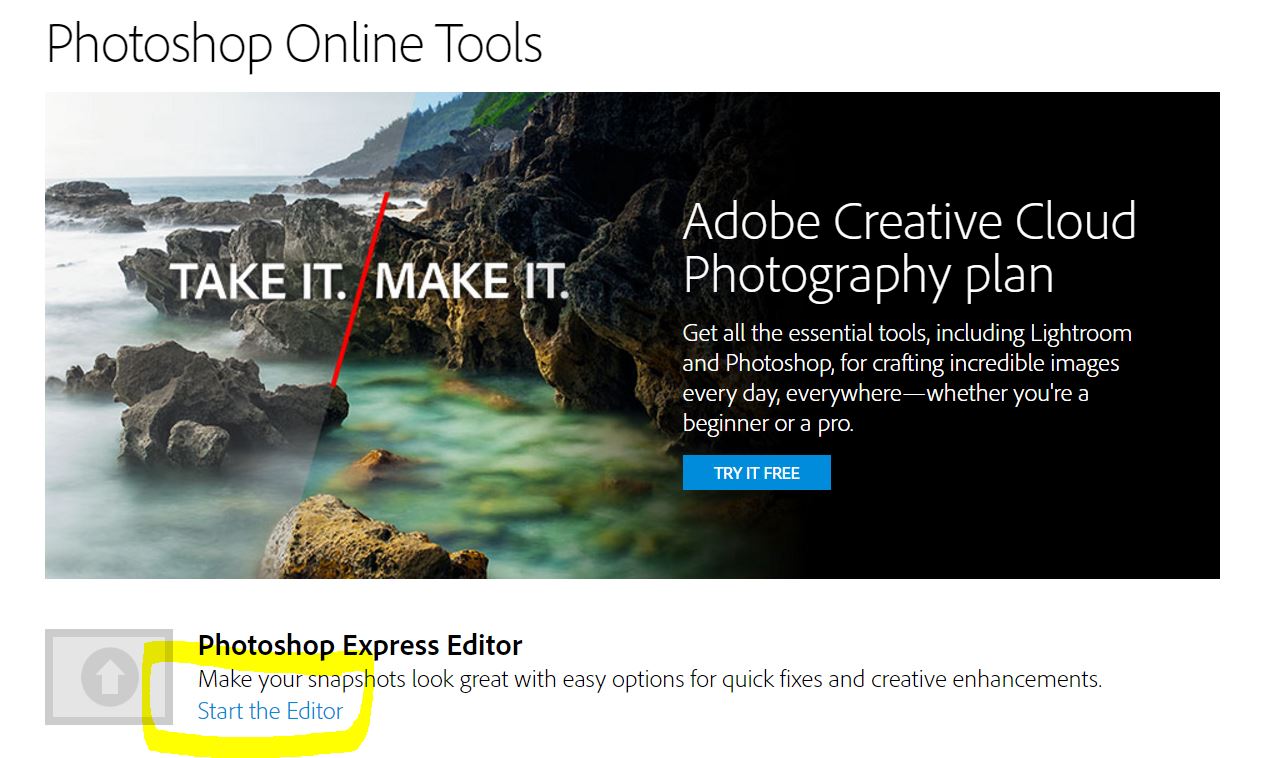 Image Editors: A good image editor is hard to come by, and rather than spending money on a desktop or cloud version of image editing software, many of which can have a high and time consuming learning curve, take advantage of some of the free online editors out there. All are easy to use and have different effects and options. There are many other free editors out there as well, but be aware some may try to install add-ons or malware on your computer, or simply have an excess of pop-ups or ads, if a site asks you to download or install something, STOP right away. When you go to the editors, before you click on a link or button, look carefully at the page to make sure you are clicking on the correct thing. The snapshot above is a good example, many people will log onto the Adobe site and think the “try it free” is the editor.
Image Editors: A good image editor is hard to come by, and rather than spending money on a desktop or cloud version of image editing software, many of which can have a high and time consuming learning curve, take advantage of some of the free online editors out there. All are easy to use and have different effects and options. There are many other free editors out there as well, but be aware some may try to install add-ons or malware on your computer, or simply have an excess of pop-ups or ads, if a site asks you to download or install something, STOP right away. When you go to the editors, before you click on a link or button, look carefully at the page to make sure you are clicking on the correct thing. The snapshot above is a good example, many people will log onto the Adobe site and think the “try it free” is the editor.
My personal favorite for doing social media headers and other social media images that need specific image dimensions is https://www.canva.com/.
And size matters! If you are using these tools to edit photos and other images make sure you size them for the web! It speeds up loading time of images on your website. A great online photo size minimizer is http://www.jpegmini.com/. They do have a paid downloadable version as well, but for the price you can buy Adobe Photoshop Elements, which gives you quite a bit more options.
Web/Submission Forms: Are you looking for some decent submission forms for your website or website in progress? While there are a variety of plugins for WordPress, as well as some templates have submission or other types of forms already integrated into them, they may not have all the options you may be looking for, or your website may be based on another type of website platform like a basic HTML site, Drupal or Joomla. Some WYSIWYG (What You See Is What You Get) website builders like Wix or Weebly may have forms in them as well, but again they may not suit all your needs.
There are several caveats to using forms on your website, many people, ie. guests and potential guests don’t like them, they prefer email, phone or a text, and second, but also very important, is all of them have glitched (and some permanently) at one time or another. If you have a form, whether you are integrating a new one into your site or you already have one, make sure you test it frequently! I know quite a few B&Bs out there with submission forms that dont’ work. Why check? Lost reservations perhaps??? While I do understand that some innkeepers prefer not to put their email on their websites because they think spammers scurry around the web looking for email addresses, this is not the case.
Forms do have their places though, if you offer catering services, host weddings or events and engage in any type of activity at your inn which requires getting an extensive amount of information from a guest, than forms are terrific for that use. Or a form (like a Google form) with a link can be sent by email to someone when more information is needed for an event. Google forms are on of my favorites because they are easy to set up and all of the information migrates into a spreadsheet, so information can be viewed individually in the forms itself or aggregated. This can also be useful if you are sending an survey or a request for additional information and feedback to a guest after they have stayed. The results also turn into graph formats, so if you send out 200 requests and 190 said yes to something and 10 said no, you would have a chart that gives you the results in easy to use format.
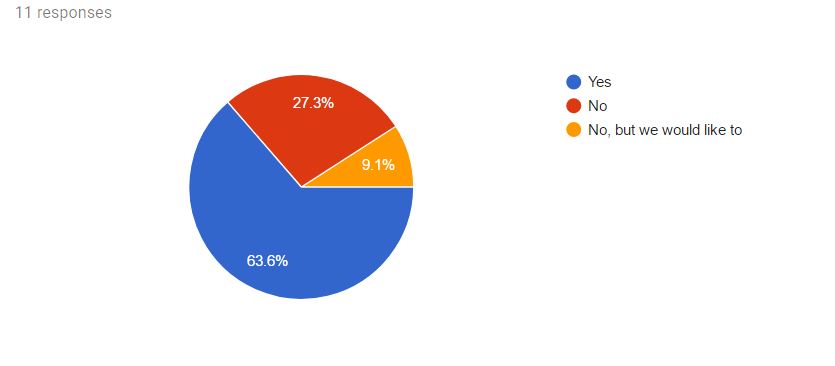
I would suggest one of my favorite alternatives to a website submission form and that is a fillable PDF. While most small businesses don’t have, and have very little use for, the full program to create fillable PDFs (Adobe Acrobat Pro $199+), there is a terrific free online alternative at http://www.pdfescape.com, you don’t need to download anything or even sign in, just use the online version.
I would suggest before integrating a form into your website to make sure it is secure (the site has an SSL certificate), even if you are not asking for confidential information. While SSL compliance is something Google is pushing for on all websites, an exterior form still needs to have SSL compliance, so if you have WordPress and are exploring additional plugins, check the plugins security, reviews and reliability ratings before installing.
by Heather T. | May 9, 2017 | Bed and Breakfasts, Blog, Lodging, Websites

Many of the reservations systems offer their reservations systems tied in with website development as well as companies that specialize in webdesign only. There are also hotel specific website designers, and many hundreds of smaller independents out there. Below is a list of “some” of the better known Bed and Breakfast specific web design companies out there.
Website Designers Specializing in the Hospitality Industry/Bed and Breakfast Industry:
Acorn Internet has put together a very good RFP (Request For Proposal) sheet that innkeepers can use if they are considering having a website built or redone. That can be found at http://acorn-is.com/pdf/questions-to-ask-a-web-company.pdf, and they have some additional pointers with videos at https://acorn-is.com/how-to-choose-a-web-company.htm that are very helpful.
Pricing for a good B&B website can range dramatically, anywhere from $2,500 up to $15,000, if bundled with additional options like photography, social media management and reservations systems.
Some key points to consider when choosing a website designer, many of them touched upon in Acorn’s sheet.

Make sure you own your website and it can be transferred. Some of the web developers out there own the content, and make it almost impossible to transfer to someone else to maintain. Some website options like YP (Yellow Page) websites, you don’t own the content, and you don’t own your domain name, and you can’t transfer content to someone else.
Many inns go with smaller local companies to save money, or because they prefer to work with someone locally. This unfortunately can have some downsides, the web developer may not have experience in the innkeeping industry and know what sells and what doesn’t. Many of the web design companies specializing in the B&B industry have hospitality backgrounds, including some who are former innkeepers. If you are using a unknown web developer, and there are some excellent ones out there, make sure they understand and get to know the industry first.
Don’t just ask for references and examples (make sure they are current live websites) from the web developer. Do a search on Google for the developer as well. Check out review sites, as well their social media accounts, like Facebook and Google+ where there may be reviews. You will get the best search returns if you Google their business name in quotes, so “Jane Doe Webdesign” and “janedoewebdesign.com”. Googling the phone number in quotes as well can also bring up additional results, “800-555-1212” and checking out the Better Business Bureau’s website doesn’t hurt.
http://openlinkprofiler.org and https://moz.com/researchtools/ose/ are two free sites you can use to check who links back to the web designers. Find out who else they did website designs for prior, and make some phone calls. The references they give are going to be the happy customers who will give them sterling reviews. Make sure you do your homework first, it’s a huge outlay of money to spend, plus you need to know whether a promise to finish a website in 3 months, when you officially open your doors to the public for the first time, is really going to be ready and online by then.
Look at the sites they have done, the ones in the online portfolios and the ones you have found in search. Do you like any of them? Bookmark ones you like for reference, even if you don’t use the designer, it can help whoever you do end up with get an idea of your preferences.
If a web developer offers to set up, as well as maintain your social media channels, check out their own social media channels first, before handing over the reins to them. Do they have quality followers? Are their own accounts optimized? And even being used?
Fans and followers on Facebook, Twitter and Instagram can be bought, but it’s fairly easy to see whether the account has invested in “junk” followers, a Facebook page with posts, won’t have any likes or comments on posts. With Instagram and Twitter, you can look at the followers themselves, and its easily apparent they are fake/spam accounts.
If they do offer to manage your social media, a couple of things to be cognizant of; have they managed other B&B Accounts before, and ask them for references for them. What kinds of things are they going to post, and what is the plan for what they will do if your business accounts get trolled, or you have a problem customer to deal with? Unless you completely trust their judgement, you should see all posts before they are made public.
Keep in mind giving them access to your accounts also means they can delete your social media accounts, and those are not recoverable. It has happened where management and marketing companies have deleted social media accounts they have access to, if a rift happens between themselves and the business. If you do want to allow them access to your Facebook account to post, make sure they have “Editor” access only. Just because a Facebook Business account can now be recovered within 14 days of being deleted, if someone has admin access to the page, they can easily kick you off as “owner” of the page, and then you don’t have the access to “undelete” it.
One other key point to note when using a web designer for a new site or redesign. Make sure you own and have access to your domain name. The domain renewal should go directly to you. Web designers may need access to the domain name in order to repoint DNS settings, or add email or other settings depending on hosting services, but if you give them access, make sure you check after the changes have been made that all of the information in there is exactly as you left it, and change your password. They do not need ongoing access to your domain, and there have been many cases of a domain name being held hostage, or a company going out of business, and domain name access becomes inaccessible.
If you do have a friend, relative or other person you trust to do the domain name registration and renewals, make sure you have emergency access to the domain registrar, just in case, and find out what their plan is if anything should happen to them.
A few additional questions to ask references (supplied by the designer or by references found on the web)
- Do they only talk in “Geek Speak” and will they explain things in laymen’s terms?
- Do they quickly respond to emails and phone calls?
- If they offer bundling of services, what are their strengths and weaknesses?
- Are they amicable to suggestions from the B&B? While most professional web designers know what works, and what is possible and impossible, having some input in the finished product is extremely important.

DIY (Do It Yourself) Website Builders
While we recommend going with a web developer who knows the B&B industry to develop or redo your website, we do know that in many cases, B&Bs may not have the budget to do, or redo a site for several years unless they can specifically save up for it, or have the funds in hand. With the growing importance of travelers needing to be able to view a B&B’s website on their mobile devices, as well as a site’s mobile presence impacting Search Engine Optimization, sometimes a DIY site may be the only option in the interim of getting it professionally done.
Stay away from sites where you don’t own your own site or domain name. Be aware of addons. A free site may give you free hosting, but cost you extra to point a domain name (that you have already paid for) to it, or there may be additional fees for addon options.
Here are some of the mobile friendly, free (but some with paid options) and affordable options for DIY websites out there.
If you decide to go the WordPress.org website route, make sure you buy a template from a legitimate company, https://www.elegantthemes.com, https://themeforest.net, https://themify.me and https://mojomarketplace.com are some of the best places to find themes. While there are thousands of themes out there, many of them free, they may not be safe to use, and have backdoors in the themes that can let your site get hacked. Be very wary of installing plugins as well, unsafe plugins as well as ones incompatible with the most current WordPress updates can cause huge issues with your website.
Make sure if you are maintaining your own WordPress site you also investigate how to back it up, if your hosting backs it up and make sure you back up any time you have made changes to it, or before installing any major updates. WordPress and plugin upgrades have been well known to crash a website.
In looking at WordPress themes look at the ratings and any complaints people have, its also wise to demo a theme as well in advance of purchasing it if possible. While most themes are under $100, many of the theme designers have “samples” up that are done by professionals. Someone with just enough knowledge to navigate and edit a basic WordPress site may know just enough to customize the theme but not to get to the point of the “sample” done up by a designer and may be rather disappointed that the template they buy doesn’t end up looking like they thought it would.
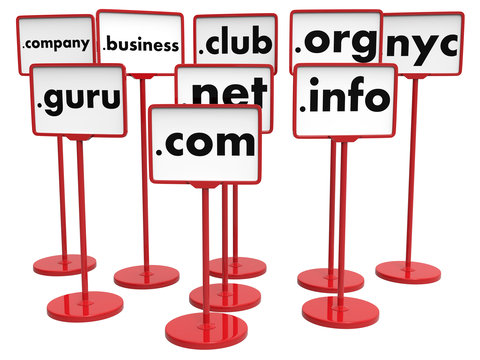 One of the first steps in starting a new business after you have chosen your business name is registering a domain name (or names).
One of the first steps in starting a new business after you have chosen your business name is registering a domain name (or names).
 So ADA Website Compliance, for those who have not heard of it, yes it’s a thing. For those who have heard of ADA psychical compliance, yes it is related but it relates to your website instead of physical space and also to parts of your online presence. And just because your business does not have to be physically ADA compliant, does not mean you get a free pass when it comes to online website compliance.
So ADA Website Compliance, for those who have not heard of it, yes it’s a thing. For those who have heard of ADA psychical compliance, yes it is related but it relates to your website instead of physical space and also to parts of your online presence. And just because your business does not have to be physically ADA compliant, does not mean you get a free pass when it comes to online website compliance. 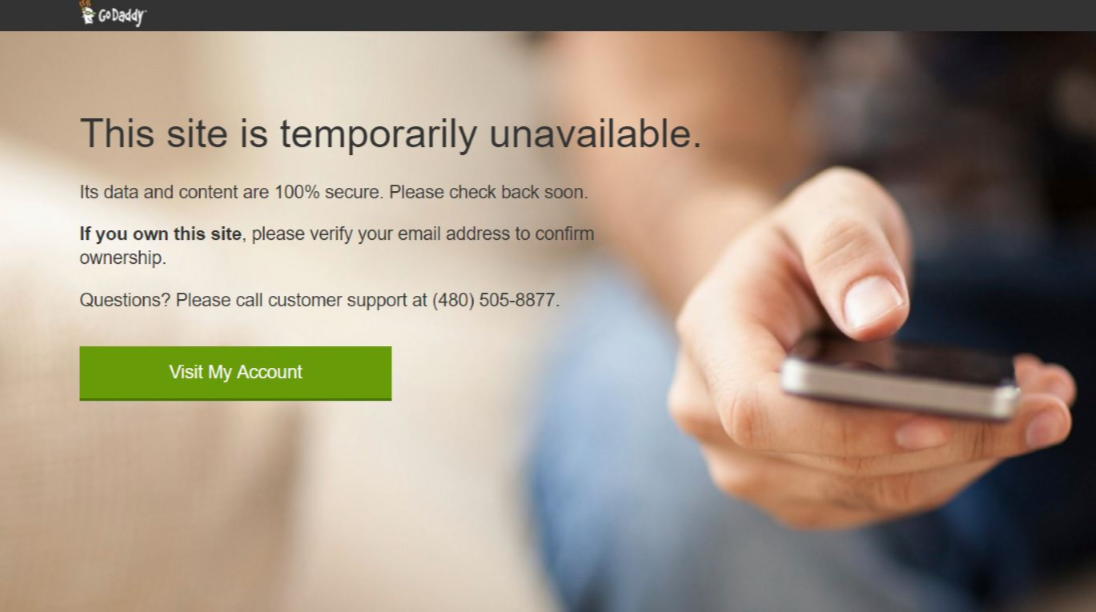
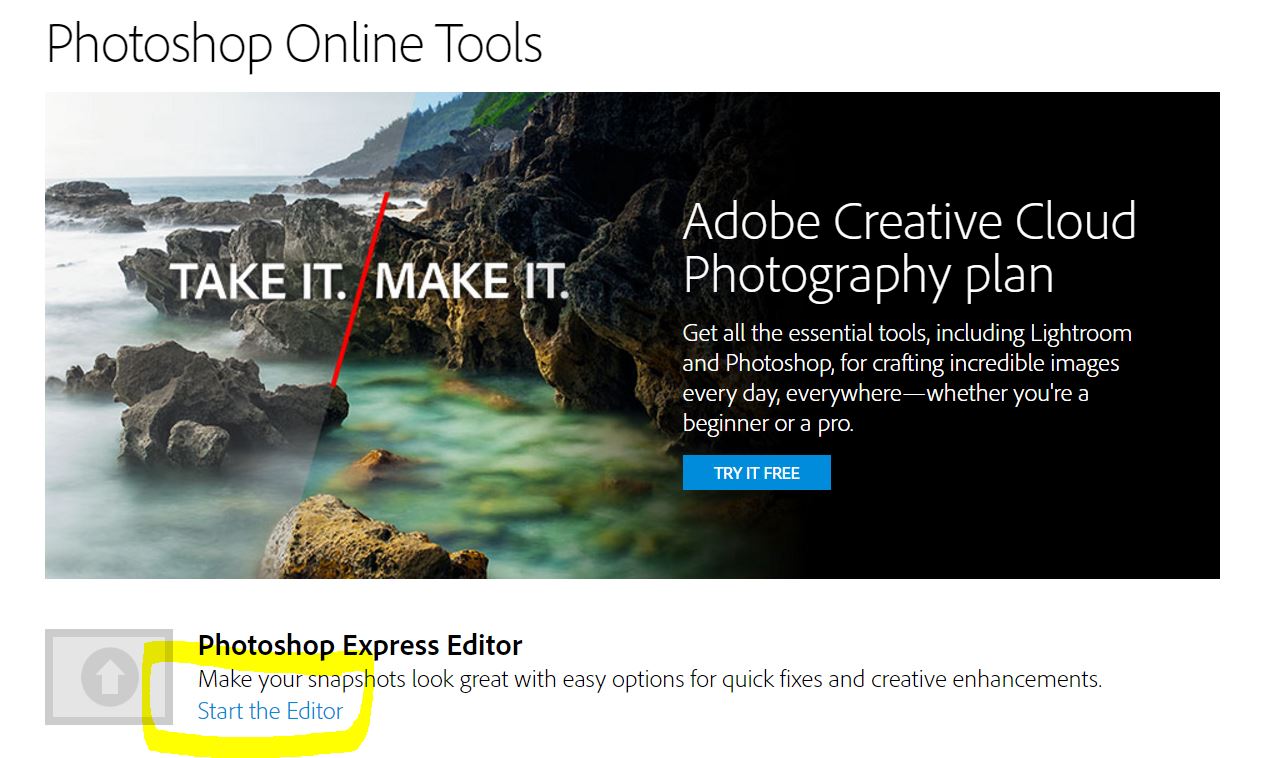 Image Editors: A good image editor is hard to come by, and rather than spending money on a desktop or cloud version of image editing software, many of which can have a high and time consuming learning curve, take advantage of some of the free online editors out there. All are easy to use and have different effects and options. There are many other free editors out there as well, but be aware some may try to install add-ons or malware on your computer, or simply have an excess of pop-ups or ads, if a site asks you to download or install something, STOP right away. When you go to the editors, before you click on a link or button, look carefully at the page to make sure you are clicking on the correct thing. The snapshot above is a good example, many people will log onto the Adobe site and think the “try it free” is the editor.
Image Editors: A good image editor is hard to come by, and rather than spending money on a desktop or cloud version of image editing software, many of which can have a high and time consuming learning curve, take advantage of some of the free online editors out there. All are easy to use and have different effects and options. There are many other free editors out there as well, but be aware some may try to install add-ons or malware on your computer, or simply have an excess of pop-ups or ads, if a site asks you to download or install something, STOP right away. When you go to the editors, before you click on a link or button, look carefully at the page to make sure you are clicking on the correct thing. The snapshot above is a good example, many people will log onto the Adobe site and think the “try it free” is the editor.