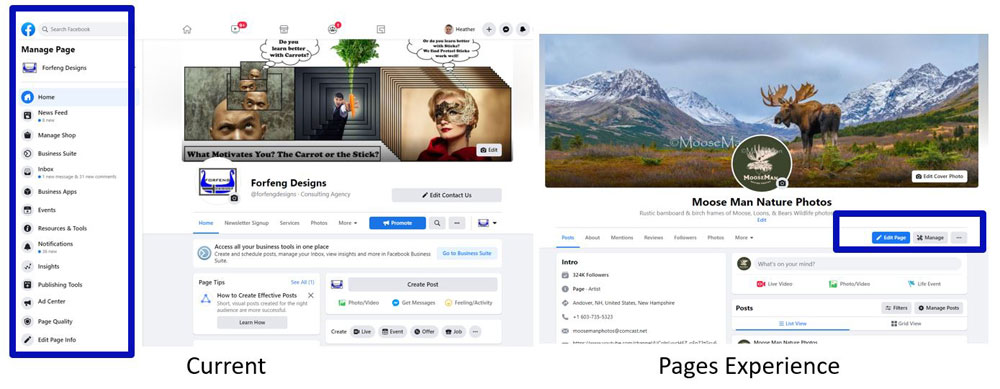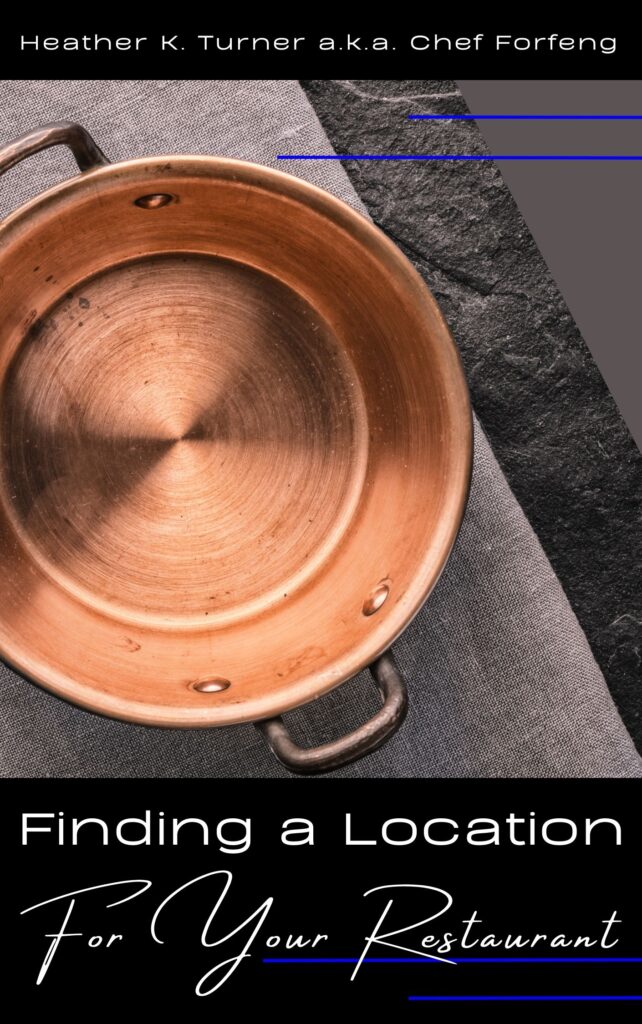by Heather T. | May 23, 2023 | Business, Marketing, Opinion
As I continue to go down the AI rabbit hole, I keep seeing suggestions out there for using AI to generate social media content, but I haven’t seen a lot so far giving actual specific examples and testing the existing platforms against each other. I’m sure they’re out there since I started playing with this, but I wanted to give you my personal take and some comments about what I found so far.
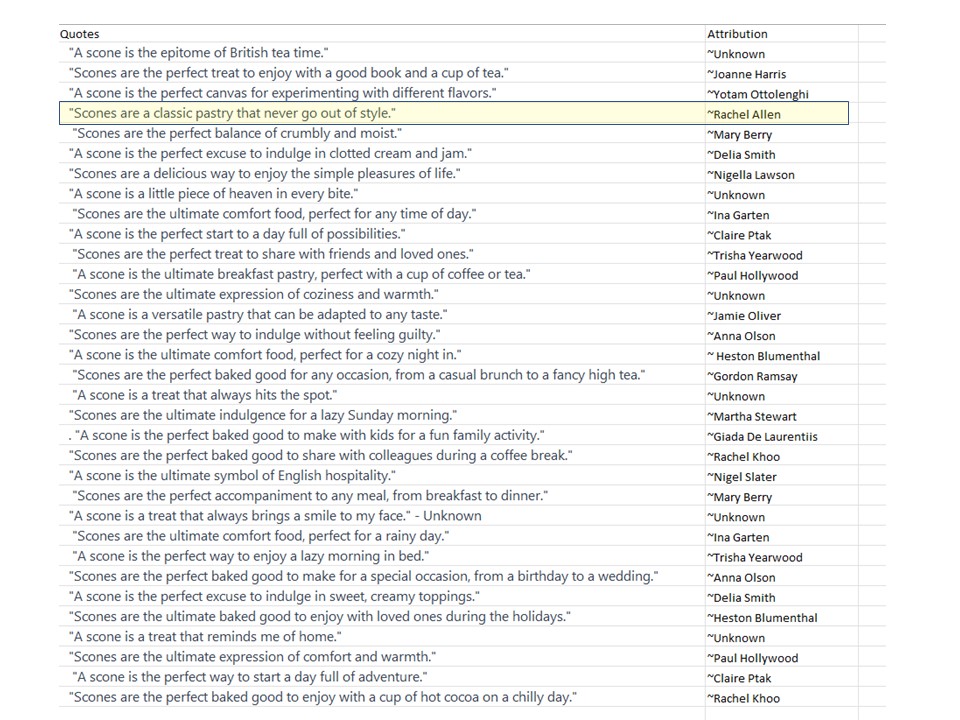
I love free stuff, especially for free platforms. While there are a lot of paid options out there, I wanted to try to stick with the free ones just because I work with so many small businesses with very limited marketing budgets, and the last thing I want to do is start suggesting paid platforms when there are just as many good alternatives out there that are free.
There was recently an article on Make Use Of on using Canva to bulk generate images so I gave it a try. This has some pros and cons, for example, if you’re doing quotes if your not really specific about the prompt given. When you ask the AI generator to do quotes, you need to give it some very specific parameters about how to separate the data; otherwise, when you copy and paste it into a spreadsheet, you still have to spend some time separating the text into separate columns.
I found when I first started playing with this option, I asked it to generate quotes about scones, and I didn’t give it specific parameters and then had to spend about 5 minutes separating the columns out from each other, which realistically from a time perspective isn’t a lot but if you were doing a whole lot of these that time can add up, and it doesn’t necessarily become a time saver.
So here are some examples, just as a test of some scone quotes in an Excel sheet uploaded to Canva and then autogenerated into a very basic template for scone social media posts. You can do a lot more with it, and I came out with some more creative things after messing with it for a bit, but again you have to think about the time you’re spending to create the templates first. And then the time to customize them a little bit more so they’re not all identical.
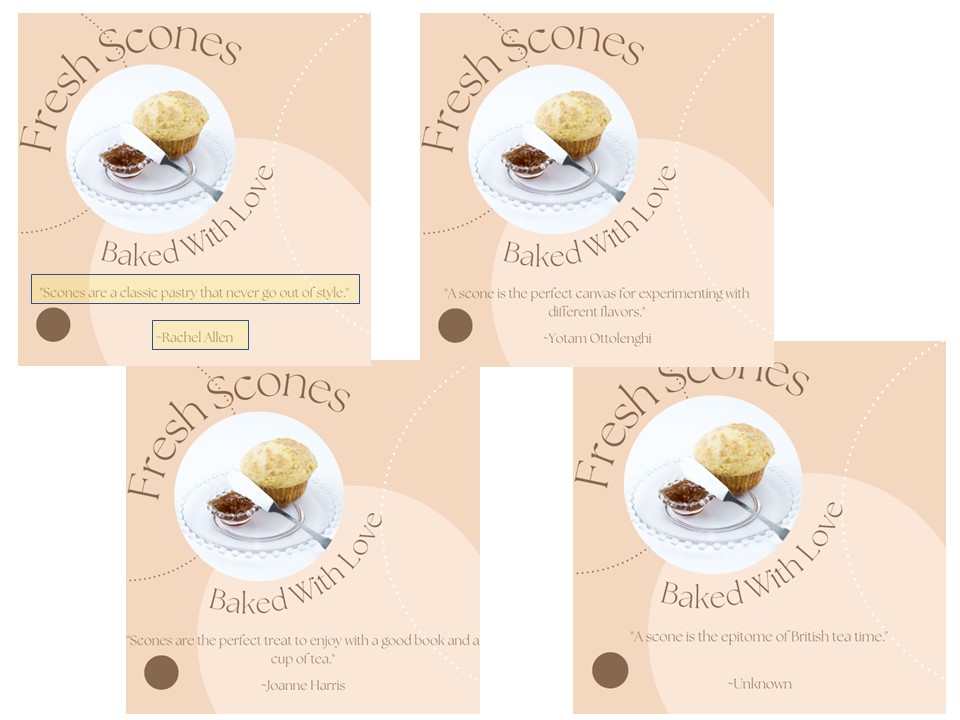
Is this all worth it? I can’t say for sure it is, and I can’t say it’s not. That is only something you need to figure out if that will save you time and what kind of image your business is projecting.
The other questions I had were what else can you use it for? I had seen some suggestions for generating post content, for talking about email content and email subject lines, so I was curious to see what some of the various free AI platforms would generate when prompted when compared with the same prompts side by side.
So the first question I asked and ran through some of the AI platforms was “Write 10 creative email subject lines for selling Muffins“. Now, of the results I came out with from Chat GPT, Google Bard, IASK.AI, and Bing’s AI I found some interesting things.
ChatGPT, for example, spit out some interesting content, but realistically, of the ones that really popped visually/text wise and I think I would put in the category of good open lines (meaning it would entice someone to actually open an email if it landed in their email box) I would say maybe only three of the platforms did well in terms of coming up with decent quality examples.
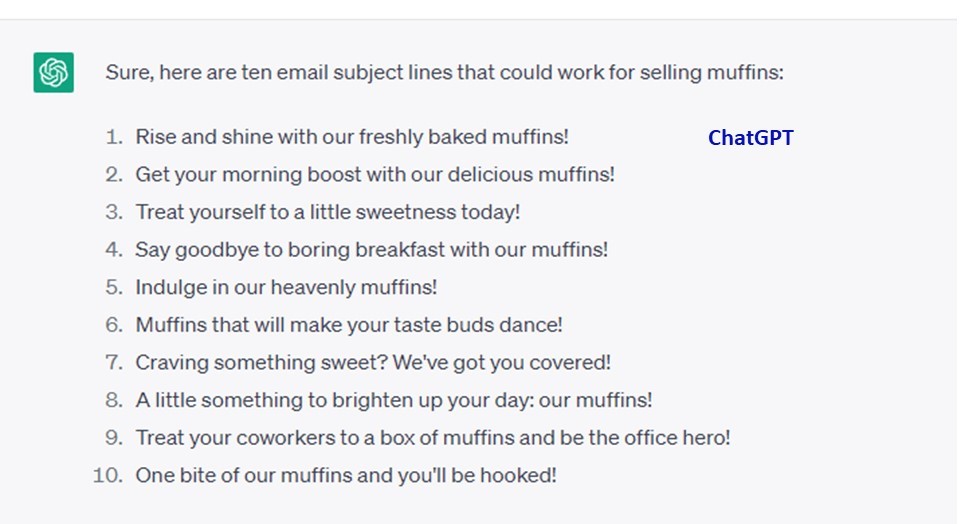
Google Bard, I think came up with only one or two of them from a consumer’s perspective that would want to make me open an email based purely on the subject line.
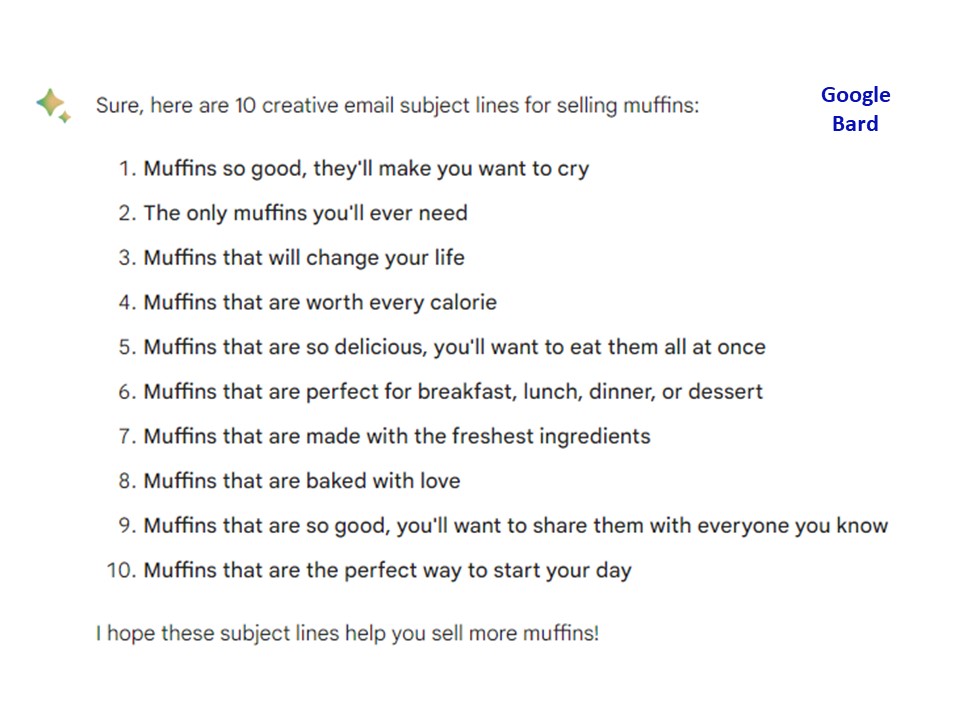
IASK.AI spit out pretty much the same thing as Google Bard, none of them were terrible, and a couple of were pretty catchy, but again, based on a consumer opening an email based on the subject line, there’s not enough of a catch in them IMO.
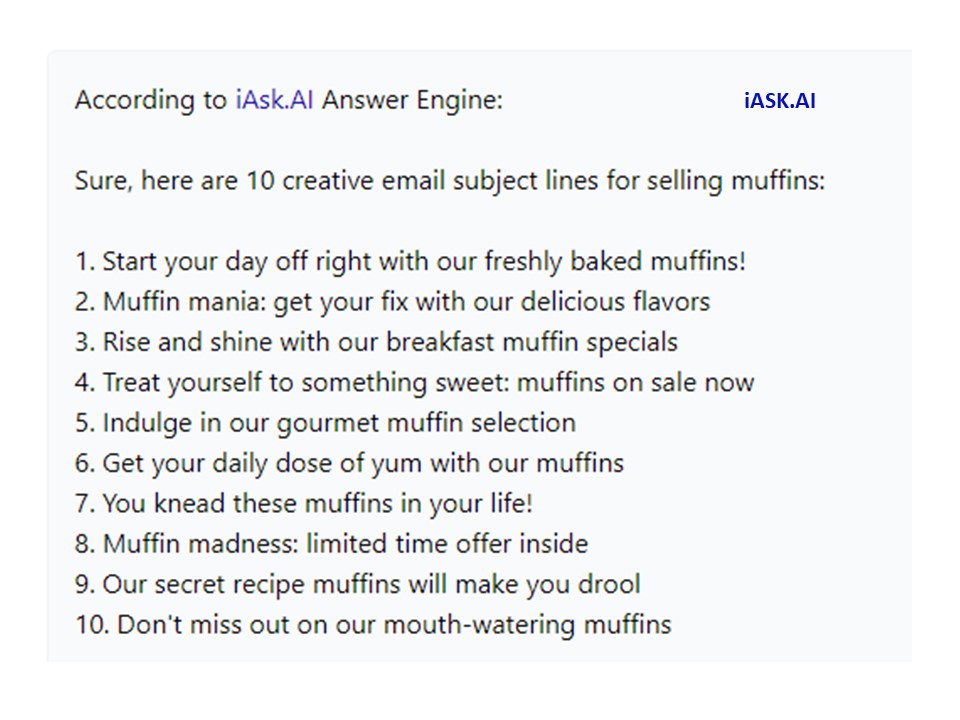
Bing’s AI, I think was the winner of this particular trial. Of course, this is a personal perspective, and I thought it was interesting that they were also putting emojis in the subject line, which can work depending on your target market and your age group. Of all of the content that the AI engines spit out, these had the most of what I will call “carrot opens”, which means if I read this email subject line, there was enough of an incentive in the subject line for me to possibly want to open it.
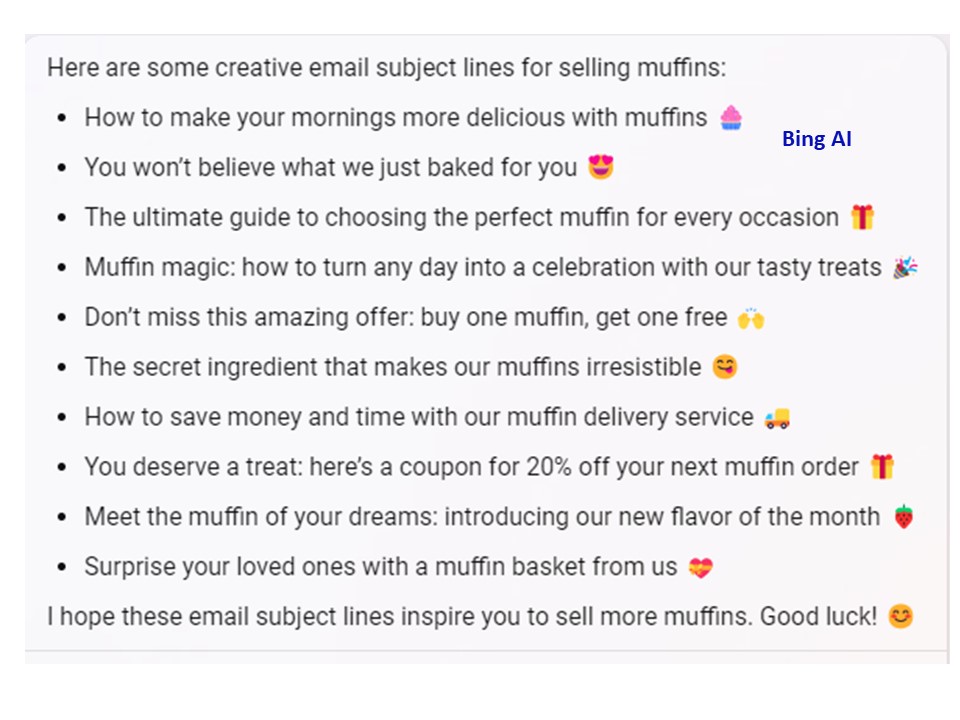
The next test that I gave some of the AI engines was, “Write 10 creative Instagram posts for selling Muffins”.
Now what I thought was really interesting here was that some of the platforms autogenerated some hashtags, but not nearly enough for Instagram, and a couple added emojis.
What I found the most intriguing about this, though, was there was a big difference between the fact that some of the AI platforms recognized the fact that Instagram also needed a photo attached to it or an image, and it was not just text-based or others did not.
IASK.AI for example gave some emojis, and they gave some hashtags but no photo prompts. Bing’s AI did the same.
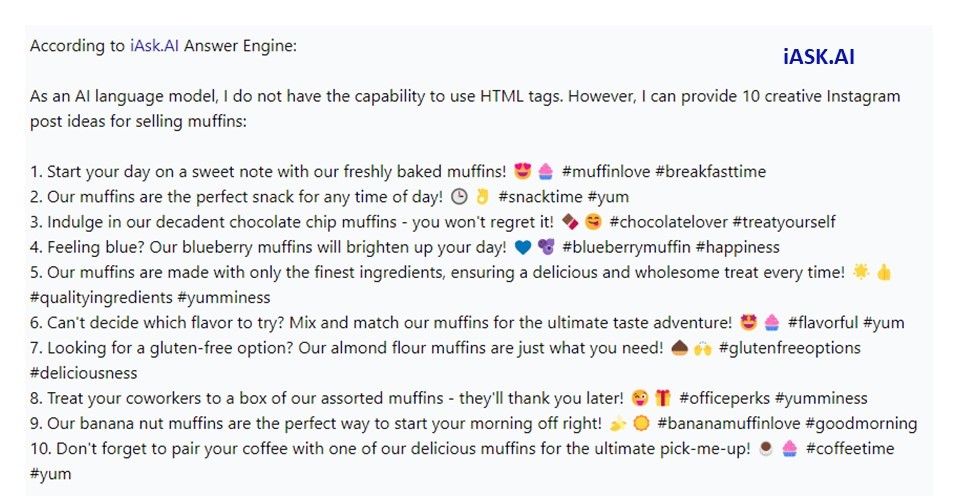
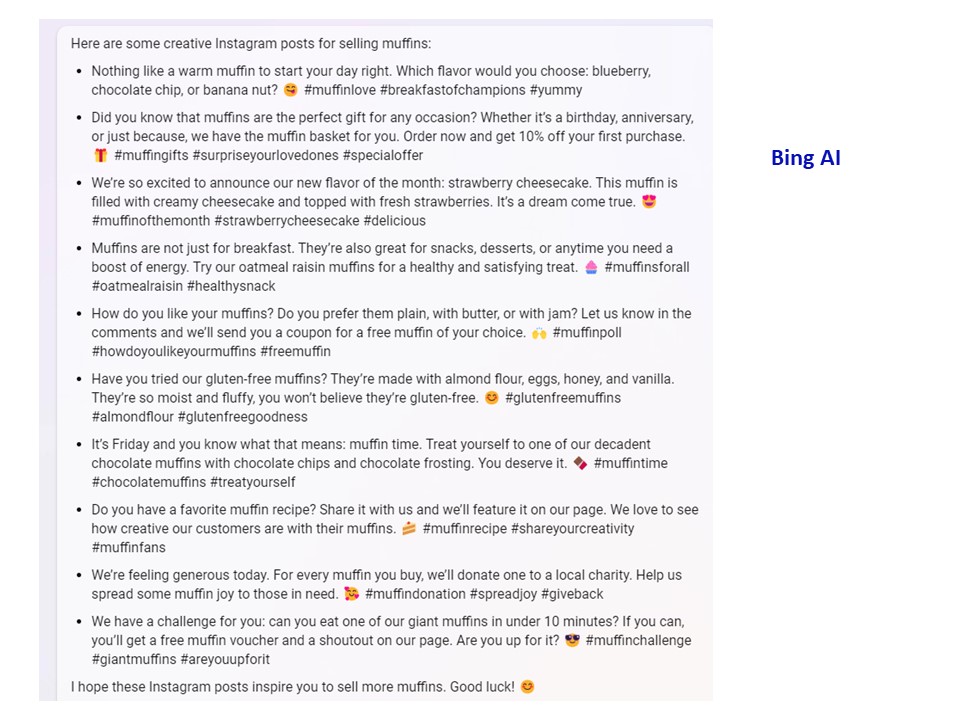
Google Bard gave image prompts with short Instagram posts, but they did not give hashtags, and did not include emojis. The emojis were not necessary, but I do think it’s interesting that they did not include hashtags at all.
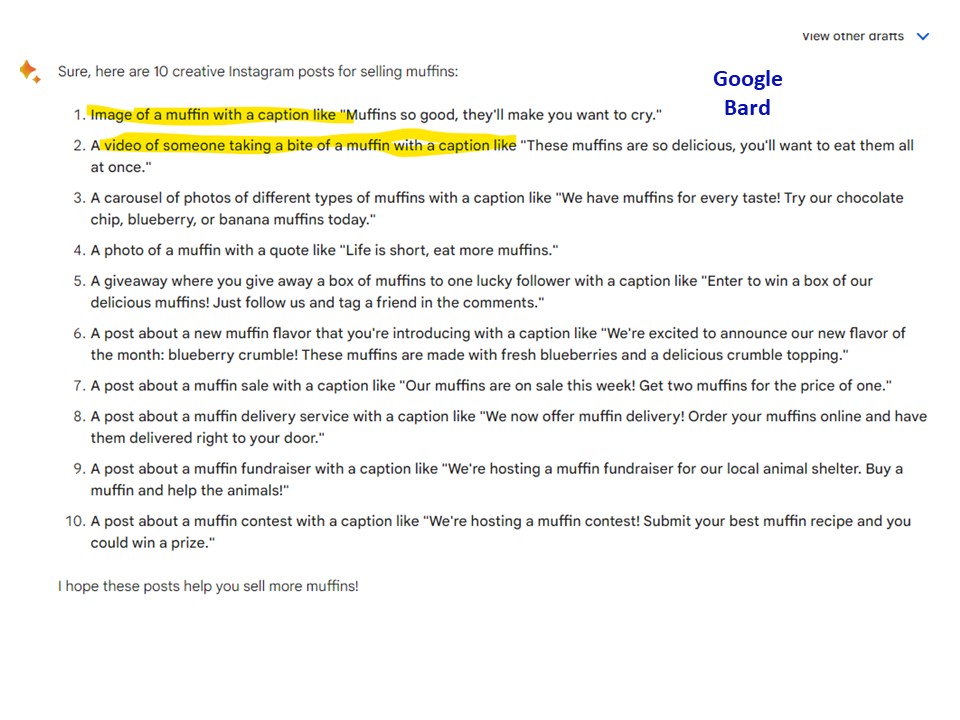
ChatGPT also gave text for a Instagram post, emojis, some hashtags but no image prompts. (and emojis were before the text compared to some of other platforms).
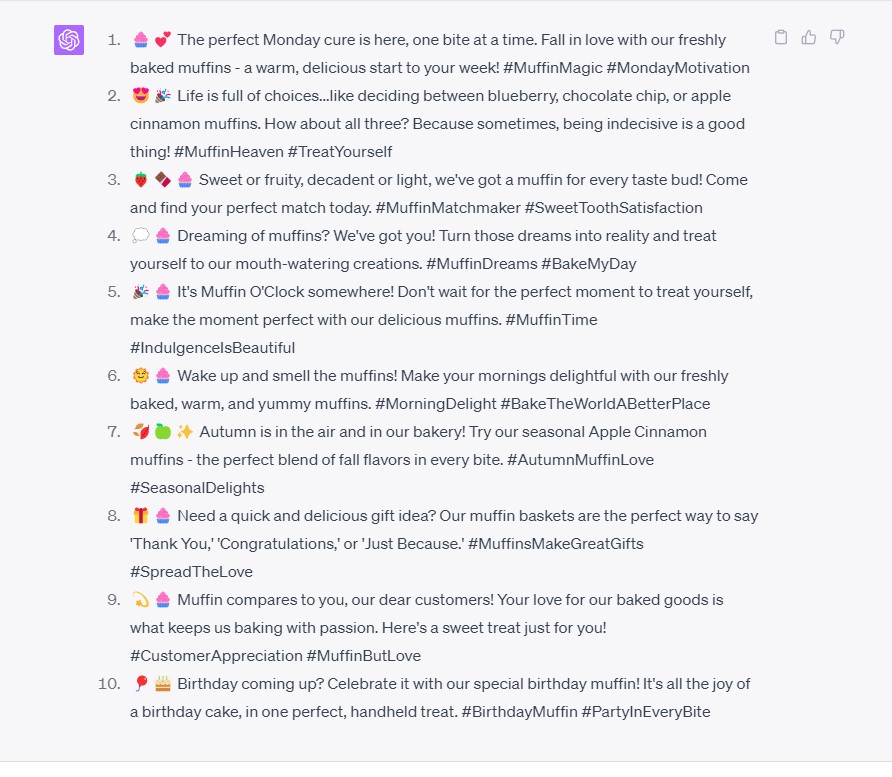
The last prompt that I gave the AI platforms, at least for the time being, as I continue to mess with the options and with new AI platforms as they come out is “Write 10 creative scripts for Youtube shorts for selling muffins“.
Now a YouTube short is under one minute long, and keep in mind like Instagram, it also needs the visuals, so I was curious to see whether the AI engines would actually give visual prompts, not just scripts.
In Google Bard they gave some suggestions about what you could do with the YouTube shorts and gave some sample scripts but no visual prompts.
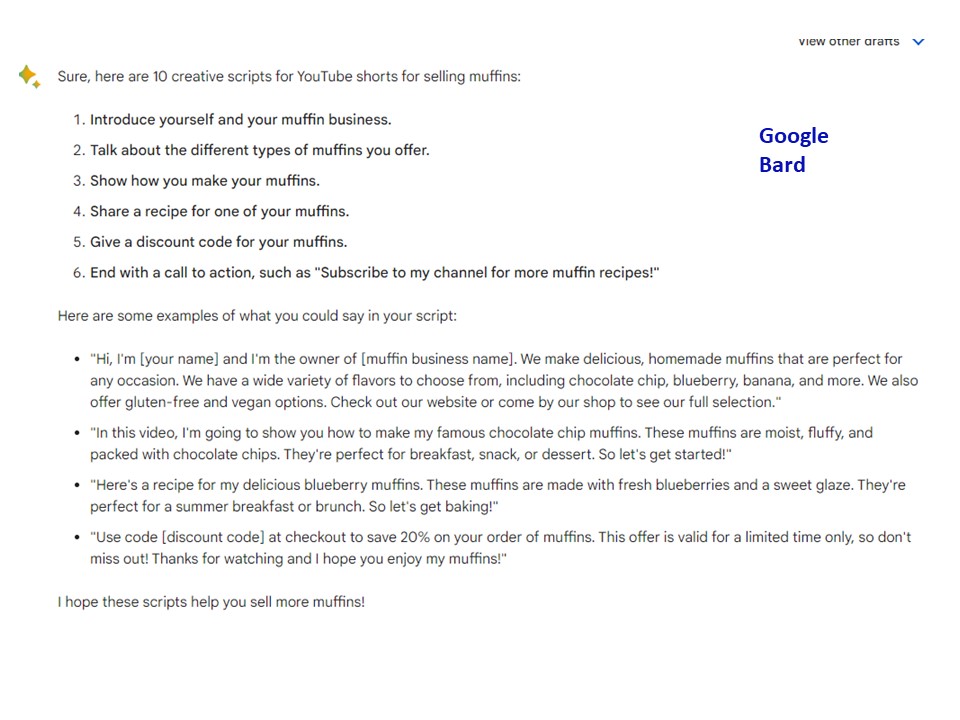
I decided to add one of the others I had been testing out that had not prior given decent results in other prompts. Interestingly this one gave some interesting results for this particular test. In Hugging Chat, they gave some script ideas, and they gave titles, and they gave some audio prompts, but they also didn’t give visual prompts.
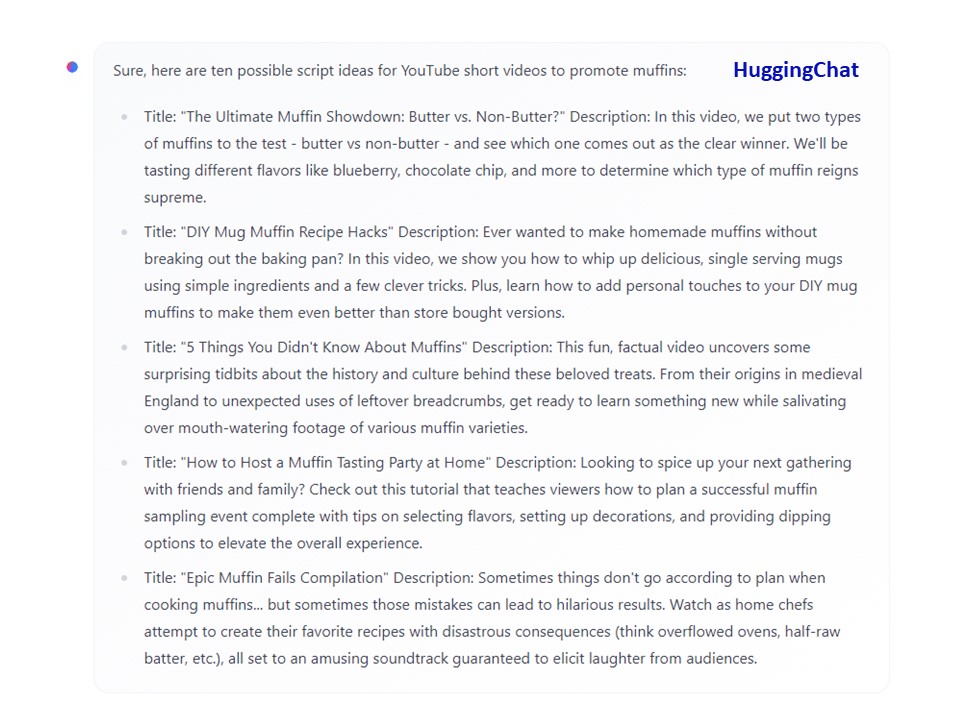
IASK.AI also gave some interesting results, but it was kind of a mishmash. It gave you some titles like Bite into the Sweetness and Muffin Mania, and then it gave you some visual prompts, but it didn’t give you scripts.
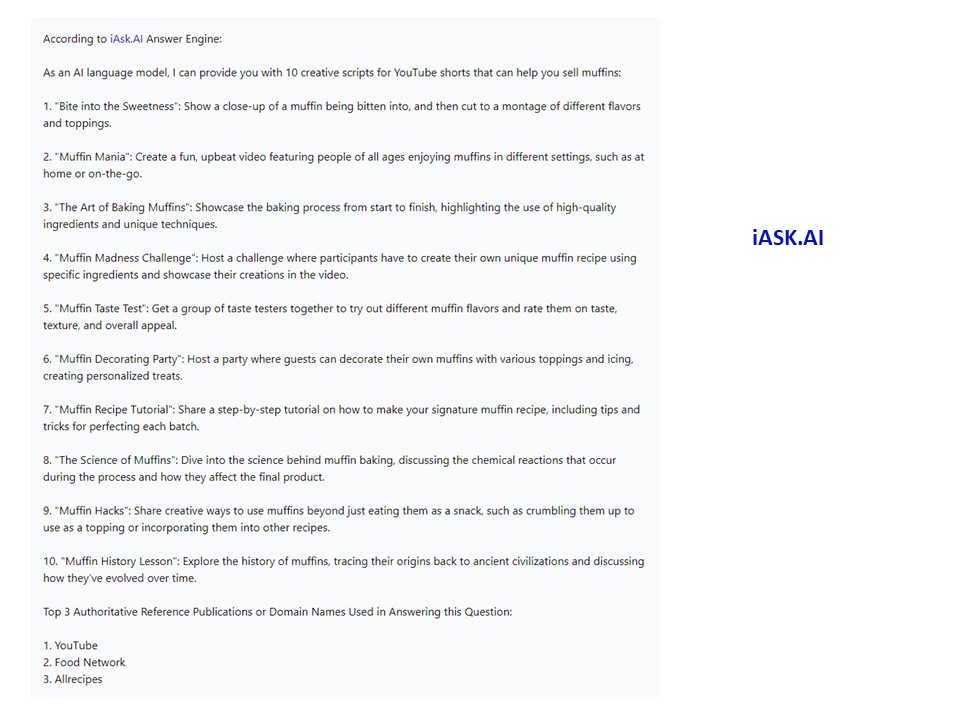
ChatGPT gave off some possible titles of YouTube shorts and gave some visual prompt suggestions, but again no scripts.
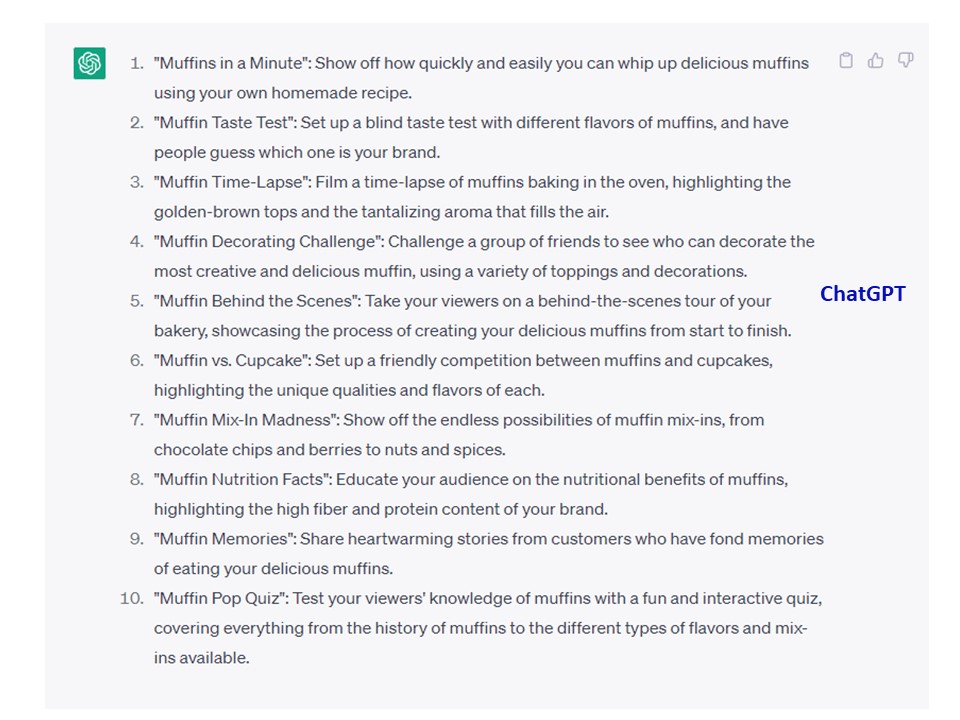
Bing’s AI was again almost the winner in this particular prompt in that it gave you an actual script and it gave you a visual prompt. No titles though.
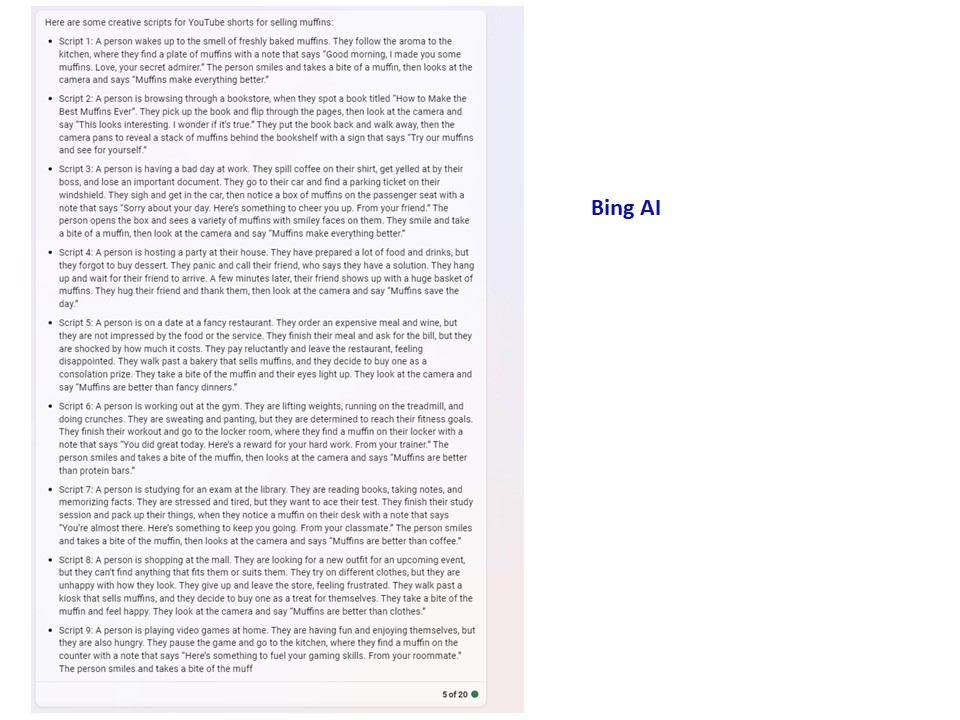
What I deduce from this test, and I know that this is a work in progress as AI platforms gather more data and become more evolved, is that no one platform is going to necessarily spit out everything that you need.
I was interested from a testing perspective to also see how much AI platforms so far have built-in information, like what is needed for particular social platforms. Instagram for example, HAS to have some sort of image, and the text, hashtags, and emojis are kind of useless without one, or not very helpful from a marketing perspective without an idea of what to use “as” an image.
If you take and use the prompts and the ideas from two or three of these platforms simultaneously when you’re running into roadblocks coming up with ideas and creating content, it can certainly generate enough information and ideas.
From a time-saving perspective, I think it can definitly save time and some hair-pulling to come up with new/creative content because it helps you get your brain and your gears working when running into the “Oh Jeez, what do I post next?” which seems to happen to most businesses, sometimes sooner rather than later.
All of the prompts used were simple prompts and while you can get a lot more specific in terms of the ask and what you want generated, I wanted to do this in the context of the average business owner who would not be asking very specific prompts or even know to do that or what to ask in detail.
Curiously on all of the hashtag suggestions there didn’t seem to be any parameters (or data) on whether the hashtag had decent usage at all on a platform, or even if it was used at all. In the case of #MuffinMatchmaker suggested by ChatGPT, not a single hashtag use on Instagram. #MuffinTime on Instagram had 174,103 results, Facebook it had 40K posts and Youtube not a heck of alot unless you count suicidal muffin songs, and that one is not even using the hashtag.
So if your going to use the AI platforms suggestions for Hashtags on any platform, I’d suggest doing some research first on market saturation of the hashtags first and check them for each platform in terms of numbers and marketing weight before you just blindly take them at face value.
My next rabbit hole is to ask AIs to evaluate hashtags and how they are rating and evaluating them (if they even are, and I don’t think so -Yet…..). Google Bard for example suggested some ones for Facebook (in a seperate test) that had less than a thousand posts attached to it, so it looks like they have some work to do, and the majority of the suggestions it spit out for Linkedin as another example, had a big ZERO in terms of usage on the number of posts. Hmmmmm………
by Heather T. | Apr 12, 2023 | Blog, Business Networking, Marketing, Opinion
 In some ways, I’m a bit of a Luddite; I still dislike my cell phone (I had a Tracfone for years until I was dragged literally kicking and screaming into the 21st century a few years ago). I still use a paper calendar for scheduling my week (this is more that my brain can’t process things in a digital format for scheduling and try to find room to breathe occasionally. I like being able to visually lay out my week and schedule meetings and workshops where I can find time to do work in between them). But I digress.
In some ways, I’m a bit of a Luddite; I still dislike my cell phone (I had a Tracfone for years until I was dragged literally kicking and screaming into the 21st century a few years ago). I still use a paper calendar for scheduling my week (this is more that my brain can’t process things in a digital format for scheduling and try to find room to breathe occasionally. I like being able to visually lay out my week and schedule meetings and workshops where I can find time to do work in between them). But I digress.
My friends and many business associates chuckle at me because in most ways, I am a massive computer and technology geek. AI fascinates me, for example, down a rabbit hole I go. Ohhhh, new social platform alternative to Twitter…………Ohhh, Canva Design challenge……
But……. Printed physical business cards vs. digital. I suspect until we do away with paper entirely and also in-person meetings completely, physical business cards will be a long time in going away.
In the past few months, I’ve had several interactions with people who did not have physical business cards with them. All three went overboard trying to convince me that they no longer needed physical cards any more or even business cards at all. I’m afraid I have to disagree.
Let’s explore those interactions for a moment.
The first was back in January, where I got into a discussion with the person online in front of me in the grocery store when he commented on my custom business imprinted grocery totes. (it was a long line, not enough cashiers on duty). He asked me about my company, and we chatted for a few minutes, and I gave him my card and asked him for his.
He said, “I don’t carry cards anymore because I use digital cards now, I just converted to all digital last week. I think digital business cards are fantastic, etc. etc. the greatest thing since sliced bread.”
Well…. Ok then. I’m game.
Him: “Here scan this QR code on my phone.”
I scan the code. Me: “Ok, so is this what’s supposed to happen? It’s bringing me to the App Store on my iPhone to download a contact App.”
Him: “Oh, they told me it was supposed to get instantly added to someone’s contacts” (My ask was apparently the first test of the digital card).
Me: “I’m sorry the line is moving along, and I don’t really want to add one more app on my to phone if it’s just for one contact. Let me grab a pen, and I’ll jot down your email/phone number.” Good thing I had a pen……
The second was at a home show in Manchester, NH, my husband and I went to last month and got pigeonholed by a guy at a booth selling garage flooring. It was kind of interesting so we stuck around to chat. The booth was completely paperless.
When I asked for a card, the fellow said, “I don’t do business cards anymore or anything in print, but let me have all your contact information so I can put it into the computer and follow up.”
Sorry mate, if I’m interested, I’ll call you. Not the other way around.
My husband caved and gave him his contact info with the caveat; don’t call me during the day; I can’t take personal calls when I’m working.
Guess when he called?
He didn’t even have a QR code on anything in or on the booth either (or on his phone) or even anywhere where his website was listed on the display so I could take a picture of it, so we walked away with nothing in hand to remember the company by, except for him having my husband’s information which didn’t work out so well for him. Several marketing fails on that one.
Unfortunately (or maybe fortunately?), I don’t recall the name of the company because again, I didn’t have a way to do so easily. And the fellow was very VERY adamant that this was “the Way!” Anyone else watching the Mandalorian? While I suppose I could have snapped a picture of the display with the business name on it, at that point I was a tad aggrevated at both the pushiness to get contact information and the “new tech is the only way to go.” He lost a potentially significant sale because of this (and calling during the time when told not to call didn’t help).
The third interaction was last week at a business event. I asked a new contact for a business card and gave them mine. “I don’t have print cards anymore” was the response I got. Ok. So I scanned the code on his phone into mine, and he is now in my contact list.
Well, just dandy folks, I met 15+ people after I talked to him within a short span of time. I got business cards from pretty much all of those people except for people that forgot them or they were out of them. Note, I also have over a thousand contacts in my contact list.
If I had a little more time in between meeting other people, I would “maybe” have had a moment to try to find the contact and add a note in about who he was and where I met him, but I didn’t get a chance. And I didn’t remember until days later, and by then, I forgot his name.
This is something to keep in mind for how people do in-person networking, you meet, you greet, you chat, you move on to someone else. So normally (and in this case), I probably would forget to follow up with him unless it was a super important contact and it was top of mind.
All of the business cards I received at that event, I’ve either connected with via email or on Linkedin if I was interested. And to whoever it was that I met and got your digital contact info, I’m sorry I don’t remember your name, and I don’t have time (or the inclination) to spend lots of time trying to find you in my contact list, so I hope YOU follow up if you want to connect.
I’m not poo pooing digital business cards, but I’d like people to consider the benefits of using and having BOTH digital and physical cards. I no longer have a Rolodex, but I do like the physical business cards, so I can make notes on them, track where I got them from (date and event), and then scan them in (and then they are digital). I also keep important ones in addition in the paper format as I may refer other people to them as they are easily accesible in a card file vs searching online for information, and I also may pass them along to other contacts.
To reference the last interaction, this is where having both digital and paper cards come in handy. “I got business cards from pretty much all of those people except for people that forgot them or they were out of them.” Have the digital format for people that want it (and as a last resort if you run out (can I just say tsk tsk though?) and use the paper for most.
I know I’m not alone, I do know many people who still keep Rolodexs or similar means of keeping cards, and until all of us old fogies and luddites die out, we might be customers, guests, vendors, or, if nothing else, good contacts. (Sorry, not sorry, if that sounds sarcastic but it’s true.) Until Gen Z completely dominates the workforce, which is coming, but still a decade+ down the round, business people have to remember that customers and business contacts still come in a variety of ages and technology comfort levels.
The other small (or large) thing to remember is if the contact application is in the cloud, is there decent cell service (or service at all in some cases) everywhere? In rural”ish” NH, there is still a ton of dead zones. So if your business card app is cloud-based and you can’t connect, how useful is it to you or the person you are trying to exchange contact information with? It’s just like QR codes (which I love, by the way, as a marketing tool), but if you’re in a subway, (the longer version is well worth the watch as well), as my one of favorite marketing peeps points out from a rather older video now, but still relevant, you don’t have a cell signal………
Also, what happens if your cell phone runs out of juice at that all-day conference you are at…..
(As a side note, mostly because I am so easily amused, Canva’s AI doesn’t seem to know what a Rolodex is, the right hand photos are AI generated in the photo collage at the top, if the odd shaped fingers hadn’t tipped you off already).
by Heather T. | Sep 6, 2022 | Business, Marketing
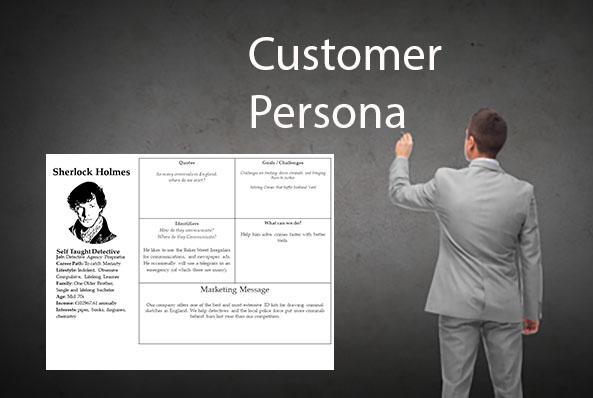 Last week I ran an online workshop about how to create a customer persona. As part of the workshop, I touched on how businesses can use the power of social media to data mine social media profiles for information, and I wanted to elaborate on it a bit.
Last week I ran an online workshop about how to create a customer persona. As part of the workshop, I touched on how businesses can use the power of social media to data mine social media profiles for information, and I wanted to elaborate on it a bit.
The internet is a very scary place, and I don’t think people truly realize how much information is out there for public view.
A perfect example of this is every year when we lived in CT;
I used to run a class for the Middlesex Library, which had a jobseekers program, Social Media for Jobseekers.
Every year I would talk about how with a bit of Googling, how much information was out there online for HR, for companies, and for recruiters to be able to see without even digging that hard or violating any privacy.
In every group, I’d get at least one skeptic: “You can’t find anything out about me; I’m not on any social media channels!!!!”. And I would have them give me their name, the town they were from, and nothing else. I’d say, “Give me a minute on Google, please.”
So “Bill,” you are a long-time member of Rotary, you went to UCONN and studied meat science, you like fly fishing, and you are extremely unhappy with the customer service at XYZ brand. You love to order dog toys from Chewy, and you coach your middle school daughter’s soccer team. That’s only page one. Would you like me to continue?”
Now put that information into a persona (that’s not even including social media data mining), and that’s not even digging very hard.
- Rotary Member (likes to give back to community and volunteer)
- UCONN graduate (large college with an extensive alumni network)
- Meat Science Degree (probably currently works or formerly in the food business, probably wholesale)
- Likes flyfishing (outdoors person, likes to spend time alone (supposition)-passionate about it as found multiple flyfishing forums he belongs to
- Shops at XYZ brand quite a bit.
- Does not like bad customer service (15 bad reviews about it, 40 good reviews about positive customer service experiences)
- Has a dog or dogs
- Has at least one child (A daughter who likes to play soccer)
- He probably purchases soccer apparel for his daughter, who is in middle school and does not have the funds to purchase them herself.
Now how much more can you dig out just going past page one?
Now, let’s see what we can dig out on Social Media. A goldmine, actually many gold mines on top of the one Google gives you. Facebook is a wealth of information, and sadly (but good for businesses), not everyone has their profiles completely locked down.
I’m going to use a friend as an example; I looked at her account through the account of someone she is not friends with to see what information is public to someone logged into Facebook.
I can (publicly/logged into FB but not friends with her in this case) see that she is a creative writer, a former reporter at a local paper, she studied communications at XYZ university, she studied “partying” at another university, she went to ZYX High School, she’s married, and she currently is a costume theater designer and likes renaissance fairs (including making costumes for ren faires).
She also has some posts not set to “friends” only; she likes brewpub hopping with her husband and a large pool of friends. And she’s a board game addict.
She is from New Jersey, currently lives in Pennsylvania (Town specific), and moved there about 30 years ago.
She is also on Instagram (Insta handle provided), and she posts daily on Facebook, only about once a week on Instagram. (so Facebook would be a good target for her, but probably not Instagram. I have no idea if she is on Linkedin or Twitter (because I haven’t looked yet).
She identifies as female, a Gemini, her religious views are Buddhist, and her political stance is Progressive. She frequently shares her husband’s political posts, who is clearly not a republican or a fan of a past president.
I can also see where she’s checked in on Facebook: breweries, bookstores, national parks, cosplay conventions, ren faires, theaters, Indian restaurants, etc.
I can see what kind of movies and TV shows she has indicated she likes, as well as books and a whole lot more information.
I used a fictitious button company (The Button Store, over 5 Million Buttons!) as the business that would be building a persona based on my friend.
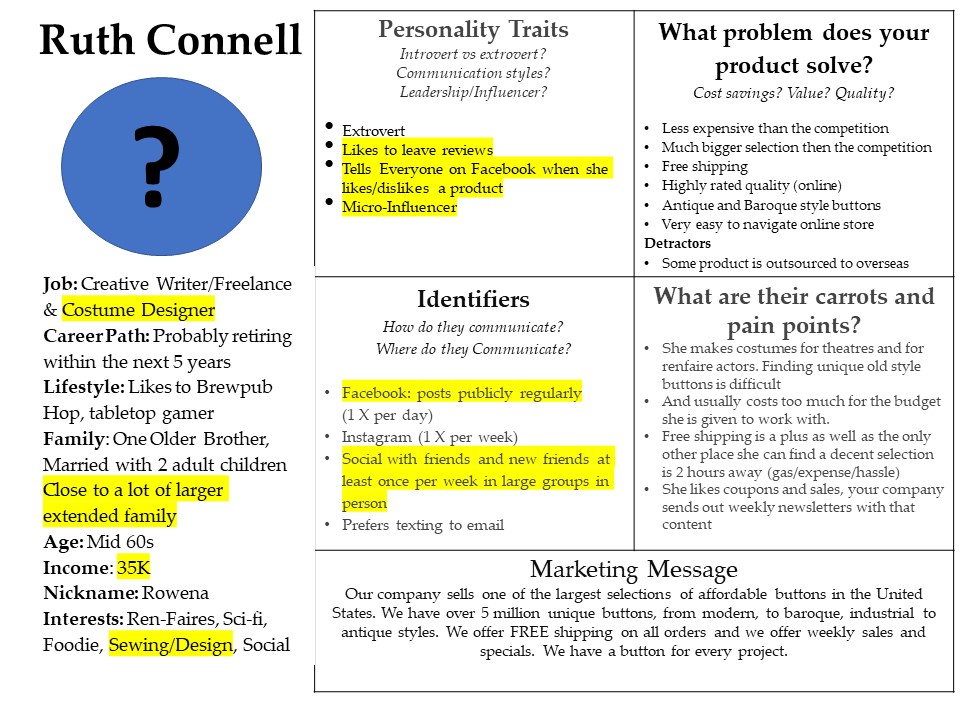
A real persona, if you were going to do one for a company, would include a lot more research on people and a lot more data mining of other profiles, but I wanted to use this as an easy example.
Let’s move on to the other social channels: Linkedin also has a lot of information, not just in people’s bios, but what groups they belong to, what interests they have, their backgrounds, who they are connected to, and what they post about.
Instagram and Twitter (I’m not going to include TikTok because of the primarily younger audience, and I wouldn’t UNLESS that was your target market) don’t have as much information at first glance to glean.
But you can tell who they are following, who is following them, generally if they have other social accounts, where they live, how often they post, what they post about, and in Twitter’s case, what they repost and who they converse with, etc. You can find some of that on Instagram, but it doesn’t have the native reposting option that Twitter does.
While this may seem a bit creepy, big companies do this all the time, and it doesn’t stop a small business from using the same data mining techniques. It’s just time-consuming, you are looking for information that is already public.
For small businesses and anyone who uses social media media, I would VERY much encourage people to look at what they post and the specifics of what people can see. Google yourself, too; it’s always eye-opening.
I’m not going to go on a rant about locking down everything again (done that enough in the past) ,but please be cognizant of what’s out there.
From a small business perspective, if you want to make accurate customer personas, set aside 5 or 10 minutes a day, do some Googling, check out some social profiles, and compile information. Please don’t do a generic persona, do as many as you need for your business and customize them to suit.
Hubspot has some great resources I suggest you check out if you are just starting to create personas for your business. When doing your research, don’t forget to check out people’s reviews on Google, Facebook, Yelp, and Tripadvisor, as well as any other review sources you can find. You can glean a lot about someone from their reviews.
HubSpot Resources
https://offers.hubspot.com/persona-templates
https://www.hubspot.com/make-my-persona
https://blog.hubspot.com/marketing/buyer-persona-research
(How to Find Interviewees for Researching Buyer Personas section And 20 Questions to Ask in Persona Interviews are particularly helpful)
Some additional articles you may find useful
https://www.semrush.com/blog/buyer-persona-examples-beyond-basics/
https://buffer.com/library/marketing-personas-beginners-guide/
https://blog.hootsuite.com/buyer-persona/
To use the example of “Bill” in the beginning of the post, good customer service is a sticky point for him. If you were going to use him and say 15-20 other people to create a detailed persona, what could you put in your persona to elaborate on that? And how would that make your company stand apart from the competition? Is this a person/persona that would pay more for terrific customer service? Travel further for it? Prefer to use email or phone rather than shop online for it? What can you glean from what people are telling you? Use Google and the Social Platforms out there to create your personas, don’t just make them up based on what you think should go in there.
by Heather T. | Jan 13, 2022 | Marketing, Operations
 I recently had a friend ask me how to do competition research best online. I’ve also done several workshops on this prior.
I recently had a friend ask me how to do competition research best online. I’ve also done several workshops on this prior.
Competition research or comp research is very easy to do; it’s just time-consuming and if you want to do it right (suggested!), do the time; it will be well worth it.
Step one and you can do this is a spreadsheet, or you can do it in MSWord or Google Docs. I like using a combination of both, a spreadsheet in Google Sheets for the base information and then linking it to a Google Doc with more information. I also like to take screenshots, LOTs of screenshots. Screenshots of their website, screenshots of their social media posts, as well as screenshots of reviews, both good and bad.
Some specific things I look for are an email newsletter (if so, sign up!) Do they post consistently on social media, and are they getting engagement from what they are doing (or not) if certain posts or post types are getting high engagement, screenshot them!
While on a PC you can take a full screenshot using “PrtScn” on your keyboard, I prefer the snipping tool that comes standard. It is in the Start Menu under Windows Accessories. It lets you be selective about what you snip and allows you to mark the image up.
For Mac users, instructions here on screenshots https://support.apple.com/en-us/HT201361
A few of the other things I look for are their reviews. Do they respond to reviews, just the bad or the good and the bad, or not at all? How are the review responses? Are they well crafted and polite and try to address the problem, or are they defensive and combative?
You can learn a lot from reading competitors’ reviews, both from their excellent reviews (these are key things your business will have to concentrate on competing with) and the bad (these are things your business can excel at and blow away the competitors). Check all the review sites, Google My Business, Facebook, Yelp, BBB, etc.
Have they optimized their directory listings and their social media accounts? Do their links work? Do their links to social media channels from their website work? I’m always surprised by how many businesses don’t pay attention to this; they change their social media handle but forget to update the links on their websites.
In reviewing competitors, social media listings look at who they follow (its public to view) and who follows them. Keep an eye out for an overabundance of fake follower accounts. They are easy to spot once you start to eyeball them. You can also quickly tell if someone has a high follower/like count but zero engagement on posts. Please don’t buy followers. Yes, it is cheap to do, but it does nothing for you except inflating your following and dinging your credibility. And there is no value as a business owner for doing so.
While there are a lot of paid sites out there where you can do backlink research, my personal favorite https://www.semrush.com/ (not an affiliate link), I like the program; they generally have a free trial period that I encourage businesses with limited budgets to take advantage of. For anyone who needs to do high-level ongoing research, the pricing at $120 a month can be worth it.
You can do all of this research using a tool, but I also like doing it organically because when you search for the business in Google and Bing (and do both because you will get differing returns), you also see the snippets from the sites that are linking to your competition. It can help if you see a competitor is linked from a site that’s relevant and it’s a junk link connection, rather than one of the research tools which gives you the link.
The easiest way to do this is to go to Google and Bing and put in variations. Put the information in quotes for the best return: “Business Name” ie. “Jane Doe Inn.” If it has an LLC or other variations, Google those too. “Phone number,” ie “860-555-1212” and then their domain name. Don’t add the http/https or the www (if they include it), just the domain and the extension ending, i.e., “janedoeinn.com.”
This is a base of what I use, and then I add additional things like pricing, like services, what they offer etc.
Business Name:
Name:
Physical and Mailing Address(es):
Phone Number(s):
Email Address(s):
Domain Name: ( ie. https://www.janedoeinn.com)
Notes:
ADA Score: (I use Lighthouse for this. https://developers.google.com/web/tools/lighthouse)
Notes:
SEO Score: (I use Lighthouse for this as well)
Notes:
Mobile Friendly: (Is their website? Some sites look great on a computer, not so much on a cell phone or tablet)
GMB: (this is Google My Business, add the full URL))
Reviews: (how many reviews, review rating, do they respond? Don’t forget those screenshots)
Notes:
GA Analytics: Yes/No
(this is Google Analytics, you can see if they are using it and the next note as well about Plugins by putting their domain name/url into https://builtwith.com/ . This is also useful because it will tell you what the site was built with.
Plugins if WP: (WP is WordPress, you may see some things you like on a WordPress site, like a photo slider or gallery and you can find out what plugin was used)
Blog: (add the full URL)
Followers (IA): (IA is If Available, some blogs have that public)
Notes:
Average blog post word count:
Newsletter: (what are they using? Constant Contact? Mailchimp? Other?)
Notes:
Privacy Policy: (I add yes or no but if yes add the link, same with the ADA policy)
ADA Policy: (This refers to ADA Website Compliance, add the full URL)
Covid Statement: (If yes add the full URL)
Facebook: (add the full URL, ie https://www.facebook.com/janedoeinn)
Likes:
Followers:
Notes:
What Kind of Content are they posting?
Facebook Ads: (You can see if a page is running or has run Facebook ads, not boosts, just ads, by scrolling down on the left hand side of a business page to “Page Transparency”. When you click on that, you can go to “Ad Library”.
Reviews: (number and comments)
Notes:
If you really want to dive deep, track down the owner’s and manager’s personal profiles, I realize this seems rather stalkerish. From a business research standpoint, most people don’t have their profiles totally locked down. You can gain some very valuable business information about what groups they belong to, as well as whether they are sharing their business posts onto their personal profiles.
Instagram: (add the full URL)
Followers:
Following:
Notes:
What Kind of Content are they posting?
Twitter: (add the full URL)
Followers:
Following:
Notes:
What Kind of Content are they posting?
Youtube: (add the full URL)
Followers:
Notes:
What Kind of Content are they posting?
Pinterest: (add the full URL)
Followers:
Following:
Notes:
Linkedin Page: (add the full URL)
Followers:
Follower
Notes:
What Kind of Content are they posting?
If the primary owners or managers have personal Linkedin accounts, I also like to take a look at them. If you don’t want accounts to know you have viewed their profile, you can go into your own personal Linkedin settings and change how you appear. Go to “Me” then “settings and privacy”. Then “Visibility” on the left side and “Visibility of your profile & network”. Next in the middle, go to “Profile viewing options”. If you select “private mode”, I recommend that you log out of Linkedin and then log back in and check. I’ve heard reports that sometimes it doesn’t take, and it is better to log back in and check to make sure before assuming.
Other Ads/Google PPC: (if you use a tool like Semrush and many others, they will tell you if comps are running ads)
Notes:
Yelp: (add the full URL)
Reviews: (number and comments)
BBB: (add the full URL)
Reviews: (number and comments)
Bing: (add the full URL)
Indeed: (add the full URL)
Employee Reviews: (number and comments)
Glassdoor: (add the full URL)
Employee Reviews: (number and comments)
Checking Employer review sites give you an excellent insight into the competition.
Sites of Interest/Linked from:
Review your comp lists every three months or optimally every month or the very most every six months. Competitors change pricing, change offerings, change services, bring on new key staff or have them leave.
If you are not looking at your competition, you can guarantee some of them are looking at you. And if you are not keeping an eye on their pricing changes or new offerings, you can lose business because you are not staying on top of it. The time spent on reviewing gathered information is well worth it.
by Heather T. | Nov 9, 2021 | Blog, Marketing, Operations, Social Media
 This is an updated post on one I had done way back in 2010 (yikes it’s hard to believe that it’s been over decade, but still relevent) with bit more information and a couple of additional ideas.
This is an updated post on one I had done way back in 2010 (yikes it’s hard to believe that it’s been over decade, but still relevent) with bit more information and a couple of additional ideas.
I thought it might be time to update it, as it’s one of the most common questions I get from people, even when I tell them you know………. there are a ton of ideas and post ideas out there already floating around and don’t forget to look at what your competitions doing,
Sometimes people want some more specific ideas, so I thought it was time to give the post a little spiff up. I do find it kind of amusing that the old post refered to “fan pages”, Facebook’s original name for a business page.
(Keep in mind many of these could be in visual or image formats including video) Many can also be used for blog posts with some additional information and content. Visual/Image posts are best for Instagram. Linkedin business and personal pages, Facebook business pages and groups, and Twitter, it is best practice to try to share an image with text.
*Don’t forget to share links to your website often as well.
The number one mistake in using social media is forgetting to add targeted links to posts. People will not look for your website link if they don’t see it in the post itself.
If you have a product or service, you are promoting on social media make your links count. If you are talking about a particular service you offer, have the post link go to your services page where you talk more about the service, NOT to your homepage, you don’t want to make people have to hunt.
- A promotion.
a. Come and stay during the month of March and get two free ski tickets.
b. St. Patrick’s Day Special, get a complimentary green beer & popcorn with an order of bangers & mash (*must be 21) = 117 characters, still room for using a shortened link on Twitter.
c. Get double points on your Ace rewards card with every hardware purchase the first week of March.
d. With a purchase of any Don Fredo jewelry, get a free earring cleaning kit.
e. Get a full hair coloring treatment and receive a free trim.
f. At your next tire alignment, get a free oil change.
g. New accounting customers get a 10-minute free business analysis.
- A sale.
a. Thursday nights are half-price appetizers.
b. Sale though March 31 on Dunlop All-Season Radial Tires, save 20% off.
c. All Michelle Leslie tops and slacks on sale $15 off through this Sunday.
d. Stay 2 nights get the 3rd night 1/2 Off.
e. Two for one wool sock special every Saturday.
f. Mini-mart Super Gulps 99¢, 5-6 pm every Monday – Friday.
g. Photography special: Book a wedding with us and get an extra set of CD’s with your photos now through May 3.
- New products, services, specials, rebates, vouchers, offers, packages
- Recipes (recipes get one of the highest rates of pass-alongs in social media, if you are a retailer, share your Grandma’s killer brownie recipe and make it the next time you have a sale at your woodworking store. It doesn’t matter what business you are in. Also, Recipe failures with a funny story make great shared content.
- Guest, customer, or client comments or testimonials (with permission if sharing the full name).
- Your business in the news.
- Your business is getting or received an award.
- One of your employees is getting/or gotten an award, even if it’s of your creation, i.e., best salesperson of the month.
- Your area in the news.
- Promote any upcoming events. Open Houses, classes, workshops, webinars, networking, etc.
- A frequent and loyal guest, customer, or client in the news, please be aware of privacy though, depending on your business, a client may not feel comfortable with you sharing the information unless you know them well, it’s best practices to ask if it’s ok.
- Pictures of your business, interiors, exteriors, products (if applicable).
- Pictures of your employees.
- Pictures of happy guests, customers, or clients (with their permission and preferably in writing or verbally but documented).
- Area Events going on, you can also tie this into specials and promotions you are holding.
- A brief, “we get frequent questions “about” and put in answers.
- What does your business do to differentiate itself from others.
- Holiday Posts, a nice graphic or photo and a wish for a Happy Thanksgiving or other Holiday.
- You just found a new product you are using and love it, be it food or a new fabric softener or a new electric cordless drill; describe it and explain why you love it.
- Day of the Year posts. National Calendar days. May 20 is National Rescue Dog Day. It’s helpful if it ties into something related to your business. Two of your own dogs are rescues. One of your employees volunteers at the local dog shelter.
- Funny Loyal Guest, customer, or client stories. *caveat: make them funny and only funny, proof heavily to make sure they are not harmful or negative in any way. While someone may go into the wrong changing room by mistake at a store, and it may have had very amusing consequences, it raises things like, “don’t they have locks on the doors?” (even if you do and point out they didn’t lock them).
- Do some product/area/service-specific reviews. You have a couple of apple orchards nearby. Do some write-ups on the apples, do some research on types of apples, link to sources. You carry a particular line of clothing or cordless drills or snow tires; what is special/different/better/unique about them.
- A bio of your self or other owners or management.
- Bios of your staff.
- Interview customers. Keep in mind using video is always a bonus.
- Interview vendors.
- Helpful Tips: examples: restaurants; a good wine, lodging; cooking/baking tips, realtors: home buying tips, Landscapers: gardening tips, mechanics: car care tips, drycleaners: stain removal tips. For every type of business, there is always helpful information out there that someone can use.
- Industry News.
- Ask for feedback from blog readers, fans, followers, and from prior guests, customers, or clients. You just went from goose down pillows to memory foam pillows. If asking on a blog post, ask for some thoughts from people, and don’t forget to include the link to the blog article or post link when you do your next email blast. You just switched from using Redken products to Matrix Biolage in your salon. People love to be able to give feedback and asked what they think about things; this is an excellent medium for doing that, exploit it. Questions asked are great prompts, and you can get valuable information on your own business or something new you may be considering doing.
- Help wanted posts.
- Lists. List posts get high engagement. 10 of our top selling products. 12 of our favorite woodworking bloggers, 15 tips on saving money, 7 best places to go to get Sushi, etc.
- Links to resources, also great in list post format. 10 places to save money on your business insurance.
- If you are blogging, don’t forget to share your blog posts on your Facebook business page, your personal Facebook account, Facebook groups (if it’s permitted), Twitter and Linkedin personal and business pages. If blog posts have images (highly recommended), don’t forget to pin the image (with your blog post link) to Pinterest if you use it.
- Videos from Youtube, Vimeo and Tiktok.
- PSAs, especially ones that are relevant to what’s going on in the world today. Try to stay away from politics or religion.
- A Non-profit or charity you support.
- Your business contributing to the community or donating a product or service.
- A giveaway, contest or drawing. Please make sure you check each social media’s T.O.S (Terms of Service) before promoting these online, each has different requirements and disclosures.
A few ideas for Business Social Media Platform Shares
(Facebook (Personal, Business & Groups), Twitter, Pinterest, and Linkedin (Personal and Business)
While Instagram does have external apps to share posts, PLEASE ask permission first of the Instagram author. On Youtube, you can add videos to “Playlists”
https://support.google.com/youtube/answer/57792?hl=en&co=GENIE.Platform%3DDesktop
and
https://support.google.com/youtube/answer/57792?hl=en&co=GENIE.Platform%3DAndroid
If sharing on Facebook from a personal account, please ask permission first.
- A gorgeous photo taken of your town, your area, your state (make sure the author gets image credit, shares from a page, or their own group rather than uploading a photo are highly recommended so you don’t violate copyright.)
- A vendor or a company you buy from shares something of interest related to your product or business.
- Funny or amusing content, try to keep it clean.
- Helpful tips (not the same thing as Educational content as these are generally short form posts) from non-competitors.
- Educational content. A blog post from a Leadership expert with a little of your personal feelings about why you liked it or something that stood out about it.
by Heather T. | May 18, 2021 | Marketing
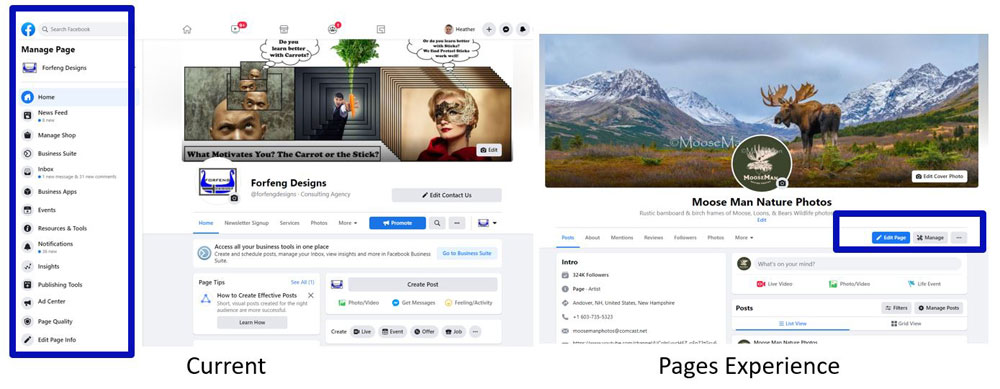
So if you are like most people, you are going “WHAT!!!!!! Facebook Just Changed our Business Pages last year!” Well, folks, Facebook changes business pages looks/formats and options actually about once a year. Sometimes the changes are small, sometimes large, but they do a major revamp approximately every three years and then do some tweaking of settings and looks.
Recently, I had gone through old PowerPoints for workshops I had taught since 2011 and I had screenshots from a decade of Facebook changes. It’s pretty interesting if you have a minute, check it out!
Last year’s change was a major one; this year’s changes are not “quite” as dramatic but do change some things of note.
There have been a few articles written about this, but not many to date, mostly because the switch over seems to be extraordinarily slow for this conversion. Of the 100+ pages, I am an admin on, only two have been switched over so far.
Roaming around on Facebook daily as I normally do for business, I’ve only come across a few other pages so far that have switched. The option to switch does not seem to be connected to the page like count.
You can’t sign up for an early switch, and if you do switch, you apparently have less than a week to decide you want to go back to the old format but no information on how long you can keep that option. Since presumably, we will have to switch over the new format eventually, that one is up to you.
Read a bit more from Facebook about the new version.
About the New Pages Experience (from Facebook) and
Introducing the New Pages Experience (from Facebook)
I do want to mention some of the significant things to note if and when you switch.
- When the option is available, an email will go out to all of the admins and anyone else holding a page role that the new option is being enabled within 3 days. You (and anyone else with any access) will also get a notification in Facebook about it. Please also see notes a few bullet points down re: admins.
- The admin controls are moving to the top (again) right under the banner image instead of on the left.
- Instead of the page administration options of Admin, Editor, Moderator, Advertiser, Analyst, and Custom, this new version only has two admin options. The two being; People with Facebook Access, and People with Task Access. Admin access has full control over everything. Task Access has almost all controls, but it’s more limited. For more specific information, visit https://www.facebook.com/business/help/582754542592549?id=418112142508425.
- Important! Please note that of the pages I admin that have moved to the new format and from several other people I have talked to with the new format. Anyone with access below Admin level with the new page switch will become a full Admin. So your former editors, moderators, advertisers etc. will have FULL access to the page. Please address that immediately, as this also means they can boot you off the page and delete your page as well.
- Page likes go away, but page followers stay.
- Your banner “appears” to be the same size as it was prior, but your profile image moves to the middle of the page and looks like it’s slightly larger than the prior version.
- The new page is basically a “public” profile and has a lot of extra options, not quite sure why a page would want to have: hobbies, sports, TV shows etc., but hey someone I “guess” will find a use for them. The worst part of this, though is there is already some confusion between personal pages and business pages, which was bad enough before, but now this makes it worse.
- A note on the prior bullet point. Currently (for most pages), we have the options of switching page templates, plus we can also hide some tabs (most notably “reviews”). The new option takes away templates. You can hide some of the new options (book etc.), but it does take away the ability to hide the reviews tab and “so far” if you had any external integrations for tabs like an email signup through Constant Contact or Mailchimp or external app application like Woobox (which can bring other social media channels into pages as tabs with other capabilities) no longer. Those options are apparently AWOL in the new version.
- Insights also has some major changes going on. The detail you get now when you check insights is being significantly slimmed down. Facebook does this when this option isn’t used much by users. While there are plenty of people that look at Insights (Facebook’s page analytics), the vast majority don’t. I know this for a fact because 1 out of every 15 people I talk to per month on average about FB business pages has ever actually looked at the Insights. Facebook giveth and Facebook taketh away. I would suggest if you have any interest in tracking past posts, videos, photos, etc. in-depth, you download the variety of data available, and do a last download before switching over to the new format. You can only download the data in 3-month increments, which makes it kind of a pain, but well worth it to be able to have that information if needed.
- I’d also recommend downloading/backing up your page information. While there have (so far) been no reports of data loss or loss of other content. It doesn’t hurt to have a copy anyway….. We had written a post about this prior. Steps to Backing Up Your Personal and Business Facebook Pages.
- Some information from your “About” section does not migrate, so with the page switch you may want to review any information that you had previously, including hiding some of the tabs you might not find applicable or appropriate.
- With current pages, you go to the left and find “Pages” in the list. In the new version, You will switch between your personal profile and your page or pages on the top right, but they don’t call the new version pages anymore, it’s now profiles. (Just to confuse people even more).
- On a smart phone, when you log in to the regular Facebook app it seems to automatically bring you to the page (or in my case) one of the pages I admin, instead of my personal profile so you need to switch back to use your personal account. This may be unique to the iPhone app as I talked to one other person with an iPhone that was running into the same thing and a client with an android phone who had the switch done didn’t think it was happening to him but he is rarely on Facebook.
- This, I think currently is the most annoying thing about the switch. In order to run an ad or schedule a post, you need to switch back to your personal profile to do so. You will also administrate some things through Facebook Business Suite.
I do want to add one more thing of note that Facebook has done without apparently telling anyone. Your formerly private personal accounts (ie, personal profiles), that it used to be someone had to be logged into Facebook to see anything from your account, like your banner photo and personal photo are now public to the world, i.e. people not logged into Facebook at all.
From a business standpoint, this may be a plus; on the other hand, it does expose not just yourself but also any friends who have commented on a personal banner, it allows access (view) to their accounts and makes their comments public to the world. Clicking on the Likes/Loves does not bring someone (not logged in) to a user’s account, but a comment does.
You may also want to see what else is visible now to the whole wide world. Capture your URL, so https://www.facebook.com/yourusername and either open up an incognito window in Chrome, log out of Facebook and put the URL in, or open a browser you don’t use for Facebook and put the URL in. One of the reasons this blog post is titled Jeepers Creepers is because Facebook continues to let the world see your life, whether you want them to or not. Please do note though, there is a fairly new option on your personal profile to add a short line of text plus a website URL, this is public on your personal profile while not logged in. So take advantage of this if you own a business.
I suspect more changes are coming, and I’ll add another post as any new developments that are important for a small business to stay up on are rolled out.
 This is an updated post on one I had done way back in 2010 (yikes it’s hard to believe that it’s been over decade, but still relevent) with bit more information and a couple of additional ideas.
This is an updated post on one I had done way back in 2010 (yikes it’s hard to believe that it’s been over decade, but still relevent) with bit more information and a couple of additional ideas.
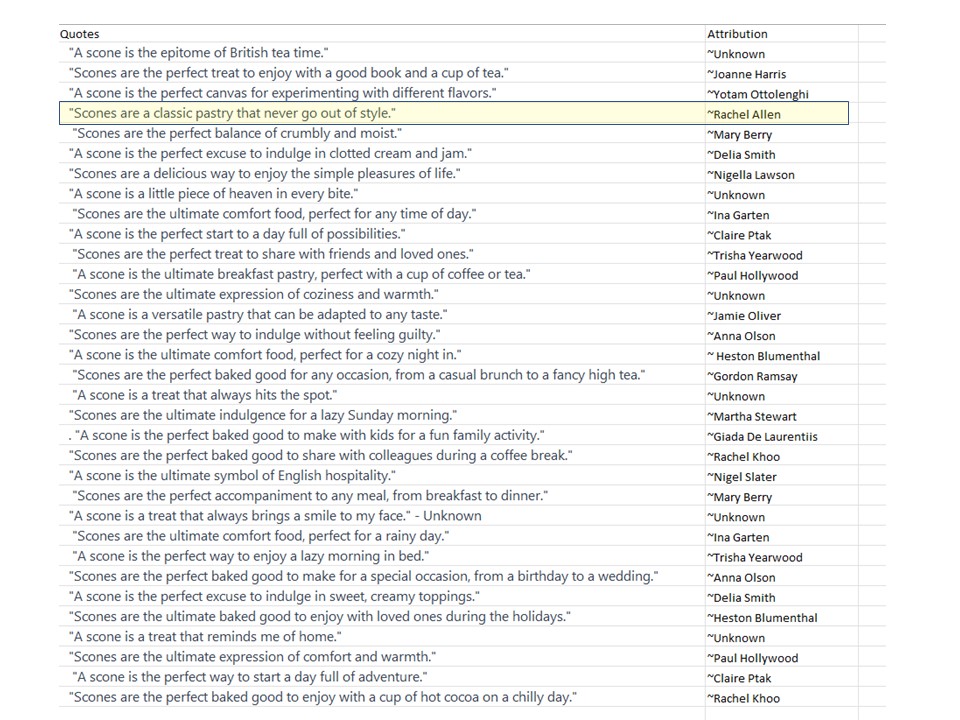
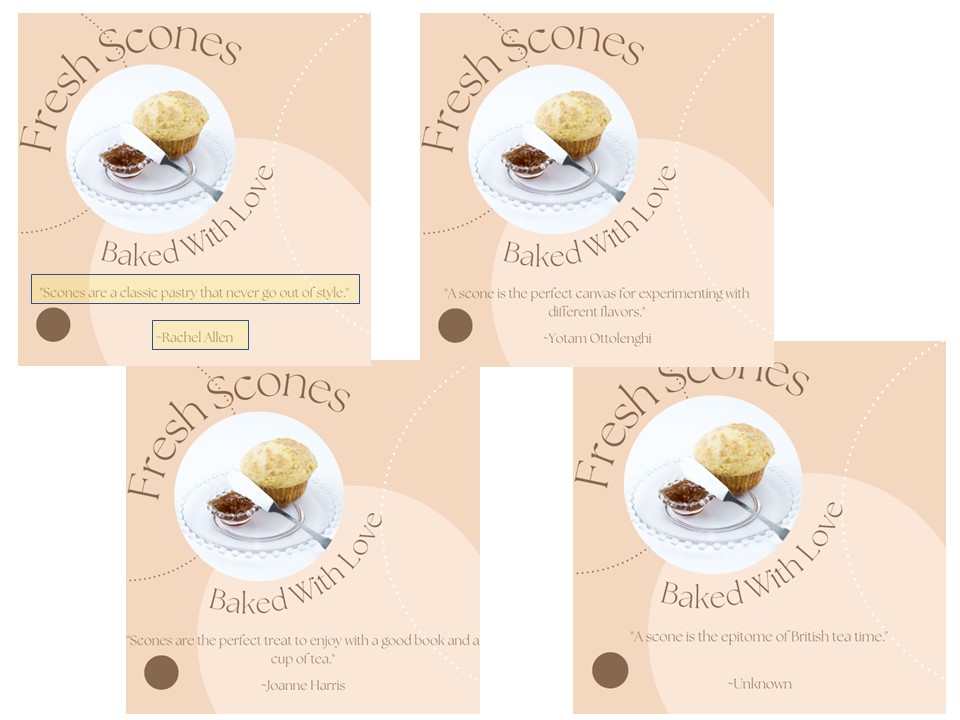
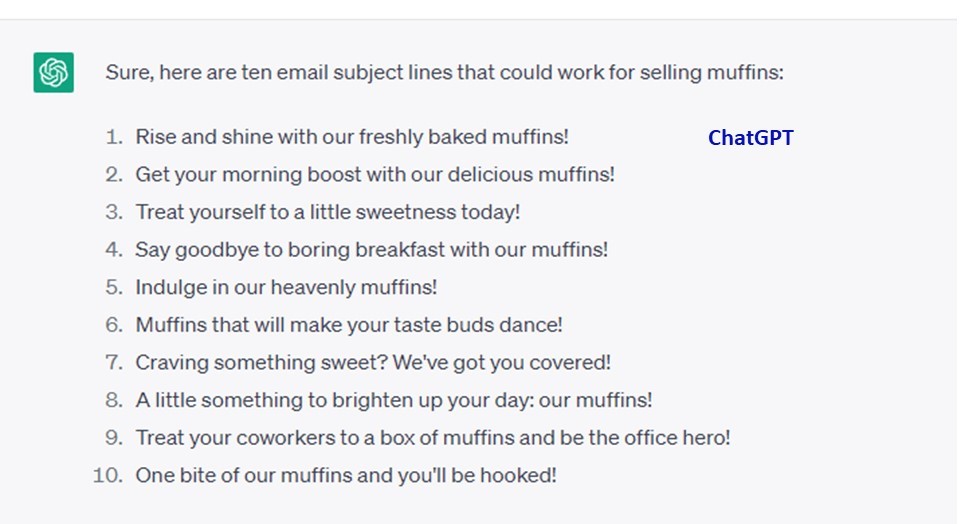
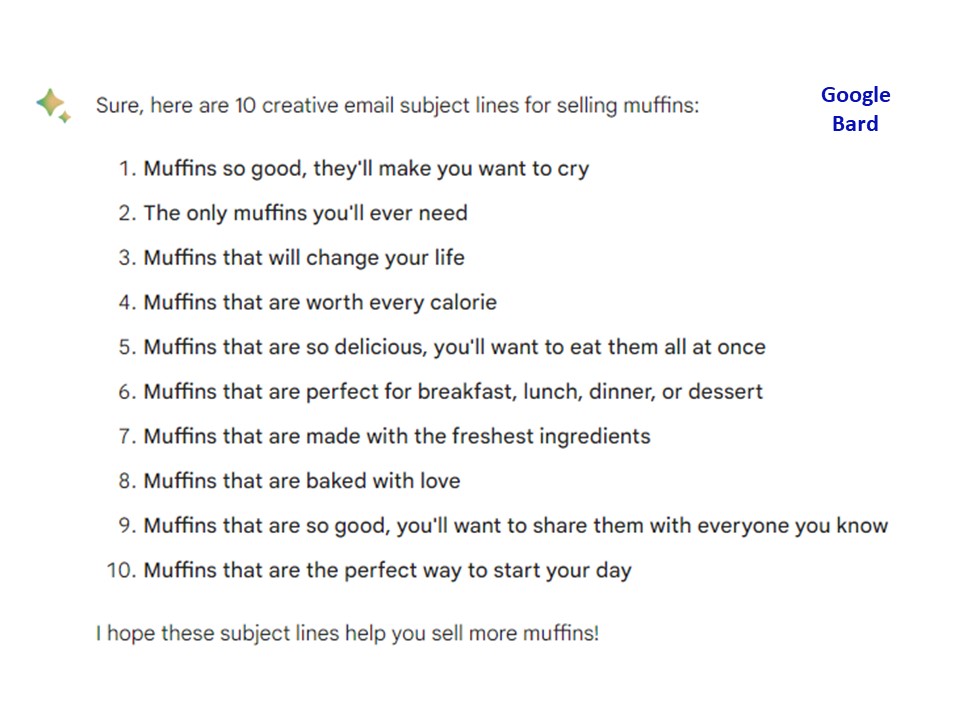
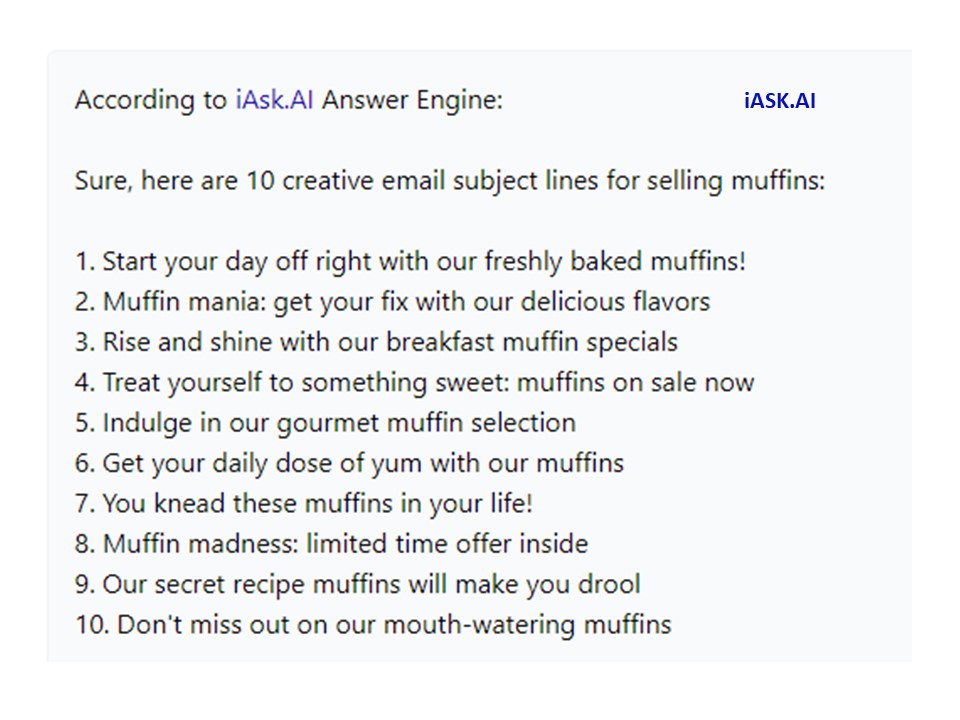
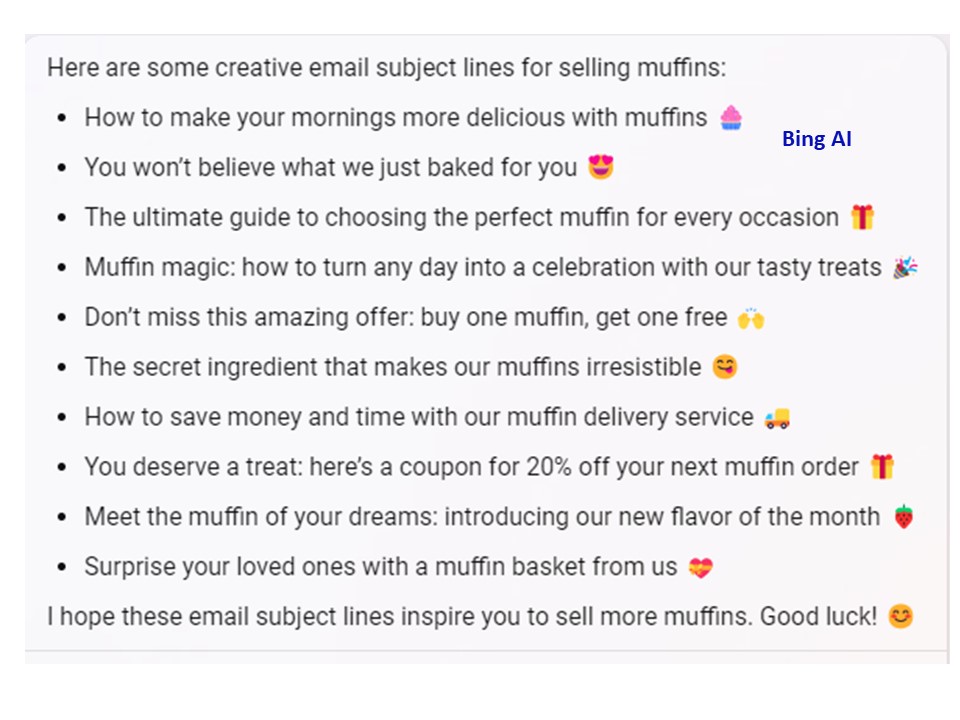
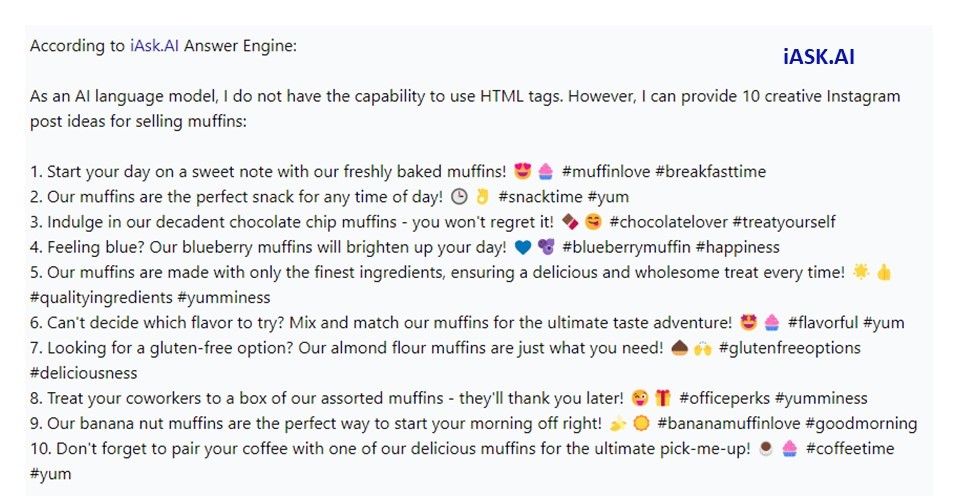
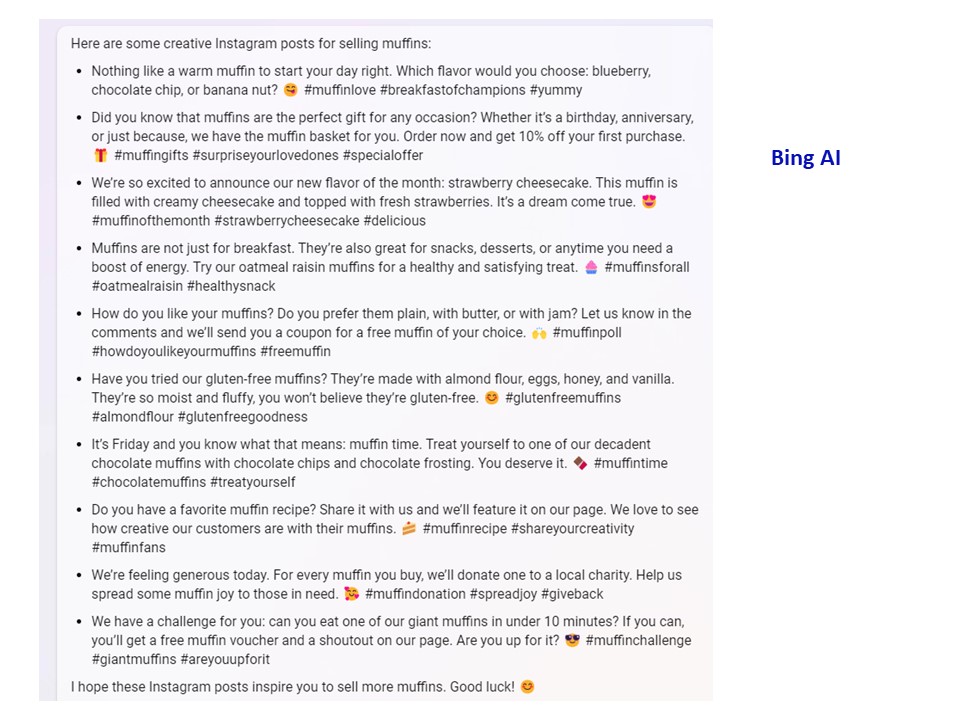
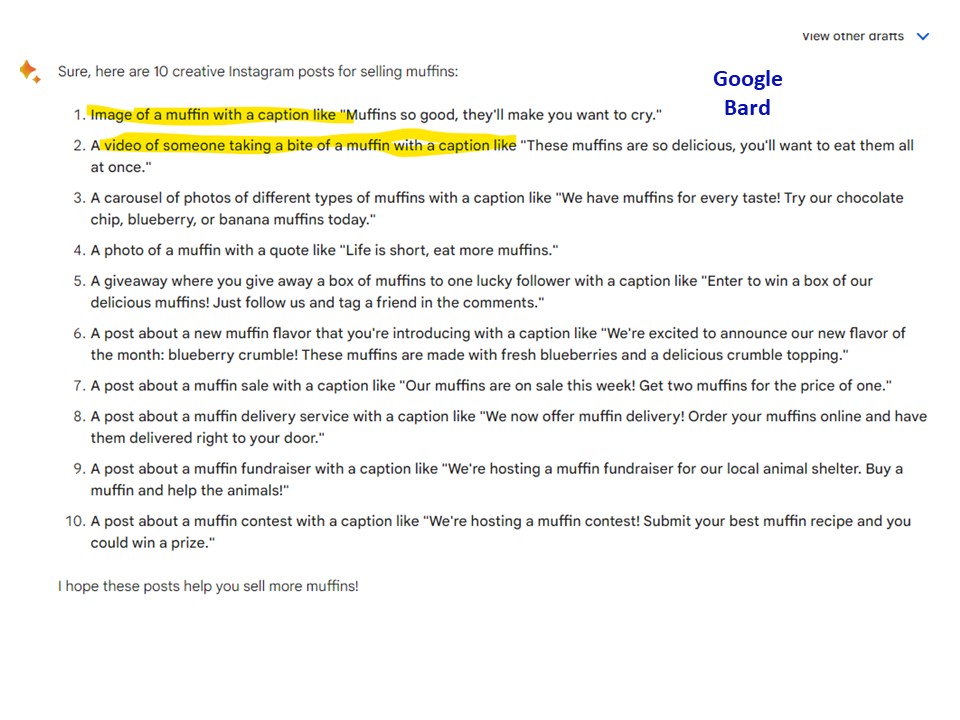
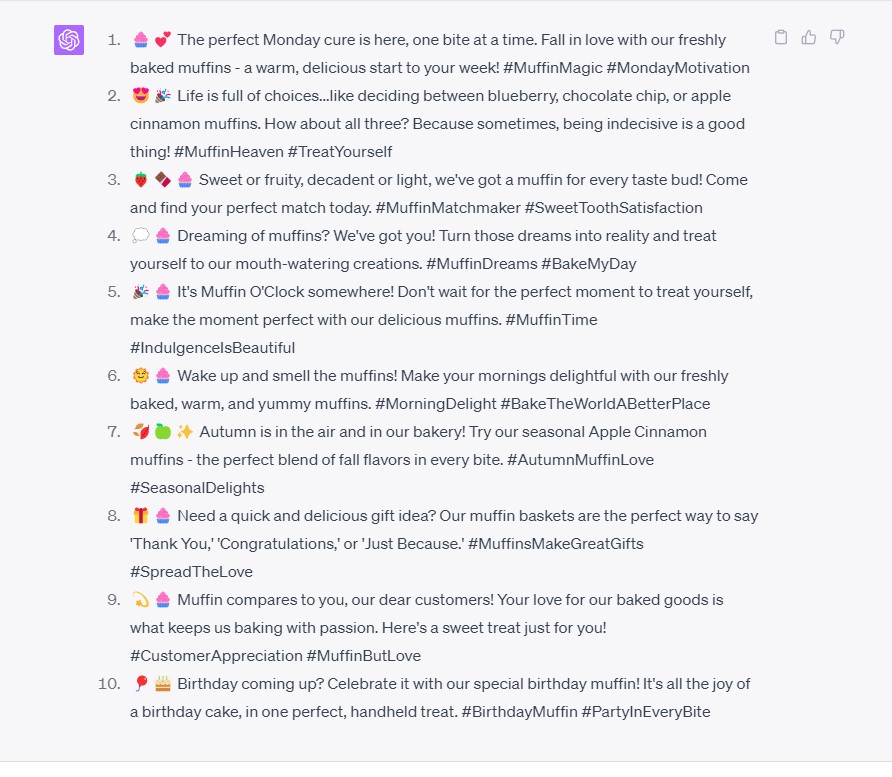
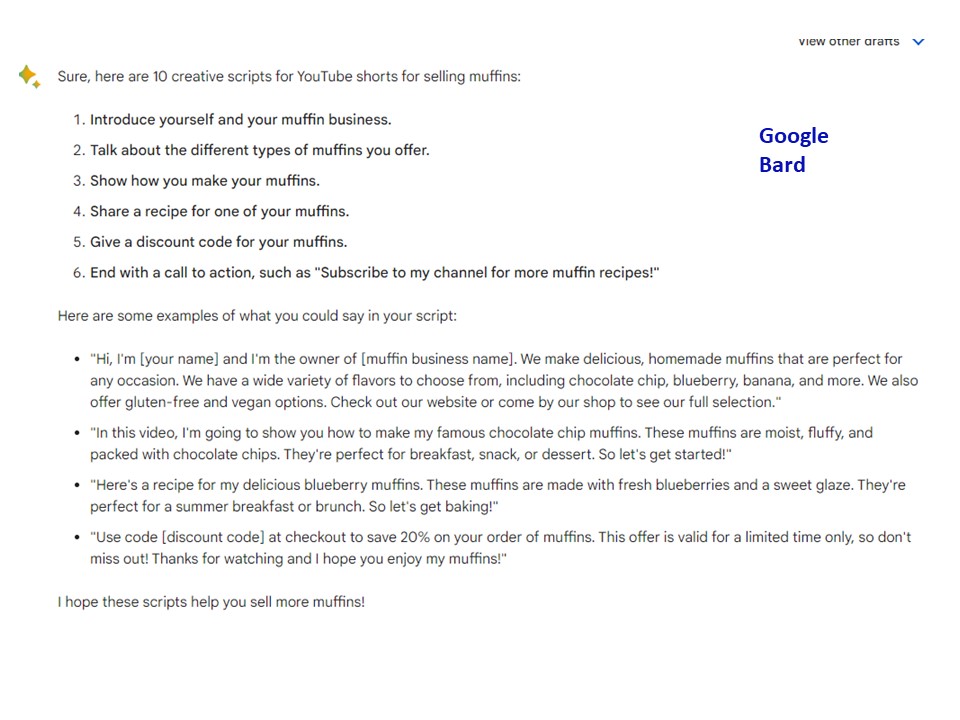
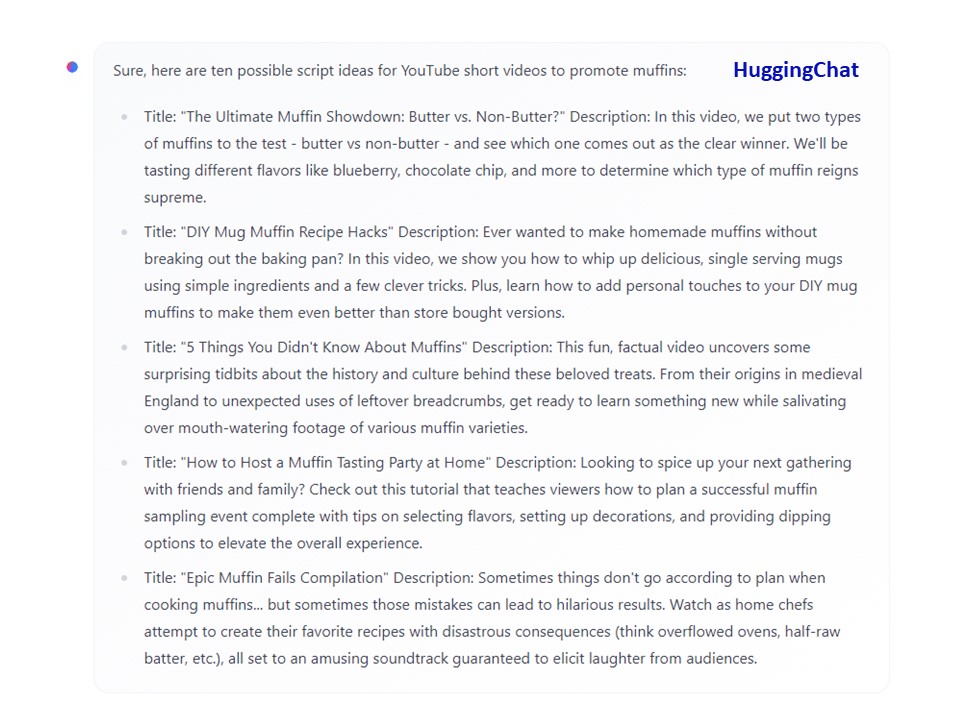
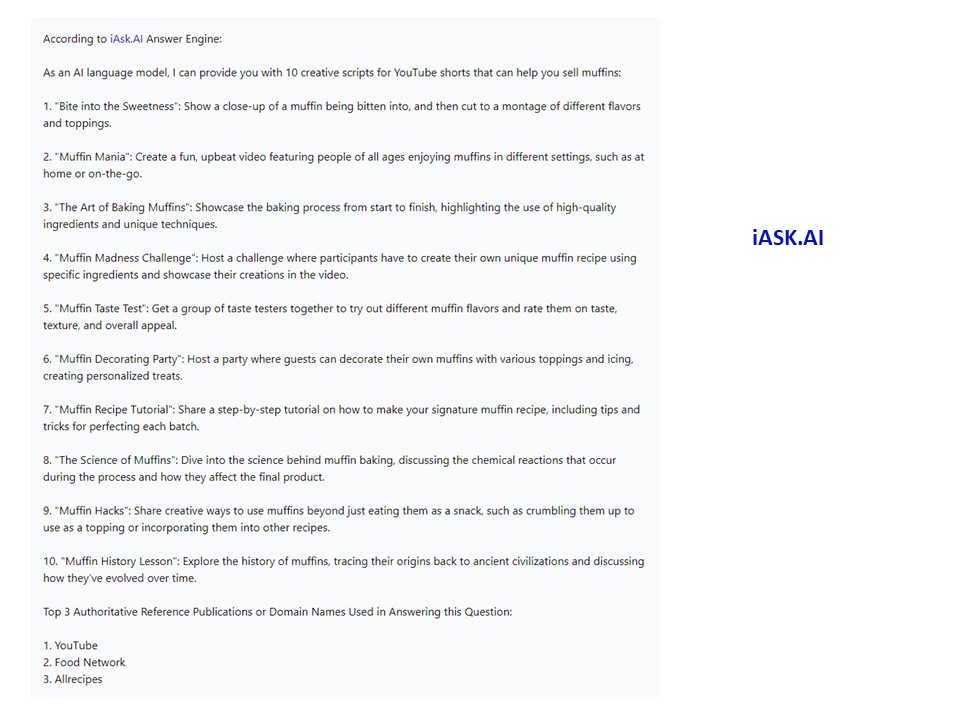
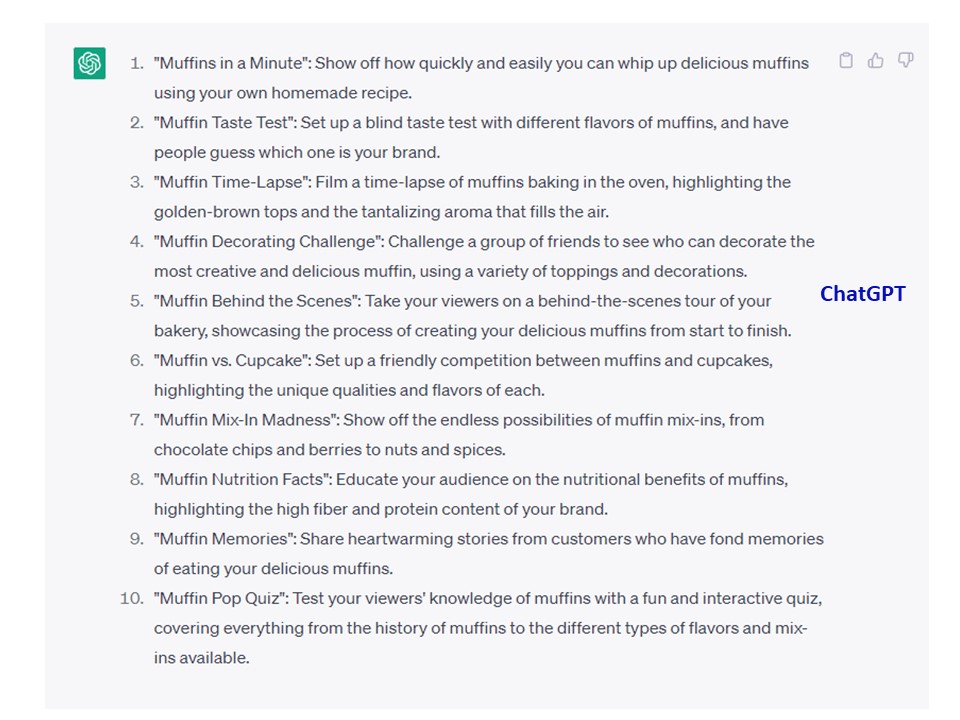
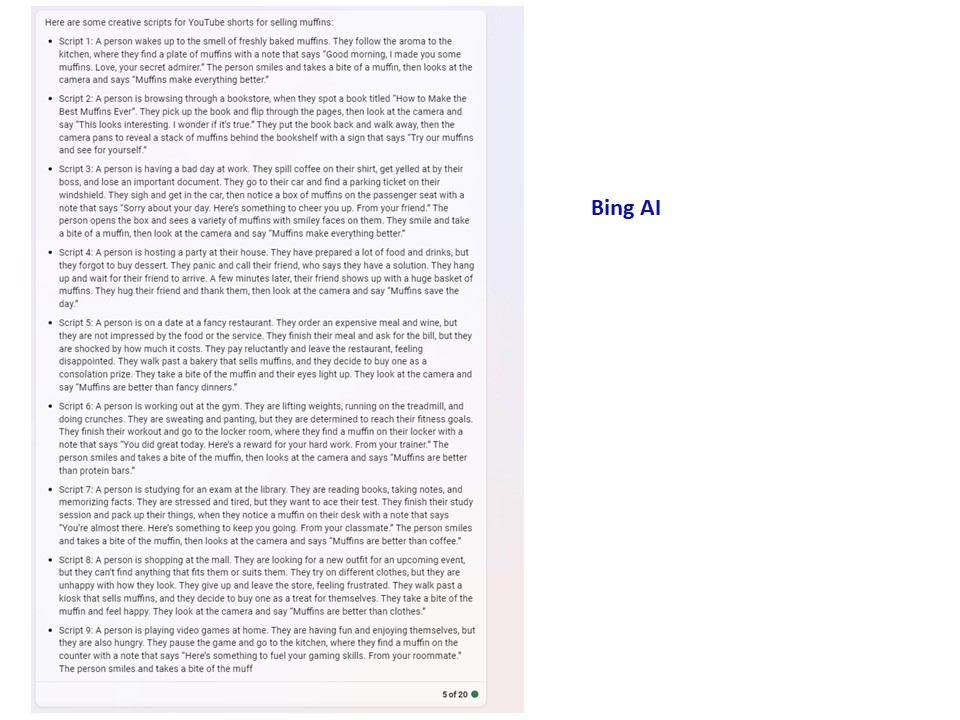
 In some ways, I’m a bit of a Luddite; I still dislike my cell phone (I had a Tracfone for years until I was dragged literally kicking and screaming into the 21st century a few years ago). I still use a paper calendar for scheduling my week (this is more that my brain can’t process things in a digital format for scheduling and try to find room to breathe occasionally. I like being able to visually lay out my week and schedule meetings and workshops where I can find time to do work in between them). But I digress.
In some ways, I’m a bit of a Luddite; I still dislike my cell phone (I had a Tracfone for years until I was dragged literally kicking and screaming into the 21st century a few years ago). I still use a paper calendar for scheduling my week (this is more that my brain can’t process things in a digital format for scheduling and try to find room to breathe occasionally. I like being able to visually lay out my week and schedule meetings and workshops where I can find time to do work in between them). But I digress.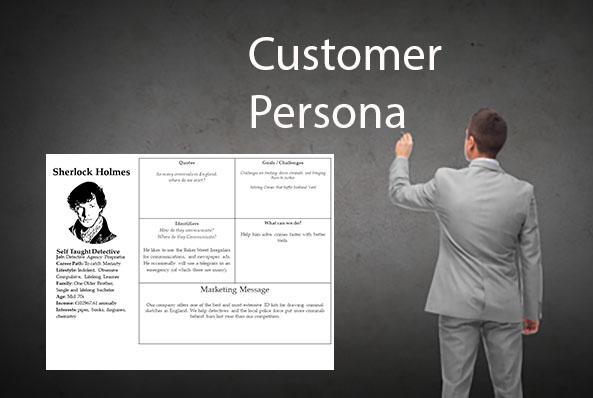 Last week I ran an online workshop about how to create a
Last week I ran an online workshop about how to create a 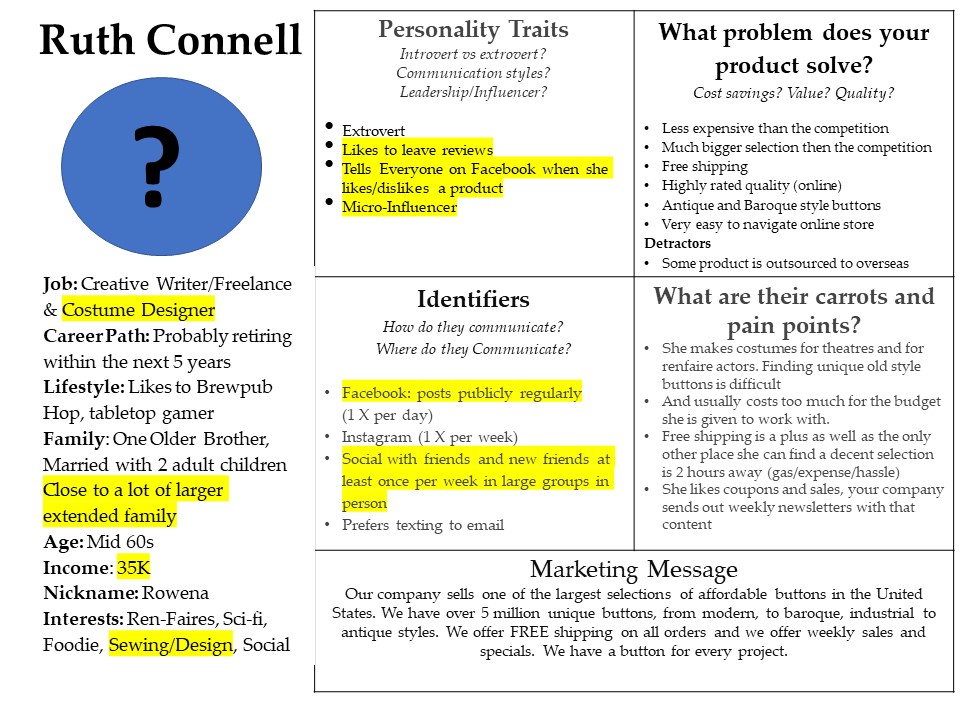
 I recently had a friend ask me how to do competition research best online. I’ve also done several workshops on this prior.
I recently had a friend ask me how to do competition research best online. I’ve also done several workshops on this prior.