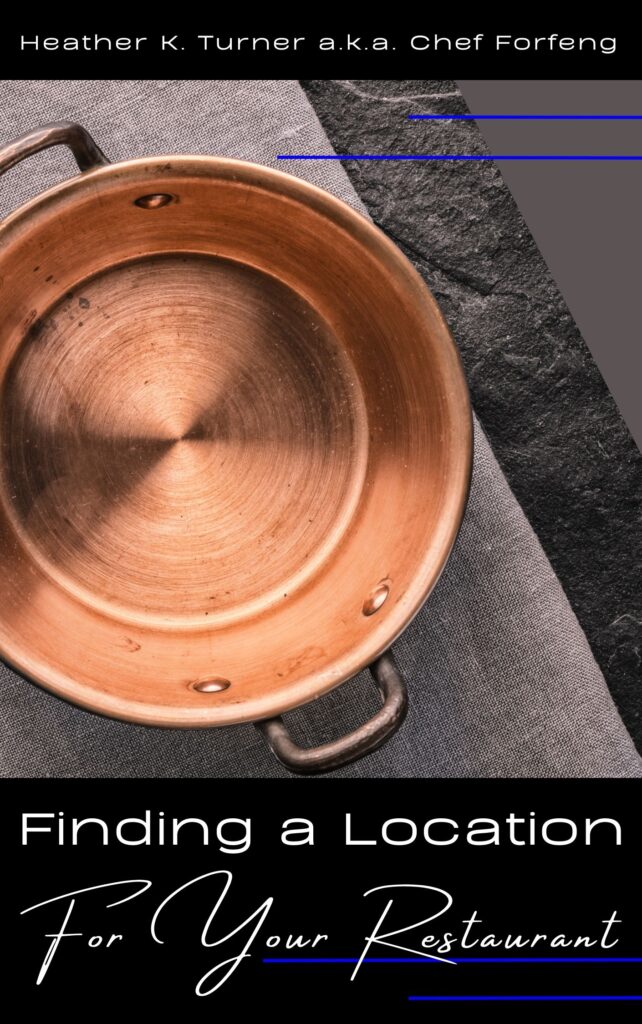by Heather T. | Jan 3, 2023 | Blog, Opinion, Toastmasters
 This was a Toastmasters speech I recently gave in my club, and I wanted to share it as it got a great response from our club members, who are in business, either working for themselves or others.
This was a Toastmasters speech I recently gave in my club, and I wanted to share it as it got a great response from our club members, who are in business, either working for themselves or others.
I’m not going to talk about personal or relationship boundaries because we would be here all night. I do want to address some professional boundaries that all of us, whether we own a business, run a business, are a manager, or work for someone else and have probably run into at some point in our lives.
What happens when you don’t set boundaries in your business life?
Whether it’s by email, text message, phone call, or in person, What happens?
- You end up resentful of managers, bosses, co-workers or clients, and others who demand your time.
- Your motivation and energy suffers.
- You hit your burnout mark, you might break down, or in modern terms, You have exceeded your bandwidth.
- Other parts of your life are suffering: your health, your sleep habits, your eating habits, and more…
Those 2 AM wide awake stress periods about something, has anyone ever had those?
What happens when you Do set boundaries in your business life?
- You are more productive
- Your mental and physical well-being are generally greater.
- You can enjoy the work you do (if you liked it in the first place).
Boundaries are NOT demands.
They are explicitly setting and communicating clear expectations to others.
A boundary is a particular course of action YOU take when someone pushes it.
It is a statement of cause and effect.
It’s not about what THEY do (or don’t); it’s about what YOU do or, more importantly, Will do if that boundary continues to be pushed.
Some people might feel that setting boundaries is making a threat, i.e. “If you do this, WELL, I’m going to do this back at you.”
Please throw that thinking and that mindset out the window.
If you don’t set boundaries, what usually happens is people will walk all over you, and they will continue to do it for as long as you let it happen.
Here are a few examples of setting professional boundaries:
From an employee to a manager or co-worker, or even a client:
Not a good boundary: “You can’t call me after regular business hours.”
Why is this not even a boundary? There is no qualifier. “Yeah, so what?”
It’s like saying, “You can’t keep coming on to my property without my permission, and (nothing will happen).”
A better boundary: “If you call me after hours, I will not respond until the following business day.”
Why is this a reasonable boundary?
It’s telling someone if they do this, this is what will happen, or in this case, NOT occur.
Not a good boundary: “You need to give me less to do; I’m overloaded.”
A reasonable boundary: “I will only work the number of hours I am contracted for per month.”
Or, more specifically, “I will only work the number of hours per month I am contracted for unless my time is compensated.”
Why is this a reasonable boundary?
It’s setting a standard, being specific, and in the second case stating well, if you want me to do this (?), where is my carrot?
A few examples from a manager to an employee or to a boss or co-manager that is habitually late for meetings and holds everyone else up, including you:
Not a good boundary: You need to attend staff meetings on time.
Why is this not a reasonable boundary or even a boundary at all?
Why should they? Everyone waits for them when they show up late, so they push the envelope and keep doing it for every meeting.
A better boundary: We will start without you if you are not here.
Why is this a better boundary? They snooze they lose. If they are late, they will miss important information, and if they don’t hear information, they will be out of the loop, and bad things could happen.
The best way to think of what is a good response and a reasonable boundary is that the person you are setting boundaries with needs to make a step.
I’ve also heard that telling a boss they won’t wait for them (in the example of always running late for meetings) is a bad idea because they own or run the company. What I have found works well is let them know respectfully that when they are late, it puts projects behind, causes overtime, and takes money out of their own pockets. That usually does the trick.
And you need to give them that step to take.
In the context of Toastmasters, think of evaluations; an evaluation with feedback that is not actionable doesn’t do anything and doesn’t help you become a better speaker.
An evaluation outlining steps to fix, help or correct something in a speech helps you progress as a speaker.
I’d like you to imagine yourself as a tree; around the tree is a small fence, and your boundary is a foot-high fence, but not a 10-foot fence.
The person you are interacting with can’t step over a 10-foot fence, but they can step over the foot-high fence (or maybe one slightly higher if needed), but they have to make an effort to lift up their foot and take the step. Give the person pushing your boundaries the step to take.
Here are a few steps I’ve found helpful when setting up your own professional boundaries and how to respond to others that push yours.
Make a list, of what ticks you off, what gets under your skin at work, what are things that bug you, that cause that insomnia, and 2 AM wakeups where you are stressing out. Make a list.
If you have ever had a conversation with someone and for days and sometimes longer, you think about what better responses you could have given, it’s usually an example of someone pushing your boundaries. Write those down!
What is the thing being pushed on? Be specific!
What do you want that person to do (or not do)? Be specific!
Write down some what-ifs. You are working too many hours; you state to your boss or client you will only work “this number” of hours.
What are some variables as the result of your saying that?
Write them out. Sometimes a stated boundary can be negative.
Think of the potential outcomes when you write out your responses.
If you said, “I won’t work more than my contracted hours per month, or I will quit.” A manager or boss might say, “OK.”
Maybe not go there……
But rephrased with room for negotiation, like, “I will not work more than my contracted hours per month unless my time is compensated,” gives you some space for discussion.
“Well, if you can’t pay me more, what perks can you get me? More vacation time? Other?”
And last but not least, practice in front of a mirror.
Record yourself. The first few times, you may not feel comfortable setting that boundary you are aiming for, but just like giving a speech, practicing helps with your comfort level.
Setting reasonable boundaries in your professional life can help make your workplace a more enjoyable and productive environment in which you work, no matter your position.
One of the biggest things people have trouble doing is saying NO. I used to be horrible at this, and then I started getting overextended and over-committing and then totally stressing out about things. I would always get the commitments done, but the amount of mental and physical stress it would put me under was horrible.
One of the hardest things I found is the ability to say NO and WHY. I still cave occasionally, but it’s after I’ve had that internal conversation with myself that asks, do I “actually” have time for this? Will I enjoy doing it? What do I get from it? Money? Recognition? Self-satisfaction? If I have time, but I’m not going to enjoy it, and there is no carrot, why do it? And if I said Yes (but should have said NO instead), I try to make that decision to change, and I set information down on paper (pros of something and cons of something), so I can review it and reevaluate whether the decision was good for my mental and physical well-being.
No is just a boundary, but putting it and a “I will or I won’t” into context will resonate more with others if there is a qualifier.
by Heather T. | Nov 30, 2021 | Blog, Opinion
 I recently did a Toastmasters two-part speech project and thought it would make a good blog post. The project was to give a speech and then give the speech again based on the first speech’s evaluation.
I recently did a Toastmasters two-part speech project and thought it would make a good blog post. The project was to give a speech and then give the speech again based on the first speech’s evaluation.
I ended up giving this short speech to three different Toastmasters clubs, one club is the club I am coaching, and the feedback I got from all of them was pretty interesting.
In all three meetings, heads nodded, and the comments afterward were, “Yes, we have ourselves done all of these things, both personally, in business and leadership situations.” I know I have as well in the past and have tried my best to cut them out.
Dan Rockwell has been one of my favorite blog writers for years and most definitely one of my most favorite leadership article writers. His posts don’t always have the answers and the solutions to things, but they make you THINK!
From a leadership perspective, that is invaluable because there are no perfect solutions to leadership issues.
Every situation is unique, and what works for one doesn’t necessarily work for another.
Gaining some insights about how people react and stimulating your brain into thinking about scenarios that may happen or have already happened gives you an awful lot of insight into yourself and how you deal or would deal with things that may come up.
He recently wrote a blog post, 12 Things Smart Leaders Don’t Say, and it really got the wheels turning a bit more than usual.
His blog has 12 questions, but I cut it down to six (technically seven because I combined two) for two reasons, my first speech when I based it on my additional commentary to his questions was too long (almost 12 minutes instead of the target 5-7), and when I started to rewrite it, I found that these questions resonated with me more than the others, mostly because they made me “think” about them more myself.
Question #1.
Dan writes: Don’t say, “You should have. Why didn’t you? and “I should have”
He comments: ‘Should have’ is backward facing. Do your best to speak into the future.
Instead of shoulding-yourself, say, “Next time.”
I’m adding to this, “YOU should have” is very negative, it’s a blame game, and something parents do to guilt their kids and makes people feel small and insignificant. “Next time” is a great starter, but adding, “Let’s try this next time” is even more encouraging.
In leadership, it’s also worth considering that maybe the “you should have” is really on you for not providing enough information or direction to the person that “should” have done something. Is it that person’s “fault” something went sideways, or was it your own?
From a leadership perspective, I think of all of the questions, this should be the biggest takeaway for people in management. Is it “really” an employee’s fault or ?
Question #2. (Dan’s #3)
Dan writes: Don’t say: What can we do about that?
He comments: ‘We’ is a tiny act of cowardice that softens the blow of responsibility.
“What could ‘you’ do next,” is better than, “What could ‘we’ do next?” (Unless you are planning to actively participate.)
It’s insincere to say ‘we’ when you really mean ‘you’.
I’m adding to this, Toastmasters tries to teach us to say “we” because it’s inclusive and that’s what leaders are supposed to say, but too often leaders, both in organizations and in business, say “we” but leave the actions and the follow-up to others, most often the ones that need the help most.
Leaving someone hanging is passing the buck, and it’s saying it’s not that leader’s problem. If you are truly going to say “we,” MEAN it and participate. Please don’t put it on someone else.
If you say “you,” then follow up and give the person or the group some tools and directions to fix the problem or issue and the ability and assistance to solve it, don’t just leave them hanging in the wind.
Question #3. (Dan’s #4 & #5)
Dan writes: Don’t say: It’s simple AND It’s easy.
He comments: What’s simple to you is often difficult for others. Judge people through the lens of their experience and strength, not yours.
I run into this all the time. In Toastmasters, Pathways is a good example. I think it’s easy, I’ve also been using it since it literally first rolled out, and I’m in the interface several times per week. For many others, it’s not easy, and when you don’t use something all the time, it’s not “simple.”
I hear marketing people say this all the time about using social media, and it drives me bonkers. “It’s so simple, and it’s SOOOOO easy to do.”
Well that’s because they swim in it all day long, for business people who actually have other things to do, like run their businesses, it’s not easy, it’s not intuitive, there are no big red buttons and guides that say do this, do that to proceed to the next step.
It’s also a belittling comment because it makes people think they are not smart enough for not “getting” something that is according to someone else “easy” or “simple.”
When I do SCORE mentoring, I also run into this quite a bit with clients who are frustrated that they don’t “get” social media, website development, or SEO and have been told by someone else that it should be easy.
Why should they get it? It’s not their fields, yet some marketers out there make people feel small by saying things like, “oh, that’s easy, you shouldn’t have any problem with it.”
I don’t know how many times I’ve caught myself starting to say that and then booted myself into a reality check. And I freely admit, I used to be guilty of saying this to people myself and had a massive wakeup call a couple of years ago.
Question #4. Dan’s #8
Dan writes: Don’t say: Don’t you agree?
He comments: Questions that begin with ‘don’t’ insult people’s intelligence and pressure them to agree. Who’s going to say, “No,” when you ask, “Don’t you agree?”
Don’t you agree is also pressure on people to “make” them agree, so they feel like they are a part of the group, it goes back to the comment “You should have” it’s not just insulting to people and pressuring them, it’s also giving a guilt trip (funny how guilt trips come up twice in things we shouldn’t be saying, and how learned mannerisms as well as phrases creep into our speech as adults). A good alternative is “what do you think? I value your opinion and your experience or expertise.”
Don’t you agree it is a lot like “With all due respect”….. Every time I hear someone say that I cringe, because I have rarely heard anyone say that and then not completely tear apart or disregard the other person’s opinion. I’d add that to the list of things that Leaders should probably stay away from saying.
Question #5. Dan’s #10
Dan writes: Don’t say: But
He comments: Never say ‘but’ after saying something good. Try using ‘and’ when you’re tempted to use ‘but’.
‘But’ is an eraser.
But is not only an eraser but also a contradictor, You did a great job with your speech, and I really like the examples BUT>>>>>>>>>>>> Terrific job with that presentation and you really impressed the client BUT>>>>>>>>>>>>
In Toastmasters But is a filler word, as is And, but the grammarian and ah counter are more likely to flag you on But as a filler word because it doesn’t lead into anything else, it contradicts and it fills space where it doesn’t have to.
I agree that AND is a good substitute. Think of it in the context of doing an evaluation, or giving feedback to an employee, “Here are some great things about your speech AND here is a little bit of room for improvement. Fantastic job with that report, I particularly appreciated you including next year’s financials AND maybe next time can we add an additional 6 months worth?
Question #6. Dan’s #12
Dan writes: Don’t say: Nice job.
He comments: Be specific, not vague, when giving compliments. What was ‘nice’ about it?
That was a really “nice” speech, Eh? What does that mean? Was it sugar and spice and everything nice? Was it nicely wrapped in a box with a pretty bow? It was nice, because………………… ?
I used to work with a fellow chef at a resort with multiple restaurants that was always saying to his staff, “Nice Job, Nice Job.” His employees used to mock him for it because he would never give specifics, and it came across as insincere. He thought from a leadership perspective it sounded good to say that to staff, and it became like an automatic reflex, but his employees hated it.
Give some specifics, “Nice job with that catering order today, the clients were really happy with everything, and the bride especially liked the vegetable canapes.”
What we say as leaders defines us, and we can either help lift people up or drag people down, and being cognizant of what we say and how we say it makes us a good leader or someone who has some work to do.
Sometimes little things like wording both verbally and written can make a huge difference especially when giving feedback to someone.
Original post here and CC License for Mr. Rockwell’s post attribution.
by Heather T. | Nov 9, 2021 | Blog, Marketing, Operations, Social Media
 This is an updated post on one I had done way back in 2010 (yikes it’s hard to believe that it’s been over decade, but still relevent) with bit more information and a couple of additional ideas.
This is an updated post on one I had done way back in 2010 (yikes it’s hard to believe that it’s been over decade, but still relevent) with bit more information and a couple of additional ideas.
I thought it might be time to update it, as it’s one of the most common questions I get from people, even when I tell them you know………. there are a ton of ideas and post ideas out there already floating around and don’t forget to look at what your competitions doing,
Sometimes people want some more specific ideas, so I thought it was time to give the post a little spiff up. I do find it kind of amusing that the old post refered to “fan pages”, Facebook’s original name for a business page.
(Keep in mind many of these could be in visual or image formats including video) Many can also be used for blog posts with some additional information and content. Visual/Image posts are best for Instagram. Linkedin business and personal pages, Facebook business pages and groups, and Twitter, it is best practice to try to share an image with text.
*Don’t forget to share links to your website often as well.
The number one mistake in using social media is forgetting to add targeted links to posts. People will not look for your website link if they don’t see it in the post itself.
If you have a product or service, you are promoting on social media make your links count. If you are talking about a particular service you offer, have the post link go to your services page where you talk more about the service, NOT to your homepage, you don’t want to make people have to hunt.
- A promotion.
a. Come and stay during the month of March and get two free ski tickets.
b. St. Patrick’s Day Special, get a complimentary green beer & popcorn with an order of bangers & mash (*must be 21) = 117 characters, still room for using a shortened link on Twitter.
c. Get double points on your Ace rewards card with every hardware purchase the first week of March.
d. With a purchase of any Don Fredo jewelry, get a free earring cleaning kit.
e. Get a full hair coloring treatment and receive a free trim.
f. At your next tire alignment, get a free oil change.
g. New accounting customers get a 10-minute free business analysis.
- A sale.
a. Thursday nights are half-price appetizers.
b. Sale though March 31 on Dunlop All-Season Radial Tires, save 20% off.
c. All Michelle Leslie tops and slacks on sale $15 off through this Sunday.
d. Stay 2 nights get the 3rd night 1/2 Off.
e. Two for one wool sock special every Saturday.
f. Mini-mart Super Gulps 99¢, 5-6 pm every Monday – Friday.
g. Photography special: Book a wedding with us and get an extra set of CD’s with your photos now through May 3.
- New products, services, specials, rebates, vouchers, offers, packages
- Recipes (recipes get one of the highest rates of pass-alongs in social media, if you are a retailer, share your Grandma’s killer brownie recipe and make it the next time you have a sale at your woodworking store. It doesn’t matter what business you are in. Also, Recipe failures with a funny story make great shared content.
- Guest, customer, or client comments or testimonials (with permission if sharing the full name).
- Your business in the news.
- Your business is getting or received an award.
- One of your employees is getting/or gotten an award, even if it’s of your creation, i.e., best salesperson of the month.
- Your area in the news.
- Promote any upcoming events. Open Houses, classes, workshops, webinars, networking, etc.
- A frequent and loyal guest, customer, or client in the news, please be aware of privacy though, depending on your business, a client may not feel comfortable with you sharing the information unless you know them well, it’s best practices to ask if it’s ok.
- Pictures of your business, interiors, exteriors, products (if applicable).
- Pictures of your employees.
- Pictures of happy guests, customers, or clients (with their permission and preferably in writing or verbally but documented).
- Area Events going on, you can also tie this into specials and promotions you are holding.
- A brief, “we get frequent questions “about” and put in answers.
- What does your business do to differentiate itself from others.
- Holiday Posts, a nice graphic or photo and a wish for a Happy Thanksgiving or other Holiday.
- You just found a new product you are using and love it, be it food or a new fabric softener or a new electric cordless drill; describe it and explain why you love it.
- Day of the Year posts. National Calendar days. May 20 is National Rescue Dog Day. It’s helpful if it ties into something related to your business. Two of your own dogs are rescues. One of your employees volunteers at the local dog shelter.
- Funny Loyal Guest, customer, or client stories. *caveat: make them funny and only funny, proof heavily to make sure they are not harmful or negative in any way. While someone may go into the wrong changing room by mistake at a store, and it may have had very amusing consequences, it raises things like, “don’t they have locks on the doors?” (even if you do and point out they didn’t lock them).
- Do some product/area/service-specific reviews. You have a couple of apple orchards nearby. Do some write-ups on the apples, do some research on types of apples, link to sources. You carry a particular line of clothing or cordless drills or snow tires; what is special/different/better/unique about them.
- A bio of your self or other owners or management.
- Bios of your staff.
- Interview customers. Keep in mind using video is always a bonus.
- Interview vendors.
- Helpful Tips: examples: restaurants; a good wine, lodging; cooking/baking tips, realtors: home buying tips, Landscapers: gardening tips, mechanics: car care tips, drycleaners: stain removal tips. For every type of business, there is always helpful information out there that someone can use.
- Industry News.
- Ask for feedback from blog readers, fans, followers, and from prior guests, customers, or clients. You just went from goose down pillows to memory foam pillows. If asking on a blog post, ask for some thoughts from people, and don’t forget to include the link to the blog article or post link when you do your next email blast. You just switched from using Redken products to Matrix Biolage in your salon. People love to be able to give feedback and asked what they think about things; this is an excellent medium for doing that, exploit it. Questions asked are great prompts, and you can get valuable information on your own business or something new you may be considering doing.
- Help wanted posts.
- Lists. List posts get high engagement. 10 of our top selling products. 12 of our favorite woodworking bloggers, 15 tips on saving money, 7 best places to go to get Sushi, etc.
- Links to resources, also great in list post format. 10 places to save money on your business insurance.
- If you are blogging, don’t forget to share your blog posts on your Facebook business page, your personal Facebook account, Facebook groups (if it’s permitted), Twitter and Linkedin personal and business pages. If blog posts have images (highly recommended), don’t forget to pin the image (with your blog post link) to Pinterest if you use it.
- Videos from Youtube, Vimeo and Tiktok.
- PSAs, especially ones that are relevant to what’s going on in the world today. Try to stay away from politics or religion.
- A Non-profit or charity you support.
- Your business contributing to the community or donating a product or service.
- A giveaway, contest or drawing. Please make sure you check each social media’s T.O.S (Terms of Service) before promoting these online, each has different requirements and disclosures.
A few ideas for Business Social Media Platform Shares
(Facebook (Personal, Business & Groups), Twitter, Pinterest, and Linkedin (Personal and Business)
While Instagram does have external apps to share posts, PLEASE ask permission first of the Instagram author. On Youtube, you can add videos to “Playlists”
https://support.google.com/youtube/answer/57792?hl=en&co=GENIE.Platform%3DDesktop
and
https://support.google.com/youtube/answer/57792?hl=en&co=GENIE.Platform%3DAndroid
If sharing on Facebook from a personal account, please ask permission first.
- A gorgeous photo taken of your town, your area, your state (make sure the author gets image credit, shares from a page, or their own group rather than uploading a photo are highly recommended so you don’t violate copyright.)
- A vendor or a company you buy from shares something of interest related to your product or business.
- Funny or amusing content, try to keep it clean.
- Helpful tips (not the same thing as Educational content as these are generally short form posts) from non-competitors.
- Educational content. A blog post from a Leadership expert with a little of your personal feelings about why you liked it or something that stood out about it.
by Heather T. | Oct 28, 2021 | Blog, Opinion
 This week and next, I have the great pleasure of working on a Toastmasters Speechcraft program with a fellow Toastmaster and CIA Instructor. We are working with ten culinary students from all three CIA campuses on the CIA’s Diversity Council Speechcraft program.
This week and next, I have the great pleasure of working on a Toastmasters Speechcraft program with a fellow Toastmaster and CIA Instructor. We are working with ten culinary students from all three CIA campuses on the CIA’s Diversity Council Speechcraft program.
My fellow Toastmaster shares, “The participants are students completing their Bachelor’s in different food-related fields at the Culinary. They are leaders of the Black Culinarian Society, the Latinx/Hispanic Club-Hermanos Sin Fronteras, and the Student Government Association. These students are very focused on their studies and are career-oriented individuals who are committed to creating a more just society. Some of them were or are currently my students. Their passion for their profession is inspiring!”
My fellow Toastmaster and I spent an additional half an hour on Zoom last night after the meeting catching up on the school and on past Instructors. Corky Clark and fish kitchen, as the group leader, Chef Clark made my life living hell in that class and then was one of my go-to guys if we ever needed anything. Chef Papini, one of my favorite chefs at the CIA, “You have to sing to your food, it’s like a butterfly, you have to treat it with love” he used to quote in class, plus a few stories of him throwing a temper tantrum at us for various things, including doing tourned potatoes wrong. To this day, I find those memories hysterically funny. I recall being petrified at the time, though. Stories from decades ago.
A story I didn’t get to share, but will in a future session, is the small kitchen in one of the dorms we could use to cook in (if you dared) that if you looked up, had hundreds, nay thousands of strands of dried spaghetti hanging from the ceiling. One of our Table Topics questions for the students on Monday was, “Have you ever thrown spaghetti against the wall to test for doneness? — If it sticks, it’s done (so they say) — If not what other such kitchen habits might you have?” I think I will have to tell the students about the kitchen because I’m sure they will get a kick.
What has impressed me most about this younger generation is the willingness to step up, not necessarily to be bold, but to be there in the first place, to look for something that can help improve themselves even more and improve their leadership skills.
In ending last night’s session, we discussed what we would be doing for the next session on Monday, which is to practice evaluations, ie, giving constructive, not critical, but constructive feedback on other people’s speeches. I mentioned and repeated it that I truly wished I had joined Toastmasters when I was a Chef because Toastmasters has taught me the value of being constructive rather than just critical and also ways to suggest improvement in whatever someone was doing. How valuable a skill set is that!
Instead of just screaming at a line cook and telling them what they did wrong, in hindsight, there are much better ways. When my fellow Toastmaster brought up how I made such a point of this at the end, I passed along that I was a screamer, a plate thrower, honestly not a very nice person. While I was a good chef and a decent manager, what I know now would have made me a much better manager and definitely, a much better person.
When I was coming up the ranks, that was the norm working for all of the European chefs, even Chef Labbe, who probably taught me more than any other chef I ever worked for, he used to scream at my Sous Chef daily, “Jason, you stupid idiot!!!”. I am thankful he never treated me that way, but I worked for others where that was the norm; that WAS management. I am glad the industry is changing.
With having just finished our second meeting last night, I can echo with a resounding YES, that these students ARE leaders, and their passion for their profession is inspiring! These young professionals will be our leaders in the industry in a few years, and it’s such a pleasure being able to meet and talk to them.
With everything that is going on in our society today and the restaurant industry in such a scary place, it reassures me that new culinary professionals are coming into the industry and committed to making a difference. A difference not just in leadership but in promoting diversity and inclusion in the hospitality industry.
by Heather T. | Dec 9, 2020 | Bed and Breakfasts, Blog, Marketing, Operations, Social Media
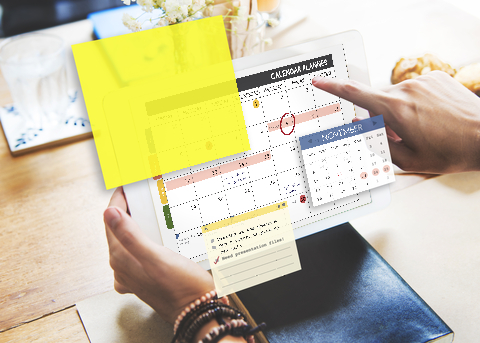 About 4 years ago I had written a blog post about Planning Ahead for Your Bed and Breakfast Promotions and this ties into the new calendar I’ve put together (below) and your content scheduling, or you can adapt or just use one format or another. Here is the online spreadsheet from that post (don’t forget you can download it and it does have multiple tabs). Tips on downloading or copying if needed near the bottom of the post.
About 4 years ago I had written a blog post about Planning Ahead for Your Bed and Breakfast Promotions and this ties into the new calendar I’ve put together (below) and your content scheduling, or you can adapt or just use one format or another. Here is the online spreadsheet from that post (don’t forget you can download it and it does have multiple tabs). Tips on downloading or copying if needed near the bottom of the post.
At the beginning of this year with Covid hitting and B&Bs being closed or having a limited business, the big question was what to post, so I had designed this campaign with posting ideas https://betterwaytostay.com/campaign/. And the idea can still be used at any time.
I’ve had several questions from friends and other B&Bs if I was going to do the annual National and other Days of interest list that I do once a year compiled from a bunch of sources around the web. Since I had just finished next year’s calendar I am happy to share, but I also added some other tips (in the additional documents in the post) that might make posting and figuring out when to post for specials and other events (like Holidays) a bit clearer and hopefully easier.
It’s much easier to take about an hour at the beginning of the year, if not before, and develop at least a rough outline for your content calendar for the year and add to it (or subtract) as needed. Here are some content calendar ideas that I hope will help you start to develop a content calendar. The National Days is just a starter and I know every marketer under the sun pushes it, but it is admittedly a great “starting” point. I spent about 4 hours collating National, International Days and other Days of interest including as many food ones as I could find. This might be useful for restaurants as well looking for a few ideas to post. If you know of any I missed please let me know and I’ll add them in.
National and More Days for B&Bs (with some specific days as prompts)
National and More Days for B&Bs (no selections/prompts)
Calendar Example for a B&B. This is an example of a property going through the list and leaving the ones they might be interested in using for potential posts or blog or video posts. It doesn’t mean a property will do them, it just means a property found something interesting in the list, something that speaks to them (military family), a love of fun (Soylent Green Day or UFO Day for those with a sense of humor and love of Sci-fi), particular food days that resonate with things the B&B serves for breakfast, etc. Note this list is 11 pages pared down from 17.
Calendar Example for B&Bs with Specials. This is an example of preplanning your yearly calendar for posts and promotions that can be used stand-alone or in conjunction with the spreadsheet mentioned at the beginning of the blog. I only did the first couple of months but hopefully, you can get a good idea of how to go about adding information both for notes for yourself and scheduling posts for any ongoing specials or holidays you want to promote.
This is a PDF fillable calendar. (please download to fill) that you can fill in and print off or just print off and write in ideas (note please save it as a separate document or it may not save any inputted text). I would suggest making a checkmark next to the ones you’ve done, plus making any notes about engagement, likes, shares, and comments, these will help direct you in the following years if you want to do similar posts or promotions.
Content Calendar Sample Format. If you prefer a calendar type format instead of a spreadsheet or word document for figuring out your posting schedule you can use a format like this. There is no wrong way to do this, you find the format that works the best (and easiest) for you and go from there.
Blank Calendar-Sample Tracking. (I like to track likes, comments and shares on a seperate sheet, but you can also handwrite if that works for you (see below example). It helps if you note what you started with for each channel and ended with for each channel. Facebook January 1-352 Likes, January 31-386 Likes, etc. this will help you track progress and you can review quarterly to see whether what you are doing is actually working or not.
Content Calendar with Handwritten Notes *note circles mean a link to the inn’s website main or sub-page or blog post on the website.
Something some B&Bs don’t do is link to their website or a specific page on their website in posts at least once a week. If you are wondering about conversions and clicks from social media (and why you are not getting many or any) it’s something you need to look at.
I was talking to an innkeeper earlier this week and she was complaining that while her posts on Facebook were getting a lot of engagement, she had not gotten a single click through from Facebook in more than 3 months according to her Google Analytics. Not one of her over 100 posts had a link to the website in the post body itself. People tend to forget once someone has liked a page, the only link (unless you remind them in the posts that show up in their Facebook personal feed) to your website is back “on” the business page itself. People will not double click to search for the link.
This is How to make a copy or download a document (for reference if you want to use anything mentioned here offline or copied digitally)
I’d also recommend checking out You Need This 2021 Marketing Calendar [Free Templates] and his spreadsheet of helpful links and dates which does have things like the NHL Winter Classic, PGA Tournament of Champions, and the Grammy’s dates if these are things that you want to tie into your marketing but does not have the majority of the food dates that mine does. My calendar has most of the same information plus food but is missing sports and TV related events.
If you find any of the information above useful, we always appreciate a follow/like on our Facebook page (we don’t post a ton there as I personally prefer being able to chat with people but I am on FB pretty much all day during the week and your welcome to message me anytime) but would appreciate a page like and happy to reciprocate if you let us know your business page link, or you can connect on Linkedin or Twitter or just come say hello .
If you know someone that can use some social media help and would like to be able to learn it and manage it themselves (that’s what we do, we teach it) instead of paying an external company to manage it, please give me a call (860-326-0721) or email me, we are happy to help. Cheers and Happy Holidays. Please stay safe out there!
by Heather T. | Nov 25, 2020 | Blog, Food, Recipes
 This recipe is a long treasured one, developed by master pastry chef Linde Beale at a restaurant in Kingston, NY that I worked at as one of my very first jobs in the restaurant business.
This recipe is a long treasured one, developed by master pastry chef Linde Beale at a restaurant in Kingston, NY that I worked at as one of my very first jobs in the restaurant business.
Ingredients:
1 1/2 cups good quality chocolate chips, dark chocolate is preferred but milk works as well
3 1/2 cups all purpose flour
1 1/2 tea. Double acting baking powder
3/4 lb. (1 1/2 cup) butter
1 tea. pure vanilla
1/2 tea. Mace
1 lb, plus one cup light brown sugar (3 1/4 cups firmly packed)
5 eggs
3/4 cup milk
1/4 cup bourbon
Method:
Grease and flour a Bundt pan. This recipe can also be baked in loaf pans
Sift the flour with the baking powder and set aside
With an electric mixer (paddle), cream the butter, vanilla and mace
On low speed, slowly add in the sugar and increase the speed slightly.
Incorporate the eggs one at a time into the butter sugar mix
Add in the milk and bourbon
Sift in the flour mix (this is a double sift, sifting prior and than sifting in again)
Mix until incorporated
Add in the chocolate chips and briefly mix just until incorporated.
Add batter to the pan and bake for an hour and 25 minutes at 350 or until a toothpick inserted comes out clean.
Let the baked cake sit for about 10 minutes and then remove onto a sheet pan. The glaze for this needs to be added while the cake is still warm.
Glaze
1/3 cup granulated sugar and 1/4 cup bourbon
Dissolve sugar over low heat, brush over warm cake until mix is completely gone. Let cool.
This cake can be stored for several days unrefrigerated. If you refrigerate it the consistency of it changes drastically and becomes much firmer and the bourbon flavor more pronounced. (preferred). It also freezes very well.
I love this cake served with some bourbon and honey flavored whipped cream. Snacked on at Midnight is also a favorite 🙂
 This is an updated post on one I had done way back in 2010 (yikes it’s hard to believe that it’s been over decade, but still relevent) with bit more information and a couple of additional ideas.
This is an updated post on one I had done way back in 2010 (yikes it’s hard to believe that it’s been over decade, but still relevent) with bit more information and a couple of additional ideas.

 I recently did a Toastmasters two-part speech project and thought it would make a good blog post. The project was to give a speech and then give the speech again based on the first speech’s evaluation.
I recently did a Toastmasters two-part speech project and thought it would make a good blog post. The project was to give a speech and then give the speech again based on the first speech’s evaluation. This week and next, I have the great pleasure of working on a Toastmasters Speechcraft program with a fellow Toastmaster and CIA Instructor. We are working with ten culinary students from all three CIA campuses on the CIA’s Diversity Council Speechcraft program.
This week and next, I have the great pleasure of working on a Toastmasters Speechcraft program with a fellow Toastmaster and CIA Instructor. We are working with ten culinary students from all three CIA campuses on the CIA’s Diversity Council Speechcraft program.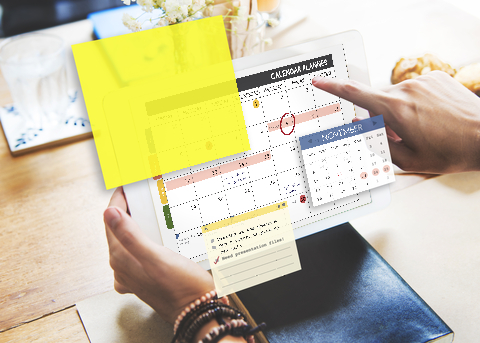
 This recipe is a long treasured one, developed by master pastry chef Linde Beale at a restaurant in Kingston, NY that I worked at as one of my very first jobs in the restaurant business.
This recipe is a long treasured one, developed by master pastry chef Linde Beale at a restaurant in Kingston, NY that I worked at as one of my very first jobs in the restaurant business.