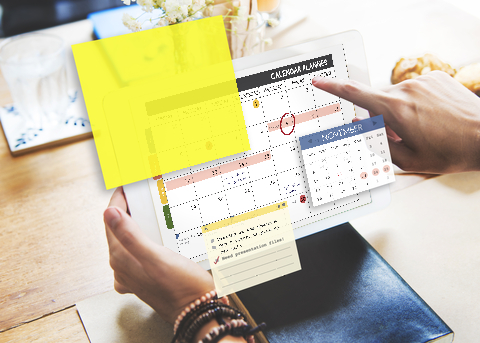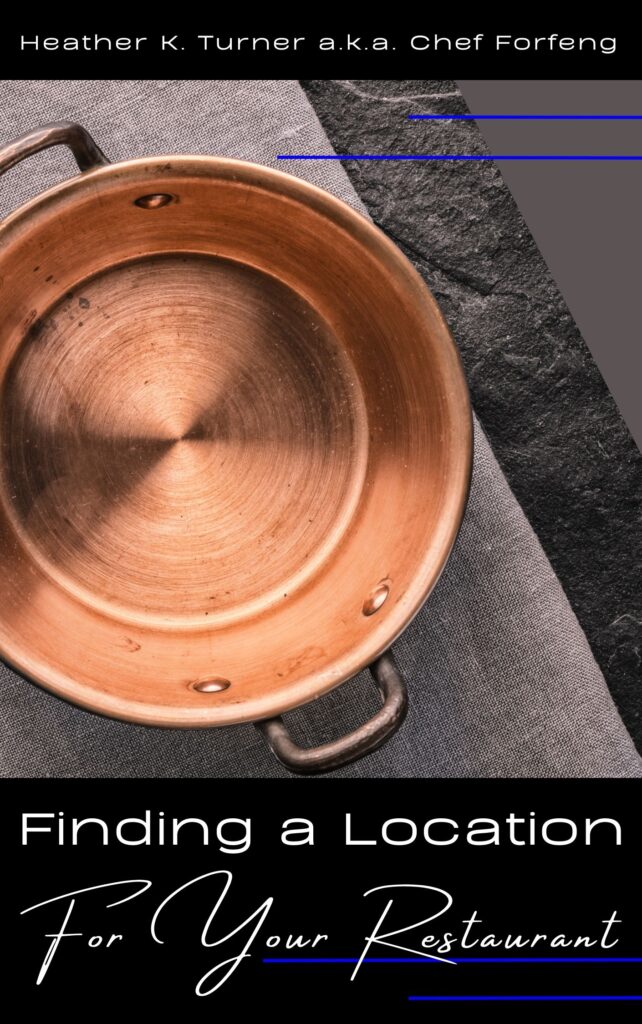by Heather T. | Dec 23, 2020 | Marketing, Social Media
A common question I get from friends and clients is what happens if my business page or personal account gets deleted or I get locked out or banned from Facebook? Well in some cases it can be recovered, but in some, it can’t. Most of the concern understandably is about photos that might have been uploaded to a page or profile from a mobile phone and in many instances the copy on Facebook is the only copy.
From a business perspective, it’s not just photo loss, but what if you want to find a copy of a post from last year? Or two years ago? You can sit there for an hour plus and scroll back through all the posts in your insights, but having done that myself several times looking for past post information, set aside an extra hour (or two) to be able to find something, It’s ALOT of scrolling. Being able to download (and sort easily) that information can be very helpful.
Let’s start with the Facebook personal page, Facebook changed how you get to this option fairly recently for both profiles and pages. The last time I reviewed this was back about 3 years ago and there are some definite changes plus it’s always a good reminder.
Step one for a personal profile: Go to the top right of your Facebook account and click on the small downward-facing pyramid to “Settings & Privacy”
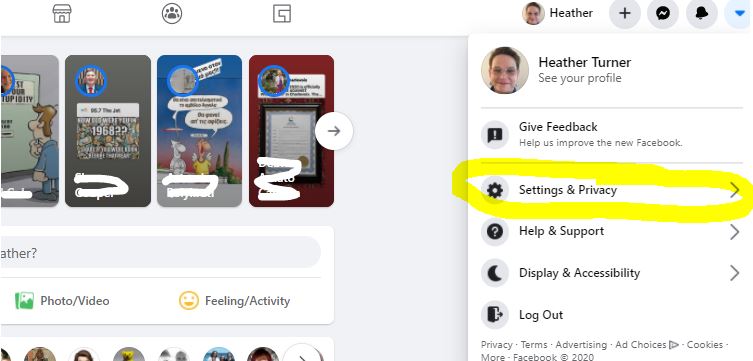
Step 2: Go to “Settings”
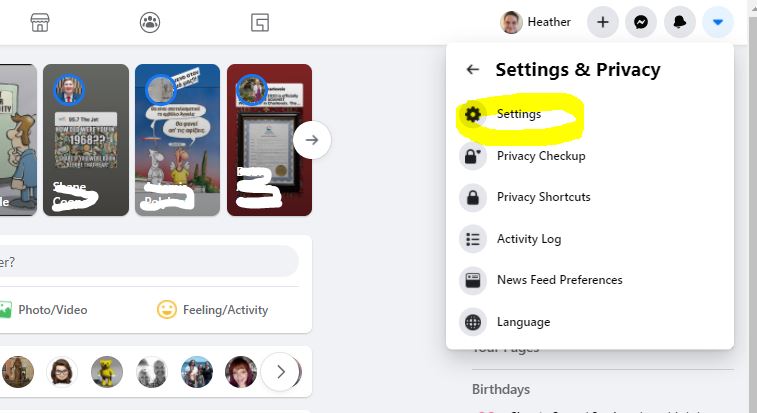
Step 3:**** Go to “Your Facebook Information” and than “Download Your Information”
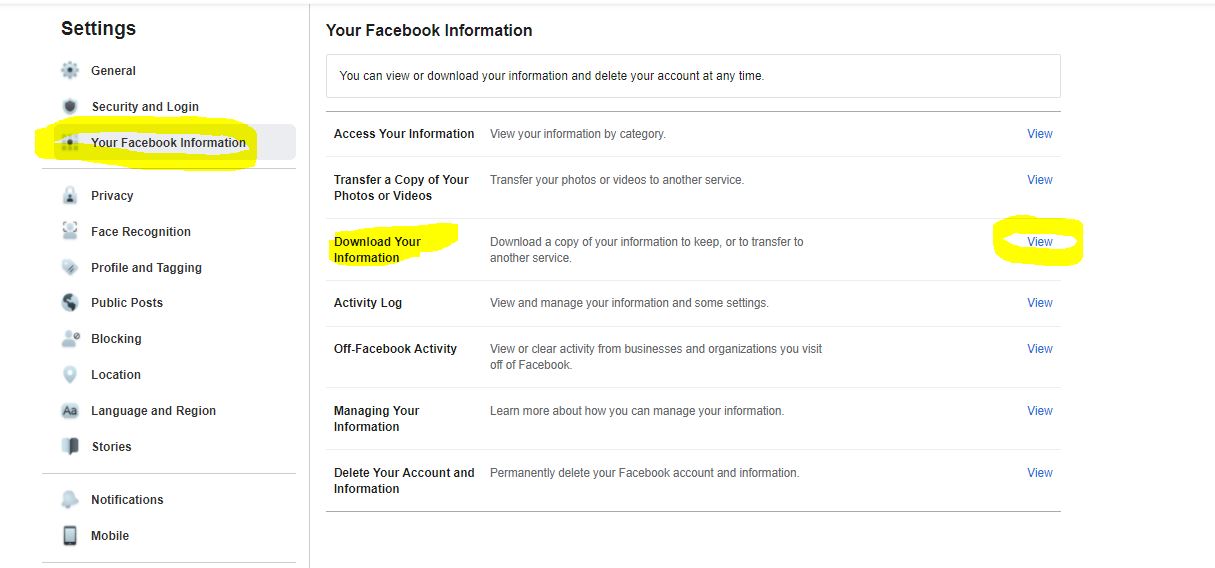
****Facebook frequently changes the options (and many of the settings) in the backend of accounts without letting anyone know, I highly recommend Facebook users go and review what the options are in here at least once quarterly if not more often.
Step 4: if you have everything selected, be warned, it’s going to take a long time to process. So deselect all and than do the ones you have an interest in backing up.
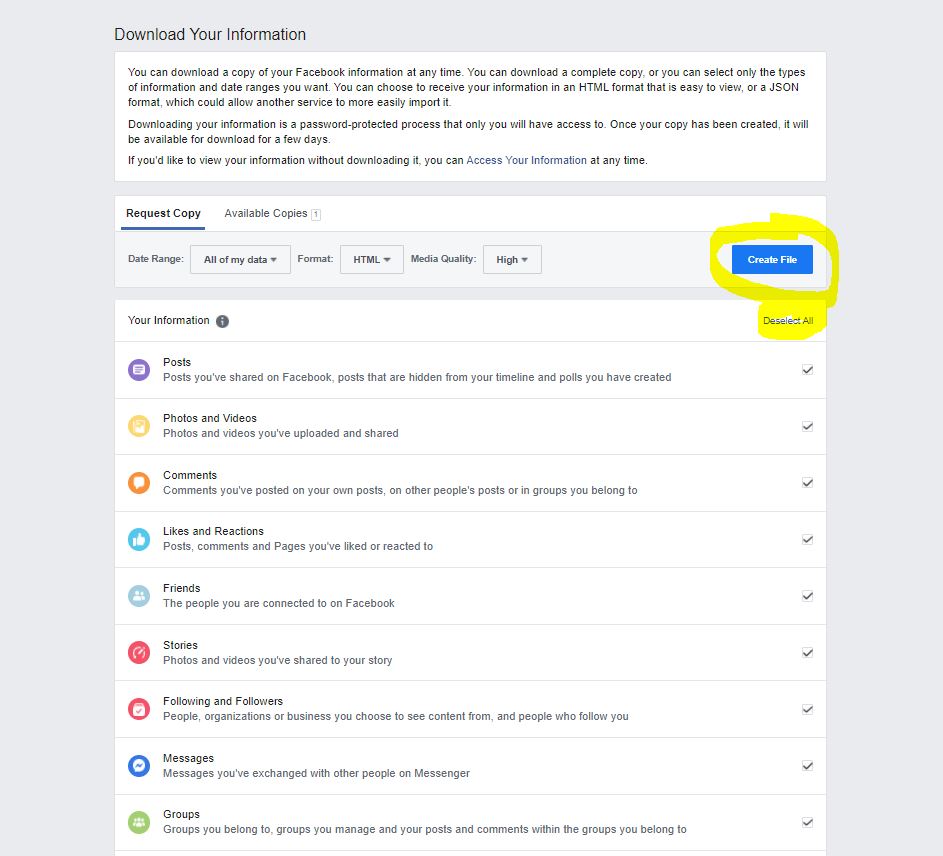
You will get two emails from Facebook, the first saying it’s processing, the second will come when your Zip file is ready to be downloaded. You will also get a red notification on the page above when it’s ready. If you get the second email saying it’s ready and you still had the above page open and it says “pending” refresh the page on your browser.
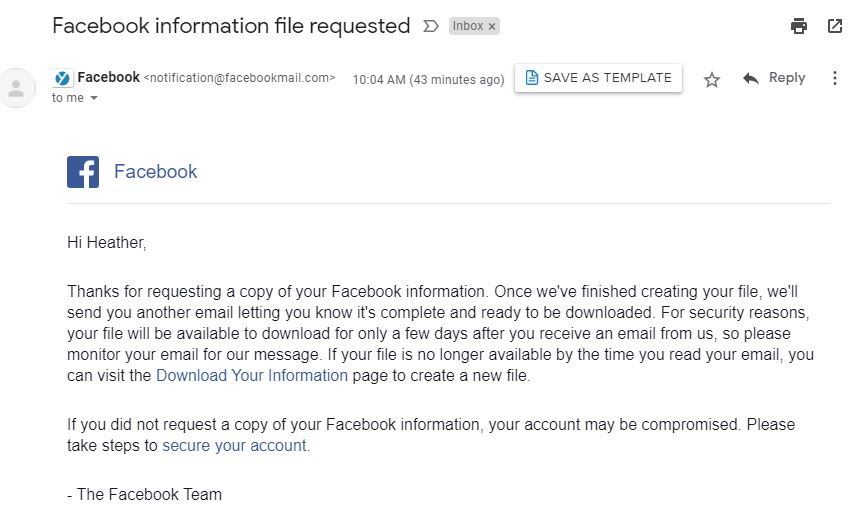
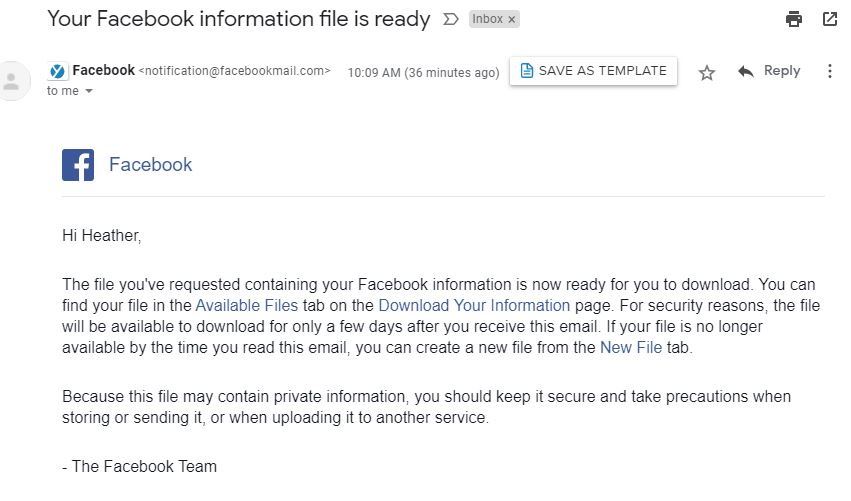
For a business page:
Step 1: On the left hand side of your Business page when you are on as an admin, go to “Settings”
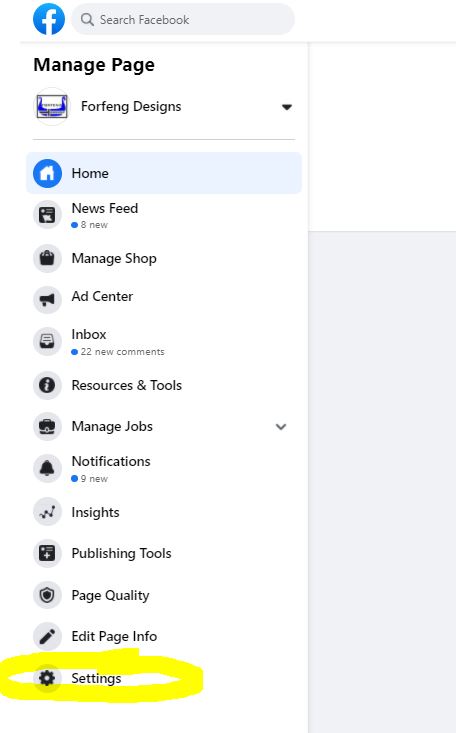
Step 2: On the General tab, go to the middle of the page to “Download Page” and than “edit”. When you click on that there will be another option to hit “Download Page”.
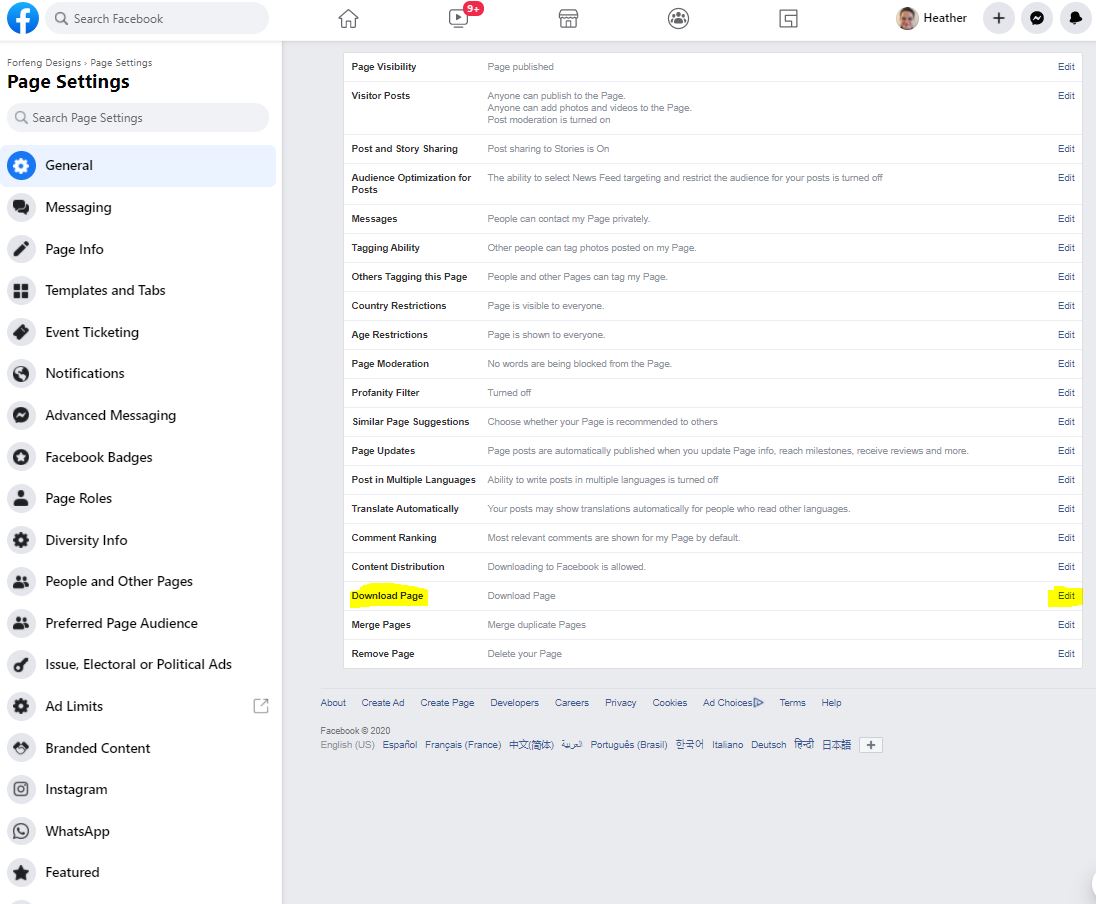
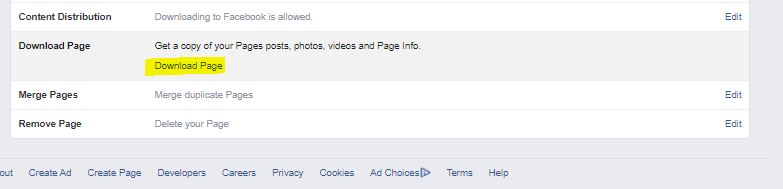
Step 3: You will get a very similar looking page to the personal profile options, but it will say “Download Page” at the top to make sure it’s being differentiated from your personal account.
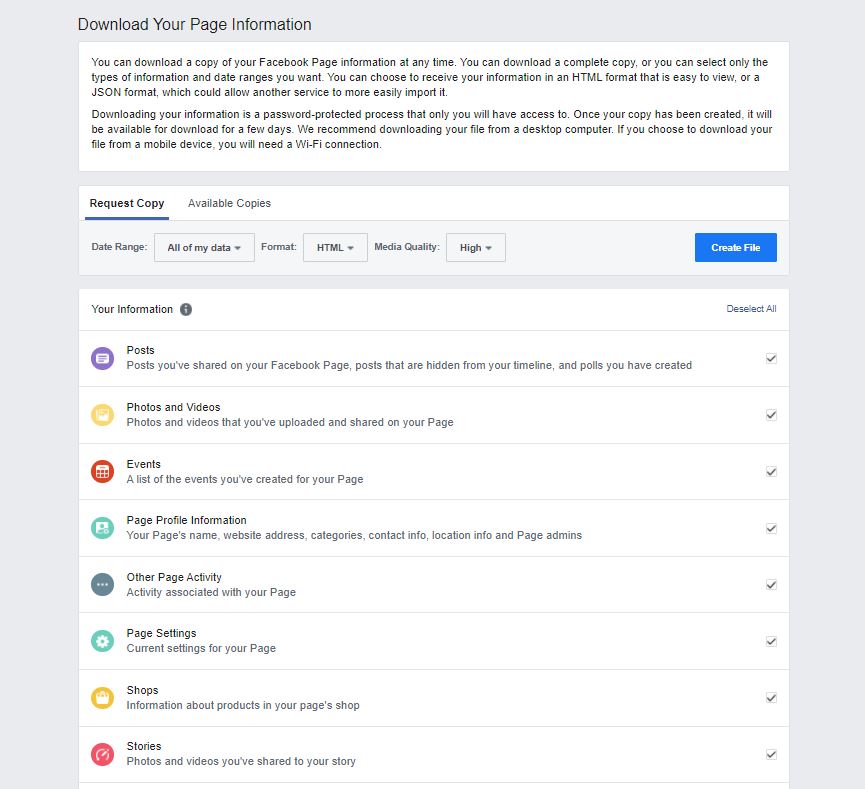
I’d recommend doing this at least once per year for both personal and business at the very minimum, I do this quarterly for any accounts I admin as the last thing you want to have is information that is not recoverable in any way.
I can’t stress enough the importance of backing up not just your social media information but all of the information on your computer on a consistent basis. I’ve talked to so many businesses who say they know they should be doing it and don’t and very much regret it when their computers fail, they have a break-in and their equipment gets stolen or there is a disaster like a fire or flood. If you are on of those people who know you should be doing it, but don’t, I would ask you to ask yourself, “Can my business function and how long will it take (and can I, and my business) recover, if my information is lost, maybe irretrievably forever.
by Heather T. | Dec 14, 2020 | Food, Recipes
So I teach social media for a living, why on earth am I posting recipes? Well, I DO still do restaurant consulting and my background is cooking. and while in the past I have always had a clearly defined line between Cook and Baker, that line has blurred over the last 6 months as I find I do like to bake (formerly not so much) as long as I can play with amounts and ingredients, that’s a long story in itself.
So why post some recipes? Well, a lot of people besides myself are still doing a lot of quarantine baking, it is something not depressing (especially if it regards anything chocolate) which I think we all need a little of that around now, the non-depressing AND the chocolate, and from a marketing perspective, recipes are one of the most shared things on the internet. That’s about as much of a half baked ? reason I think you will get.
I have recently discovered that cookies are easy to put together and bake, and I can imagine some virtual eye rolls going on about now, but I had mentioned I did not like to bake prior, right? I seem to recall baking Christmas cookies as a kid, but that beside Baking and Pastry classes for a few weeks at CIA as part of the Culinary Program was the extent of my cookie making experience.
 So in the course of working my way through various cookie recipes I decided to try making some biscotti, I mean what the heck, it’s a cookie, how hard can this be? So in my browsing for interesting biscotti recipes, I came across, Cranberry Pistachio Biscotti from Allrecipes. I am not a huge fan of cranberries but figured I could sub out dried cherries or dried blueberries in it.
So in the course of working my way through various cookie recipes I decided to try making some biscotti, I mean what the heck, it’s a cookie, how hard can this be? So in my browsing for interesting biscotti recipes, I came across, Cranberry Pistachio Biscotti from Allrecipes. I am not a huge fan of cranberries but figured I could sub out dried cherries or dried blueberries in it.
This weekend I decided to try my hand at it. I did not have any of the extracts left and didn’t have pistachios, so a little recipe editing was in order, plus I’ve recently developed an unhealthy (actually very healthy) addiction to cocao (not cocoa) powder and barberries (Zereshk) and have been putting both in a lot of my baked goods. The end result was actually extraordinarily good and I definitely will be making them again. A good litmus test for my baking is my husband picking up a piece and walking into my office and saying, “what’s this?” Munch, Munch. “Their good!”
Ingredients:
- ¼ cup pure olive oil
- 2 large eggs
- 4 tea maple syrup (I added a touch more liquid than the extracts original recipe to balance out the addition of the cocao powder)
- ¾ cup sugar
- 1 ¾ all purpose flour
- 1 tea kosher salt
- 1 tea baking powder
- ½ cup organic cocao (not cocoa) powder, not an affiliate link I just happen to like this brand
- ¾ cup barberries (I think pretty much any other dried fruit could be used)
- 1 cup milk chocolate chips, white or dark chocolate could be substituted
- 1 cup sweetened shredded coconut
 So my process for this was a bit different from Allrecipes and technically I think the ingredients have changed so much it’s not even the same or similar recipe, but I do still want to try the original, sans cranberries and wanted to credit the original source of the idea. You can use less salt if you prefer but I find most of these recipes online never actually have the amount of salt needed to make the product taste like it should. 1 tea of kosher salt for all of those ingredients is a drop in the bucket. I know everyone is sodium conscious, but I find 99% of the baking recipes out there online can be massively improved by just a small salt addition to the recipe. And for heavens sake stop using iodized salt. Yuck!
So my process for this was a bit different from Allrecipes and technically I think the ingredients have changed so much it’s not even the same or similar recipe, but I do still want to try the original, sans cranberries and wanted to credit the original source of the idea. You can use less salt if you prefer but I find most of these recipes online never actually have the amount of salt needed to make the product taste like it should. 1 tea of kosher salt for all of those ingredients is a drop in the bucket. I know everyone is sodium conscious, but I find 99% of the baking recipes out there online can be massively improved by just a small salt addition to the recipe. And for heavens sake stop using iodized salt. Yuck!
Method:
- Preheat over to 300
- Whisk together olive oil, eggs and maple syrup
- Sift together the flour, sugar, salt, baking powder and cocao powder
- Slowly incorporate the egg mixture into the flour mixture, I used both hands for this, you may want to wear gloves as it’s a bit sticky. When all of the flour mix is well incorporated, add in the chocolate chips, dried fruit (barberries in this case) and shredded coconut.
- Split mixture into two pieces and place on a baking sheet, Allrecipes called for parchment paper, I happened to be out, so tinfoil with cooking spray or a silpat mat works as well. Form the mix into to long logs, about an inch and ½ high by 12 or so inches long.
- Bake for 35 minutes. I cooled for about 5 minutes (not 10) and cut the logs into 1+ inch slices. I separated the slices out a little bit and then re-baked.
- Reduce oven to 275
- Bake for another 10 minutes, I think you can bake these for a few more minutes and they would be fine, but I like the crisp but not overly dried out results these had.
Happy Baking!

If you liked the recipe, we always appreciate a follow/like on our Facebook page (we don’t post a ton there as I personally prefer being able to chat with people but I am on FB pretty much all day during the week and your welcome to message me anytime) but would appreciate a page like and happy to reciprocate if you let us know your business page link, or you can connect on Linkedin or Twitter or just come say hello. Questions or comments about the recipe as well always happy to help with.
If you know someone that can use some social media help and would like to be able to learn it and manage it themselves (that’s what we do, we teach it) instead of paying an external company to manage it, please give me a call (860-326-0721) or email me, we are happy to help. Cheers and Happy Holidays. Please stay safe out there!
by Heather T. | Dec 9, 2020 | Bed and Breakfasts, Blog, Marketing, Operations, Social Media
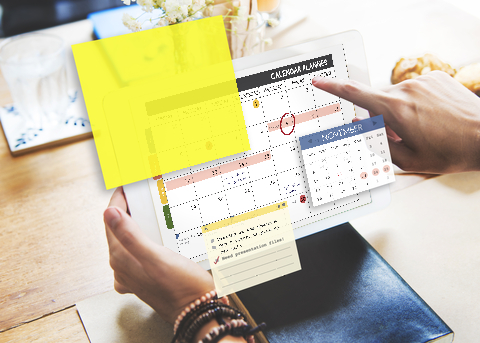 About 4 years ago I had written a blog post about Planning Ahead for Your Bed and Breakfast Promotions and this ties into the new calendar I’ve put together (below) and your content scheduling, or you can adapt or just use one format or another. Here is the online spreadsheet from that post (don’t forget you can download it and it does have multiple tabs). Tips on downloading or copying if needed near the bottom of the post.
About 4 years ago I had written a blog post about Planning Ahead for Your Bed and Breakfast Promotions and this ties into the new calendar I’ve put together (below) and your content scheduling, or you can adapt or just use one format or another. Here is the online spreadsheet from that post (don’t forget you can download it and it does have multiple tabs). Tips on downloading or copying if needed near the bottom of the post.
At the beginning of this year with Covid hitting and B&Bs being closed or having a limited business, the big question was what to post, so I had designed this campaign with posting ideas https://betterwaytostay.com/campaign/. And the idea can still be used at any time.
I’ve had several questions from friends and other B&Bs if I was going to do the annual National and other Days of interest list that I do once a year compiled from a bunch of sources around the web. Since I had just finished next year’s calendar I am happy to share, but I also added some other tips (in the additional documents in the post) that might make posting and figuring out when to post for specials and other events (like Holidays) a bit clearer and hopefully easier.
It’s much easier to take about an hour at the beginning of the year, if not before, and develop at least a rough outline for your content calendar for the year and add to it (or subtract) as needed. Here are some content calendar ideas that I hope will help you start to develop a content calendar. The National Days is just a starter and I know every marketer under the sun pushes it, but it is admittedly a great “starting” point. I spent about 4 hours collating National, International Days and other Days of interest including as many food ones as I could find. This might be useful for restaurants as well looking for a few ideas to post. If you know of any I missed please let me know and I’ll add them in.
National and More Days for B&Bs (with some specific days as prompts)
National and More Days for B&Bs (no selections/prompts)
Calendar Example for a B&B. This is an example of a property going through the list and leaving the ones they might be interested in using for potential posts or blog or video posts. It doesn’t mean a property will do them, it just means a property found something interesting in the list, something that speaks to them (military family), a love of fun (Soylent Green Day or UFO Day for those with a sense of humor and love of Sci-fi), particular food days that resonate with things the B&B serves for breakfast, etc. Note this list is 11 pages pared down from 17.
Calendar Example for B&Bs with Specials. This is an example of preplanning your yearly calendar for posts and promotions that can be used stand-alone or in conjunction with the spreadsheet mentioned at the beginning of the blog. I only did the first couple of months but hopefully, you can get a good idea of how to go about adding information both for notes for yourself and scheduling posts for any ongoing specials or holidays you want to promote.
This is a PDF fillable calendar. (please download to fill) that you can fill in and print off or just print off and write in ideas (note please save it as a separate document or it may not save any inputted text). I would suggest making a checkmark next to the ones you’ve done, plus making any notes about engagement, likes, shares, and comments, these will help direct you in the following years if you want to do similar posts or promotions.
Content Calendar Sample Format. If you prefer a calendar type format instead of a spreadsheet or word document for figuring out your posting schedule you can use a format like this. There is no wrong way to do this, you find the format that works the best (and easiest) for you and go from there.
Blank Calendar-Sample Tracking. (I like to track likes, comments and shares on a seperate sheet, but you can also handwrite if that works for you (see below example). It helps if you note what you started with for each channel and ended with for each channel. Facebook January 1-352 Likes, January 31-386 Likes, etc. this will help you track progress and you can review quarterly to see whether what you are doing is actually working or not.
Content Calendar with Handwritten Notes *note circles mean a link to the inn’s website main or sub-page or blog post on the website.
Something some B&Bs don’t do is link to their website or a specific page on their website in posts at least once a week. If you are wondering about conversions and clicks from social media (and why you are not getting many or any) it’s something you need to look at.
I was talking to an innkeeper earlier this week and she was complaining that while her posts on Facebook were getting a lot of engagement, she had not gotten a single click through from Facebook in more than 3 months according to her Google Analytics. Not one of her over 100 posts had a link to the website in the post body itself. People tend to forget once someone has liked a page, the only link (unless you remind them in the posts that show up in their Facebook personal feed) to your website is back “on” the business page itself. People will not double click to search for the link.
This is How to make a copy or download a document (for reference if you want to use anything mentioned here offline or copied digitally)
I’d also recommend checking out You Need This 2021 Marketing Calendar [Free Templates] and his spreadsheet of helpful links and dates which does have things like the NHL Winter Classic, PGA Tournament of Champions, and the Grammy’s dates if these are things that you want to tie into your marketing but does not have the majority of the food dates that mine does. My calendar has most of the same information plus food but is missing sports and TV related events.
If you find any of the information above useful, we always appreciate a follow/like on our Facebook page (we don’t post a ton there as I personally prefer being able to chat with people but I am on FB pretty much all day during the week and your welcome to message me anytime) but would appreciate a page like and happy to reciprocate if you let us know your business page link, or you can connect on Linkedin or Twitter or just come say hello .
If you know someone that can use some social media help and would like to be able to learn it and manage it themselves (that’s what we do, we teach it) instead of paying an external company to manage it, please give me a call (860-326-0721) or email me, we are happy to help. Cheers and Happy Holidays. Please stay safe out there!
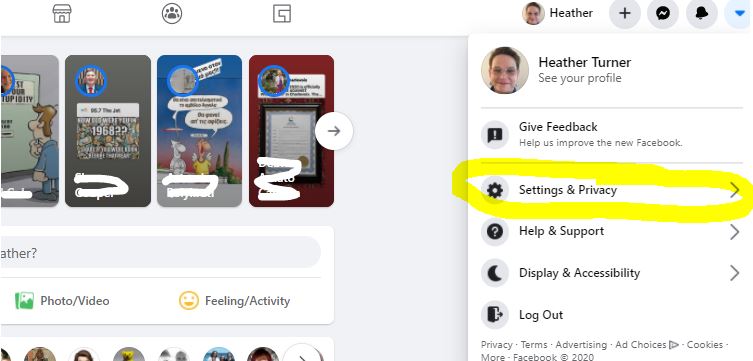
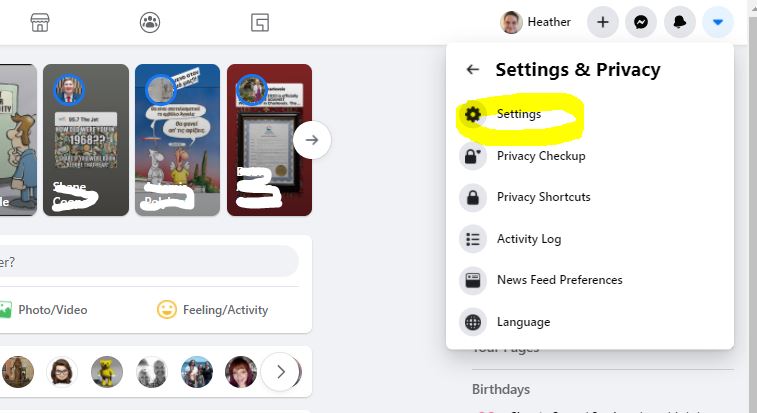
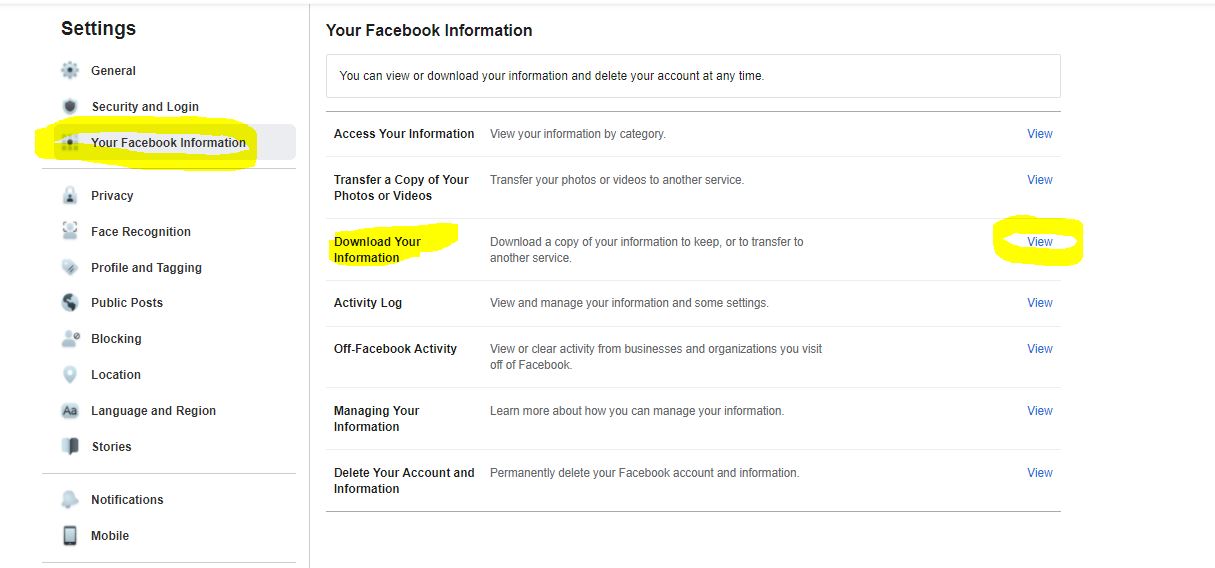
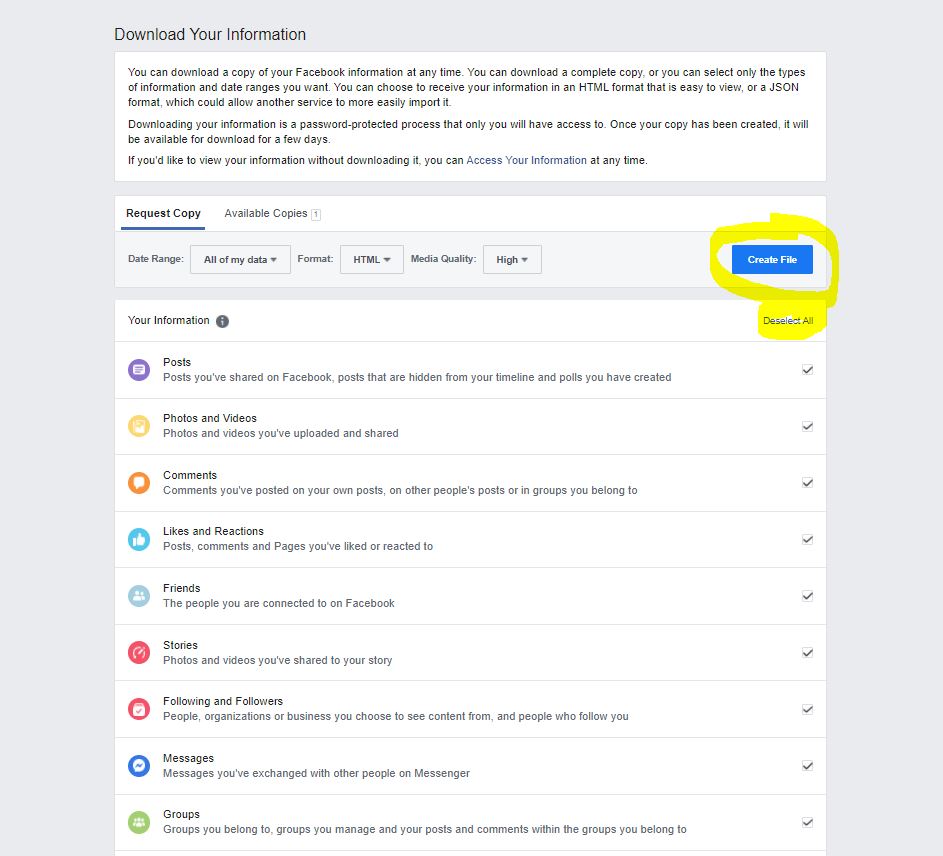
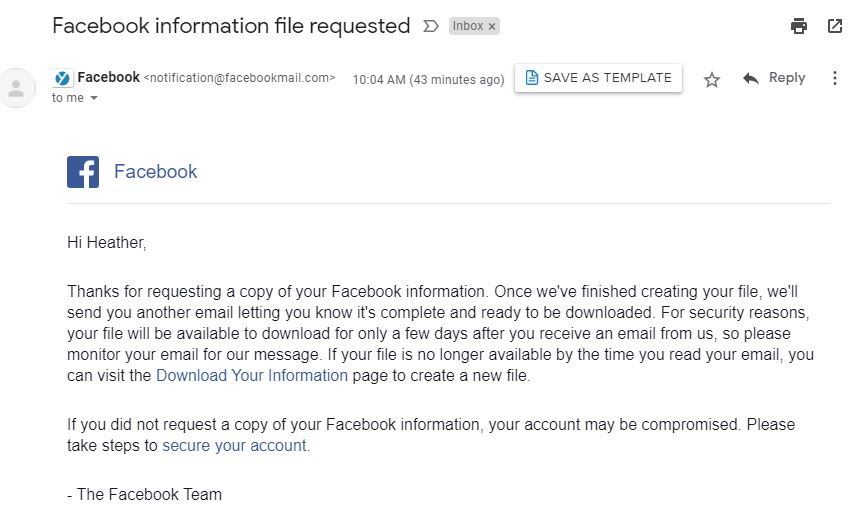
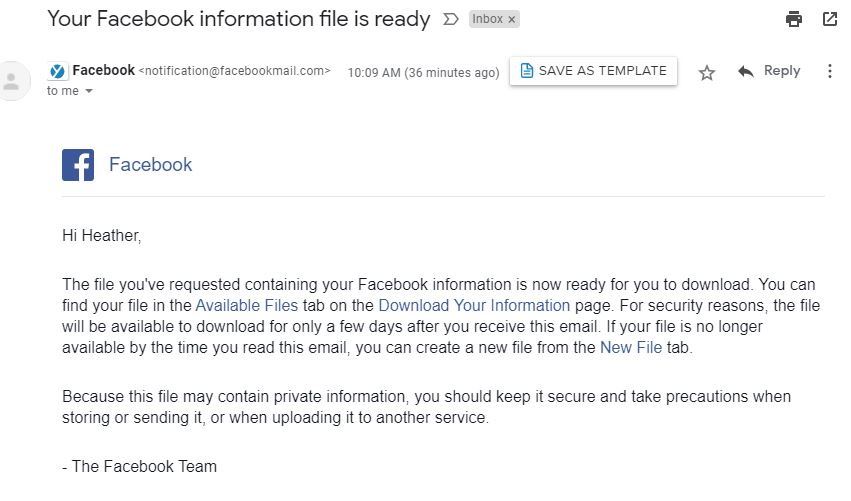
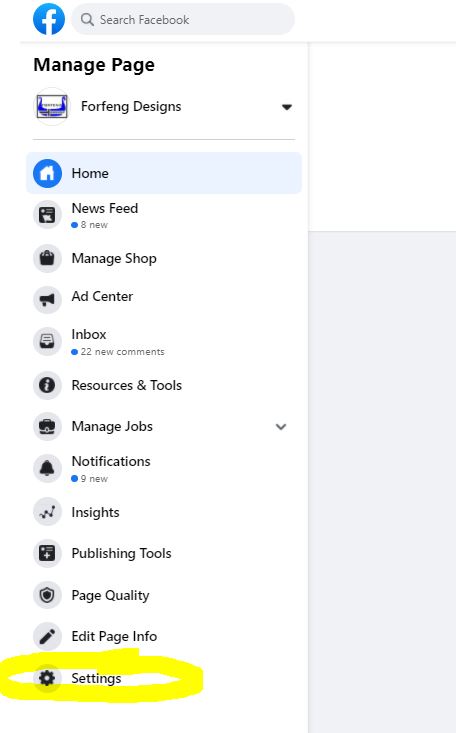
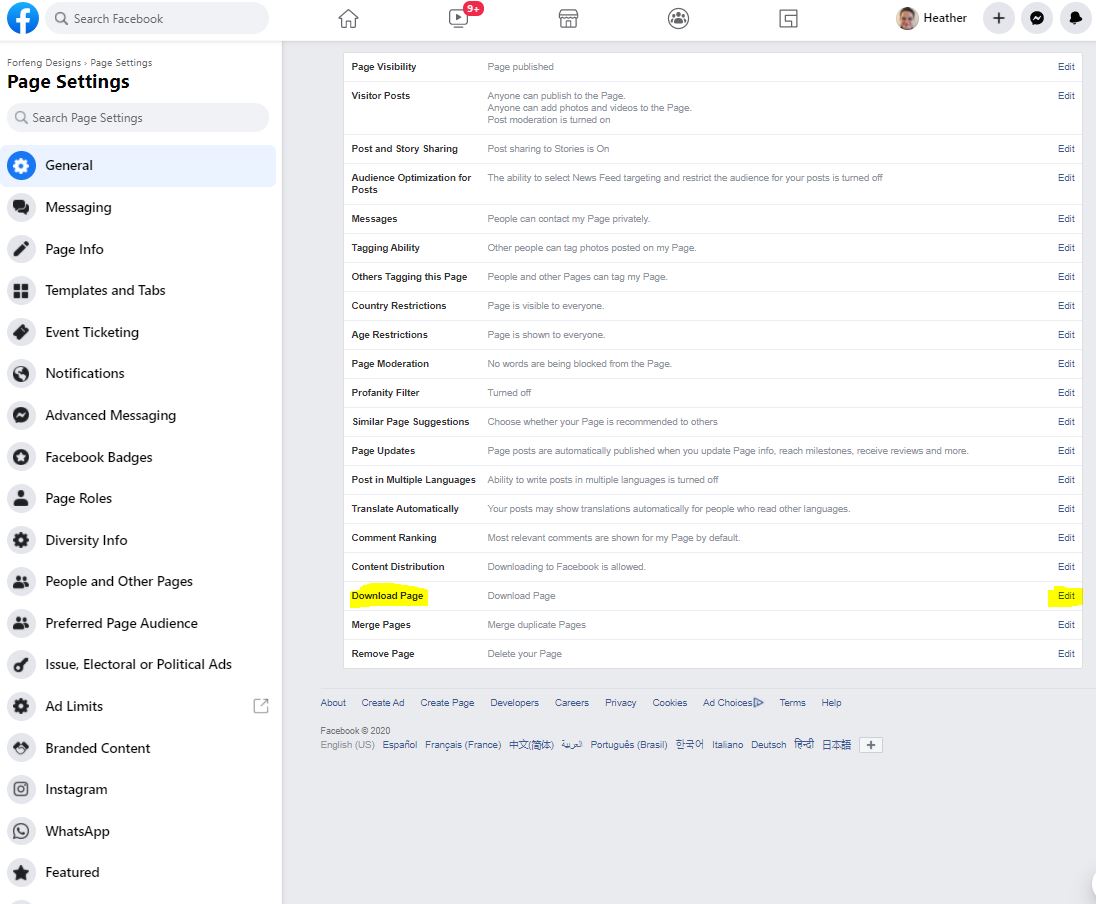
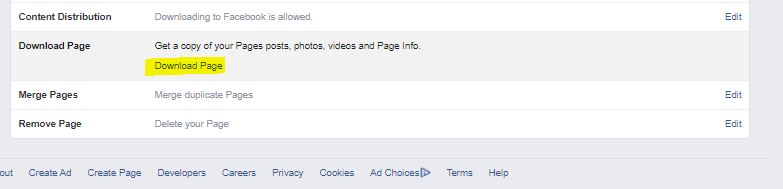
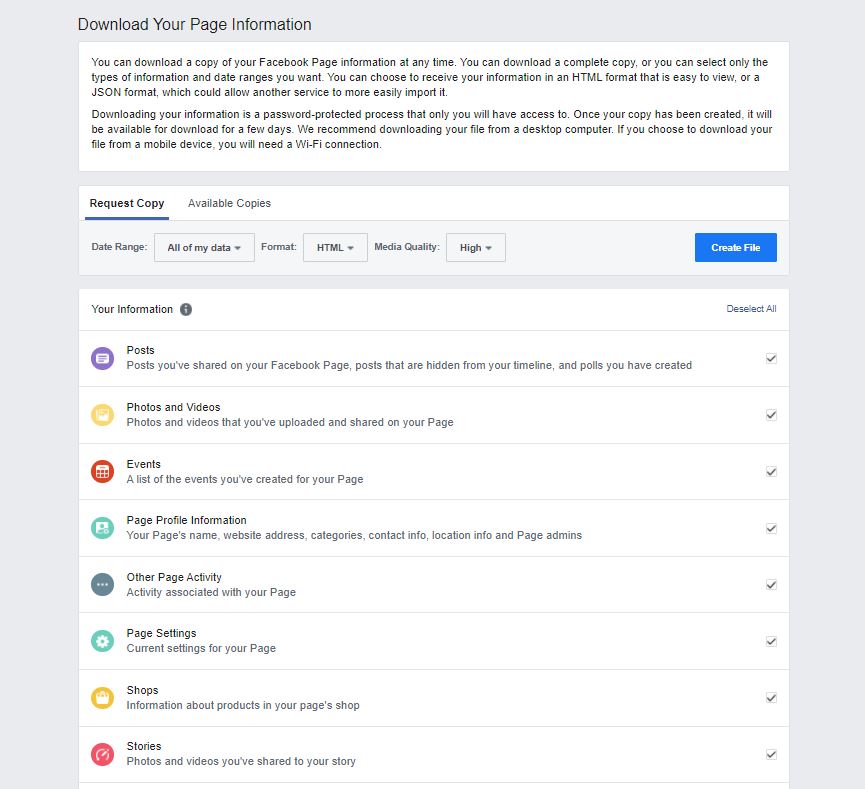

 So in the course of working my way through various cookie recipes I decided to try making some biscotti, I mean what the heck, it’s a cookie, how hard can this be? So in my browsing for interesting biscotti recipes, I came across,
So in the course of working my way through various cookie recipes I decided to try making some biscotti, I mean what the heck, it’s a cookie, how hard can this be? So in my browsing for interesting biscotti recipes, I came across,  So my process for this was a bit different from Allrecipes and technically I think the ingredients have changed so much it’s not even the same or similar recipe, but I do still want to try the original, sans cranberries and wanted to credit the original source of the idea. You can use less salt if you prefer but I find most of these recipes online never actually have the amount of salt needed to make the product taste like it should. 1 tea of kosher salt for all of those ingredients is a drop in the bucket. I know everyone is sodium conscious, but I find 99% of the baking recipes out there online can be massively improved by just a small salt addition to the recipe. And for heavens sake stop using iodized salt. Yuck!
So my process for this was a bit different from Allrecipes and technically I think the ingredients have changed so much it’s not even the same or similar recipe, but I do still want to try the original, sans cranberries and wanted to credit the original source of the idea. You can use less salt if you prefer but I find most of these recipes online never actually have the amount of salt needed to make the product taste like it should. 1 tea of kosher salt for all of those ingredients is a drop in the bucket. I know everyone is sodium conscious, but I find 99% of the baking recipes out there online can be massively improved by just a small salt addition to the recipe. And for heavens sake stop using iodized salt. Yuck!