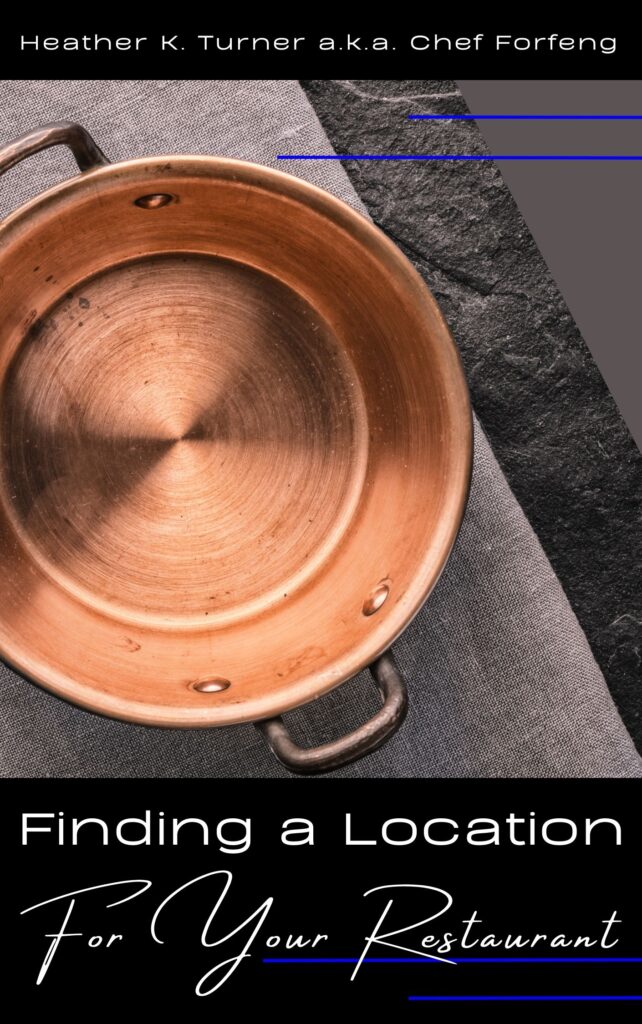Virtual Tradeshow Prep Checklist
Virtual Booth Tradeshow Prep (prior to the virtual show)
 I had made up this checklist a while back as I’ve had a lot of people ask for advice and direction venturing into the new realm of doing virtual tradeshows. While there seems to be a ton of information out there about running and hosting a virtual tradeshow, I could not find much direction in terms of being a vendor and having a virtual tradeshow booth.
I had made up this checklist a while back as I’ve had a lot of people ask for advice and direction venturing into the new realm of doing virtual tradeshows. While there seems to be a ton of information out there about running and hosting a virtual tradeshow, I could not find much direction in terms of being a vendor and having a virtual tradeshow booth.
So I put together some thoughts based on doing webinars, Zoom meetings, participating in 4 virtual trade show events and attending since March over 100 virtual tradeshows as an attendee. Being an attendee was very helpful because I got to see some of the online glitches and errors that booth hosts could probably have avoided with a bit more prep in advance.
If you happen to come across any good articles on organizing and running a trade show booth and/or you’ve run or participated in one and have some additional suggestions or things you’ve come across, please leave them in the comments and I’ll add them (with Kudos and a track back to the submitter if you leave a helpful non-salesy comment (i.e. not buy my stuff as sales pitch).
- Familiarize yourself with the online virtual tradeshow format as far ahead in advance as the information is available to you.
- Google the format as well, find out if others have had trouble with the system prior so you are prepared in advance.
- Schedule a test run call with your booth co-hosts before your live event. (at least one call, if the booth co-host is having difficulties or seems very uncomfortable, make sure you schedule at least a second one closer to the event as well) (If applicable or the options are given do it on the platform, having a test run prior on Zoom or other online meeting if the platform is not yet available is suggested to at least do a run through in advance.)
- Add any polls ahead of time (choice of one choice, or multiple choice polls) ask the co-presenters in advance if they are going to run polls, and coordinate when during the booth virtual they will be run. Polls may not be available with all software (If applicable or the options are given) or if they are only available day of, prepare them in advance.
- Gather any online handouts and links ahead of time and pre-load them in or have them easily accessible to reference in a Google doc or other format.
- Clear your browser cache out prior (for reference: https://www.pcmag.com/how-to/how-to-clear-your-cache-on-any-browser or https://kb.iu.edu/d/ahic)
- Bring up any links you will referencing “live”, Proof the links in advance, nothing is more embarrassing then finding typos or wrong outdated information while you are doing a demo for booth attendees.
- Don’t depend on the internet, so if displaying things on web pages “live”, it is better to do screenshots and pull up the net “live” if there is time near the end of the session with an attendee or group of attendees. Or at least take screenshots and have a powerpoint ready to go for any displays or examples if the rest of the web is not cooperating.
- Prior to the booth session, turn off or unplug any phones including cell phones, neighboring computers you might get feedback from, and make sure your “space” to going to be quiet. Free the rooms from potentially barking dogs, kids, spouses, significant others and other distractions. Don’t have anything in the oven that can potentially set the smoke alarm off even if you have someone in the house, you can’t rely on them to take care of it.
- Start early before you go live to give yourself time to get logged into everything and quickly fix any issues or restart/reload any windows/applications, check video/sound, etc.) At least 15 minutes prior to the booth session, ½ hour is much better, make sure any booth co-hosts login in AT LEAST 15 minutes prior if not before, recommend ½ hour pre-login as well for yourself. Logging in right before the booth session starts, one almost always runs into a technical glitch.
- Make sure you have your introductions ready for yourself and any booth co-hosts and have rehearsed walking through it. Check for name pronunciations prior to the webinar if needed.
- Until you go “live” it may seem safe to discuss anything under the sun, but refrain from discussing anything confidential or personal, glitches do happen and you don’t know what is actually logged in the backend of a system you may be in.
- Have some general Q&A questions done up ahead of time to spark discussion and inspire booth visitors/attendees to ask questions. This is also helpful if you don’t have a huge attendance or people just can’t think of things to ask.
- Be connected to the Internet via Ethernet/Hardwired connection. Wireless connections will work, but your audio and video quality will suffer, and you may have playback issues if you are recording.
- If you plan to use music, videos, or images, remember to use only what you have permission to use. YouTube can and will remove all sound from a video with copyrighted music even if it’s in taped format if you are recording the session and have plans to use any part of it afterward for marketing.
- Have at least several glasses of room temperature water handy and remind your booth co-hosts to as well.
- Turn off any program or device that will compete for your bandwidth. This includes things like Google Drive and Dropbox that automatically update.
- Make sure any popups, ie. Anti-virus reminders, Windows updates are not going to pop up during your presentation, remind any booth co-hosts as well if they are screen sharing.
- Make sure Windows or OX is up to date prior to starting, preferably the day before. Having a computer decide to update or reboot mid-session can be a drastic interruption especially if you are the sole booth host.
- When screen sharing be aware that depending on the virtual tradeshow software used, generally everything can be seen, including bottom taskbars and if you are using the internet, bookmarks as well as open tabs on a browser. Remind the booth co-hosts of this as well.
- Recommend having two computers if you are the booth host, one to be the host, the other to be logged in as an attendee (make sure and mute the sound from this one). This helps for two reasons, one there is sometimes a small time lag, and if you are speaking you want to make sure any slides or anything online you are speaking to are consistent with what the other booth visitors/attendees are seeing.
- Be prepared for interruptions, door bells ringing, dogs barking, kids etc. If you have booth co-hosts, have a key word or phrase ready to let them know they need run point/take over for a few minutes until an issue is dealt with if needed.
- Be prepared for things NOT to work, the booth co-hosts can’t get on, they don’t have audio or visual, etc.
- Practice using the camera on your computer, phone or laptop. You can do this at any time prior to the booth session.
- Plan your lighting so that your face is well lit. Avoid sitting with your back to a window or other source of light and be aware that some overhead lighting can also make it difficult to see you clearly. Eye glasses tend to have a glare and if you tilt the back of the ear pieces up and the nose piece slight down it can reduce direct glare.
- Position yourself so that your upper body is visible, not just your face. This will allow you to be more expressive when speaking and people can see hand gestures and movements.
- If you are using a phone or tablet, ensure that it is placed on a stable surface.
- Ideally, position the camera so that it is at eye level when you are looking forward. This makes for better “eye contact” with the viewers. If you are using a laptop, consider putting it on top of some books or other platform so it brings the webcam up to eye level.
- When speaking, make “eye contact” by looking directly at the camera lens. This can feel uncomfortable at first and takes practice, but it makes a significant difference to the effectiveness of your online communication.
- Wear a headset if possible, it cuts down on external noise and audio and mics are easier to hear and have a better sound quality then having someone call in on their phone.
- Virtual backgrounds are fun but also suck up bandwidth, consider having some sort of backdrop especially if the room you are in is “busy”, Even a bed sheet hung up works well. If your business has a pop up display for in person tradeshows this can also be used as a partial background. Table coverings with branded logos make an excellent background if they are available (for use in in person tradeshows)
- Remember to use the “mute” feature when you are not speaking to eliminate background sounds, and be aware of where it is at all times in case you have an unexpected distraction/interruption.
- Wear muted and solid colors, patterns/stripes/busy patterns are very distracting. No hats, suggested jewelry is small and not shiny (shiny jewelry reflects computer light and can be distracting if it flashes when you move, not just earrings but watches, and large rings as well)
- Be cognizant of your facial expressions on camera, touching your hair and face is common but can also be a distraction to the booth visitors/attendees. If you use hand movements while you talk to describe something, be aware that your gestures need to be seen in the frame of the camera.
Some additional questions to ask yourself prior to the virtual tradeshow:
- How are you going to capture information?
- How are you going to follow up?
- Is your virtual booth going to have demos (demonstrations) at set times or ongoing ones or is going to be a general Q&A or will there people on hand to break off for one on one discussions (if the platform allows).
Some additional Prep:
- Have logos and photos available in different resolutions/sizes and formats in advance.
- Check any links you will be submitting to use for advertising on the host/virtual show site, check for updates/typos and out of date information.
- Have head shots prepared (not all virtual tradeshows offer this option but many do) and available in different resolutions/sizes to use as needed.
Some questions after the fact to ask yourself after the virtual tradeshow:
- If the virtual tradeshow had a cost, did you make your money back or is there a good chance you will?
- Was the time spent preparing and running the virtual booth worthwhile? This is not necessarily the same question as did you make or potentially make a profit from it.
- What could you do better or differently if you did it again?