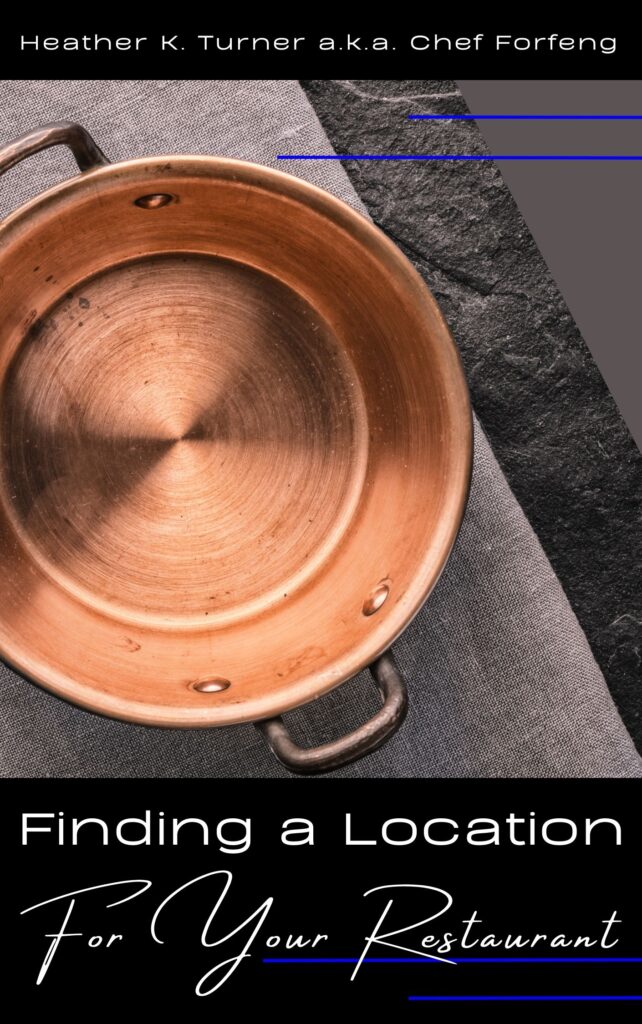Linkedin Fake Profiles on the Rise
While Facebook is being overwhelmed with fake Facebook profiles, Linkedin is also on the rise. I get, on average, out of the blue about 3-4 Linkedin requests per week, out of those, at least one or two a week are fakes, up from last year when it was about once a month. The Linkedin fakes are a little harder to spot right off the bat, they are on Linkedin, so I would guess the average education level of the spammer/scammers might be a little higher and the copies of messages I have gotten from friends and clients are definitely a lot more sophisticated then the Facebook messages you might get having connected with some “one” on that platform. And I’ve been getting quite a few reports from friends and clients that they are getting lots of odd connection requests.
A question I frequently get from people when I’ve messaged, emailed them or in some case called (especially if it’s a large group of connections that has been hit), is how do you know it’s a fake?
Step one, eyeball the full profile. Generic photo (red flag), the fact they don’t have a banner image in the back is negligible unless they are Linkedin power users or in marketing, many regular Linkedin profile do not add an image. generic text in the bio (red flag), but he has over 500 connections…….
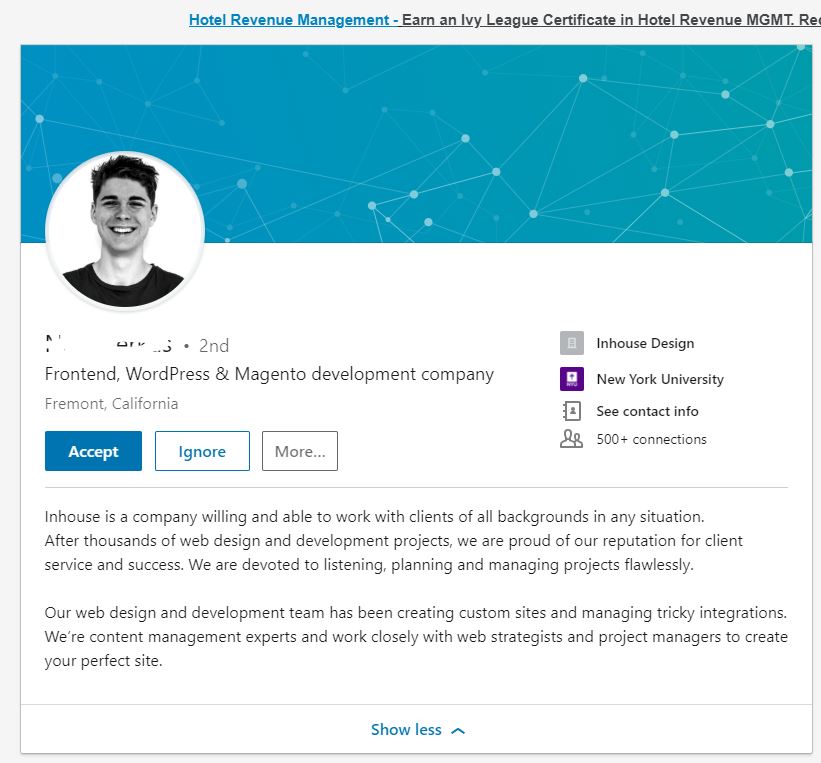
Step two, look for mutual connections and wait ohhhh, we have a mutual connection….. (sometimes more)
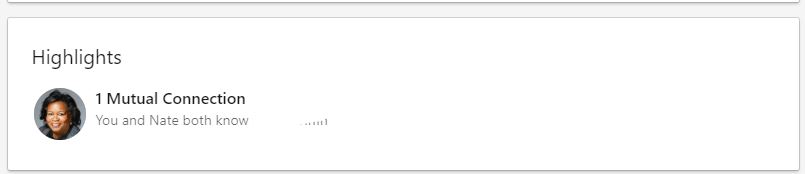
Step Three, look at what they list as experience. Do the companies they list have a Linkedin page for the business (in this case it’s a tech business, so if not, red flag). Google the business listed, in quotes, so in this case “Inhouse design” WordPress web design and “Clean Mate Designing” Websites or Website design. Hmm in this no case no search results for either, tad suspicious no for a web development company? The Third one is a real company, but had live chat on their website, so followed through and asked if he had ever worked there. Not that they recall. I also Google the name and location of the fake profile and in this case got absolutely nothing online, anywhere, no websites, no social media channels, Nada. Sometimes you might get a name hit, but its an appropriated name, so John Doe from Missouri in Healthcare is actually John Doe from Missouri but the real person is a Granite Distributor.
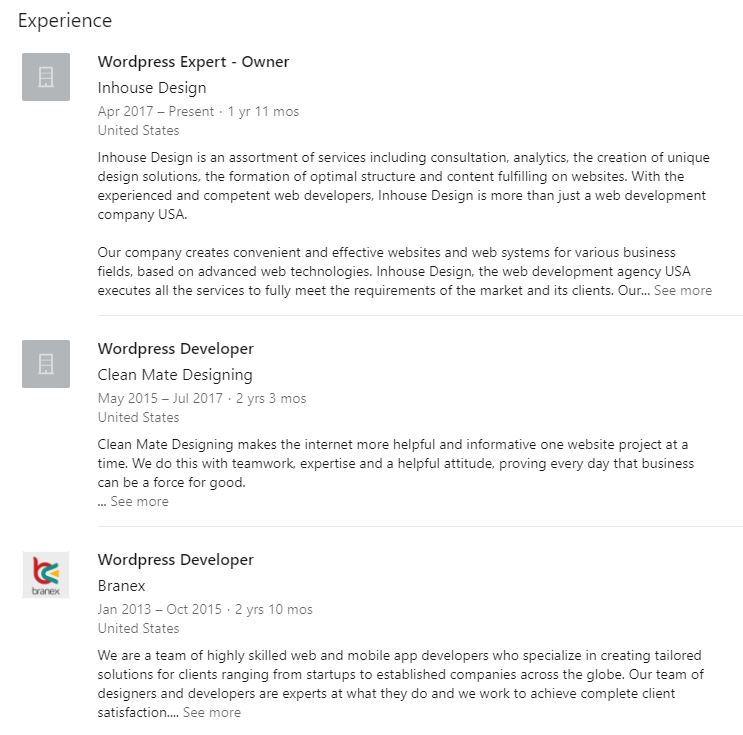
Step Four (in case you were still in doubt when vetting a Linkedin request a this point), Education? “Maybe” I’ve seen schools listed that don’t even actually exist. He (or she) has over 500 connections, but not a single one of them has endorsed them for a skill, that’s a huge red flag.
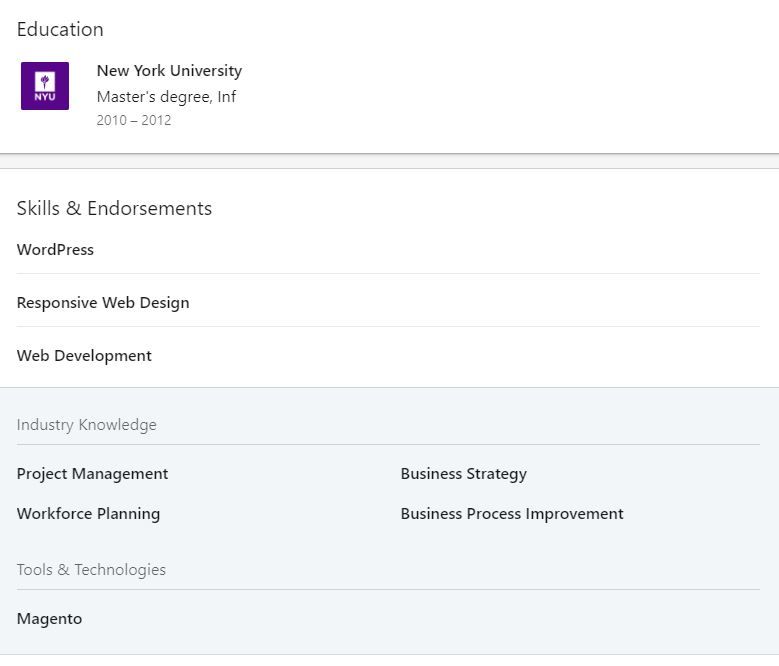
And finally Step Five, reverse search their profile picture, occasionally they are a dead giveaway, I’ve had connection requests from people with Susan Boyle’s photo, Prince Harry and Michelle Pfeiffer, it does seem like most of the fake profiles set up information with Tech information in the bios, but not all. The Susan Boyle one stood out because it said she was a local realtor. Some are posing as Job Headhunters (especially if you list on your profile you are job seeking.)
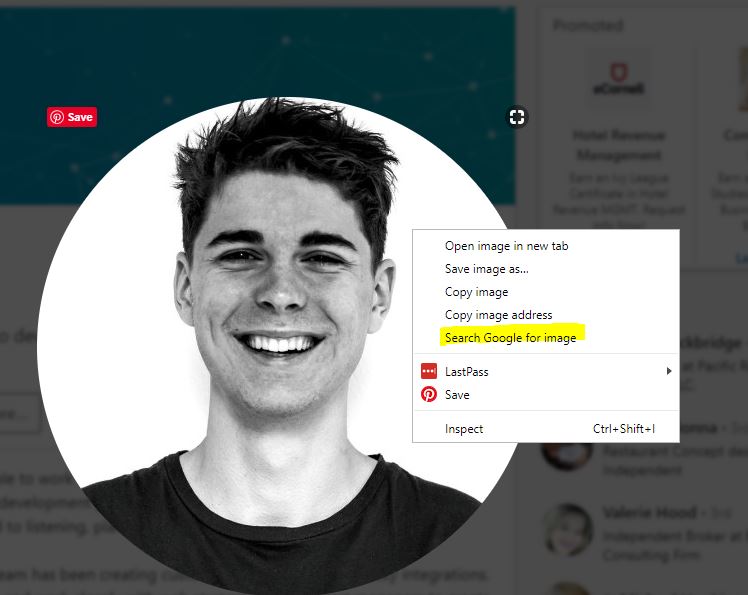
In this particular case, I tracked the image down to a free stock photo site, sometimes you have to dig a little, but generally they pop right up in search.
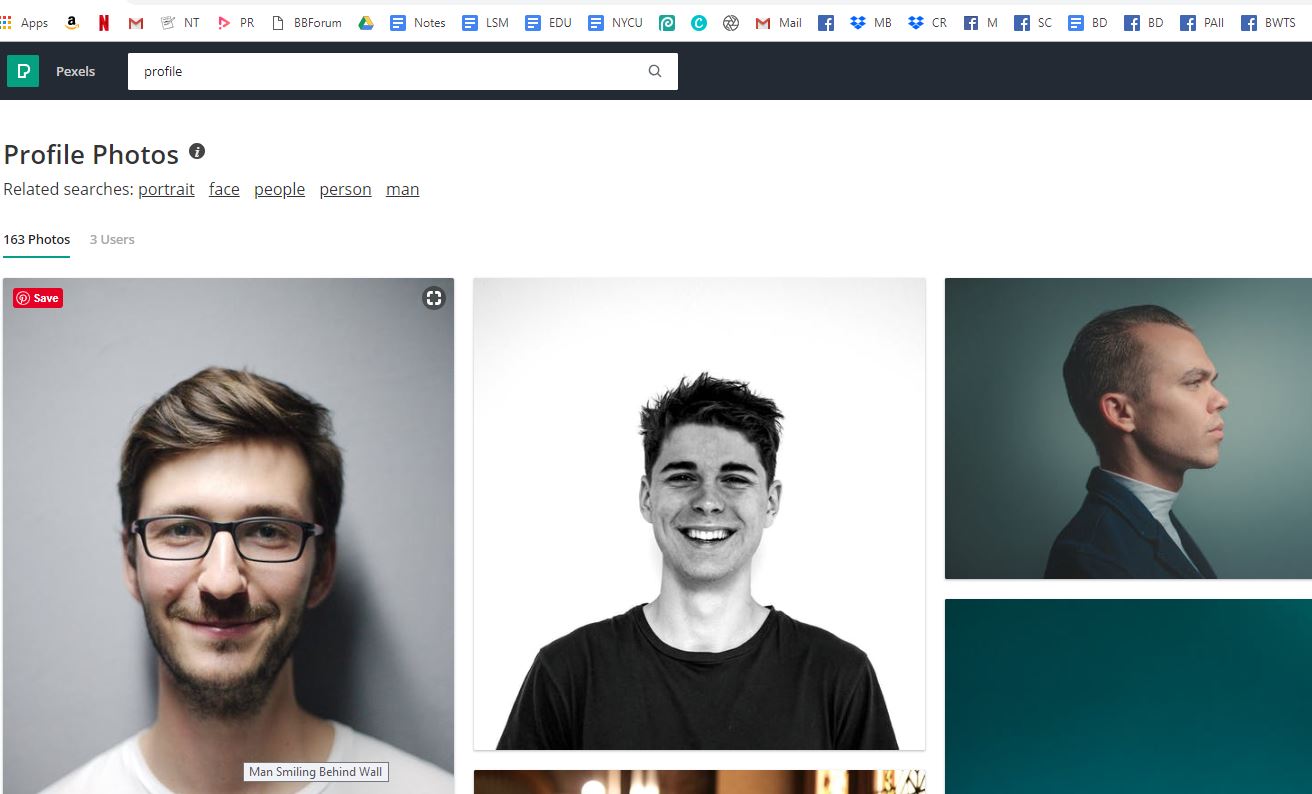
I very much recommend, similar to locking down your friends list on Facebook (even to friends) because once they are connected then they have access, locking down your Linkedin connections, unless you are scrupulous about making sure connection requests are real people, even then unless you are heavily using Linkedin daily, and using it connect with others and facilitate connections, locking it down is a good idea. This is how these people get access, they connect with someone in business and then boom they have access as a connection to see who that person is connected to, and then start sending out connection requests because they know appear as a second degree connection. The same thing happens with Facebook, Billy Joe and Linda Sue are friend/connections so they must be ok.
As I mentioned the messaging is more sophisticated then the Facebook direct messages, frequently offering a special deal or job offers. They are looking to get personal information from you by getting a job application filled out usually with your social security number, or its an investment or buyin scheme requiring you to pay money and get XXXX which never comes through.
Please report/block these profiles and if you are sure it’s a fake, message anyone you know that is connected to them, most people are not aware the connection is fraudulent and may never have received a direct message from the fake account, they are purely being used as a way to leverage more connection requests. When in doubt, ask your connection if they really know them.
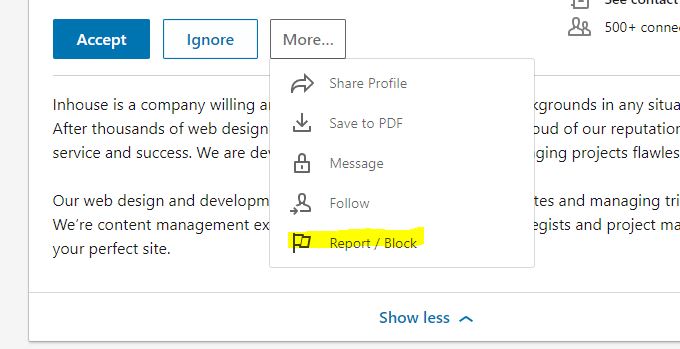
Locking down your connections:
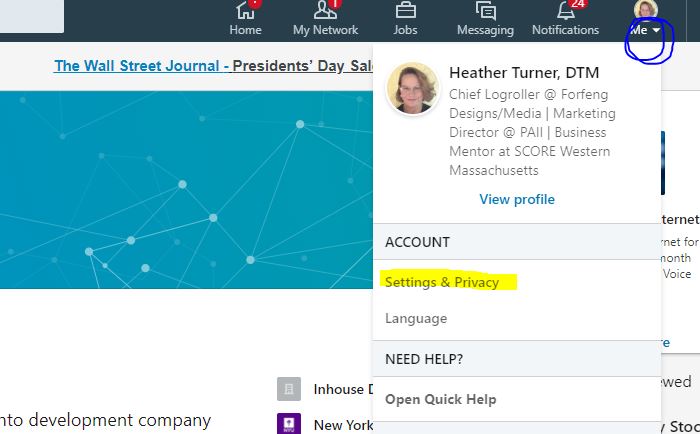 A
A
And while you are in there, I’d recommend besides locking down connections, go through all your back end settings, especially Account -then- Partners and services -then- Permitted Services and disable any application access that you are not 100% sure is safe. If your Linkedin account is or has been or will be hacked, it’s almost 100% of the time through application access you have granted to your account.
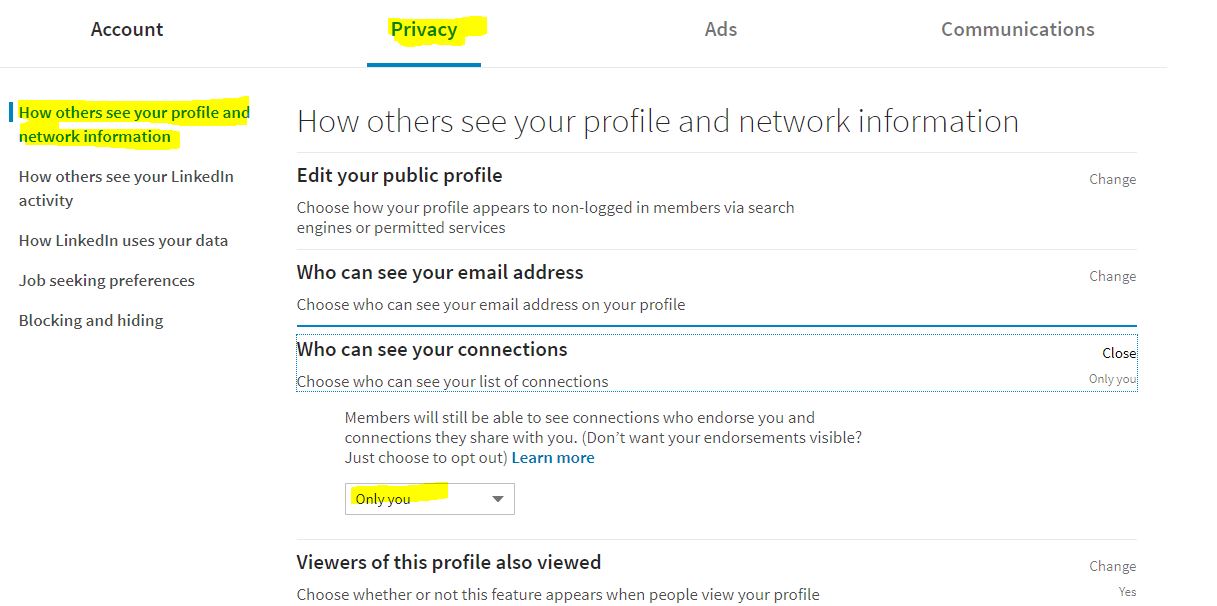
I hope this was helpful, and if you get a Linkedin request that your not totally sure of, please let me know and I’d be happy to take a look.

 At a recent innkeeping conference I did a session for innkeepers on protecting themselves and their businesses in terms of computer related things, both online and offline.
At a recent innkeeping conference I did a session for innkeepers on protecting themselves and their businesses in terms of computer related things, both online and offline.